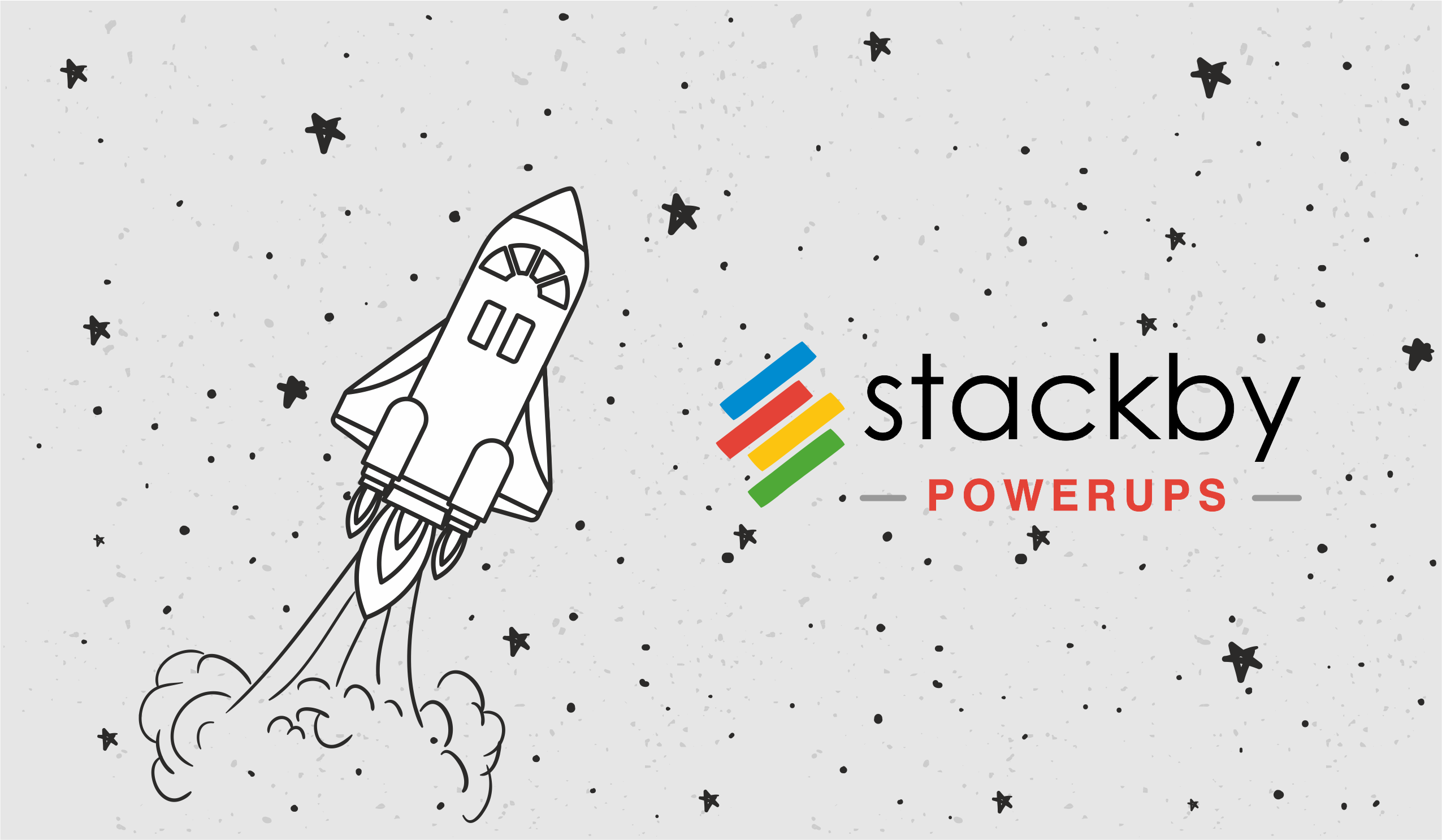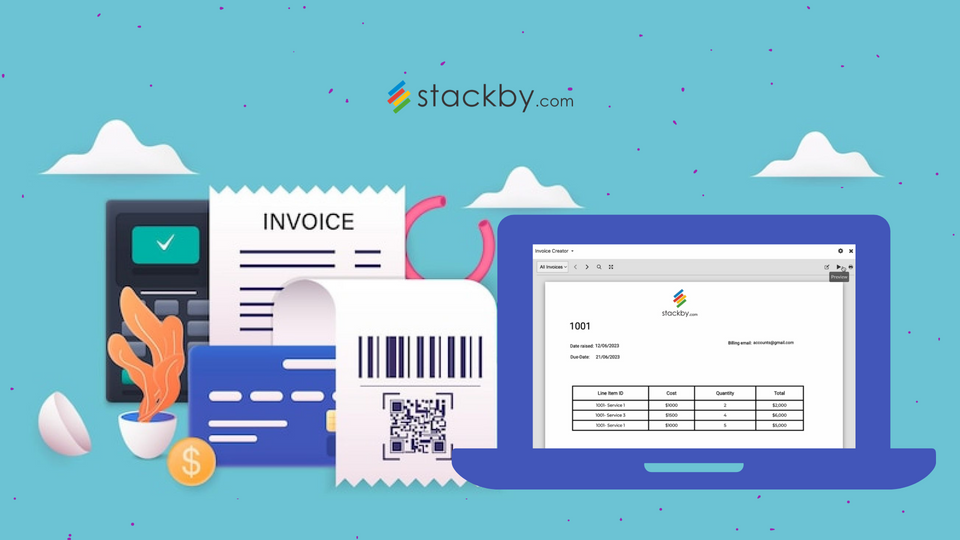Scale Confidently with Stackby’s Granular Permissions
Take control with Stackby’s granular permissions. Scale confidently and securely. Manage access like a pro! Learn more now!

Scale Confidently with Stackby’s Granular Permissions
In today's collaborative work environments, managing who can access, edit, or view specific data is essential to ensure both efficiency and security. Stackby’s granular permissions feature offers a robust solution for teams that need precise control over their data. This blog explores the various types of user permissions available in Stackby, how they can be configured, and the benefits they bring to different workflows.
Why Are User Permissions Important in Your Workflows?
User permissions are crucial because they allow you to tailor access to information based on the role and needs of each team member. Some users may need full access to all data, while others might only need to view or edit specific parts. This level of control ensures that sensitive data is protected, and team members can focus on their specific tasks without being overwhelmed by unnecessary information.
Example Workflow: Consider a marketing team where different members handle various aspects such as content creation, social media management, and analytics. With granular permissions, the social media manager can be given access only to the social media calendar, while the content creator can update content templates without accessing analytics data.
Types of User Permissions
1. Table Permissions:
Table permissions allow you to control who can create, edit, or delete records within a table. This is useful for managing large datasets where only specific users should have the authority to make changes.
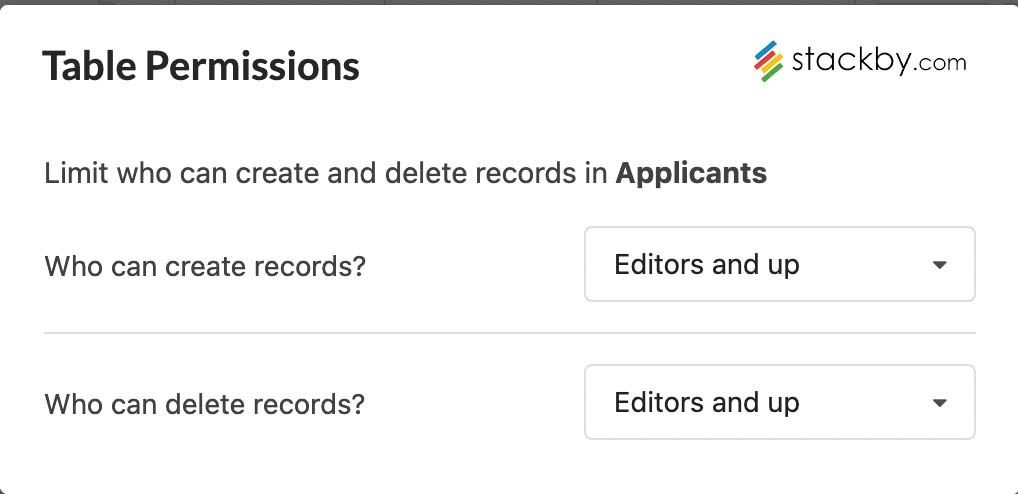
Steps to Set Table Permissions:
- Click the dropdown next to the table’s name and select "Edit table permissions."
- Choose who can create records and who can delete records from options like Editors and up, Creators and up, Specific users, or Nobody.
2. Column Permissions:
Column permissions offer a more granular level of control, allowing you to specify who can edit or delete data in individual columns. This is particularly useful in scenarios where certain information should remain unchanged by most users.
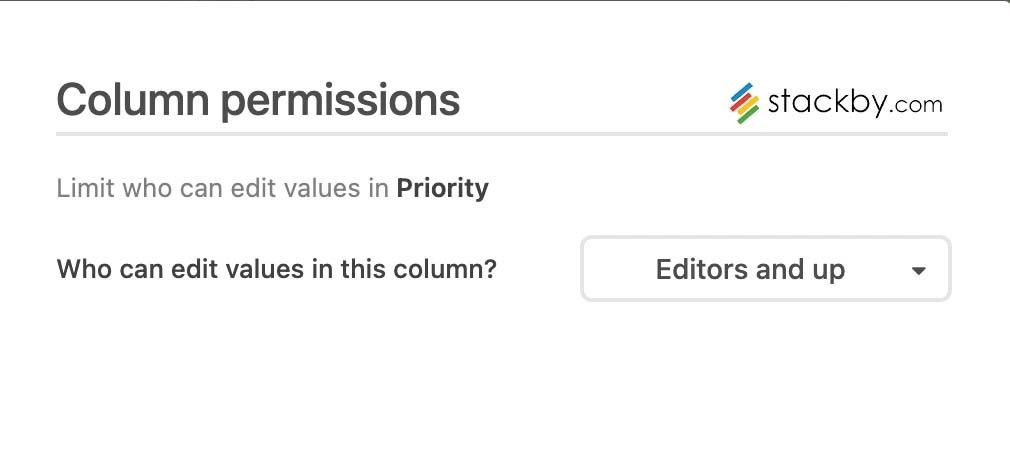
Steps to Set Column Permissions:
- Click the column configure down arrow and select "Edit column permission."
- Choose who can create records and who can delete records by selecting permission levels or specific users.
3. View Level Editor Permissions:
View level editor permissions enable you to control who can edit and share specific views within a table. This helps in maintaining the integrity of data while allowing collaboration on specific views.
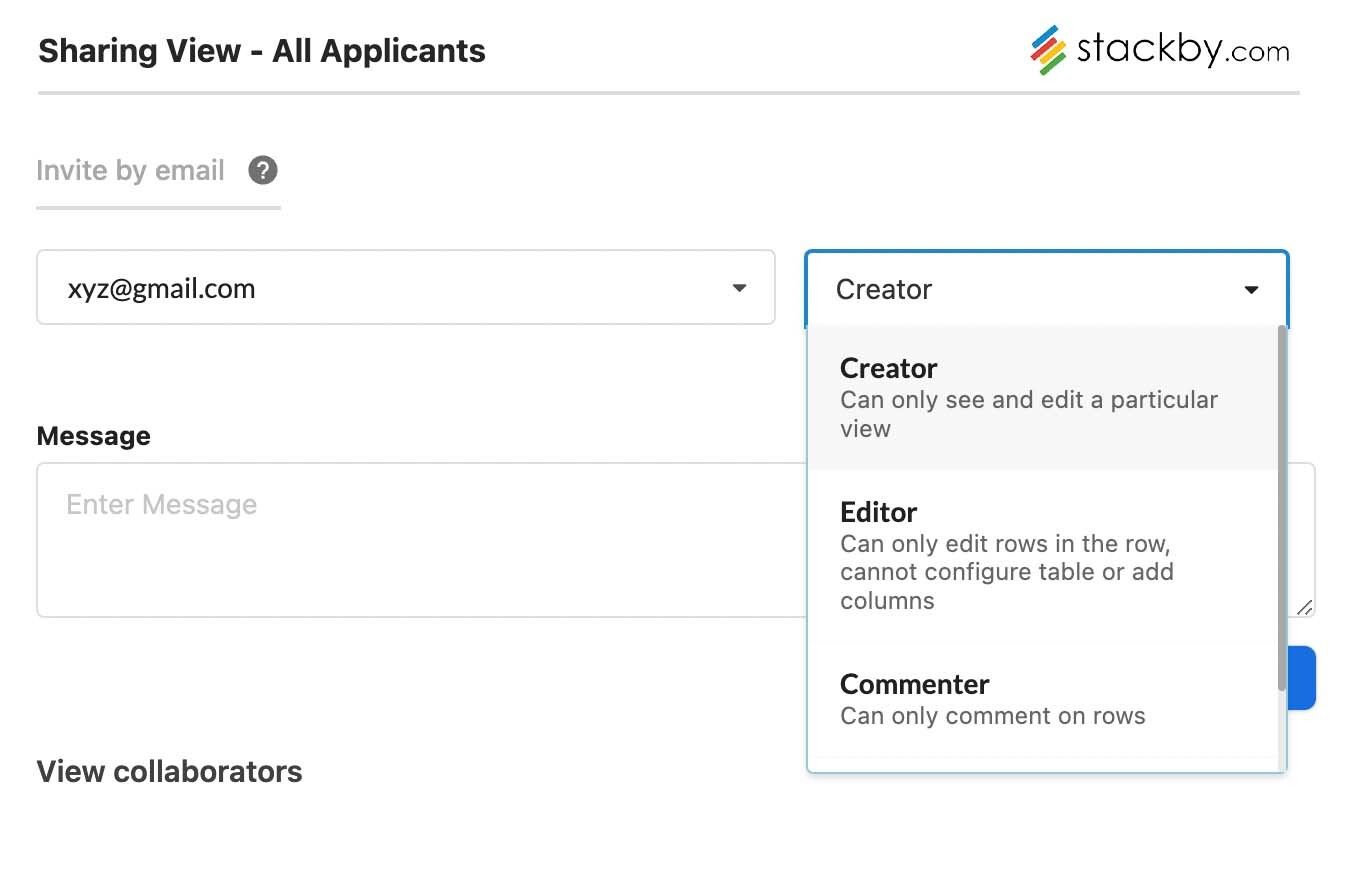
Things You Can Do with Views:
- Create collaborative and personal views.
- Lock views to prevent unauthorized changes.
- Add views to view sections for organized access.
Use-Cases That Will Benefit from Using Granular Permissions
- Sales CRM: In a sales CRM, only certain team members must have access to their deals and tasks via views. Granular permissions ensure that sales data is both secure and accessible only to those who need it.
- Client Project Management for Agencies: When managing projects for multiple clients, it's crucial to provide clients with access only to their view within the project management stack. This ensures privacy and prevents data leakage.
- Accounting and Finance Workflows: In accounting and finance, sensitive information like salary details or financial reports must be restricted to authorized personnel only. Granular permissions allow you to hide or lock certain columns from unauthorized access.
Stackby’s granular permissions empower teams to work more efficiently and securely by providing precise control over who can access, edit, or view specific data.
By tailoring permissions to the needs of different roles within your organization, you can ensure that sensitive information is protected and that each team member can focus on their specific tasks. Whether you are managing a sales team, handling client projects, or dealing with financial data, Stackby’s granular permissions are a powerful tool to enhance your workflow. Sign up for free today and take control your workflows.