Top Kanban Board Software in 2026: Visual Project Management Made Simple
Explore the best Kanban board software of 2026 to streamline project workflows, collaborate visually, and boost productivity—whether solo or in a team.
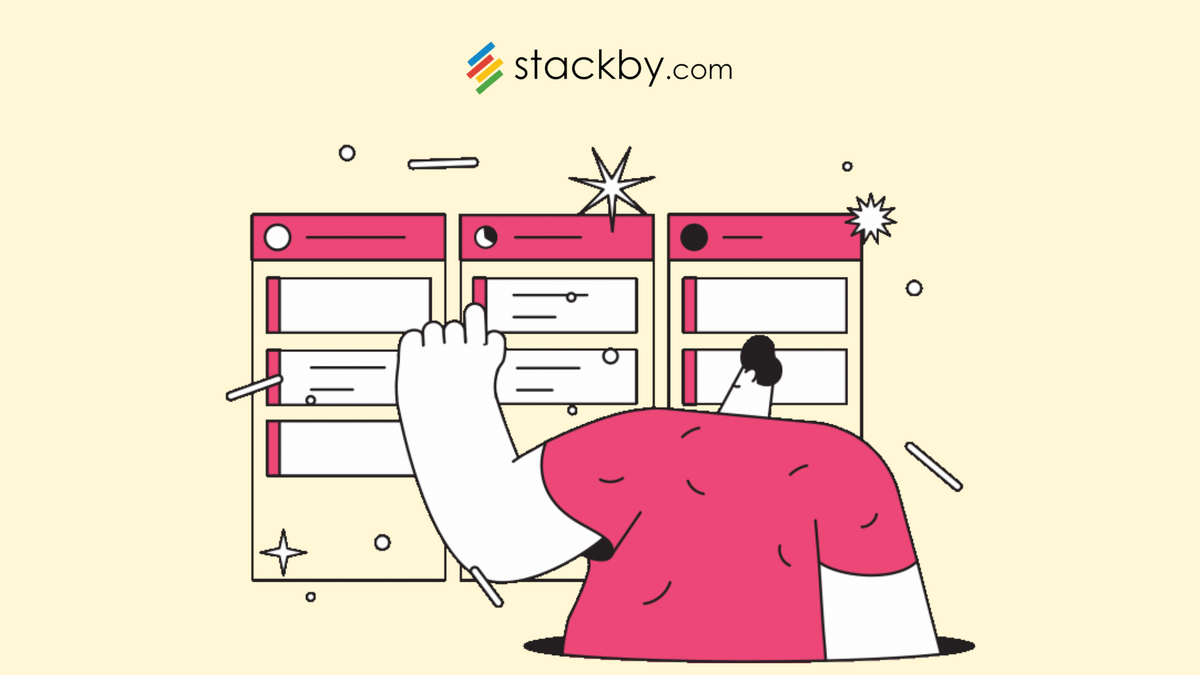
If you’re juggling tasks, deadlines, and ideas like a circus act, you’ve probably heard of Kanban. Or maybe you haven’t, but you’ve definitely seen it—a board with columns and cards that keep your workflow in check. It’s everywhere now, but the best part is, it’s not just for software developers or project managers anymore. It’s for anyone who wants their work life to feel a little less chaotic.
But here’s the thing, in 2025, the market is flooded with Kanban tools, each offering unique features. So how do you even begin choosing the right one?
Well, you don’t have to. We’ve done the legwork, sifted through the options, and here are the top Kanban board software options in 2025. But before we dive in, let’s quickly talk about what Kanban is and why it even matters.
What is Kanban Software?
Kanban is basically a fancy word for ‘visual task management.’ Originating from Toyota’s production system (yeah, the car!), it’s all about visualizing your workflow, limiting work-in-progress, and maximizing efficiency. But when you bring that idea to software, it’s even better.
Kanban software is basically your digital whiteboard. You’ve got tasks (those are your cards), and you arrange them in columns to show where they are in your workflow, To Do, In Progress, Done, or however you like. Whether you’re planning a product launch, tracking client projects, or even just organizing your personal to-dos, Kanban lets you see it all in one place.
But things have come a long way. Modern Kanban board software isn’t just a visual board anymore. It’s packed with features: drag-and-drop interfaces, real-time collaboration, automation, integrations with your favorite tools, and so much more.
Factors to Consider When Choosing a Kanban Software
Selecting the right Kanban project software depends on various factors:
- Ease of Use: Is the interface intuitive? Can new team members get up to speed quickly? Because let’s be honest, if it takes hours to figure out, nobody’s going to use it.
- Customization: Can you shape your boards, columns, and cards to fit your workflow? It should feel like your team’s space, not just another rigid tool.
- Integrations: Does it play well with other tools you use, like Slack, Google Workspace, or CRM systems?
- Automation and AI Features: Are there built-in automations or AI assistants to reduce manual tasks? Because we all want to save that time for something more meaningful.
- Pricing and Scalability: Does the pricing model fit your budget? Can the tool scale with your team?
- Collaboration Features: Can your team work together in real-time? Can you leave comments, share files, or tag and notify each other?
Now, let's explore the top Kanban board software making waves in 2025.
1. Stackby
If you want the power of spreadsheets with the simplicity of Kanban, Stackby’s your guy. It’s a flexible, customizable platform that’s built for anyone who loves visual project management but hates being boxed into a rigid tool. Think of it as your personal project hub, completely yours to shape, tweak, and optimize, all you have to do is drag and drop.
Key Features:
- Customizable Views: Choose from Grid, Kanban, Calendar, Gallery, List, and Timeline views to visualize your data.
- Custom Forms: Create forms to collect data directly into your boards.
- Internal Automation: Automate repetitive tasks, set up triggers and actions, and save time.
- Powerups and Templates: Get a head start with 1000+ pre-built templates and 30+ Powerups to enhance functionality.
- Real-Time Collaboration: Collaborate with your team using comments, checklists, and reminders. Get updates on tasks via activity and history bar.
Pros:
- Highly customizable to fit various workflows.
- Intuitive interface suitable for non-technical users.
- Affordable pricing for businesses of all sizes.
Cons:
- May require a learning curve for users new to database concepts.
- Integration can be more advanced.
Pricing: Business Plan – Ideal for growing teams needing advanced features.
2. ClickUp
ClickUp is like that overachiever in school who’s good at everything. It’s not just Kanban, it’s task management, time tracking, automation, and even docs. But what makes it stand out for Kanban is the way you can mold it to fit your exact workflow.
Key Features:
- Multiple Views: Switch between Kanban, List, Calendar, and Gantt views.
- Custom Statuses: Define task statuses that match your workflow.
- Automation: Automate routine tasks to save time.
- Integrations: Connect with tools like Slack, Google Drive, and Zoom.
- Collaboration: Comments, mentions, file sharing, all in real-time.
Pros:
- Highly customizable to fit various workflows.
- Suitable for teams of all sizes.
Cons:
- Can be overwhelming due to its extensive features.
- Some users report a steep learning curve.
Pricing: Pro Plan – Best for teams needing advanced features and integrations.
3. Trello
Trello is the name you probably think of first when you hear 'Kanban.' It’s that classic, straightforward tool where you just drag cards around, and suddenly, your tasks make sense. And with its power-ups, it can do a lot more than you’d expect.
Key Features:
- Drag-and-Drop Interface: Easily move cards across columns.
- Power-Ups: Enhance functionality with add-ons like Calendar, Voting, and Card Aging.
- Automation: Use Butler to automate tasks and workflows.
- Integrations: Connect with apps like Slack, Google Drive, and Jira.
Pros:
- Intuitive and easy to set up.
- Flexible for various use cases.
Cons:
- Limited advanced features in the free version.
- May not scale well for complex projects.
Pricing: Business Class – Suitable for teams needing more control and integrations.
4. Monday.com
For teams who want a little bit of everything, Monday.com is a solid choice. It’s not just Kanban, it’s a work operating system. From marketing campaigns to software development, Monday.com can adapt to any workflow.
Key Features:
- Customizable Boards: Tailor it to fit your workflow.
- Multiple Views: Access Kanban, Timeline, Calendar, and Gantt views.
- Automation: Set triggers for repetitive tasks.
- Integrations: Connect with tools like Zoom, Slack, and Microsoft Teams.
- Collaboration Features: Comments, mentions, and shared workspaces.
Pros:
- Visually appealing and user-friendly.
- Strong customer support.
Cons:
- Some advanced features are only available on higher-tier plans.
- Can be pricey for small teams.
Pricing: Pro Plan – Ideal for teams requiring advanced analytics and integrations.
5. Jira
JIRA is basically the rockstar of project management for software teams. Designed by Atlassian, it’s built for agile development, bug tracking, and, of course, Kanban. It’s where dev teams feel right at home.
Key Features:
- Scrum and Kanban Boards: Support for Agile project management.
- Custom Workflows: Define workflows to match your development process.
- Reporting: Access detailed reports and dashboards.
- Integrations: Seamless integration with tools like Bitbucket and Confluence.
- Advanced Roadmaps: Plan and track across multiple teams.
Pros:
- Powerful features tailored for development teams.
- Extensive customization options.
Cons:
- Steeper learning curve for non-developers.
- Interface can be complex for new users.
Pricing: Standard Plan – Suitable for growing software development teams.
6. Asana
Asana is like that dependable team member who never forgets a task. It’s a versatile tool that’s great for teams who need a clear view of their tasks.
Key Features:
- Task Management: Create tasks, subtasks, and dependencies.
- Multiple Views: Switch between List, Board (Kanban), Calendar, and Timeline views.
- Automation: Automate routine work to save time by setting triggers and actions.
- Integrations: Connect with tools like Slack, Dropbox, and Google Workspace.
Pros:
- Clean and intuitive interface.
- Strong collaboration features.
Cons:
- Advanced features require premium plans.
- Limited customization compared to some competitors.
Pricing: Premium Plan – Best for teams needing advanced features and reporting.
7. Basecamp
Basecamp is all about keeping things simple. No flashy features, just clear, effective project management. It’s perfect for teams who don’t want to overcomplicate their workflow but still need a reliable Kanban solution.
Key Features:
- To-Do Lists: Create and assign tasks with due dates.
- Message Boards: Centralize team communication.
- Schedules: Keep track of important dates and milestones.
- Docs & Files: Store and share documents within the platform.
- Built-in Messaging and File Sharing: Communicate without leaving the app.
Pros:
- Simple and easy to use.
- Encourages team communication.
Cons:
- Lacks advanced features like Gantt charts or time tracking.
- Limited customization options.
Pricing: Flat monthly fee – Ideal for teams seeking simplicity without per-user charges.
Comparison Table: Top Kanban Board Software in 2025
Conclusion
Kanban board software can be your best friend if you know how to pick the right one. And here’s a tip: Start with what you actually need. Don’t get lured in by features you’ll never use. Try out a few, see what clicks, and go from there.
Honestly, the goal should be to keep things simple, not over complicate them.
At the end of the day, your Kanban tool should just work for you, fit your team, adapt to your style, and maybe even grow with you. And after looking at all these options, if you're looking for something that’s super flexible, packed with features, and actually scales with you, Stackby’s got you covered. It offers flexible views, automation, and a constantly evolving app marketplace, making it a strong choice for diverse project management needs.
Want to give it a try? Sign up and get started with a 14 days free business trial.
This article was originally published in May 2025 by Stackby Content Team. The most recent update was in July 2025.



![13 Best Business Management Software for your Work [2026]](/blog/content/images/size/w960/2024/03/stackby-business-blog-image-1.jpg)
