Automate Data Entry: Save Time and Boost Productivity with Stackby
Manual data entry is outdated. Discover how Stackby helps you automate workflows, reduce errors, and supercharge productivity—no coding needed.
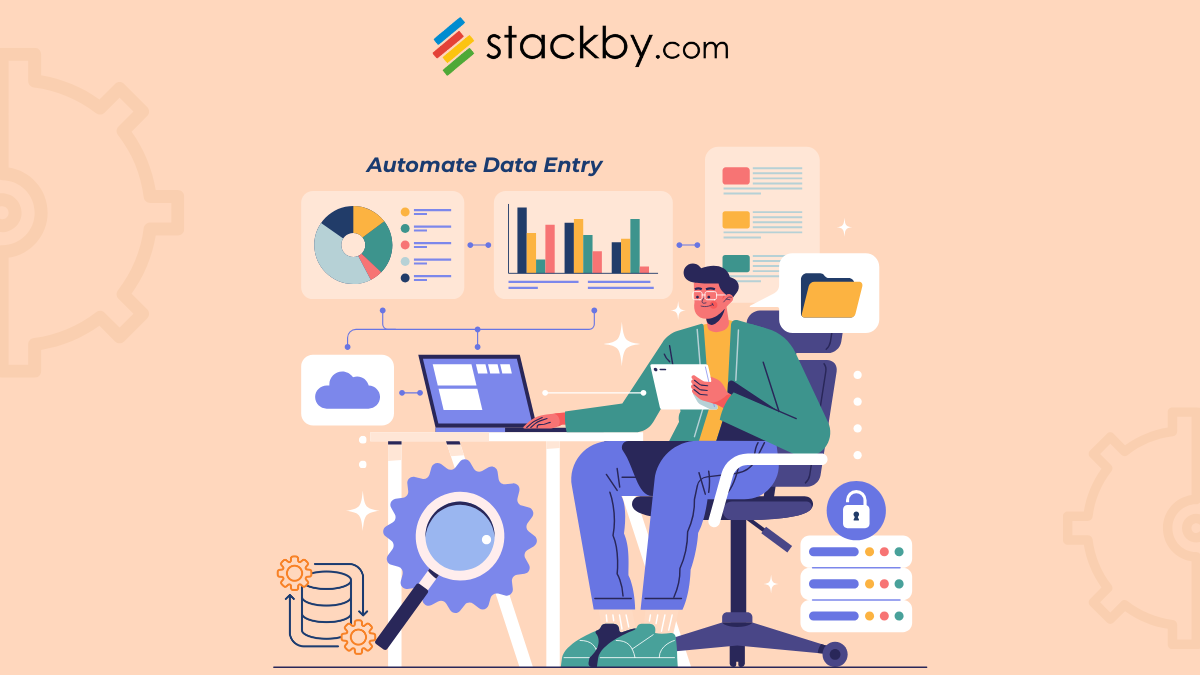
If you have ever spent hours copying and pasting data from one tool to another, you know how manually doing data entry can be frustrating: it consists of irritating repetitions, is error-prone, and is frankly one of the most significant time-consuming activities in modern workplaces.
But what if you could completely get rid of it?
Welcome to the new world of data entry automation. More importantly, welcome to Stackby: a no-code platform dedicated to automated magic at your behest.
Let us break things down for you and show you precisely how Stackby would save you time, lower your error and increase your productivity efforts, starting from now.
The Hidden Cost of Manual Data Entry
Before we move forward into the solution, let's take a moment to address the elephant in the room: manual input kills efficiency in your team.
Here is why:
- Typos & Errors: Humans make mistakes, misplaced decimals or a name spelled incorrectly, such small typos may cause big trouble.
- Repetitive Work: Updating the same fields over and over again? That's time you'll never get back.
- Inconsistent Data: Everybody enters data differently. Some people use abbreviations, and some people write it in full. That inconsistency spoils the data quality.
- Scalability Issues: As your business grows, so does the data. If automation is not there, the team is drowned under countless spreadsheets and forms.
The bottom line, these manual processes tend to slow you down. They leave your team tired, your data messy, and your decision-making delayed.
What is Data Entry Automation?
Data entry automation is the process of capturing, organizing, and updating data without human interaction. It’s about replacing boring copy-and-paste routines with intelligent and efficient workflows to overcome the biggest of mind-numbingly repetitive tasks.
In a business setting, that means:
- Getting lead info directly into forms or APIs
- Syncing up sales data coming from CRM into analytics platforms
- Auto-Updating Dashboards with Campaign Stats in Real Time
- The elimination of duplicate data entry across tools
Result: fast processes, fewer errors, and cleaner, more true data.
That's the promise Stackby calls out for all.
So, Stackby is your shiny friend when it comes to automating data entry.
Think of Stackby as part spreadsheet, part really powerful database with automation infusing everything. No line of code is required to construct and automate workflows.
With API connectors, custom forms, and integrations with tools like Zapier and Make (formerly Integromat), Stackby makes automation feel almost... effortless.
Stackby really simplifies the process of managing data. It's a tool that lets you customize and automate your data entry tasks without needing any coding skills. Whether you're keeping track of leads, monitoring campaigns, or connecting different apps, Stackby helps you create smooth and efficient workflows. It's all about making your work easier and more organized, which is something we all can appreciate.
So, let's see how it works.
How Stackby Automates Data Entry
Stackby gives you many ways to automate data entry, and each is customized for different workflows. Here are all the important things that make it possible:
🔗 API Connectors
Automatically pull in data from tools like:
- YouTube (video performance)
- Google Analytics (site traffic)
- Facebook Ads (campaign results)
and more such 3rd party tools via Zapier, Pabbly, Make etc.
Just link your API key and select fields to populate; after that, data will flow directly into your columns.
Integrations with Zapier, Make & Webhooks
Want to take it a mile further?
Stackby works with over 5000 apps via 3rd Party apps like Zapier and Make. In other words:
- Automatically update rows when the meeting is booked
- Added notifications via Slack for form submissions
- Sync new contacts from Gmail.
Extreme power, flexibility, yet the simplest to set up.
Forms in Stackby
Would you like to collect leads, feedback, or requests?
Create forms linking to your table. The moment the form is submitted, a new row gets added with their data, no manual typing as such is required.
Perfect for CRMs, contact forms, job applications, etc.
Internal Automations
Stackby’s internal automations allow you to set custom workflows that respond to changes in your data. Define triggers and actions, such as:
- When a row is created, assign it to a team member and set a due date.
- When the 'Status' changes to 'Completed,' set the 'Completion Date.'
- When 'Priority' is 'High,' send a notification to the manager.
Configure these automations directly within Stackby’s automation tab, making your workflows adaptive and efficient.
Use Cases of Automation in the Real World
Still confused as to what would be the real-life use of this? Here are some of the business operations done by Stackby for automated data entry:
Lead Generation
Use Typeform or Facebook Lead Ads to collect leads that automatically get sent into your Stackby CRM with tags and timestamps.
Campaign Tracking
Connecting Stackby to Facebook Ads or Google Analytics and directly bringing in the data around CTRs, conversions, or ad spend onto a live dashboard.
CRM Automation
Building a simple form to capture customer info: incoming contacts create and update records in Stackby CRM without lifting a finger.
Inventory Sync
Using eCommerce APIs, connect for real-timeinventory tracking, so the team always knows the latest numbers.
Setting Up Data Entry Automation in Stackby: Step-by-Step
Anything typical setup might look like this:
Step - 1. Choose Your Workflow: Define what data you need and where it comes from (form, API, or another app).
Step - 2. Create a Base: Create a table in Stackby that represents your process.
Step - 3. Add Columns Ready for Automation: Dropdowns, dates, API, or text will do.
Step - 4. Now, Connect Your Data Source: Set up an API key, create a form, or link the tool via any 3rd app like Zapier, SharedCount etc..
Step - 5. Schedule or Trigger Updates: Specify how often automation triggers - real-time, hourly, or daily.
That's it! The data is now flowing automatically, saving you hours every week.
Use Ready-Made Templates to Save Even More Time
Are you unsure as to where you should begin? Stackby has prepared templates to kick-start your automation:
- Lead Tracker with Form
- Marketing Campaign Performance Tracker
- Automated CRM Template
- Project Tracker with API Updates
You can customize any of these templates according to your desired workflow—no configurations from scratch are needed.
Tips for Effective Automation
To further enhance your automation setup, do try and keep these good practices in mind:
- Keep Your Structure Simple: Do not overcomplicate your tables.
- Validate Your API Output: Ensure that the format of your data corresponds to your column.
- Test Before You Scale: Always do small tests in order to know that everything will work.
- Collaborate: Let the team comment, tag, and assign tasks all within Stackby.
The Reason Why Stackby is the Intelligent Choice for Automating Data Entry
No doubt, there are several options to consider, but Stackby stands out for the following reasons:
- The hand-coding is not necessary at all: A few clicks away from automating the system.
- Flexible to any team: Whether sales, marketing, ops, or HR, Stackby fits right in.
- Cost-efficient and scalable: No need to break the bank or hire a developer.
- Live Syncing: Real-time data noshing from their preferred apps.
Conclusion: Stop wasting time on manual inputs
Time is really too good to be wasted on copying and pasting data.
With Stackby, you can automate all repetitive tasks and keep your data continually clean and consistent; the most important option: Free time meant to focus more on producing results.
So what are you waiting for?
Stackby is free for you to try, with time-saving automation-ready templates designed for your team.

![Best 14 HR Database Software for Recruitment Agency [Free+Paid] [2026]](/blog/content/images/size/w960/2024/04/stackby--hr-database-software-blog-post-5.3.jpg)
![A Simple Guide on Workflow Management Software [Updated 2026]](/blog/content/images/size/w960/2021/12/work-management-blog.png)
![Step by Step Guide on How to Build Forms in a Database [2026]](/blog/content/images/2022/03/form-database-blog.png)
