Best Pipedrive Alternative: Why Stackby is a Smarter Choice
Struggling with Pipedrive’s high costs and limitations? Stackby is a no-code, budget-friendly CRM alternative with custom workflows, automation, and built-in integrations. Discover why it's the smarter choice for sales teams and how to switch effortlessly!
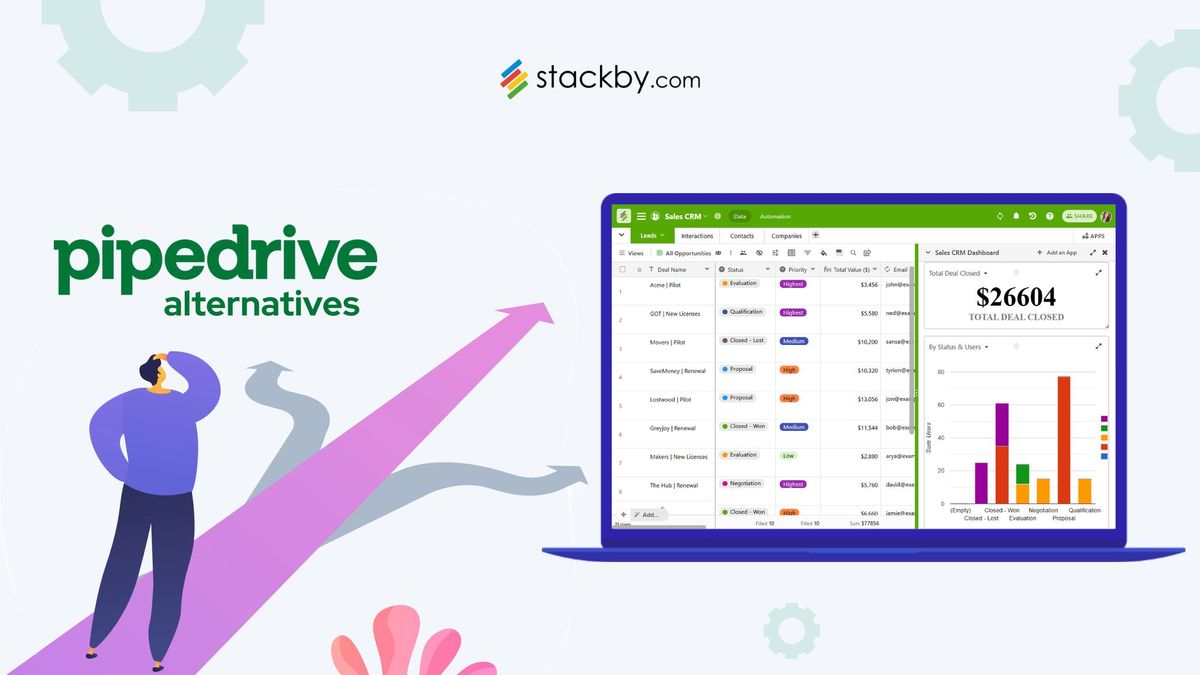
Just imagine your sales team is growing, your leads are multiplying, and your CRM is supposed to ease things, but instead, it’s dragging you down. You’re spending hours entering data manually, trying to keep up with your third-party integrations, and fighting against a complicated system that doesn’t really work for you. If this rings a bell, you’re not alone.
Pipedrive has been reliable for sales teams for a long time. It is best known for its visual pipeline management and deal-tracking capabilities. But c’mon, it works for some, but for many, it is expensive as hell, inflexible, and largely dependent on add-ons for the automation you need.
That’s where Stackby comes in. Imagine a CRM that fits your needs and your business, rather than the other way around. This is a platform that offers the simplicity of a spreadsheet super-powered with a relational database (with no learning cost or high prices).
Now let's have a look at why Stackby is the best Pipedrive alternative and how it can change the way you create and manage your sales pipeline.
1. Why You Might Want to Look for a Pipedrive Alternative
Pipedrive, by all means, is a good CRM, however, not without its faults. So why do most businesses end up looking for an alternative? Here are the most common reasons:
1.1 High Costs for Small Businesses and Startups
Small teams can be discouraged by Pipedrive’s pricing structure. However, while the base plan is relatively cheap, more advanced automation, reporting, and integrations are only available with premium plans, which can get expensive rather quickly.
1.2 Limited Automation Without Premium Plans
Automation is the lifeblood of sales teams. Unfortunately, Pipedrive’s built-in automation is reserved for higher-tier plans, forcing users to rely on expensive third-party tools such as Zapier.
1.3 Lack of Customization and Reporting Flexibility
Your business has its own flavor, why should your CRM be cookie-cutter? Pipedrive’s customization capabilities are limited compared to its more flexible alternatives such as Stackby, particularly for custom fields and reporting.
1.4 Over-Reliance on Third-Party Integrations
Need advanced reporting? Extra integrations. Want workflow automation? Another plugin. These apps can make your CRM experience more complicated and expensive than it needs to be.
2. Why Stackby is the Best Pipedrive Alternative
Stackby is a no-code alternative to Pipedrive with flexible pricing. Here’s why:
2.1 You get Customizable CRM Workflows
You're not confined to predefined pipelines with Stackby. Use a drag-and-drop interface to create customized sales pipelines that adapt to your sales processes not the other way around.
2.2 Automation with No-Code
Forget expensive automation add-ons. With Stackby, you can automate workflows, assign tasks, send notifications, and integrate with APIs—all without writing a single line of code.
2.3 Flexible Data Management
They also act as your cloud database with spreadsheet elements. Store customer data, log deals, and build dynamic relationships between records—without the complexity of traditional CRMs.
2.4 Real-Time Collaboration
Sales is a team effort. Team members update data simultaneously on Stackby ensuring live sync and avoiding any miscommunication.
2.5 Built-in API Integrations
Whereas Pipedrive so much depends on third-party connectors, Stackby provides out-of-the-box API integrations with the most popular sales and advertising tools, allowing you to connect your data seamlessly.
2.6 Pricing that is Affordable, without Hidden Fees
Stackby comes without locking any standard CRM features behind its premium plans. They bring you cost-effective automation, reporting, and integrations without surprises.
2.7 Advanced Reporting & Custom Views
To make better sales, you can create customized reports with Stackby that fit your needs to monitor key performance indicators and analyze trends without the need for plugins or complicated workarounds.
2.8 Beyond CRM — All-Purpose Use
Unlike Pipedrive, which is strictly a CRM, Stackby can be used for multiple business functions, including project management, task tracking
3. Stackby vs. Pipedrive: Feature Comparison
4. Real-World Use Cases
Wondering how Stackby can fit into your sales workflow? Here are some real-world applications:
4.1 Small Business Sales Tracking
Generate dynamic sales pipelines that update in real-time and make it easy for small teams to stay up to date on their deals — no third-party tools needed.
4.2 Lead Management
Assign leads automatically, log interactions and notes, keep track of the various stages of conversion all from within Stackby's easy-to-use CRM.
4.3 Client Reporting
Create in-depth sales reports without needing any add-ons, giving your team the critical information needed to close more deals.
4.4 Customer Follow-Up & Relationship Management
Built-in reminders and automated follow-ups to ensure client communications are handled and no lead goes cold.
4.5 Team Collaboration and Performance Tracking
Keep an eye on team performance, sales metrics, and real-time cross-departmental communication.
4.6 Forecasting Sales & Analytics-Driven Decisions
With unique reporting and automation tools inside Stackby, you can predict sales trends and utilize these insights to make data-driven decisions that help you maximize revenue growth.
4.7 Marketing & Campaign Tracking
Manage marketing campaigns alongside your sales metrics to make sure your sales and marketing teams are not on different pages, which affects conversions.
4.8 Customer Onboarding and Support Tracking
Set up a customer onboarding process, support ticket tracking, or customer success workflows using Stackby.
4.9 E-commerce Sales & Inventory Management
Stackby allows businesses that sell products online to easily manage sales and stock levels, and integrate with e-commerce platforms.
4.10 Project Management for Sales Teams
Beyond CRM, Stackby helps sales teams plan and execute projects, track deadlines, and assign tasks for better organization.
5. How To Move your Lists from Pipedrive to Stackby
Making the switch from Pipedrive to Stackby is easier than you think:
Step 1: Export your data from Pipedrive in CSV format.
Step 2: Add it to Stackby in a few clicks.
Step 3: Personalize your pipelines and establish automated workflows.
Step 4: Add your team and learn to sell smarter today.
6. Final Thoughts
Idling your sales engine with unrequired complexity Stackby gives you customizable pipelines, built-in automation, dynamic data management, and real-time collaboration to empower your team.
Plus, Stackby's no-code platform means you don't have to hire an IT team to make changes — giving you complete control of your CRM solution without extra expenses.
Are you prepared to embrace the future of sales management? Try out Stackby for free and take control of your CRM like never before!
Sign up for Stackby now and take your sales process to the next level.

![A Simple Guide on Workflow Management Software [Updated 2026]](/blog/content/images/size/w960/2021/12/work-management-blog.png)
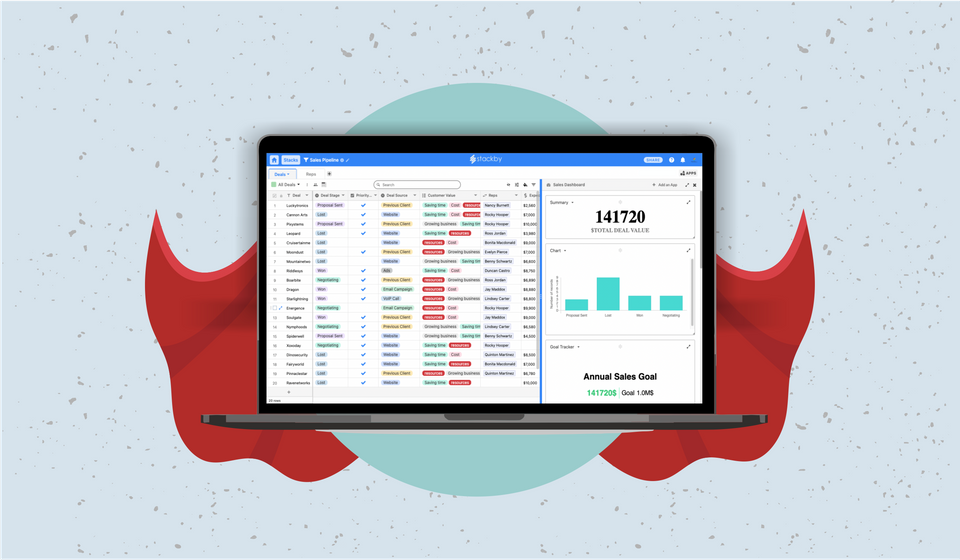
![Mastering Workflow Management: A Comprehensive Guide with Templates [2026]](/blog/content/images/size/w960/2023/09/Workflow-Management-A-Guide.png)
