Smartsheet Project Management: A Deep Dive into the Enterprise Workhorse
Smartsheet continues to lead in enterprise project management in 2025 with powerful features, AI automation, and integrations. But is it still the best fit for your team—or is a no-code alternative like Stackby a smarter choice?
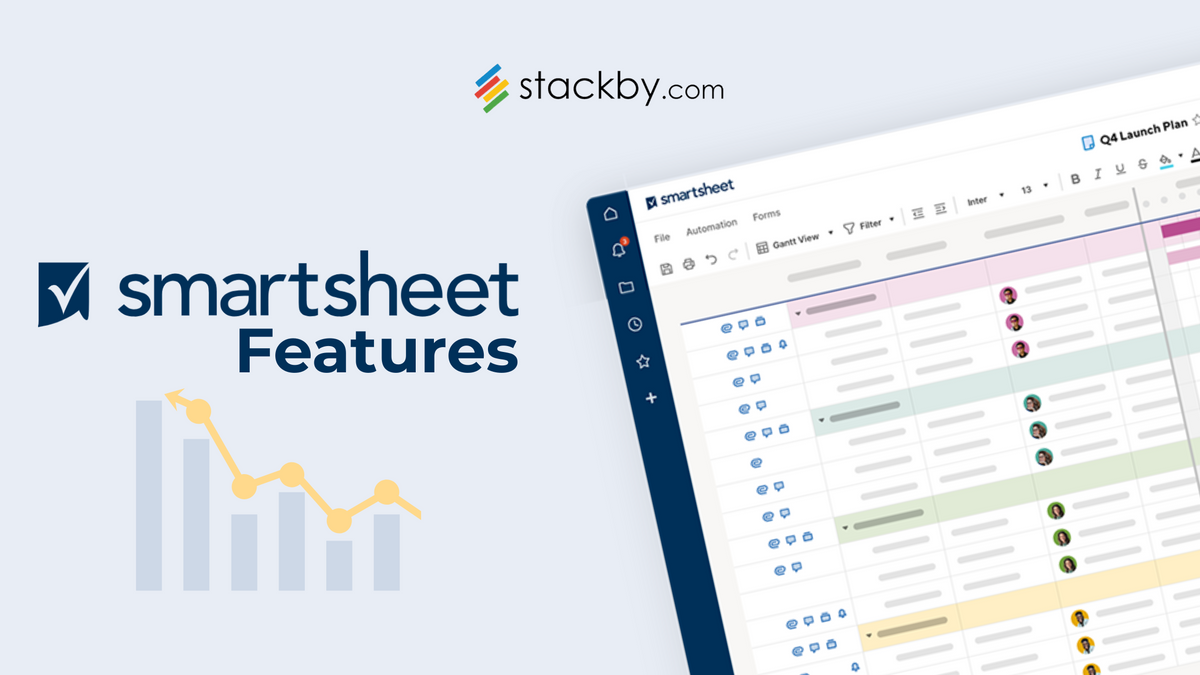
You know that feeling when you're juggling five projects, a maze of spreadsheets, tools you can’t remember the passwords for, and a Slack thread that somehow became your task list? Yeah. Same. That’s exactly when Smartsheet became the tool of choice, partly out of curiosity, but mostly due to the rising chaos that needed reigning in.
Smartsheet has long been a staple in the project management arena, especially for enterprises seeking robust, scalable solutions. In 2025, it continues to evolve, integrating advanced features to meet the dynamic needs of modern businesses. But with the rise of agile, no-code platforms like Stackby, is Smartsheet still the go-to choice? Let's explore.
What is Smartsheet?
Smartsheet isn’t just a spreadsheet with enhanced features, it’s what they call a “work execution platform,” designed to help large organizations plan projects, manage workflows, and collaborate at scale.
As of 2024, Smartsheet reported over $950 million in annual revenue and serves more than 11 million users globally.
It’s a cloud-based tool that blends the familiarity of spreadsheets with powerful project management capabilities, offering everything from Gantt charts and resource management to automation, real-time visibility, and advanced reporting. Its true strength lies in its versatility, whether it’s simple task tracking or managing massive project portfolios, Smartsheet is built to handle it.
Key Features of Smartsheet
Here’s a deeper dive into Smartsheet’s core capabilities:
Advanced Project and Portfolio Management
Smartsheet excels in managing large-scale projects and portfolios. With multiple project views like Grid, Gantt, Card (Kanban-style), and Calendar, teams can visualize and plan work the way they prefer. Critical path analysis, baselines, and resource allocation features ensure projects stay on track. The Control Center allows teams to manage entire project portfolios with consistent structures and automated governance.
AI-Powered Automation
Smartsheet’s automation engine helps reduce manual effort through custom triggers and actions. With conditional logic, teams can automatically send alerts, assign tasks, update fields, and manage approval workflows. In 2025, Smartsheet has introduced AI-powered automation features, helping predict task delays, identify risks, auto-assign resources, and optimize workflows based on performance patterns.
Collaboration and Communication
With shared workspaces, row-level commenting, tagging, and update requests, Smartsheet supports team collaboration across functions. Its built-in proofing workflows for creative reviews, version control, and automated reminders keep stakeholders and teams aligned and accountable.
Integration Capabilities
Smartsheet connects with popular tools like Slack, Microsoft Teams, Outlook, Google Workspace, Salesforce, Jira, ServiceNow, and DocuSign. These integrations ensure smooth cross-platform collaboration and data synchronization, thus reducing data silos. Its Enterprise-grade connectors and data shuttle tools allow for importing/exporting data from ERPs, CRMs, and cloud databases with ease.
Dashboards and Reporting
Smartsheet offers interactive, real-time dashboards that consolidate data from multiple sheets. Teams can visualize KPIs with charts, graphs, and widgets. Reporting features include cross-sheet formulas, pivot-style summary reports, and scheduled report deliveries, all of which support data-driven decision-making.
Resource and Portfolio Management
Teams can manage team capacity and availability with built-in workload tracking and allocation reports. Time tracking integrations, resource heatmaps, and utilization dashboards help optimize team performance and project planning. For organizations managing multiple initiatives, the Portfolio WorkApps feature provides a unified workspace view of all project statuses and dependencies.
Security and Compliance
Smartsheet prioritizes data security, offering features like role-based access control, single sign-on (SSO), and compliance with standards such as GDPR and HIPAA. These measures ensure that sensitive information is protected, meeting the stringent requirements of enterprise clients.
What Smartsheet Excels At
- Enterprise governance
- Compliance-heavy workflows
- Cross-department planning and reporting
- Handling project portfolios at scale
Smartsheet is great, but it’s also a lot. It works best when you have someone (or a team) managing it full-time. There’s a reason it’s popular in industries like construction, manufacturing, and large-scale IT services.
Smartsheet Pricing in 2025
Smartsheet's pricing structure in 2025 is tiered to accommodate various organizational needs:
- Pro Plan: Starting at $9 per user/month, suitable for small teams requiring basic project management tools.
- Business Plan: At $19 per user/month, this plan offers advanced features like resource management and reporting.
- Enterprise Plan: Custom pricing tailored for large organizations, providing comprehensive features and dedicated support.
It's worth noting that Smartsheet has moved towards requiring licenses for all users, including editors, which may impact budgeting for larger teams.
Key Limitations and Challenges:
Smartsheet, while robust and enterprise-ready, comes with its own set of challenges that may not align with the needs of smaller or more agile teams.
Steep Learning Curve
Smartsheet’s interface may look familiar, but it quickly gets complex. The cluttered UI and dense layout can overwhelm first-time users. Too many features, too much data on one screen, it’s easy to feel lost without proper onboarding.
Limited Value for Small Teams
Many features like Control Center, advanced integrations, and enterprise connectors, are tailored for large organizations. For startups or small businesses, these might be unnecessary and underutilized.
Cost Escalation
Smartsheet's pricing increases with additional features, users, and required add-ons. Enterprise controls, premium apps, and resource management often require separate licenses, leading to higher overall costs.
Customization Constraints
While flexible in many ways, Smartsheet still has constraints when compared to fully no-code platforms. Custom apps and dynamic interfaces often require third-party tools or development effort.
Automation Complexity
Although Smartsheet offers powerful automation, setting up workflows, especially with conditional logic or cross-sheet dependencies, can get complex. It’s not always plug-and-play for non-technical users.
Mobile Experience
Users have reported limitations in mobile functionality compared to the desktop version, making it less ideal for teams that rely on on-the-go access.
For teams without enterprise-level operations or the budget to support dedicated administrators, Smartsheet may feel like using a high-performance machine for relatively simple tasks, powerful, but unnecessarily complex.
Enter Stackby: A Flexible Alternative
While Smartsheet is a powerful tool, it may be more than what's needed for some teams, especially those seeking flexibility and cost-effectiveness. This is where Stackby comes into picture, a no-code platform that combines the simplicity of spreadsheets with the functionality of databases and automation, all without the headaches. It’s lightweight, user-friendly, and powerful enough to handle most tasks that Smartsheet excels at (unless you're running NASA) at a competitive cost. Well, Stackby can also handle NASA :)
Stackby Features (Updated for 2025)
Build any sort of a database with customizable Views
Stackby offers multiple new ways to visualize your data. Alongside the powerful grid view that feels like Excel on steroids that boasts over 30+ unique column types, you can use the Kanban board for drag-and-drop task management, calendar and gallery views for organizing campaigns and asset libraries, and newly added Timeline and List views to better track projects over time and manage data in simple linear formats.
Real-time API Connectors
With real-time data pull from over 50 third-party APIs like Google Analytics, YouTube, Mailchimp, Facebook Ads, Clearbit, and Hunter.io, Stackby’s Live API Power-Ups eliminate manual work. You can now configure and refresh live data without writing any code, making workflows seamless across over 5,000+ app integrations.
Powerful Automations
Internal automation in Stackby lets you set up triggers and actions within your stack, like sending an email when a task is updated or auto-filling fields based on conditions. You can also connect to external platforms using Zapier and Make, enabling truly customized workflow automations without writing code.
Stackby AI (New in 2025) - Coming soon
Currently in pre-launch, Stackby AI is set to transform the way you work with data. Use AI Assist columns to generate text, summarize rows, clean datasets, or even create formulas. The upcoming AI Bot integration will let you chat with your data to instantly find insights, making databases smarter and more conversational.
Project Templates
Stackby now offers 1,000+ customizable templates across various industries, from sales CRMs and content calendars to HR onboarding and real estate workflows. You can instantly launch a use-case-ready stack, adapt it to your needs, and get started in minutes.
Companies seeking a customizable solution can leverage Stackby's project tracker template for tailored project and task management workflows.
Real-time Collaboration
Collaboration in Stackby is now more powerful than ever. In addition to commenting and user permissions, features like Custom Activity tracking like call logs or notes, History logs, Checklists, Reminders, and Row-level discussions help teams stay in sync. You can manage individual contributions, follow up on tasks, and maintain accountability across projects.
Apps Marketplace
The new Stackby Apps Marketplace lets you add custom widgets and tools to your stacks. From advanced charts and time trackers to pivot tables and page designers, you can personalize how you work. These apps are built by Stackby and are tailored for growing team needs.
Stackby Forms
Stackby now supports both standard forms for data collection and updatable forms, allowing users to edit specific records via form links. Whether you're collecting customer inputs or updating a status field in a project, forms are now smarter and more flexible.
Powerups Expansion
Stackby’s Powerup ecosystem has expanded significantly in the last year, now boasts over 30+ unique features and functionalities across the entire application with importers such as Airtable, granular permissions, advanced form features, color formatting and effective view features, otherwise not available in other platforms.
Why Consider Stackby?
- Customizable Workflows: Stackby allows users to build tailored workflows without coding, adapting to various business needs and users without any coding knowledge.
- API Integrations + Automations: With over 50 API connectors, Stackby enables real-time data integration from platforms like YouTube, Google Analytics, and more. Along with internal automations, you can make powerful Email, WhatsApp or Slack automations very quickly.
- Affordable Pricing: Stackby offers flexible pricing plans, starting from a free tier to more advanced options, making it accessible for teams of all sizes.
- Scalability: As your team grows, Stackby scales with you, providing additional features and integrations to support expanding operations.
Who is Stackby For?
Stackby works for teams that want flexibility, control, and yeah, fewer pricing headaches.
It’s great for:
- Marketing teams: Campaign calendars, content planning, influencer lists, all connected with APIs like YouTube or Instagram.
- Sales teams: Build your own CRM, track deals, set reminders, automate follow-ups.
- Operations: Manage inventory, internal workflows, vendor lists, anything that’s scattered in spreadsheets.
- Startups: Plan product launches, manage tasks, automate reporting, all in one place.
- Agencies: Track clients, create deliverables, share real-time updates, without sending a hundred emails.
- Project managers: Assign tasks, add timelines, track dependencies, automate weekly check-ins.
- HR teams: Onboarding flows, leave management, employee databases, easy to set up.
- Real estate teams: Property listings, site visits, client tracking, plus mobile access when you're out.
- Educators: Course planning, student data, class schedules, and shared views for collaboration.
- Legal teams: Case tracking, document storage, client comms, with permission control.
- Manufacturing: Track production, raw material inventory, order pipelines.
It’s especially good for growing teams who don’t want to keep upgrading just to unlock basic features.
Basically, if your current tool feels a little rigid or just too expensive for what you get — Stackby might be what you're actually looking for.
Smartsheet vs. Stackby: A Feature Comparison
Smartsheet remains a robust solution for enterprises requiring comprehensive project and portfolio management tools. Its advanced features and integrations make it a formidable choice for large organizations. However, for teams seeking flexibility, ease of use, and cost-effectiveness, Stackby presents a compelling alternative. By combining the familiarity of spreadsheets with powerful database automation and integration capabilities, Stackby empowers teams to build customized workflows that scale with their needs.
This article was originally published in May 2025 by Stackby Content Team. The most recent update was in July 2025.



![13 Best Business Management Software for your Work [2026]](/blog/content/images/size/w960/2024/03/stackby-business-blog-image-1.jpg)
