Airtable vs. Monday.com: Which Project Management Tool is Right for You?
Struggling to choose between Airtable and Monday.com? We break down their features, pricing, and benefits to help you pick the best project management tool for your workflow.

Your inbox is overflowing with project updates. Team members are missing deadlines. Spreadsheets are turning into chaos. Sound familiar? Managing projects without the right tool feels like running a marathon with no finish line.
Your team is always running to keep it all aligned, annoying, right? You already know that a project management tool is going to help. But selecting the right one? That's where things get a little complicated.
Airtable and monday.com are the two most popular of these tools out there, both of them are great platforms that help you improve workflows and team productivity. So, Which One Is The Right Fit For You? If you need to manage tasks, monitor progress, or work with your team, the right tool can be the most crucial element!
Struggling to Stay Organized? Compare Airtable, Monday.com, and Explore Stackby to Find Your Perfect Workflow Solution!
From managing tasks, tracking your progress, or with your team, the right tool can make a world of difference. So let us put them side by side for you and make your decision simpler.
What is Airtable ?
Of course, Airtable has more in common with a real spreadsheet than things like Google Docs, but it is not exactly that. It does not have much of the power of a traditional database. It helps teams structure, monitor, and run projects in a full custom mode. For all types of content management (content calendars, CRM, or product development workflows), what is Airtable gives you the freedom to build whatever system fits you best.
Key Features:
- Onto View Customizability: Pick Grid, Calendar, Kanban, Gallery or a Gantt view to manage tasks with your processes.
- Intelligent Data Fields: PDF file attachments, raise priority levels on attached files, specify long text descriptions, field365 and the usage of Checkboxes, Formula + barcode.
- Auto-Mate: Perform trigger-based actions to automate & streamline your workflow integrations with Slack and automatic email notifications
- Real-time collaborative tools: Assign tasks, add comments, and share workspaces with your team.
- Highly extensible API & 3rd-Party Integrations: Connecting to Slack, GDrive, Trello, etc.
Airtable shines when you need structure but also crave flexibility. If you're working in a data context, and you want to customize, this tool may be the missing piece of the puzzle. For a detailed analysis, check out our comprehensive Airtable review.
Overview of Monday.com
Monday.com is the visual work operating system for ultimate team collaboration and getting things done. It aims to be easy to use, automated, and with templates out of the box, geared for businesses that need a simple way to approach project management, workflows, and day-to-day operations.
Key Features:
- User-Friendly Interface: Drag-and-drop options, and color-coded boards that help find your way in the navigation of projects.
- Pre-Built Templates: Ready-made workflows for marketing, HR connected with software development, and much more.
- Powerful Automation: Create actions and triggers for scheduling task updates, notifications, and progress alerts to avoid the repetitive nature of long processes.
- Time tracking & workload balancing — Record hours worked on the tasks and balance out your team members' tasks.
- Integrated Seamlessly: Integrates with Zoom, Slack, Google Drive and Microsoft Teams so you do not have to work in various places.
If your team values collaboration and automation in a simple, visual way look at Monday.com. Learn more about its capabilities in our Monday.com review.
3. Overview of Stackby
Stackby offers spreadsheet meets database and business API to become a customizable work management tool with the best part of all these.
Key Features:
- Database + spreadsheet: work the spreadsheet the way you do, with database columns that make it easy for end users to create things.
- API & third-party Integrations: Interact (via the web) with Google Analytics, YouTube, Mailchimp & more APIs.
Templates for Pre-built and Custom: Gain access to a wide variety of pre-written templates for project management, CRM, marketing, and more.
- Automation & Workflows: Get rid of repetition with in-built automation features and API integrations.
- Collaboration Tools: Assign tasks to the team and see what each member is working on in real life.
Spreadsheets & structured automated workflows for businesses that need to automate, couple, and stay flexible with APIs ― not all spreadsheets are created equal.
3. Feature Comparison: Airtable vs. Monday.com
4. Feature-by-Feature Comparison (Airtable vs. Monday.com)
5. Pricing Comparison: Airtable vs. Monday.com
For detailed pricing breakdowns, explore our guides on Airtable pricing and Monday pricing.
Detailed Comparisons
When choosing between these platforms, consider exploring these specific comparisons:
- Airtable vs Monday - A comprehensive head-to-head comparison
- Monday vs Asana - For teams considering Asana as well
- Airtable vs ClickUp - Another popular alternative comparison
If you're looking for alternatives beyond these three, check out our guides on the best Monday alternatives and top Airtable alternatives.
Getting Started with Templates
Each platform offers different template approaches:
- Project Management: Explore our project management templates to get started quickly
- Marketing Workflows: Check out marketing calendar templates for campaign management
- Content Planning: Use content calendar templates for editorial workflows
Conclusion:
Choosing the right project management tool is compulsory for your team's success. Which Project Management Tool is Right for You? So, which one do you pick?
Go for Airtable if you love the simplicity and ease of spreadsheets more, but need more with auto, flexibility, and a database to configure. Learn more about Airtable features to understand its full potential.
Choose Monday.com for the visually friendly UI, team collaboration, and automated workflows, you love. Explore Monday.com features for detailed insights.
While Airtable and Monday.com are strong competitors, Stackby stands out as the best choice for businesses that need a powerful, flexible, and automation-driven tool at an affordable price.
With deep API integrations, extensive templates, and seamless automation features, Stackby empowers teams to streamline their workflows without complex setups. Unlike Airtable and Monday.com, Stackby offers unparalleled customization, making it the perfect fit for businesses that need more than just a project management tool—it's a complete work automation platform.
At the end of the day, everything revolves around how your team works, how much customization you need, and how much you are willing to spend.
Ready to make your decision? Try the free versions of these tools and see which one is best for your workflow. For more insights on database management and workflow management, explore our comprehensive guides.

![A Simple Guide on Workflow Management Software [Updated 2026]](/blog/content/images/size/w960/2021/12/work-management-blog.png)
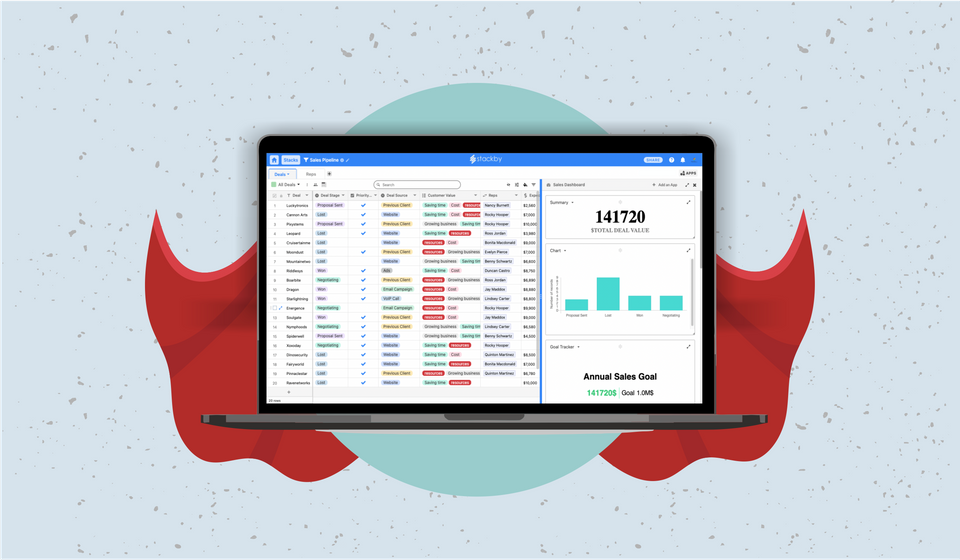
![Mastering Workflow Management: A Comprehensive Guide with Templates [2026]](/blog/content/images/size/w960/2023/09/Workflow-Management-A-Guide.png)
