Streamline Workflows: Top 16 Workflow Apps for Utmost Efficiency
Looking to streamline data management and automate your team's processes. Learn about top 16 workflow management apps to streamline your work and increase efficiency.

Are you tired of playing the never-ending game of "Where did I leave off" in your work? Wondering if there's a secret potion to make your productivity soar?
Get ready for an exciting adventure into the world of workflow apps, where we'll explore their magical features and capabilities!
But first, let us ask you: Are you ready to discover the key to unlocking your ultimate efficiency and transforming your work life into a magical adventure?
94% of SMBs engage in repetitive, time-consuming tasks. Automation has benefited 90% of knowledge workers, improving their jobs and increasing productivity for 66% of them.
Imagine that your tasks are organized like a well-choreographed dance routine, your deadlines tamed like wild stallions, and your team collaborations smoother than a buttery croissant.
All this and more are within your reach, thanks to the incredible power of workflow apps! Intrigued?
Let's embark on a journey to discover the top 15 free workflow apps that will revolutionize your productivity.
Read More : Ultimate guide to Work Management Software 2023
Workflow Management App: What Exactly is It?
A workflow management app is a software tool to facilitate and optimize workflow within an organization or individual's tasks. These apps offer features such as task tracking, project management, collaboration tools, automation, and integration with other applications.
Using a workflow management app, you can streamline your processes, improve efficiency, and ensure everyone stays on the same page.
Why Do You Need Workflow Applications?
Implementing a workflow app offers numerous benefits for individuals and teams across various industries. Here are some key reasons why you need a workflow application:
- Increased Efficiency: Workflow apps automate repetitive tasks, reducing manual effort and increasing efficiency.
- Enhanced Collaboration: These apps provide a centralized platform for team members to share info, establish collaboration, and track progress.
- Improved Accountability: Workflow apps enable clear assignment of tasks, deadlines, and responsibilities, ensuring accountability within the team.
- Streamlined Processes: By mapping out your workflows and automating tasks, you can streamline your processes, eliminating bottlenecks and inefficiencies.
- Better Visibility: Workflow apps offer real-time insights and reporting, giving you a clear view of your project's status and performance.
Now that we understand the importance of workflow apps, let's have a look at the list of the best free workflow apps for 2023:
15 Cutting-Edge Workflow Apps You Can Consider in 2023
1. Stackby
Corporate company executives, totaling 94%, prefer utilizing a unified platform that integrates their apps and implements process automation rather than relying on multiple platforms.
As we venture into the realm of cutting-edge workflow apps, one name stands tall, radiating an aura of power and simplicity—Stackby. If you're seeking a comprehensive and customizable solution to streamline your workflows, Stackby is here to save the day.
At its core, Stackby is a versatile collaborative workspace that combines the functionality of spreadsheets with the power of databases.
It's a one-stop platform where you can effortlessly organize your data, collaborate with team members, and automate repetitive tasks.
With its aid, you have the flexibility to build tailored workflows that suit your specific needs, all within a user-friendly interface.
Process Box: Setting Up a Workflow in Stackby
- Define your Workflow: Start by clearly defining the steps and stages involved in your workflow. Identify the tasks, dependencies, and desired outcomes for each stage.
- Create a New Stack: In Stackby, create a new Stack (or database) to build your workflow. Now, give it a descriptive name that reflects the purpose of the workflow or choose from pre-built templates.
- Add Columns: Customize your sheet by adding columns corresponding to the necessary workflow information. It could include dates for deadlines, single option for statuses, attachments to add files, task names, priority, and other relevant data.
- Set Up Relationships:
With Stackby’s link column type, you can establish connections between tables and create dependencies. Use Lookup count or Aggregation to summarize information from another table automatically. - Customize Views: Use Stackby's flexible view options to create different views of your workflow. Experiment with grid, kanban, calendar, or gallery views to find the format that suits your workflow management style.
- Automate Tasks: Leverage Stackby's automation features to streamline your workflow. Set up automation rules to trigger actions, send notifications, or update data automatically based on specific conditions or changes in your sheet.
- Collaborate with Your Team: Invite team members to collaborate on your workflow sheet. Assign tasks, leave comments, and use Stackby's @mentions in each row to keep everyone informed and engaged.
- Monitor Progress: Regularly review your workflow sheet to track progress and identify any bottlenecks or areas that need attention. Stackby's visual indicators and filters can help you quickly identify tasks that are behind schedule or require immediate action.
- Iterate and Optimize: Continuously evaluate and refine your workflow based on feedback and performance. Make adjustments, experiment with different approaches, and leverage Stackby's data analytics to gain real-time insights and make informed decisions for workflow optimization.
By following this process, you can effectively set up and manage your workflows in Stackby, ensuring seamless collaboration and improved productivity for your team.
Notable Features and Functionalities of Stackby:
Stackby boasts an impressive array of features designed to enhance your workflow efficiency. From customizable templates to powerful integrations, here are some highlights:
- Automation Made Easy: Automate repetitive tasks using Stackby's intuitive automation. It reduces manual effort and frees up your time for more critical work.
- Integration Superpowers: Integrate with popular apps like Zapier, Slack, and Integromat, etc. bringing all your data and workflows together under one unified platform.
- Stackby Apps Marketplace and Reporting: Explore our vibrant Apps Marketplace to expand the functionality of your workflows by creating custom dashboards for reporting, tracking, and visualizing your data.
We recently launched a new app Stack Schema that helps you visualize the active relationships between tables and their columns. - Drag and Drop: Enjoy a seamless and user-friendly experience with the drag-and-drop functionality of our platform. Easily reorder tasks, columns, or elements within your workspace, making organization and customization a breeze.
Stackby Pricing:
- Free Plan (best for individuals and small teams)
- Personal Plan (suitable for your personal usage): $5 per user per month/workspace
- Economy Plan (best for small teams seeking to get organized): $9 per user per month/workspace
- Business Plan (suitable for growing teams): $18 per user per month/workspace
- Enterprise Plan (custom enterprise plan is available upon contacting support): Request Quote
Why Do Customers Love Stackby?
"A Great Database Solution and Airtable Alternative"
What do you like best about Stackby?
"Stackby has become an invaluable asset for our team, completely revolutionizing how we collaborate and manage our projects. This all-in-one platform seamlessly combines the power of spreadsheets, databases, and project management tools, providing us with a truly flexible and customizable workspace.
What problems is Stackby solving and how is that benefiting you?
"First and foremost, Stackby has eliminated the issue of scattered and disconnected data. Previously, we struggled with multiple spreadsheets and disjointed systems, making it difficult to access and manage information efficiently. However, with Stackby's unified platform, we can centralize our data and workflows in one place. This consolidation has greatly improved our data organization, accessibility, and overall productivity.
Customer Reviews and Ratings
- Capterra: 4.8/5
- G2: 4.7/5
2. Asana
Asana is a widely popular workflow app that assists teams track, organize and manage their work. It offers a range of features, including task management, project tracking, calendar integration, and team collaboration tools.
Key Features:
- Kanban-style boards for visual task management
- Timeline view to plan and schedule projects
- Customizable project templates
- Integration with popular apps like Slack and Google Drive
Pricing:
Asana offers a complimentary Basic plan, and its paid plans begin at $13.49 per user on a monthly basis.
Customer Reviews and Ratings
- Capterra: 4.5/5
- G2: 4.3/5
3. Trello
Trello is a highly visual and user-friendly workflow app that uses lists, boards, and cards for the organization of projects and tasks. It offers a simple yet effective way to manage workflows, making it popular among individuals and small teams.
Notable Features:
- Kanban-style boards for task organization.
- Drag-and-drop functionality for easy task management.
- Statuses with boards.
- Progress charts.
Pricing:
Trello provides a no-cost plan, and its paid options commence at $6 per user on a monthly basis.
Customer Reviews and Ratings
- Capterra: 4.5/5
- G2: 4.4/4
4. Monday.com
Monday.com is a flexible workflow management app that enhances team collaboration and productivity. It offers features like task management, project tracking, time tracking, and integration with popular tools.
Important Features:
- Tailored workflow templates.
- Visual project boards with multiple views.
- Time tracking and reporting functionalities.
- Integration with third-party apps and services.
Pricing:
Monday.com is one of the free workflow apps. However, it also offers paid plans starting at $8 per month, billed on an annual basis.
Customer Reviews and Ratings
- Capterra: 4.7/5
- G2: 4.7/5
5. ClickUp
ClickUp is a comprehensive workflow management app that aims to streamline task management and improve team collaboration. It offers many features, including task tracking, project management, time tracking, and integrations with popular apps.
Key Features:
- Customizable task views and project boards.
- Time tracking and reporting functionalities.
- Collaboration tools, including chat and comments.
- Goal tracking.
Pricing:
ClickUp is known for providing a Free Forever Plan, and its Unlimited Plan starts at $5 per member per month.
Customer Reviews and Ratings
- Capterra: 4.7/5
- G2: 4.7/5
6. Process Street
Process Street is a workflow management app designed to create and manage recurring checklists and procedures. It offers features such as checklist templates, task automation, collaboration tools, and integration options.
Notable Features:
- Template library with pre-built checklists.
- Workflow automation through conditional logic.
- Collaboration tools for team communication.
- Scheduled workflows.
Pricing:
In this case, a free plan is available for individual users. Its paid plans are priced at $30 per user on a monthly basis.
Customer Reviews and Ratings:
- Capterra: 4.7/5
- G2: 4.6/5
7. Tallyfy
Tallyfy is one of the best workflow management apps for process automation and standardization. It allows users to create, manage, and automate workflows without coding or technical expertise.
Key Features and Functionalities:
- A workflow designer for creating and customizing processes.
- Automation of repetitive tasks.
- Collaboration tools for team communication.
- Integration options with well-known apps.
Pricing:
Tallyfy offers plans beginning at $5/user/month and going up to $30/user/month. While this workflow app does not provide a free plan, it does offer a slightly reduced rate for annual payments.
Customer Reviews and Ratings:
- Capterra: 4.3/5
- G2: 5/5
8. Zapier
Zapier is a popular workflow automation app that allows users to connect and automate tasks between different apps and services. It provides a seamless integration platform that eliminates manual work and improves productivity.
Top Features:
- Automation of tasks through "Zaps."
- Integration with over 3,000 apps and services.
- Multi-step workflows for complex automation.
- Customizable triggers and actions.
Pricing:
Zapier presents a no-cost plan and multiple paid plan options that commence at a monthly billing of $29.99 per user.
Customer Reviews and Ratings:
- Capterra: 4.7/5
- G2: 4.5/5
9. Make
Make is a workflow automation app that simplifies repetitive tasks. It provides a visual workflow builder and a diverse range of automation features to streamline workflows and increase efficiency.
Notable Features:
- Visual workflow builder with drag-and-drop functionality.
- Automation of repetitive tasks and processes.
- Collaboration tools for team communication.
- Integration options with leading apps and services.
Pricing:
Make provides free and various paid plans starting at a monthly billing of $10.59.
Customer Reviews and Ratings:
- Capterra: 4.8/5
- G2: 4.8/5
10. Pabbly Connect
Pabbly Connect is an integration and automation platform allowing users to connect multiple apps and automate workflows without coding knowledge. It offers a simple and user-friendly interface to streamline processes and boost productivity.
Key Features:
- Trigger-action workflows.
- Unlimited actions.
- Conditional logic.
- Real-time data sync.
Pricing:
Pabbly Connect offers both free and paid plans. The pricing of its standard plan begins at $14 on a monthly basis.
Customer Reviews and Ratings:
- Capterra: 4.5/5
- G2: 4/5
11. Integrately
Integrately is a workflow automation app enabling users to connect multiple apps and automate tasks without coding or technical knowledge. It offers a no-code platform with a wide range of integrations.
Key Features:
- Integration with over 500 apps and services.
- Workflow automation through triggers and actions.
- Multi-step workflows for complex automation.
- Real-time data synchronization.
Pricing:
Integrately is available for a free trial and paid subscription starting at $19.99 monthly.
Customer Reviews and Ratings:
- G2: 4.7/5
12. Notion
Notion is a versatile workspace and knowledge management app that allows users to create, organize, and share information in a collaborative environment. It offers note-taking, task management, database creation, and project planning features.
Notable Features:
- Customizable workspace with various templates.
- Note-taking and document creation capabilities.
- Task management and project tracking features.
- Drag and drop functionality.
Pricing:
Notion is one of those workflow apps that is available for free and has paid plans as well. Its pricing starts at a monthly billing of $5.
Customer Reviews and Ratings:
- Capterra: 4.8/5
- G2: 4.6/5
13. Coda
Coda is a leading document and knowledge management application that combines the functionalities of documents, spreadsheets, and databases. Users can create interactive documents and workflows to streamline knowledge sharing and project management.
Key Features:
- Customizable document templates.
- Spreadsheet-like tables with formulas and automation.
- Collaboration tools for real-time editing and communication.
- Swift integration with popular apps and services.
Pricing:
Coda has both free and pro plans. Its pricing starts from $10 per month per Doc Maker.
Customer Reviews and Ratings:
- Capterra: 4.6/5
- G2: 4.7/5
14. Slite
Slite is a collaborative note-taking and knowledge management app designed for teams. It provides a centralized platform for creating, organizing, and sharing information, enabling seamless collaboration and knowledge sharing.
Important Features:
- Note-taking and document creation capabilities.
- Team collaboration with real-time editing and commenting.
- Organization of information through tags and folders.
- Integration options with popular apps and services.
Pricing:
Slite is one of the free workflow apps. However, it also has paid plans that begin at $8 per user on a monthly basis.
Customer Reviews and Ratings:
- Capterra: 4.7/5
- G2: 4.7/5
15. Slack
Slack is a widespread communication and collaboration platform that simplifies team communication and improves productivity. It provides chat-based workspaces, channels, and integrations to streamline communication and information sharing.
Key Features:
- Audio and video calling options.
- Over 2,000 integrations.
- Availability of a workflow builder.
- File sharing capabilities.
Pricing:
Slack provides a no-cost plan and the paid option that commences at $8 per user per month.
Customer Reviews and Ratings:
- Capterra: 4.7/5
- G2: 4.5/5
16. MS Teams
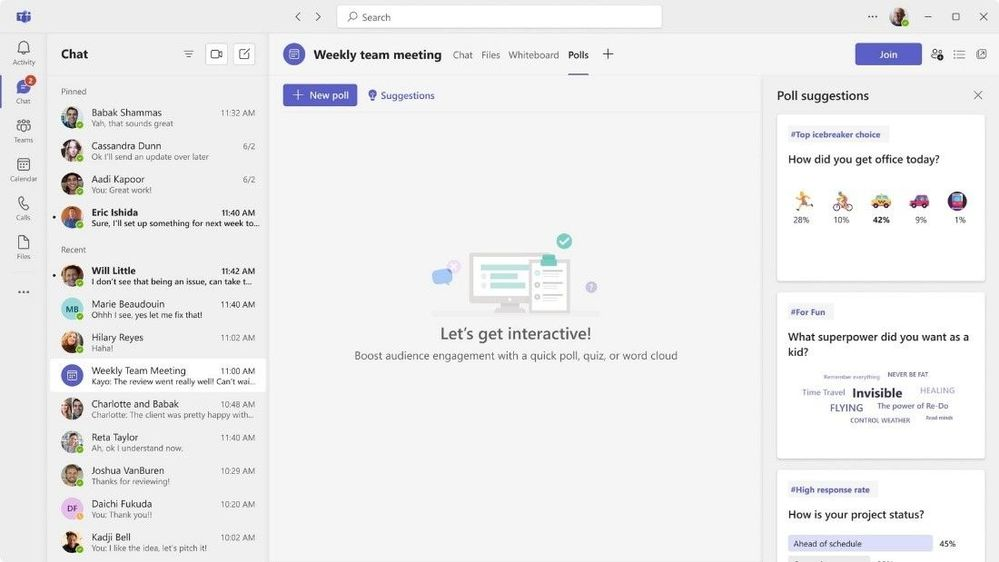
Microsoft Teams is a well-known communication platform best suited for organizations and businesses. It offers chat-based workspaces, video conferencing, file sharing, and integration with other Microsoft tools.
Notable Features:
- Chat-based communication with channels and direct messaging.
- Video and voice call for remote meetings.
- Integration with Microsoft Office apps.
- File sharing and collaboration tools.
Pricing:
It is incorporated in Microsoft Office 365 subscriptions, with paid plans beginning at $5/user/month. This plan requires a yearly commitment.
Customer Reviews and Ratings:
- Capterra: 4.5/5
- G2: 4.3/5
Choosing the Right Workflow App: Factors to Consider
Now that you have explored the fantastic world of these top workflow apps, it's time to choose the one that aligns perfectly with your needs and goals.
Consider factors like ease of use, integrations, pricing, and customer support. Remember, the right workflow app can propel your productivity to new heights and unlock your team's true potential.
Final Verdict
There are many contenders in the realm of workflow apps, but one stands out as the superhero among them all - Stackby.
Its powerful features, user-friendly interface, and exceptional customer support take workflow management to a whole new level. So why settle for mediocrity when you can embrace excellence?
Take the leap today using Stackby and revolutionize your workflows like never before!
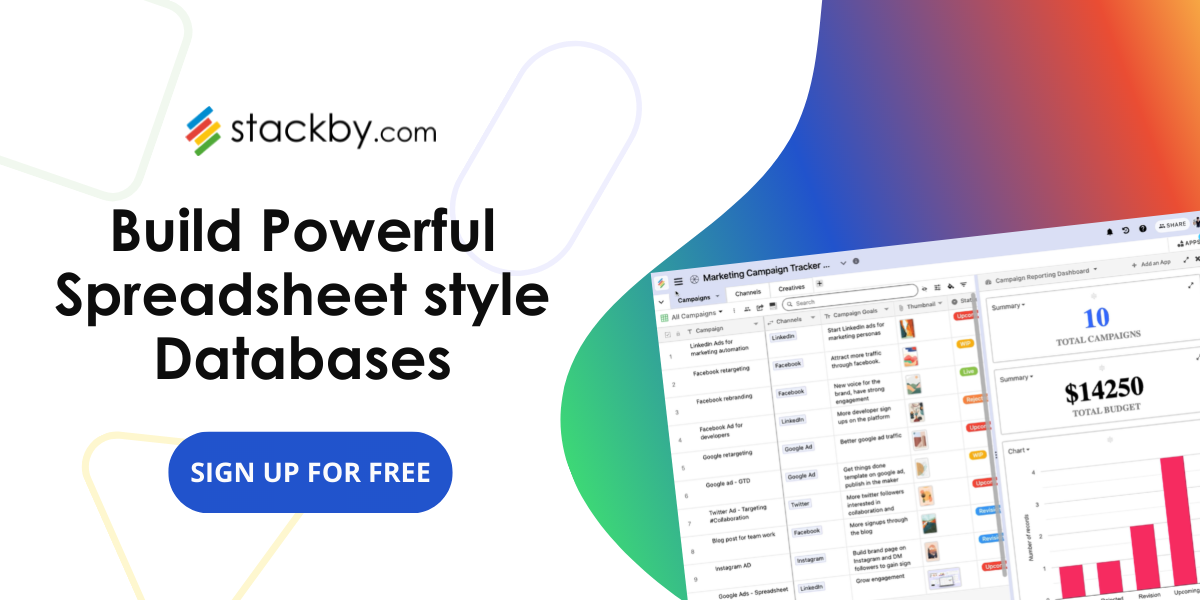

![A Simple Guide on Workflow Management Software [Updated 2025]](/blog/content/images/size/w960/2021/12/work-management-blog.png)
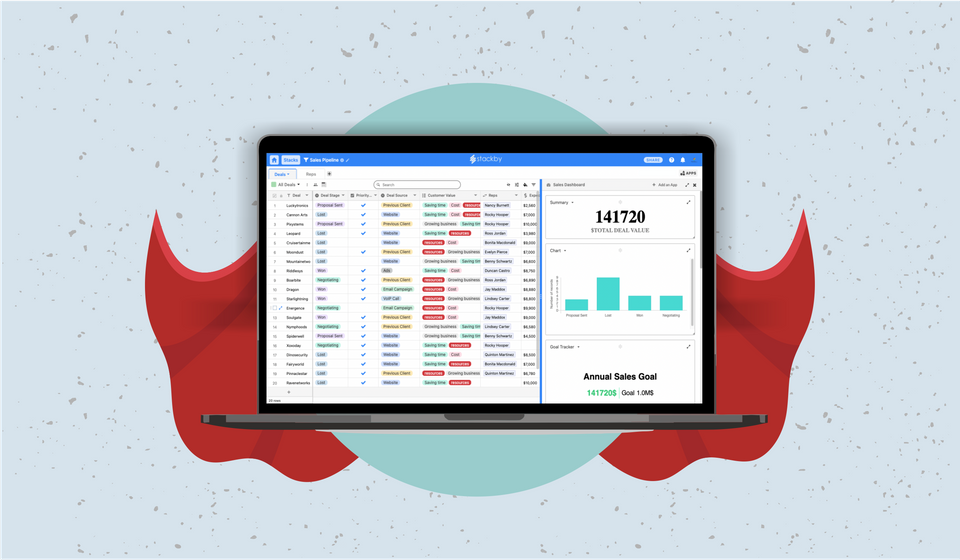
![Mastering Workflow Management: A Comprehensive Guide with Templates [2025]](/blog/content/images/size/w960/2023/09/Workflow-Management-A-Guide.png)
