How to create a content calendar for Instagram in 2026?
Learn how to build a content calendar for Instagram in 2026 with clear steps, tools, and templates to boost engagement, stay consistent, and grow your brand.
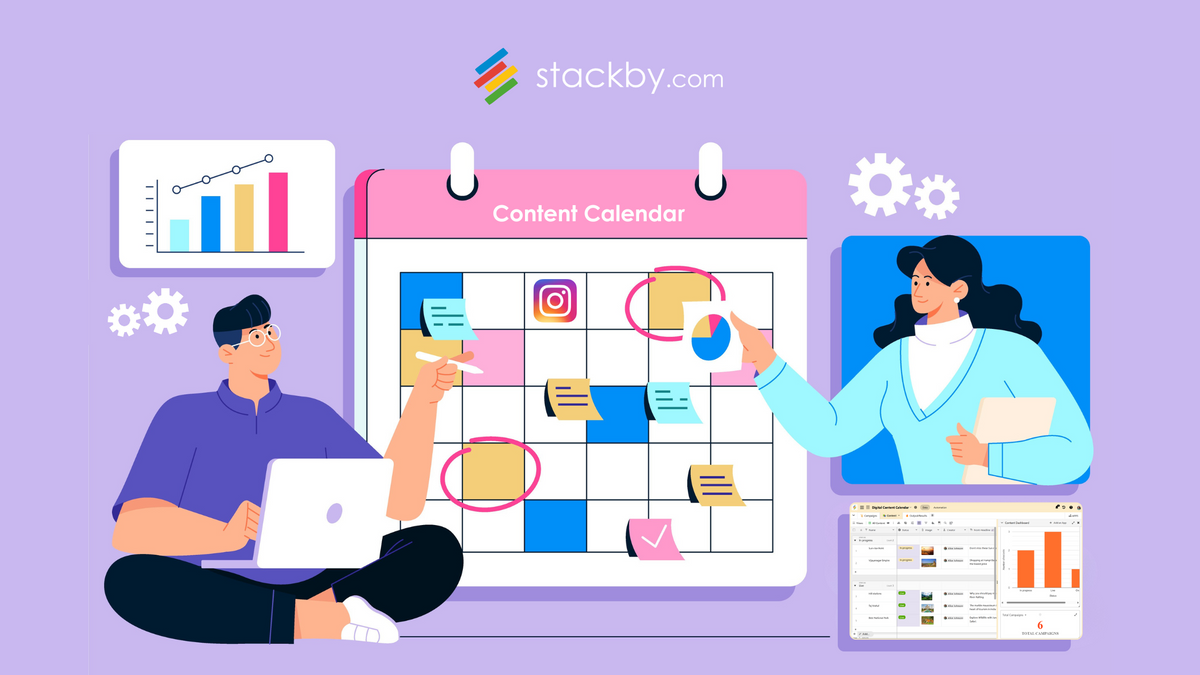
In 2025, Instagram will continue to be a multi-hyphenate powerhouse for brands, influencers, and businesses 2025 that need to reach their followers. But, the lack of strategy in your content can feel both confusing and inconsistent. An Instagram content calendar is the ultimate answer for making your Instagram marketing organized, efficient, and effective. As a solopreneur or writing your way into that large social media family, there is no better way to make the best Instagram content calendar and have a little bit of consistent posting, great engagement, and measurable success.
What is an Instagram Content Calendar?
The Instagram content calendar is a solution to assess, strategize and create to publish in advance on social platforms. To help brands, influencers, and marketers maintain a regular posting scale, create content, and increase engagement. An organized content calendar includes details such as post dates, theme of content, hashtags, captions, and even performance tracking metrics.
Why Should Everyone Use an Instagram Content Calendar?
Regular Postings: More Engagement & Higher Retention of Your Followers.
Organized better: Gives you a blueprint to manage the content without last minute chaos.
Content strategy: If well planned, helps your content to be in line with business goals/ campaigns/topics.
Easy Collaboration: It is easy for teams to co-create the roadmap, all at once.
How: Tracks which types of content your audience likes most
Time-saving: Bulk scheduling rather than painstakingly posting several times a day
Here are 7 Easy Steps to how you can kickstart and manage your Instagram content calendar
1. Set Your Goals
The first step to content creation is where you define your Instagram marketing purpose.
They can be;
- Raising awareness of the brand
- Driving traffic to the site
- Control your followers and engagement
- Creating leads or sales
- Proving your voice
Well-defined goals help a company develop its content strategy and also make sure you are all lined up with end-to-end business objectives. Consider using short-term goals to break down your Instagram marketing objectives into manageable milestones.
2. Audit Your Instagram Account
Run an Instagram Audit to learn more about your account such as:
- Your best-performing posts
- Audience engagement trends
- Needs Area for content
Instagram Insights to look at:
- Reach and impressions
- Engagement rate
- Follower demographics
- Top-performing content
You will be able to refine your content plan with this data. For comprehensive analysis, explore our social media analytics template to track your performance metrics effectively.
3. Pick The Platform to Handle Your Instagram Content Calendar
Using the Right tool for building a content calendar and scheduling will streamline your process. Some popular options include:
1. Stackby
A tool for creating and maintaining an effective share plan on Instagram with planning, tracking, and analyzing Instagram-solution.
2. Google Calendar
Easy and free Content Post Scheduling tool to plan your content posting plus work on a schedule with the team.
3. Spreadsheet (Google Sheets or Excel)
For those looking for ready-made solutions, check out our social media calendar templates or explore our comprehensive content calendar templates collection.
4. Creating Your Instagram Content Pillars
Themes that define your Instagram content. Identify 3-5 pillars that align with your brand’s identity, such as:
- Educational Content: Tips, how-to guides, infographics
- Promotional Content: Product launches, offers, and discounts
- Engagement Content: Polls, quizzes, interactive posts
- Behind-the-Scenes: Workplace culture, daily operations, team stories
- User-Generated Content: Customer testimonials, reviews, and collaborations
By choosing different types of content, you can make your Instagram posts more interesting. Learn more about developing a comprehensive content marketing strategy to align your content pillars with business objectives.
5. Find the Right Time to Post Your Content on Instagram
Choosing the best time to post Instagram content and increase reach/engagement. The top 5 times to post on Instagram in 2025 (industry research) are the best hours that can maximize your reach and engagement.
Weekdays (Mon-Fri): 11 am - 1 pm and 6 pm – 8 pm
Weekends ( Sat-Sun): 10 AM – 12
Use Instagram Insights to evaluate how people engage with your content and post at times when your audience is active. Consider implementing a social media calendar to organize your posting schedule efficiently.
6. Plan & Schedule Your Instagram Post Ideas
Once you’ve mapped out content themes and posting times, start planning your posts:
- Write engaging captions
- Great Visuals (images, videos, carousels, reels)
- Hashtags to Make Your Instagram Feel More Discoverable
- Include a call to action (CTA) like “Shop Now,” “Comment Below,” or “Swipe Up”
- Use scheduling tools like Stackby, Buffer, and Later to schedule posts in advance
For tracking your Instagram posts systematically, use our Instagram post tracker template to monitor performance and engagement rates.
7. Track Performance with Instagram Analytics
This is what keeps your strategy perfected through tracking performance often. Things to track as key metrics include:
- Likes, comments, saved, and shares (engagement rate)
- Follower Increase (new/cold followers vs lost)
- Interactions & views from stories
- Hashtag Performance
- Click-Through Rate (Clicks, Purchases, Sign-ups)
Use the insights to improve your future content and posting times! For comprehensive performance tracking, explore our marketing analytics guide to measure your Instagram success effectively.
Use Free Instagram Content Manager and Planner Templates
To simplify your content planning with these free Instagram content calendar templates to make the process far less chaotic. The templates are:
- Organize and plan posts in advance
- Track content performance (likes, comments, reach)
- Manage captions, hashtags, and posting times
- Collaborate with your team and keep your content strategy on track
🧩 Bonus: It’s fully editable, shareable, and integrates with APIs like Instagram Insights and social scheduling tools.
👉 Try the Instagram Content Calendar Template – Free to use | Stackby
3 Best Tools for Planning Instagram Content
1. Stackby
Automation and tracking: Stackby is best for Instagram post planning, scheduling, and analysis to be done seamlessly. Where you can pull in social media tools and give them custom templates for easy organization of your content.
Learn more about what is a database to understand how Stackby can organize your content efficiently.
2. RecurPost
RecurPost: An AI social media scheduling tool that aims to Revolutionize post scheduling, as it allows brands to automate content posting even more.
3. HubSpot
Essential toolkit for business marketers that covers your content planning, social scheduling, and performance analytics — businesses with an entire marketing strategy should find this helpful. For agencies managing multiple clients, explore our guide on tools for digital marketing agency.
Conclusion: Pick The Perfect Content Calendar Template For Your Instagram Today!
A well-structured Instagram content calendar is the key to staying ahead in 2025 and is one of the most critical aspects of social media success. Whether you are an entrepreneur, a marketing agency, or an influencer, consistency in planning is crucial. With the right tools and strategies, you will be able to engage your audience and accomplish marketing objectives.
Ready to optimize your Instagram content strategy? Begin using a content planner and enhance your Instagram game right now! Take control of your content strategy with our editorial calendar templates or explore our comprehensive marketing plan templates to align your Instagram efforts with broader marketing goals.
For businesses looking to scale their marketing efforts, consider implementing marketing operations best practices to streamline your content creation and distribution processes.
FAQs
Q1: What is an Instagram Content Calendar?
An Instagram content calendar is a structured plan outlining what and when to post on Instagram. It helps maintain consistency and optimize engagement.
Q2: What Does a Content Calendar Do?
A content calendar organizes your Instagram strategy, ensuring you post regularly, stay on top of trends, and align content with marketing goals.
Q3: How to Manage a Content Calendar?
To manage an Instagram content calendar:
- Define content themes and posting schedules
- Use planning tools like Stackby, Google Sheets, or HubSpot
- Schedule posts in advance
- Monitor analytics and adjust your strategy accordingly
For comprehensive guidance on calendar management, explore our project management calendar best practices that can be applied to content planning.




![10 Best Free Database Templates for Marketing Agencies in [2026]](/blog/content/images/size/w960/2024/03/stackby-Database-templates-for-marketing-agencies-1-blog-post-2.jpg)