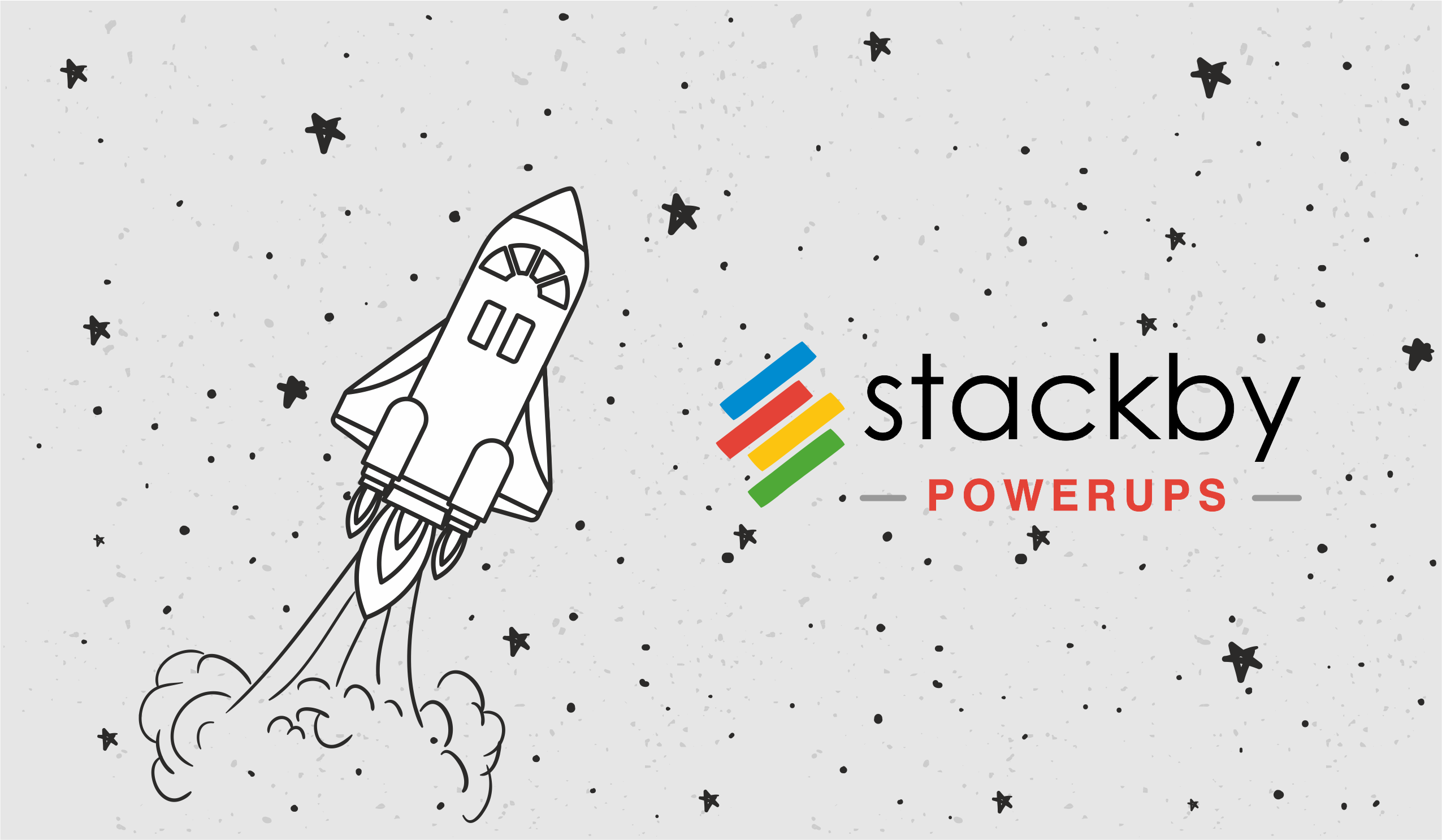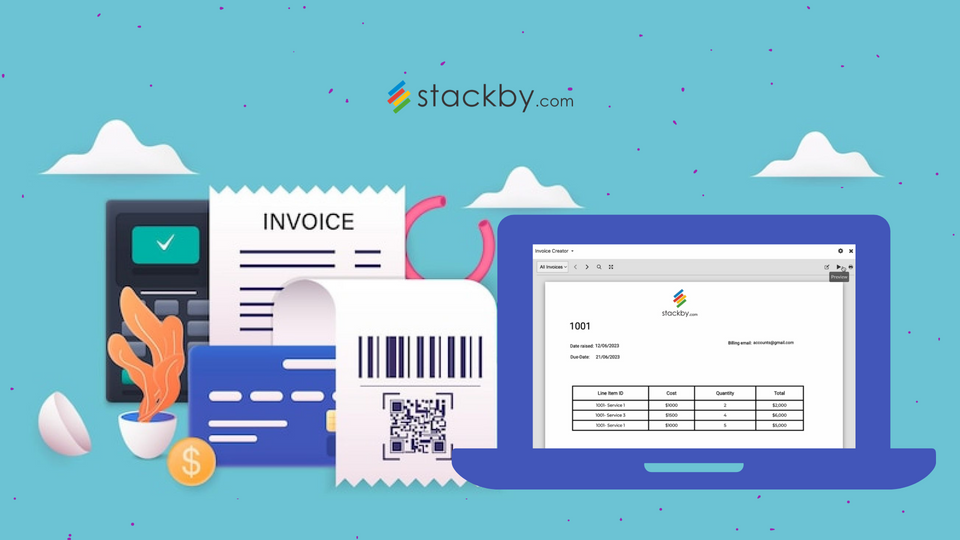Introducing Sync: Now Link Between Multiple Databases
Introducing Sync by Stackby: Seamlessly link and sync multiple databases for efficient data management and collaboration across your projects.
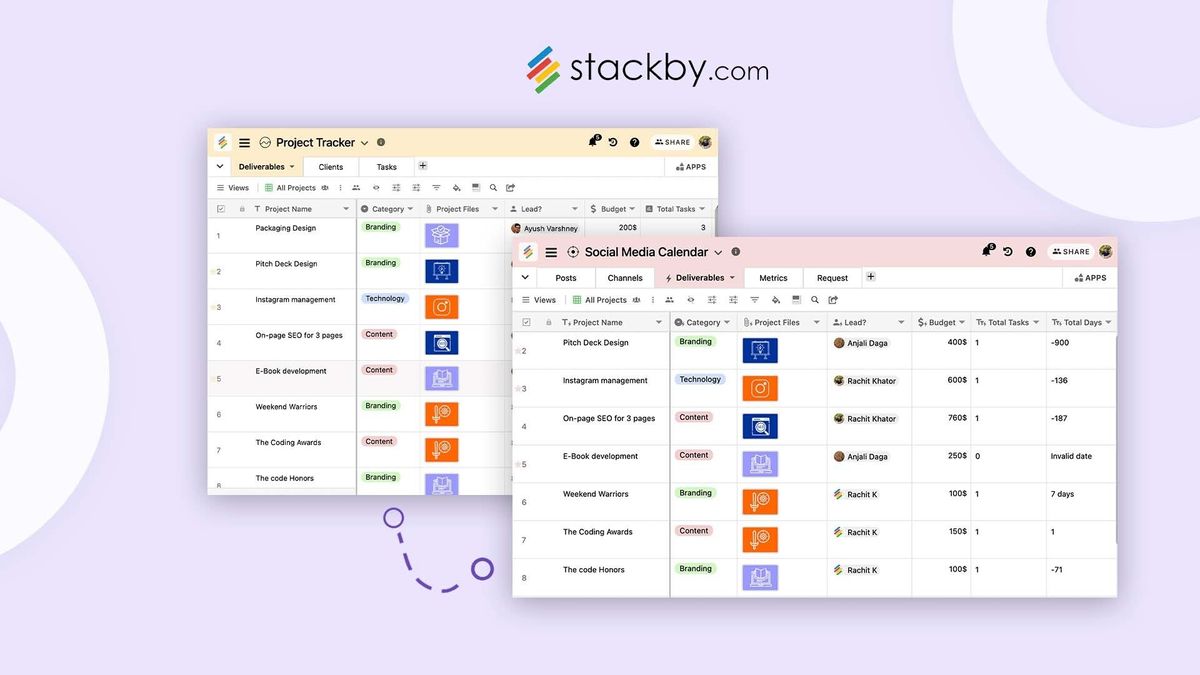
In an era where data drives every decision, maintaining synchronized information across various platforms is essential for smooth operations and informed decision-making. Stackby's innovative Sync feature bridges the gap between multiple databases, ensuring that your data remains current, precise, and easily manageable. In this blog, we'll delve into the advantages, setup processes, and practical applications of Sync, showcasing how it can revolutionize your workflows.
Introduction of Sync - What It Does?
Sync in Stackby creates a one-way data flow from a primary source table to a destination table. This means that data from your primary table is constantly updated in your destination table without any changes flowing back, ensuring the integrity and accuracy of your primary data source. With Sync, you can maintain control over your data flow direction while keeping your destination tables updated with the latest information.
Benefits of Using Sync
Using Sync offers several advantages:
- Data Consistency: Ensure that all your teams work with the latest data, minimizing errors and inconsistencies.
- Time Efficiency: Automate data updates, reducing manual data entry and freeing up time for more important tasks.
- Improved Collaboration: With up-to-date data available to all teams, collaboration becomes more efficient and effective.
- Centralized Data Management: Manage your data from a single source, simplifying data governance and control.
How to Configure a Sync?
Configuring a Sync in Stackby is straightforward
1. From the Destination Table:
Add a table from other sources, Select Stackby Stack
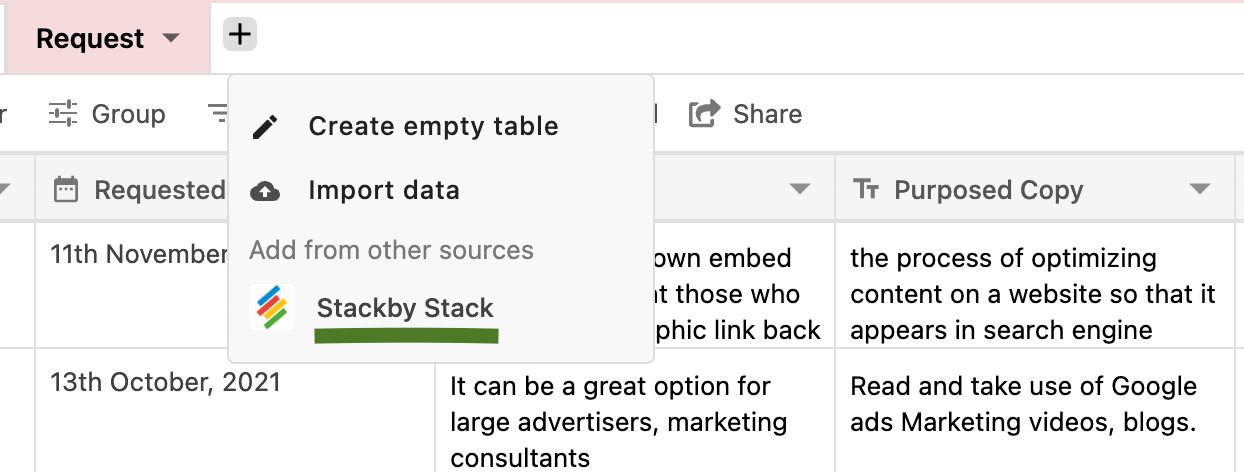
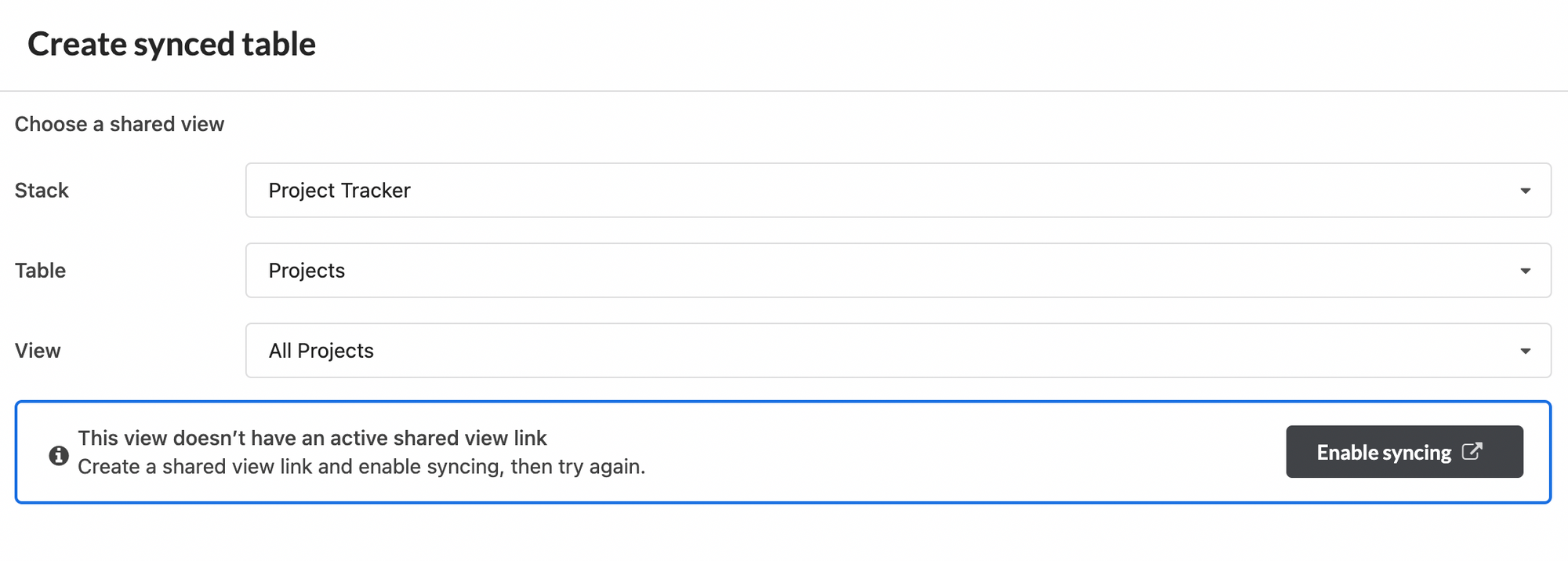
- Click on the "+" sign to add a new table, then select "Stackby Stacks from destination".
- In the Create Synced Table module, select your stack, table, view, and click "Next".
- Choose to sync all columns or specific columns, and configure the primary column.
- Click "Create sync table" to finalize your settings and start syncing.
2. From the Source Table:
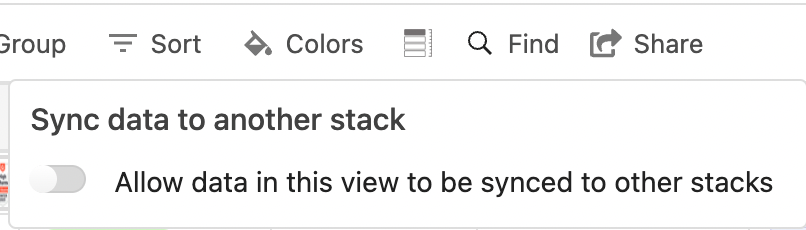
- Click on the share icon in the top bar, select "Sync data to another stack", and then "Sync this view".
- Choose your workspace and stack for the sync, and mark the checkbox to create a synced table.
- Click "Create Table" to complete the process.
Considerations When Using Sync
1. By Plan Types:
- Business Plan: Up to 10 sync tables per stack with automatic syncing.
- Economy & Personal Plans: Syncing options are not available.
2. Automatic vs. Manual Syncing:
- Sync can be set to update automatically or manually, depending on your plan and preferences.
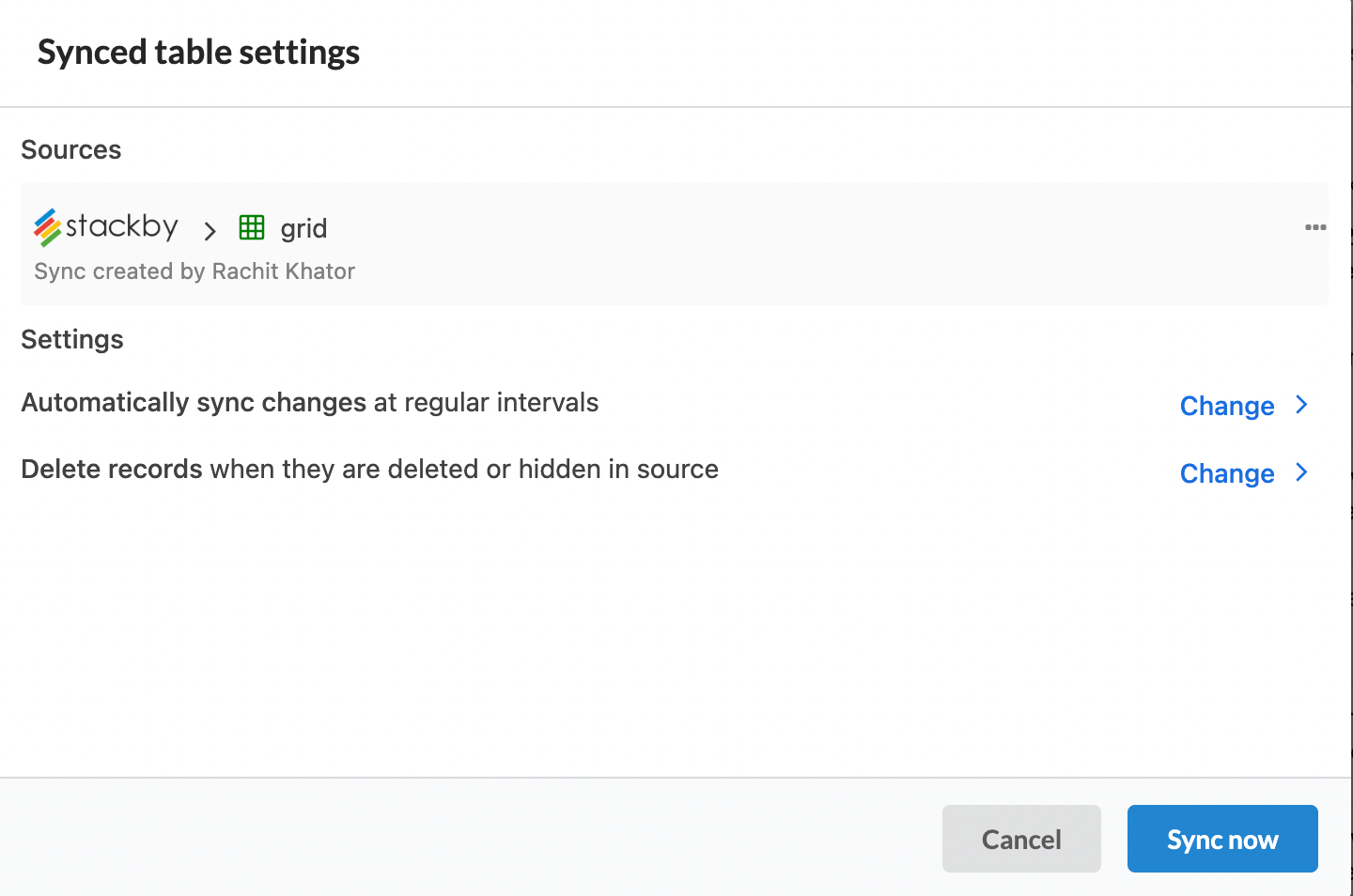
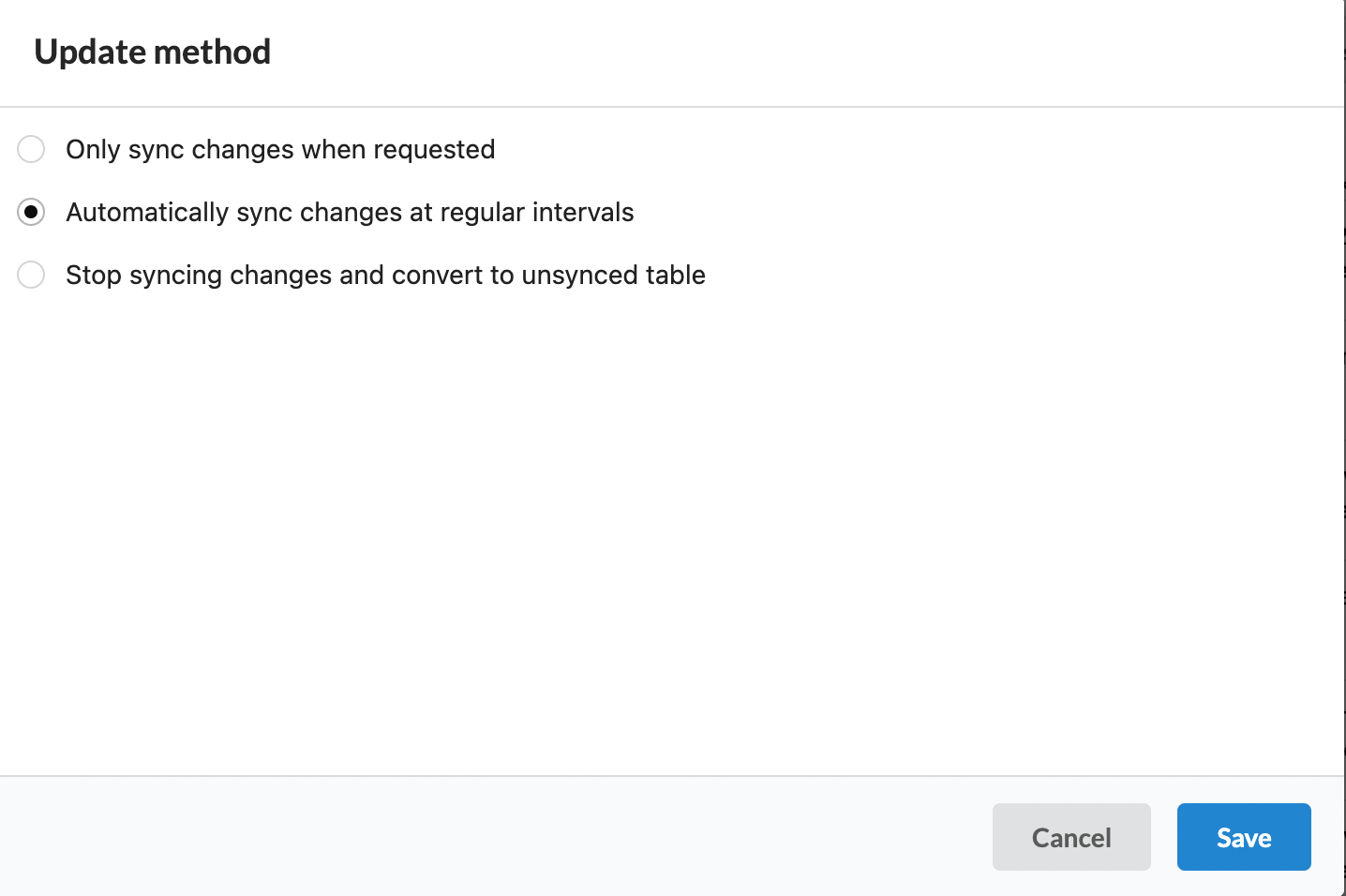
3. Field Syncing Format:
- Some column types sync as text (e.g., linked, lookup), while others retain their format (e.g., attachments, dates).
4. Actions That Will Sync:
- Adding or editing rows, changing field configurations, modifying filters or hidden columns, and deleting records.
5. Primary Field Customization:
- During sync configuration, you can select a specific column to serve as the primary field in the destination table.
Use-Cases for Sync
1. Relationships Between Two Stacks:
For Example: Maintain synchronized data between a project tracker and a social media calendar, ensuring your marketing team always works with the latest project details.
2. Multi-Source Sync:
Coming soon, this feature will allow you to sync tables from multiple stacks into a single stack, providing a consolidated view of your data.
3. Two-Way Sync:
Future updates will include two-way syncing between databases, enabling bi-directional data updates.
4. Automated Sync with Third-Party Tools:
Upcoming integrations with tools like JIRA, HubSpot, and Salesforce will further streamline your data management processes.
Stackby's Sync feature is a powerful tool for managing data across multiple databases. By ensuring your data is always up-to-date and consistent, Sync helps you improve collaboration, efficiency, and decision-making within your organization. Whether you're managing complex projects or streamlining day-to-day operations, Sync can significantly enhance your workflow.
Stay tuned for even more exciting updates, including multi-source and two-way syncing, to take your data management to the next level. Sign up for free today.