Types of Databases you should know [Guide 2026]
Learn about different types of databases, what it is and pros & cons of using them.

Companies need databases to store, maintain, and update a variety of data, including information on employees and customers.
Each database has varying abilities and storage space based on how much data a firm needs to keep, how many users it has, and how sophisticated its data is. Learning about the various database formats will help you identify which is ideal for your company.
Businesses need a good database management system to organize their company's information and workflows to keep their business moving.
In this article, we will define databases and explore the many types of databases along with their advantages and disadvantages.
Types of Databases
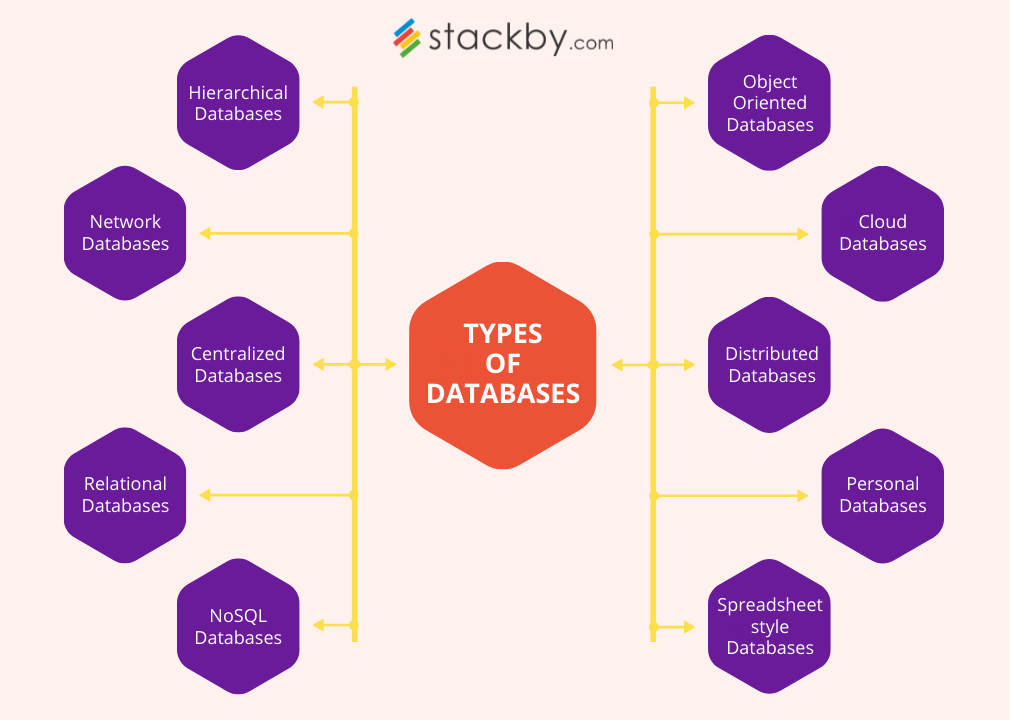
1. Hierarchical Databases
It is a database that holds information in the form of parent-child relationship nodes. It organizes data in a tree-like form here.
Records that are linked together serve as storage units for data. Only one parent is present in each child record in the tree. Each parent record, in contrast, might have many child records.
Advantages:
- Clear Chain of Command.
- Clear Paths of Advancement.
Disadvantages:
- Poor Flexibility.
- Organizational Disunity.
2. Network Databases
It is the database that generally adheres to the network data model. The data is represented here as a network of nodes linked together by connections.
In contrast to a hierarchical database, it permits each record to have several children and parent nodes, resulting in a generalized graph structure.
Advantages:
- Conceptual simplicity
- Capability to handle more relationship types
Disadvantages:
- Because all records are kept via pointers, the database structure becomes quite complicated.
- Absence of structural independence
3. Centralized Databases
It is a system that saves information in a centralized database system. It provides customers with the convenience of accessing saved data from several places via various apps.
These programs have an authentication method that allows users to safely access data.
Central Library, which has a central database of each library in a college/university, is an example of a centralized database.
Advantages:
- It has reduced the risk of data management by ensuring that data modification does not influence the core data.
- It maintains data consistency by managing data in a central repository.
- It improves data quality, allowing companies to set data standards.
Disadvantages:
- The centralized database is vast, which increases the time it takes to get data.
- It is difficult to keep such a large database system up to date.
- If a server fails, all data will be lost, which might be catastrophic.
4. Relational Databases
Every piece of data in this database has a connection to every other item in the database. This is because each data item in the database has a distinct identity in the form of a record.
In this paradigm, all data is tallied. As a result, each row of data in the database is connected to another row through a primary key. Similarly, one table is linked to another using a foreign key.
SQL is used in relational databases to store, manipulate, and preserve data.
Advantages:
- Simplicity of Model - It is very easy to understand and work.
- Ease of Use - User-friendly.
- Security - It provides data security & access only to admin accounts.
Disadvantages:
- Due to the rise of data, maintaining a relational database gets harder over time.
- A relational database is made up of rows and columns, which necessitates a large amount of physical memory because each action has its own storage.
5. NoSQL Databases
Non-SQL/Not Just SQL is a database that is used to store a broad variety of data sets. It is not a relational database since it stores data in several formats other than tabular.
A NoSQL database may be further classified into four types:
- Key-value storage: Key-value storage is the most basic sort of database storage since it keeps each item as a key (or attribute name) and its value together.
- Document-oriented Database: A database that stores data in the form of a JSON-like document. It aids developers in data storage by employing the same document-model format as used in application code.
- Graph Databases: These databases are used to store large volumes of data in a graph-like form. The graph database is most typically used by social networking websites.
- Wide-column stores:: It is analogous to how data is represented in relational databases. Instead of storing data in rows, it is stored in huge columns.
Advantages:
- It allows for high productivity in application development since data does not have to be stored in an organized fashion.
- It is a superior choice for managing and dealing with massive data collections.
- Key-value access allows users to easily obtain data from the database.
Disadvantages:
- Although certain NoSQL databases, such as MongoDB, have backup tools, these technologies are not developed enough to offer a full data backup solution.
- There is no consensus on the rules and roles of NoSQL databases. The design and query languages of NoSQL databases range greatly among NoSQL solutions.
6. Object Oriented Databases
The sort of database that stores data in the database system using the object-based data model method.
Data is represented and saved as objects similar to those used in object-oriented programming languages.
Advantages:
- It is simple and quick to save and retrieve large, complex data sets.
- Object IDs are automatically assigned.
Disadvantages:
- Object databases are still not extensively used.
- In some cases, great complexity might lead to performance issues.
7. Cloud Databases
A database that stores data in a virtual environment and runs on a cloud computing platform.
It gives customers access to the database using various cloud computing services (SaaS, PaaS, IaaS, and so on).
There are various cloud workspace available, for example, Amazon Web Services(AWS), Microsoft Azure, Google Cloud SQL, etc.
Advantages:
- Because your data is kept remotely, you may access it from Manchester or Bengaluru. This is especially useful if your job demands regular travel or if your team is spread across many time zones.
- Because all of this is included in a single worldwide monthly charge, cloud storage eliminates the need to pay for software licenses and upgrades.
Disadvantages:
- Because data is hosted offsite by a corporation you do not control, you lack control and customization over your data storage setup.
- If your Internet connection goes down, so does your ability to view remotely stored data. When your organization depends largely on cloud storage, internet failure results in costly downtime.
8. Distributed Databases
In contrast to a centralized database system, data in distributed systems is dispersed throughout an organization's many database systems.
These database systems are linked together through communication connections. These connections make it easier for end users to obtain data.
Apache Cassandra, HBase, Ignite, and other distributed databases are some examples.
A distributed database system can be further subdivided into:
- Homogeneous Distributed Databases: Database systems that run on the same operating system, use the same application process, and have the same hardware.
- Heterogeneous Distributed Databases: Database systems that run on multiple operating systems, use distinct application methods, and use various hardware devices.
Advantages:
- The database is easy to extend since it is already distributed among numerous systems, and adding a system is not difficult.
- The data in the distributed database can be organized according to different levels of openness, i.e. data with different levels of transparency can be kept in separate places.
Disadvantages:
- Because the distributed database is dispersed across several sites, it is difficult to ensure that a user receives a consistent view of the database.
- Because it is sophisticated and difficult to maintain, this database is more expensive.
9. Personal Databases
A Personal Database is defined as the collection and storage of data on the user's device. This database is mostly intended for a single user.
Advantages:
- Data may be processed more quickly and reliably when stored on a local computer.
- Data saved on a personal computer does not require any particular security arrangements for data permission.
Disadvantages:
- Personal database management systems save less data and information. There is no way to link to another machine to obtain further data.
- There is just one personal database management system. There is no link with other computer systems or database systems to access the data and information.
10. Spreadsheet style Databases
A spreadsheet has long served as a good (though rather literal) comparison for a database. A database is made up of tables, similar to a single spreadsheet.
It's becoming more prevalent that this doesn't have to be an analogy. We can simply utilize a spreadsheet UI to serve as our database.
10 Best Spreadsheet Software to Try [Updated 2025]
This is significant because it goes beyond simply presenting database data as a spreadsheet to making spreadsheet-like features first-class residents of the app alongside database-like capabilities.
One of the best examples of this type of database is Stackby.
Advantages:
- Being easy to use and understand
- Easy user interface
- Good customer support
Disadvantages:
- If you are just starting out and have no budget, this might be a tad expensive for you.
Now that you have got a clear understanding of the different types of databases, you could probably take an informed decision on the type of database you would like to design for your organization.
In the meanwhile, do try out Stackby - a killer spreadsheet + visual relational database with advanced features. Design from scratch, import your data from spreadsheets and bring together all your data in one place.
Give Stackby a spin, today!

![A Simple Guide on Workflow Management Software [Updated 2026]](/blog/content/images/size/w960/2021/12/work-management-blog.png)
![Step by Step Guide on How to Build Forms in a Database [2026]](/blog/content/images/2022/03/form-database-blog.png)

