What is a Workflow? - Definition, Examples, Types, Pros and Cons
A Workflow is defined as a sequence of tasks to process data that are completed one after the other to achieve an end result

Introduction
What is a workflow? Here’s the dictionary definition: “the sequence of steps involved in moving from the beginning to the end of a working process” (Merriam-Webster dictionary). Easy enough to comprehend, but to put that even more simply: a workflow is how you get work done. But the concept doesn’t apply to just the corporate world; workflows are just a series of things that are completed one after the other to achieve an end result.
This article will give you an overall look at what a workflow is, how it works in a corporate scenario, the different kinds of workflows, and why they’re effective. It’s worth understanding this concept well, since workflows exist in different industries all around us, ensuring tasks are completed from beginning to end.
Examples of workflows
Within your enterprise, you could spot several existing workflows. For example, the instructions given to newly on boarded employees, the feedback forms sent to customers and the ensuing follow-ups, even the instruction manual to set up your office desktop presents you with a workflow to get back to after each step.
The most commonly found workflows in most major organizations include:
- Employee onboarding
- Sales order, purchase order
- Recruitment/hiring processes
- IT support tickets
- Document approvals
- Expense claims/reimbursements
- Customer support processes
Planning a workflow
In an enterprise, workflows are created through meticulous planning and strategizing about every stage. In large organizations, workflows involve multiple parties and processes that each have to do their job to get the job done. You could create and execute a workflow all on your own too; for example, writing, editing, revising, and publishing a personal blog post is an individual workflow.
When different departments have to coordinate, it could just happen that you find yourself spending time just chasing down the person in charge of a particular step, or making enquiries about the current status of the project. That only slows everything down, leading to missed deadlines and wasted time despite all the effort put in by employees.
Take an important project like creating a company’s sales report at the end of the financial year: that’s obviously going to be a group endeavor. You need data and communication to flow smoothly from one end of the workflow to the other. From writing and collating reports and information, to finally presenting in front of top management, the workflow provides visibility and control at every stage and over every stakeholder involved.
When you create an effective workflow, you can easily and efficiently organize what your team needs to do, map out the entire process, and achieve your targets in time. Putting in place tried and tested workflows also means that you can depend on them for future projects, without having to agonize over planning them every time.
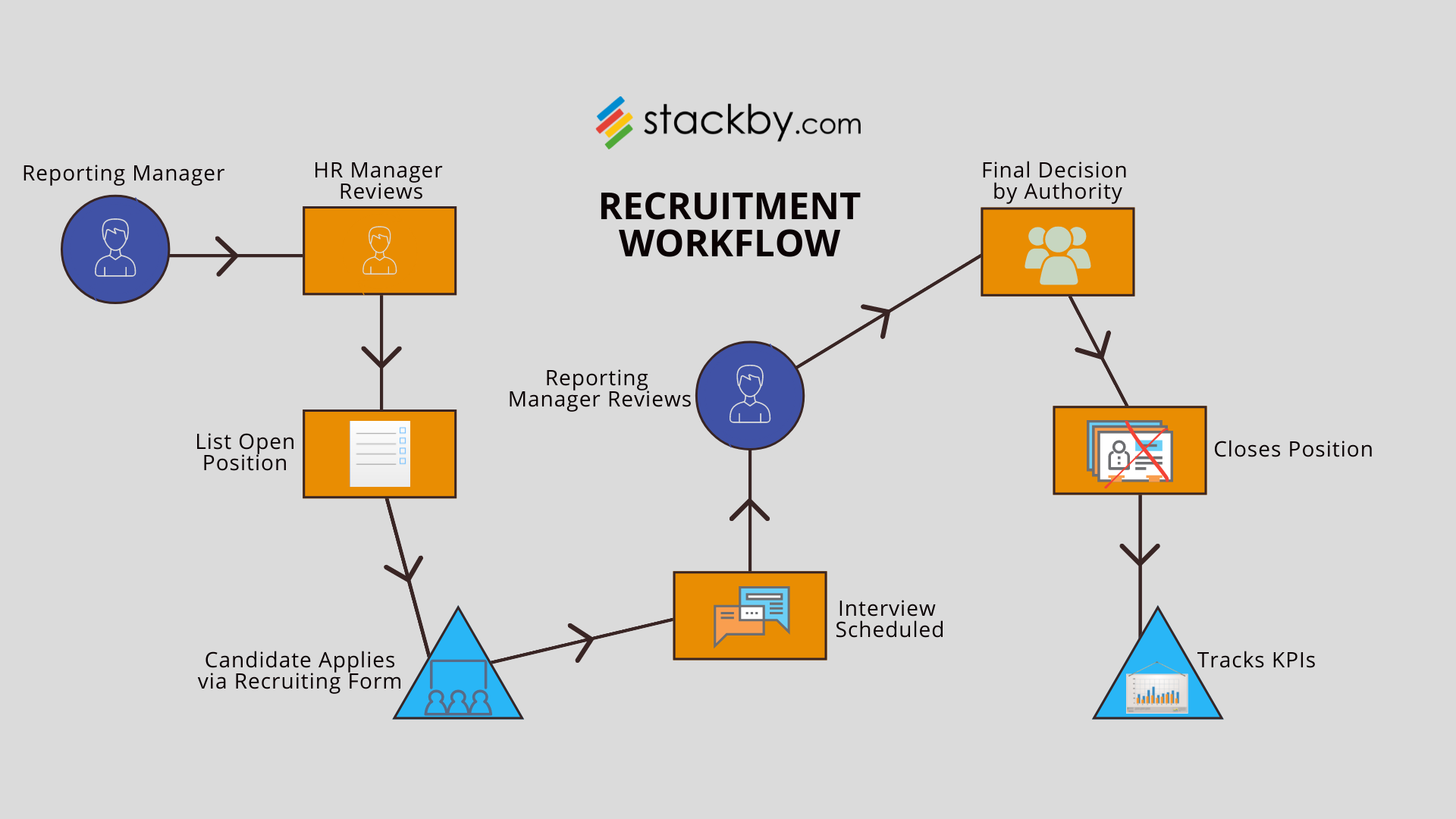
Workflows vs Processes
At this point, you might be wondering if the terms ‘workflow’ and ‘process’, that are used so interchangeably, refer to the same thing. That’s not the case. A process in a business encompasses all the different things involved in getting an item or project to the finish line. This includes data, softwares, reports, communications, etc. It also includes the method used to carry out the different activities and tasks that go into it.
A workflow on the other hand, is a more specific term. It’s basically a tool that facilitates the process. A workflow establishes the structured sequence in which the process will be carried out. For example, when making a sales process, the workflow would include steps like this: Signing the contract >> accepting payment >> delivering goods. But the entire sales process involves steps like collecting customer details, the receipt number attached to the sale, the current available stock, etc.
Types of workflows
There are broadly three major types of workflows that come in useful for companies:
- Project workflow
The most basic kind of workflow, since they can only be structured to some extent. They are usually created for individual projects that each have their own processes, goals and trajectory that don’t generally repeat in every project. For example, launching a new application requires a project workflow. Due to the variables involved, you have to be flexible to change, but the basic structure of releasing a new product is more or less fixed at the beginning.
2. Process workflow
These are set up for predictable, repetitive tasks where you know exactly what the process is like, and don’t have any variables involved. For example, sending a billing receipt to a customer.
3. Complex process or Case workflow
With these workflows, you don’t know the exact path the process will take from start to finish. They are structured on an if/then type logic, with the next step based on the data you collect from the previous one. For example, when you receive a customer support request, the workflow is decided based on what the ticket says and how your company chooses to respond to it.
Distinctions between workflows
Clearly, not all workflows are the same, and there exist multiple distinctions between them. Here are some useful ones to help you classify them:
1. Human-centric vs. system-centric workflows
Human-centric workflows mostly involve human stakeholders who are assigned tasks to complete. Processes that require human imagination and creativity such as web design or approving a new idea or proposal - all these are performed by human employees.
System-centric workflows are those that require little to no human intervention to carry out, and are often applied to repetitive, mundane tasks that would otherwise waste human effort and time. For example, doing preventive maintenance on company equipment is a task that could easily be done by a machine that has the right technology.
2. Manual vs. automated workflows
A manual workflow needs human intervention to move forward. For example, when an employee submits a request for approval from higher-ups, they have to take the initiative to write an email to the respective people, follow up on their responses, or visit them directly in person to get their signature.
An automated workflow would make sure that the human employee need not involve themselves directly beyond a point. If they submit a request using workflow software, they don’t have to take the responsibility of sending the data to the next stakeholder. The system will automatically send a notification to their manager and also follow up with reminders and notifications when the approval is done.
Advantages of workflows
Workflows essentially prevent your organization from wasting time, energy, and resources. They optimize tasks and projects to your organization’s particular needs, goals, and work style to achieve greater efficiency and productivity.
- No more redundant tasks: Putting in place automated process workflows helps you spot and weed out redundancy, and ensure your human workforce focuses on more important matters.
- Improves accountability: No more running after people to find out who hasn’t done their part; the workflow clearly defines roles, responsibilities, and deadlines and the current status of the work.
- Optimizes operational efficiency: Creating and using trusted workflows streamlines your processes and gets things done faster and also identifies areas of improvement.
- Greater visibility: Use workflows to keep your stakeholders and top management up to date with the entire project throughout its lifecycle.
- Better communication: Avoid errors caused due to miscommunication or a lack of coordination between different parties. Everyone has access to the relevant data when they need it, and keeps your employees from getting disgruntled with their tasks or colleagues.
- Efficient resource allocation: With a workflow, you know exactly how much your resources are being used, where, and by whom.
- Enhanced decision making: When managers have a comprehensive overview of the project thanks to workflows, they can make more informed, smarter decisions.
- Guarantees consistency: Even when multiple departments work on the same project, when everyone follows the same workflow, you can be assured of a high standard of consistency and reliable results.

Challenges to workflows
Workflows aren’t stagnant creations that will perform well for an organization indefinitely. Like any other cog in the machine, they have to remain well-oiled, i.e., maintained. Without consistent maintenance, you could run into these issues:
- Inaccurate estimates on time/costs
- Bottlenecks that could turn expensive
- Communication gaps
- Omission or neglect of crucial steps
- Privacy concerns - applicable especially to manual workflows where data is stored as physical documents
It’s more prudent and cost-effective to work on maintaining your workflows regularly rather than returning to them only when they break down or cause expensive errors for your organization.
Continuous improvement should be the goal, and going back to your workflows on a scheduled basis will only improve their efficiency and affect your business processes in a positive way.
Things to keep in mind when building your perfect workflow
When building a workflow, it’s important to stay clear about the process and what you intend for it to achieve for your organization. Everything in your workflow has to be geared towards making sure you achieve your outcomes as efficiently as possible. Identify and classify tasks that could easily be automated, and ones which definitely need human intervention to carry out.
Creating the perfect workflow is a continuous affair, and don’t rest easy just because you have in place working processes. As times and trends evolve, your workflows will have to adapt to stay relevant and effective in the long run.
Try Stackby, no code platform to power your workflows
If you're looking for a way to organize and manage your data and workflows, get started with Stackby. It's trusted by over 20,000 companies from over 150+ countries because it's flexible, easy to use and completely intuitive for your teams to be on the same page. Moreover, you can save countless hours in your teams in every week, by structuring & automating your workflows. Setup once, and let it grow.


![A Simple Guide on Workflow Management Software [Updated 2026]](/blog/content/images/size/w960/2021/12/work-management-blog.png)
![Step by Step Guide on How to Build Forms in a Database [2026]](/blog/content/images/2022/03/form-database-blog.png)

