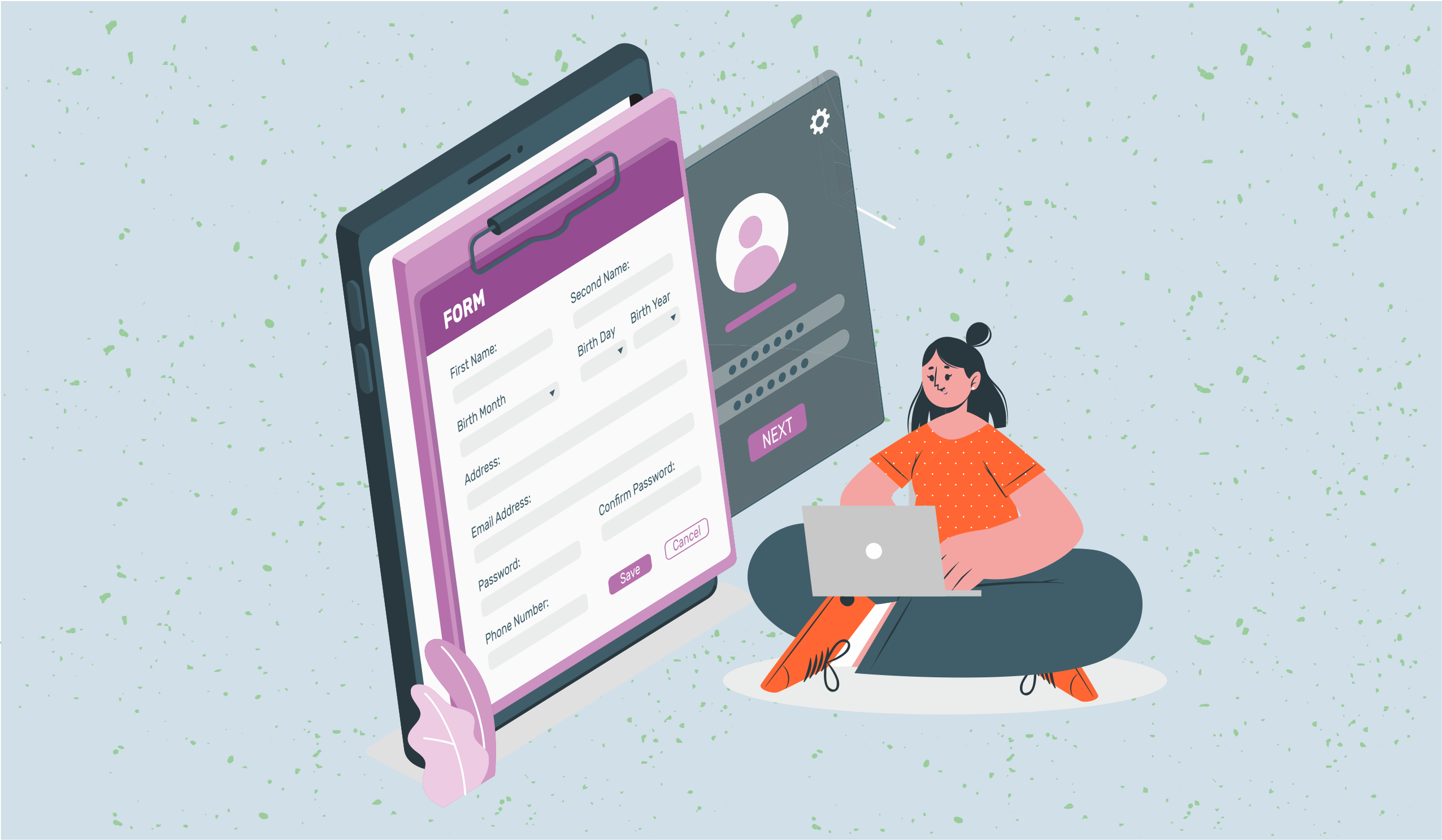Why you should ditch Spreadsheets to Scale your Business
Using spreadsheet as a database in your company? Understand why databases are better than spreadsheets to scale your business processes.
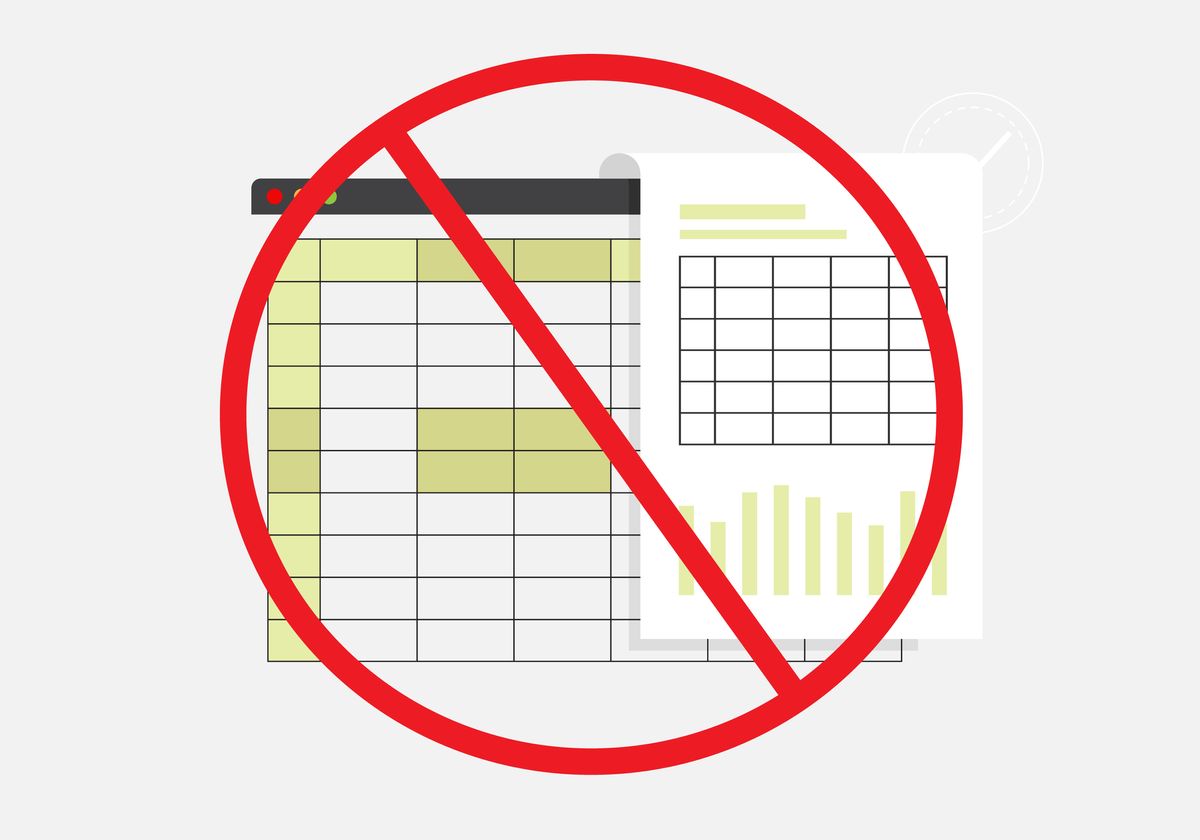
In 2012 the Olympic games, the organizers overbooked the tickets two times from 10,000 to 20,000 due to a small error in spreadsheets.
Spreadsheets are omnipresent. Spreadsheets have been used by accountants for more than 100 years now in the physical form. However, the computerized and web-based versions are of much recent origin.
We came across many professionals, teams, and organizations who have been using Spreadsheets software as makeshift databases to manage their projects, deals, campaigns, tasks, lists, inventory etc. These individuals or teams have one thing in common, they all are facing legacy problems of using spreadsheets as their all-in-one tool for scaling their business processes.
You feel at ease using spreadsheets because it has worked all this while, so why ditch it now? You may be failing to notice some serious flaws in lieu of your comfort level and application loyalty.
Here are seven reasons why you should ditch spreadsheets to scale business processes. Because -
You have to struggle with unstructured data
You can't comprehend what your data is trying to say and where it is located if you’re too busy struggling with it. Data stored in the spreadsheets are supposed to make important decisions.
As a professional or business owner, you can’t keep juggling between different sheets instead you need to start focusing on the information that can be found in the data they collect.

Unstructured work has unique, dynamic workflows, such as Campaign Management, Invoice Management, Deal-flow tracking, Product planning, Employee On-boarding, Brand launches and many more that are traditionally managed on spreadsheets. Stackby is catering to this segment, where we are trying to make sense of unstructured data in a structured way.
You can’t really collaborate with your team
In the world lead by design and technology, collaboration is an esteemed mean to an end. One of the biggest factors contributing to the success of an organization is how effectively its employees are able to perform as a team.

Spreadsheets don’t allow teams to communicate effectively on projects and lack features such as audit trails or information management that are quintessential for some companies for compliance reasons.
Even the latest cloud-based applications like Google Sheets or Office 365 are not much of a help when it comes complex business processes, visual appeal, and efficient project management.
Get your free Excel spreadsheet for business expenses [2023]
It has become important for you to shift to a cloud-based all-in-one collaboration tool that can help your team together at all stages of your organization.
You have to deal with multiple sheets
Increase in the number of clients, partners and other users - can create more challenges. You need a replicable set of business processes that are easy to follow and implement.
Does any one person or group know, off the top of their head, how many spreadsheets there are and how they are used in your organization? It is difficult to link different spreadsheets used in different ways across different parts of the organization.
6 Ways to Automate Your Spreadsheets and Make Them Work for You
You must have worked with multiple versions of the same spreadsheet document in your professional career. You know how tedious, time-wasting, and boring it is to deal with multiple files of the same document.
Cloud-based collaborative platforms allow you to store, manage, and process all your business processes and data in a single web-based document, liberating you from the hassle of searching your mailbox for required versions of the spreadsheet document.
You are working in a silo
There is no way that spreadsheets communicate with each other. When you are using spreadsheets for project management or any task that involves collaboration between different teams, it is difficult to share information at an enterprise level using spreadsheets.
This results in a real problem for managers as they need to manage multiple projects, coordinate with different team members, and create reports for the upper management.
There are some ways in which you can avoid this with a bit of planning and organizing. One of them is to start using an enterprise-level collaboration tool that can bring all your projects and team members under one roof. Stackby is one such tool that provides you with an interface of excel and advanced functionality of sophisticated project management and cloud-collaboration tools.
You need to know your way with formulas
With the growing amount of data, companies are finding it difficult to manage their business processes with the given resources which forces them to hire a number of skilled people who can manage things for them.
In this, we can add that you have to learn complicated formulas like VLookups and INDEX/Match and it is more prone to human errors. As one mistake, affects the complete sheet. You can write how complicated syntaxes are for these types of Formulas.
Working with spreadsheets is not easy, you need to be technically proficient with the salient features and how-to of the application. The major problem in working with spreadsheets is that it does not have the option of including different data-types. For a layman, it’s just a blank sheet with some columns and rows.

Cloud collaboration tools like Stackby allow you to work with multiple data types including short and long text, number, date and time, checkboxes, lists, links, images, and a lot of other types. Above that, the interface is intuitive and simple so that you stay focused on what's at hand without worrying of data validations.
Spreadsheets are not secure
Although spreadsheets can be protected using passwords, it is not completely secure to use it for accounting or project management purpose. Data stored in your spreadsheets lack intellectual property security and location security.
Even the password-protection provided by spreadsheets for cell locking and hiding of formulas and protection of macros is first-line of defense only and can be easily broken.
Excel and other popular forms of spreadsheets are good at protecting formulas and text from accidental corruption. The protection is bad at hiding sensitive data or formulas. If a user has access to a file then he/she can uncover hidden formulas, hidden text and hidden sheets.
Also somebody gets access to the file, all it takes is an email to expose $$$'s of worth of sensitive information. Imagine if it goes to a competitor?
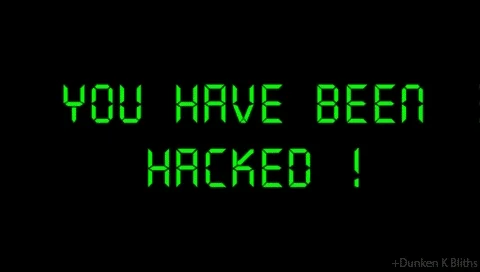
In this data-sensitive world, you should really consider the security features of any application that you use at an organizational level and cloud platforms with access level permissions (Read, Write, Create) can help teams stay organized as well as keep your data secure.
You don’t have the required flexibility
Spreadsheets were originally designed for accounting purpose but have been used for many different business processes lately. The biggest limitation of working on spreadsheets is the lack of flexibility.
Spreadsheets are not designed to store files, conversations, task management, team collaboration or to manage your unique workflows. Using spreadsheets for scaling business processes limits your team productivity. To be really efficient and productive, information and schedules need to be available in real-time to the entire team involved in respective or business process.
The only available data format on spreadsheets are numbers, text, and date/time which are not enough to streamline business processes in any organization. Stackby solves this problem with over 20 rich column types, so that you build your own database, the way you want.
Also, the table is the only primary layout whereas cloud collaboration tools today provide more intuitive layouts like a Kanban or a Calendar, to see the information high level the way you want or drill it down to row level in tables.
In the world run by AI and Blockchain, if your team does not have access to the right set of applications needed to effectively scale your business processes, you’ll be soon out of business. All-in-one collaboration applications like Stackby help organizations of different sizes to manage both your unstructured data and unique workflows through a single new canvas.
Create & scale up your business processes on Stackby. Sign up for a free trial.
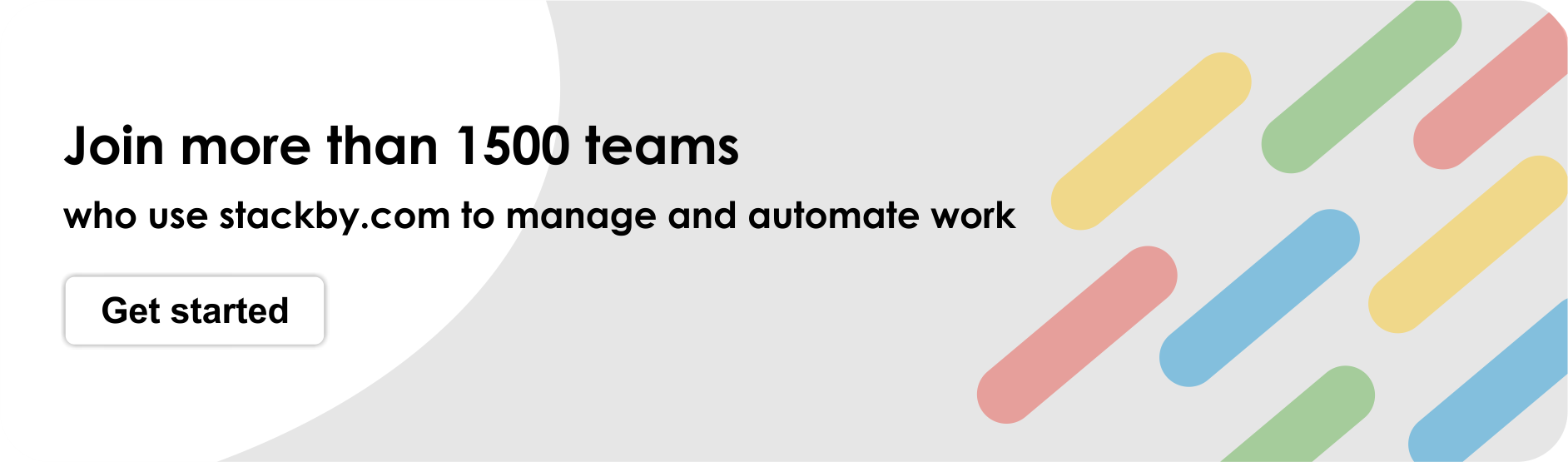

![A Simple Guide on Workflow Management Software [Updated 2025]](/blog/content/images/size/w960/2021/12/work-management-blog.png)