How to Make a YouTube Banner Automatically in 2026 (Including Free YouTube Banner Templates)
Create a stunning YouTube banner effortlessly in 2026 with Stackby. Learn how to automate the process and make your channel stand out!

Ready to make your YouTube channel stand out in 2025? Your YouTube banner is the first thing viewers see when they visit your channel, so it needs to be eye-catching and professional. A great YouTube banner template can help you achieve this effortlessly. Whether you're a marketing agency, a gaming channel, or an individual content creator, crafting a compelling banner is crucial. Let's dive into why you need a customized YouTube banner and how Stackby can help you create it automatically using the Page Designer App.
How to Make Your Own YouTube Banner Template with Stackby
Creating a YouTube banner is easier than you think, especially with Stackby. Here’s a step-by-step guide:
Step 1: Choose a Template
Start by selecting a YouTube banner template from Stackby’s extensive library. Whether you need a banner for a marketing agency, gaming channel, or personal vlog, there’s a template that fits your needs. Stackby offers a variety of templates designed to cater to different themes and styles, ensuring you find the perfect match for your channel. These templates are preloaded with data in the table, you can of course change the data to match your needs.
Step 2: Customize the Template
Customize the template to match your brand. Add your channel name, logo, and any other elements that represent your brand. Stackby’s intuitive interface makes customization a breeze. You can change colors, fonts, and images with just a few clicks, ensuring your banner aligns perfectly with your brand identity.
Step 3: Design using Page Designer App
You can customize your Youtube Banner in the Page Designer App. Just choose the dimensions of the page. For YouTube Banner it is 2560px x 1440 px. You can then start dragging your relevant columns from the table in the page and start creating the banner. Once it’s designed for one record, it will automatically create banners for all the records in your table. Just scroll next to see all the banners in real-time. Designing with the page designer app will give you the liberty to be creative and smart. Your banner will look attractive at no cost of time because of smart integrations.
Step 4: Export the Banner & Save
Once the banner is designed in the Page Designer, you can click on ‘Print’ and save it as a PDF or just take a screenshot of the banner to add it to your video in YouTube Studio. You can keep improvising the banner by adding new fields in your table and placing them in your page. Like icons, illustrations, capsule texts and more.
Step 5: Create Banners at Scale
You can create as many banners as you want automatically, once you design for one. The Page Designer App in Stackby will automatically take information from all your records in the table and create automatic high fidelity banners. You just have to then take a screenshot or download it to PDF to save those banners.
Why Create Your Own YouTube Banner Template?
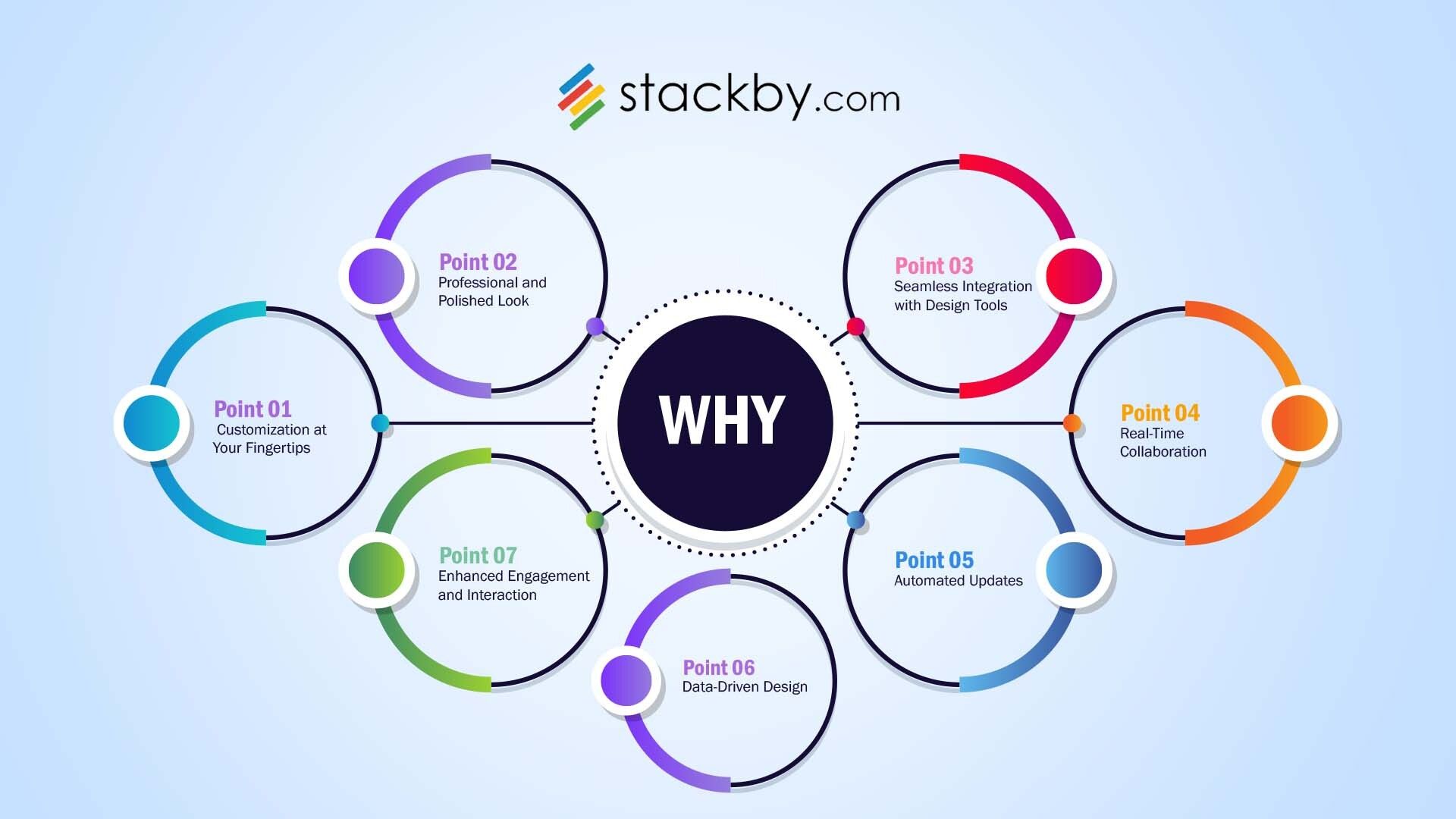
Creating your own YouTube banner template with Stackby offers numerous benefits that can significantly enhance your channel’s visual appeal and overall performance. Here’s why you should consider using Stackby for your YouTube banner needs:
1. Customization at Your Fingertips
With Stackby, you have complete control over the design of your YouTube banner. You can customize every aspect of your banner to reflect your brand’s identity. This includes adding your channel name, logo, tagline, and any other elements that make your channel unique. Stackby’s user-friendly page designer makes customization a breeze, allowing you to change colors, fonts, and images with just a few clicks.
Benefit: Tailor your banner to perfectly match your brand identity, ensuring consistency across all your platforms. You can use our page designer app to create a custom YouTube banner. Rest assured about how visually appealing it would turn out because our app has some awesome design options! The app will directly fetch data from your Stackby records and create what you want.
2. Professional and Polished Look
Using a YouTube banner template from Stackby ensures that your channel looks professional and polished. A well-designed banner can set your channel apart from the competition and establish your authority in your niche. This professional appearance can attract more viewers and increase your subscriber base.
Benefit: Enhance your channel’s credibility and attract more viewers with a professional-looking banner.
3. Seamless Integration with Design Tools
Stackby integrates seamlessly with popular design tools like Canva and Adobe Spark. This means you can import high-quality images, icons, and graphics directly into your banner template, making the design process smooth and efficient. You don’t need to switch between multiple platforms to get the perfect design.
Benefit: Leverage the best design tools available to create stunning banners effortlessly.
4. Real-Time Collaboration
One of Stackby’s standout features is its real-time collaboration capabilities. You can work with your team to create the perfect banner, share ideas, make edits, and get feedback instantly. This feature is particularly useful for marketing agencies and larger teams where collaboration is key to achieving the best results.
Benefit: Enhance team collaboration and streamline the design process with real-time updates and feedback.
5. Automated Updates
Stackby’s templates are designed to automatically adjust to YouTube’s latest size requirements, ensuring your banner always fits perfectly across all devices. You don’t have to worry about resizing issues or outdated dimensions.
Benefit: Save time and ensure your banner always meets YouTube’s specifications with automated updates.
6. Data-Driven Design
Stackby offers analytics templates that help you understand your audience better. By analyzing metrics such as subscriber growth, view counts, and engagement rates, you can create banners that resonate more with your viewers. This data-driven approach ensures that your banner is not only visually appealing but also effective in attracting and retaining viewers.
Benefit: Use insights from analytics to create banners that drive engagement and growth.
7. Enhanced Engagement and Interaction
A customized YouTube banner can drive engagement by incorporating calls to action (CTAs) and social media links. This encourages viewers to interact with your content in multiple ways, such as subscribing to your channel, following you on social media, or visiting your website.
Benefit: Increase viewer interaction and engagement with strategic design elements in your banner.
3 YouTube Banner Templates to Use

1. Marketing Agency YouTube Channel Art Template
Perfect for marketing agencies, this template is designed to showcase your brand’s professionalism and creativity. Highlight your services, add your logo, and use vibrant colors to catch viewers' eyes. This template can include sections for client testimonials, service offerings, and recent projects, making it an excellent tool for converting viewers into clients.
Key Features:
- Professional layout
- Space for logo and service highlights
- Vibrant, attention-grabbing colors
Example: A marketing agency can use this template to display their logo, a tagline, and links to their website and social media profiles. The vibrant colors and clean design can help establish credibility and attract potential clients.
2. YouTube Gaming Banner Template
Designed for gaming channels, this template features dynamic graphics and bold text. Customize it with your gaming tag, logos, and game-related visuals to attract fellow gamers. Gaming is one of the most popular niches on YouTube, and a well-designed banner can help your channel stand out in a crowded market.
Key Features:
- Dynamic, eye-catching graphics
- Space for gamer tag and logos
- Bold text to attract viewers
Example: A gaming channel can use this template to highlight their gamer tag, showcase game-related images, and include a schedule of their streaming times. The bold design elements can help draw in viewers and build a community around the channel.
3. YouTube Introduction Banner Template
Ideal for vloggers and personal channels, this template allows you to introduce yourself and your content. Use engaging visuals and a friendly message to welcome new subscribers. A personal touch can go a long way in building a loyal audience.
Key Features:
- Friendly, welcoming design
- Space for personal introduction and channel description
- Engaging visuals
Example: A vlogger can use this template to introduce themselves, share a brief description of their channel’s content, and include links to their social media profiles. This personal touch can make new viewers feel welcome and encourage them to subscribe.
3 YouTube Analytics Templates to Use

1. YouTube Channel Analytics Template
Track your channel’s performance with this comprehensive analytics template. Monitor subscriber growth, view counts, and engagement metrics to understand what works best for your audience. Analyzing this data can help you refine your content strategy and boost your channel’s growth.
Key Features:
- Comprehensive performance tracking
- Subscriber growth and view count monitoring
- Engagement metrics analysis
Example: A YouTube creator can use this template to track their subscriber growth over time, monitor which videos are getting the most views, and analyze engagement metrics such as likes, comments, and shares. This data can provide valuable insights into what type of content resonates most with their audience.
2. YouTube Channel Metrics Template
Dive deeper into your channel’s data with detailed metrics. Analyze watch time, click-through rates, and audience demographics to fine-tune your content strategy. Understanding these metrics can help you create content that better aligns with your audience’s interests and behaviors.
Key Features:
- Detailed watch time analysis
- Click-through rate tracking
- Audience demographic insights
Example: A YouTube creator can use this template to analyze the average watch time of their videos, track the click-through rates of their thumbnails, and gain insights into the demographics of their audience. This information can help them optimize their content and marketing strategies to better reach and engage their target audience.
3. YouTube Production Analytics Template
Manage your video production process with this template. Keep track of video ideas, production schedules, and post-production tasks to ensure a smooth workflow. A well-organized production process can lead to higher-quality content and more consistent uploads.
Key Features:
- Video idea tracking
- Production schedule management
- Post-production task organization
Example: A YouTube creator can use this template to brainstorm video ideas, plan out their production schedule, and keep track of post-production tasks such as editing, thumbnail creation, and video optimization. This can help them stay organized and ensure a steady flow of high-quality content for their channel.
Conclusion
Creating a standout YouTube banner in 2025 has never been easier, thanks to Stackby. Whether you're a marketing agency, a gaming channel, or an individual creator, a customized YouTube banner template will help you establish your brand, attract viewers, and present a professional appearance.
With Stackby's user-friendly interface and powerful features, you can design, customize, and manage your YouTube banners and analytics effortlessly. So, why wait? Start crafting your perfect YouTube banner today and take your channel to the next level!
By leveraging the unique features of Stackby, you can ensure your YouTube channel not only looks professional but also performs at its best. Get ready to see a boost in your channel’s growth and engagement as you implement these tips and tools. Happy designing! Sign up today!
This article was originally published in July 2024 by Stackby Content Team. The most recent update was in July 2025.

![Step by Step Guide on How to Build Forms in a Database [2026]](/blog/content/images/2022/03/form-database-blog.png)


