7 Tools for you to Become Remote Work Ready in Minutes
Don't know how to get started with remote work? Here is how these 7 tools can help you become remote work ready in minutes (just like how it helped us).

As the global pandemic is making its presence known, companies across the world are opting for remote work tools in their team. Stocks of Zoom, Slack, Microsoft and other cloud tools, are moving upwards despite the global economy slowdown.
It was in 1973 that Jack Nilles, a NASA Engineer, coined the term telecommuting. Of course, Jack did estimate that it would be the norm in 10 or 20 years. He was right. Today, we know it by different names -- telework, remote work, teleworking, work from home (WFH), mobile work and flexible workplace.
What is Remote Work?
Remote work or working remotely is a working style that allows employees and professionals to work outside of a traditional office environment. It could be their home, a co-working space, a café or simply any place where they are comfortable working.
The benefits of remote work are many. For employers, the benefits would be reducing costs as well as access to world-class talent. For employees, zero to no traveling to work, better work-life balance, better health, etc. Now, with the pandemic, remote work has become the norm for companies to step back, and contribute to slowing the spread of coronavirus.
Top 8 Google Analytics Reporting Tools 2024
Getting started with Remote Work
- Align your communication within your teams
For distributed teams, as these remote working teams are known, the ease of flexibility is just one side of the coin. There are challenges too. Distributed teams often lack a sense of oneness with the in-house team. This often results in a feeling of loneliness for the remote worker. Often times, there are also issues related to trust and conflict due to a lack of transparency that comes from remote working.
Collaboration and communication are both the catalyst and the solution to these challenges. Real-time communication and collaboration are the keys to the success of remote working. The best remote working companies know the importance of overcoming these challenges. Quick check-ins, communicating via Slack, team stand-up sessions, digital water-cooler meetings/activities, such Zoom or Skype meetings can help.
It becomes easy to use a platform that brings everyone on the team together no matter where they are. It helps ease and maintain work as well as communication transparency.
2. Adopt Remote Work tools in your team
We love tools and use them to manage our team. Here's our pick of top 7 remote work tools we love to use and that any team can adopt in minutes.
- Communications Tool for Teams for Remote Work - Slack
Communication or rather the lack of it is what causes the biggest issues with remote working. Important instructions getting lost in the melee of emails, chats, and texts are commonplace. That is where Slack comes in with its channelized communication features. It helps you have individual channels (groups). Maybe have one for a teammate, team or project, or simply create your digital water-cooler channel here to create that camaraderie.
Pricing:
- Standard: $2.67 USD/per person/per month, billed annually
- Plus: $5 USD/per person/per month, billed annually
- Enterprise Grid: Customized
Integrations:

The power of Slack comes with its integrations with other platforms such as Stackby for instance.
Integrating Slack with Stackby allows you to push your Stackby notifications, reminders and favorite row changes onto Slack. This means communication/collaboration happens in real-time between team members, leading to faster turnaround time with projects and tasks.
You can add Slack notifications for all activities on a row, updates on favorite rows, reminders or even form submissions from Stackby.
2. Automation Tool for Remote Work - Zapier
Time is money. Automating tasks is the key to saving time. Zapier is a third-party service that allows end-users to integrate the web applications they use. Zapier allows you to integrate 2000+ tools that automate your workflows.
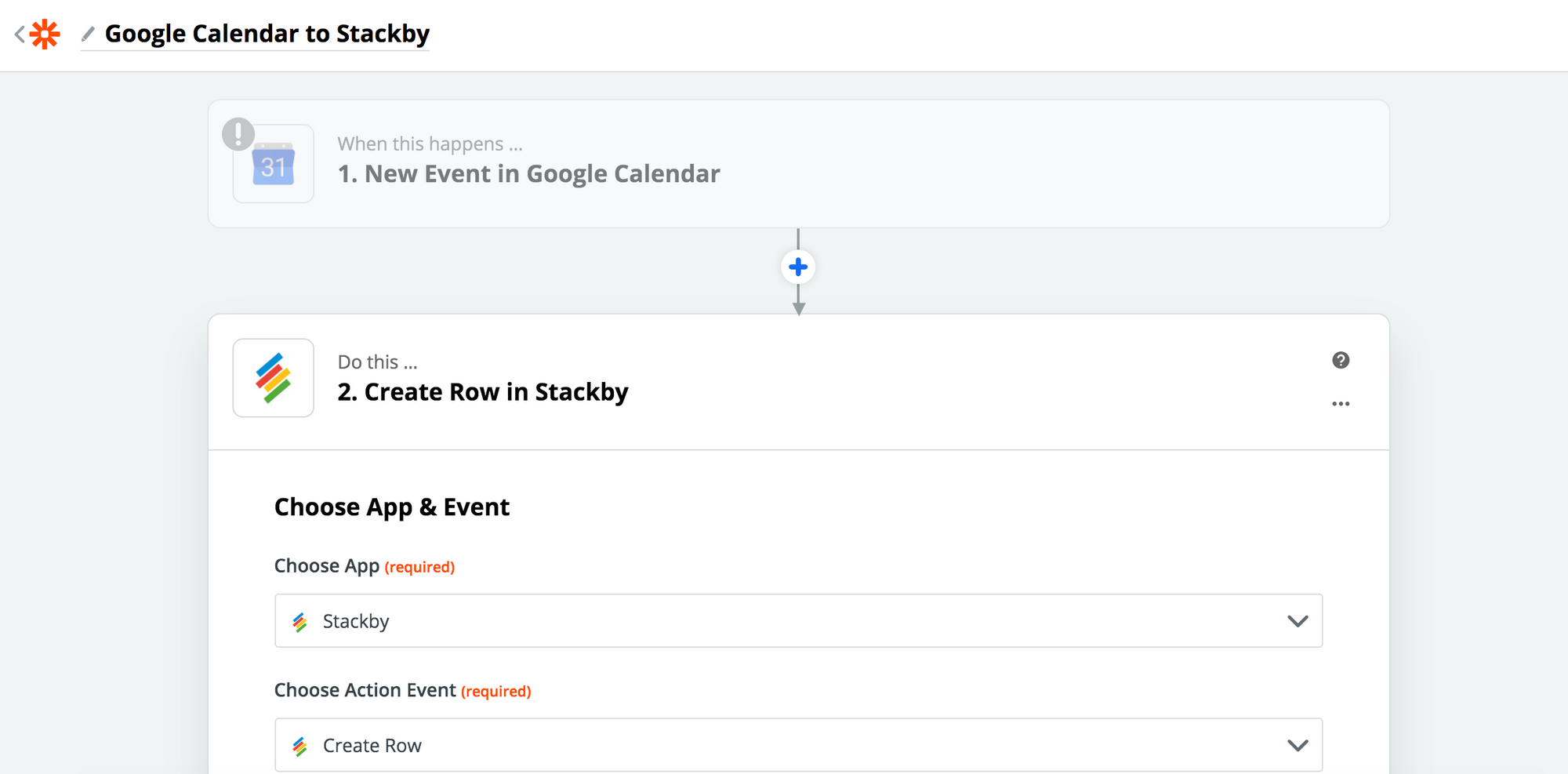
Pricing:
- Free: $0, free forever (100 tasks/mo)
- Starter: $19.99/mo, billed annually (750 tasks/mo)
- Professional: $49/mo, billed annually (2000 tasks/mo)
- Team: $299/mo, billed annually (50,000 Tasks/mo)
- Company: $599/mo, billed annually (100,000 Tasks/mo)
Integrations:

As with Slack, you can easily integrate Zapier to Stackby to automate your process, bring in or push out data and information from other apps. Right now, the following triggers and actions are available for Stackby:
Triggers
- When a new row is added to a stack
- When a new row is added in a view
Actions
- Creates a new row in a table
- Updates a row based on search text
Read: Connect Stackby to 2000+ apps and websites with Zapier integration.
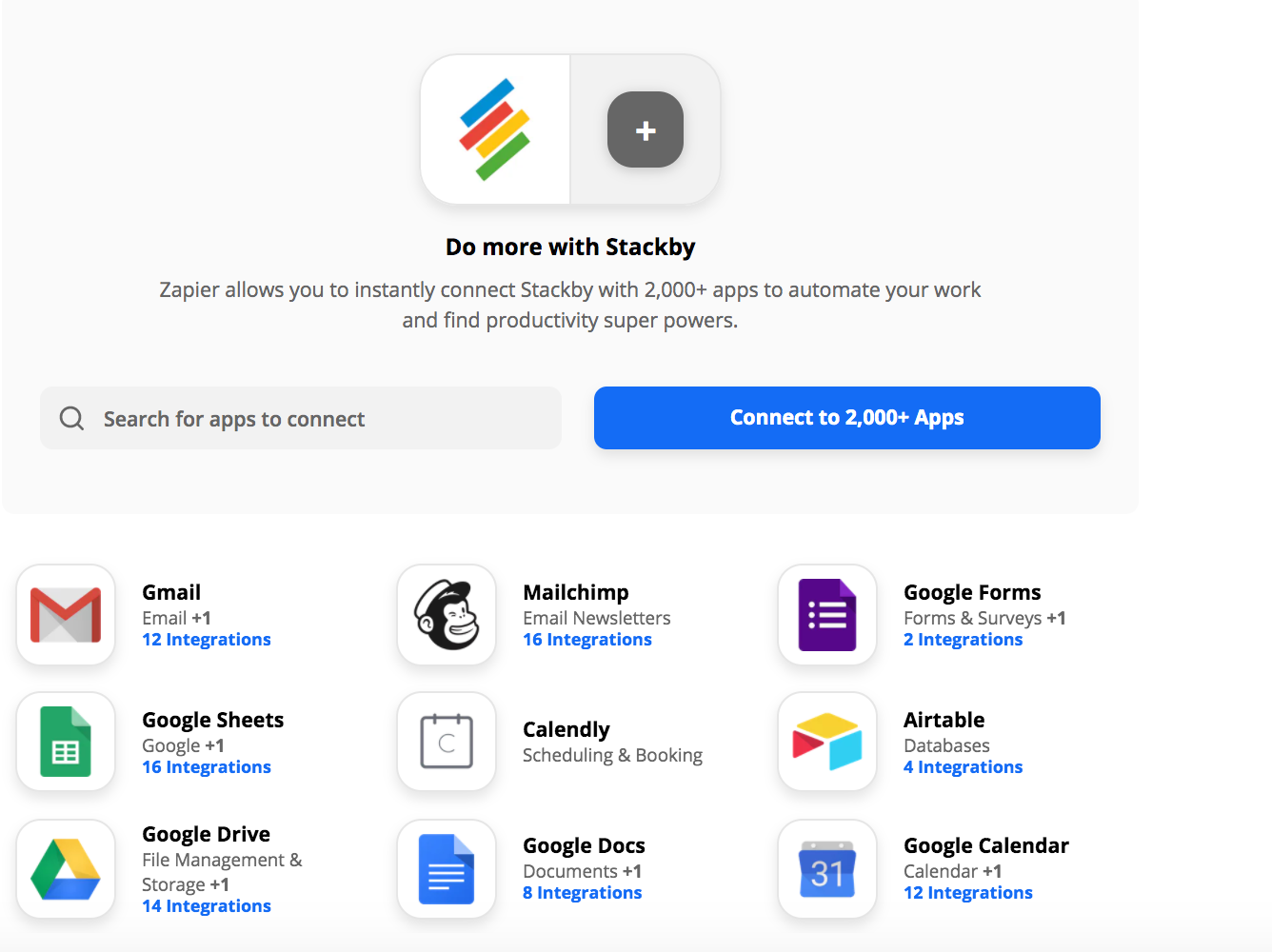
Some popular zap connections that you can create by integrating Zapier to Stackby are:
- Gmail: Get immediately notified on email when someone submits a form or a new row is updated in Stackby.
- Calendly: Manage all your Calendly appointments in Stackby.
- Google Forms: Get google form responses directly in a table in Stackby
- Google Sheets: Sync google sheets and Stackby together in real-time.
- Google Drive: Add all your new Google drive files directly in Stackby.
- Mailchimp: Get all your campaigns, subscribers and audiences right in Stackby and from other tools like MailChimp.
- Google Docs: Upload new document in Google docs when a new row is created in Stackby.
3. Collaborative Calendar Management Tool for Remote Work - Google Calendar
Time management is crucial for any remote working team. Most teams use Google Calendar as a means to set up and schedule meetings, as well as to keep track of internal deadlines/tasks. It is easy to use and has a mobile version that keeps pinging you for every saved meeting or scheduled event.
Pricing for G-Suite (not standalone for Google Calendar):
- Basic: $6/per user/mo
- Business: $12/per user/mo
- Enterprise: $25/per user/mo
Integrations:
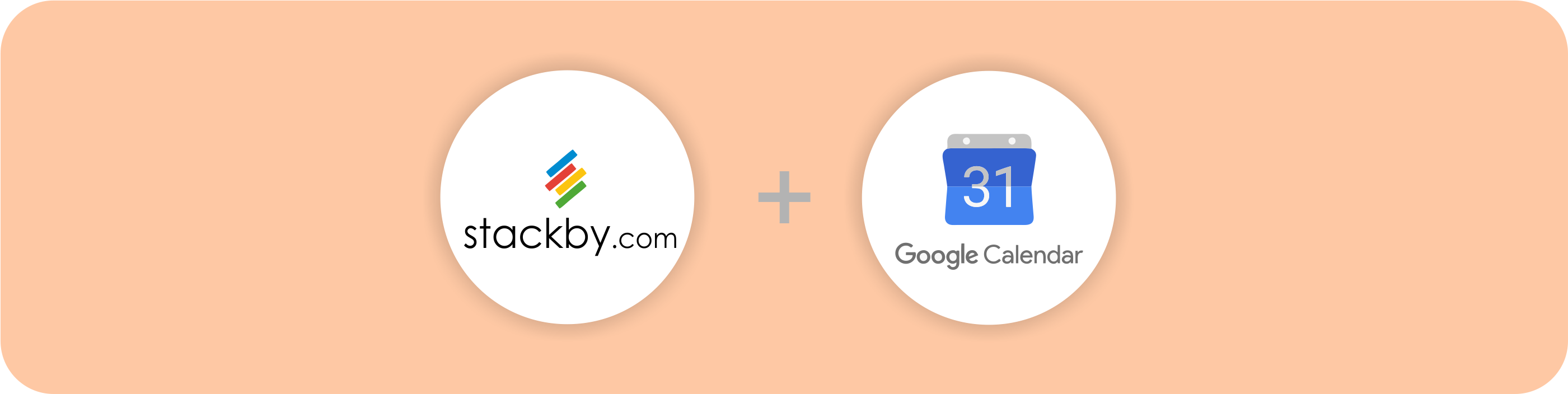
Now, you can also sync your Google Calendar with Stackby using Zapier integration. This helps you in getting information about your events, event updates, new events, events ended or canceled to and from Stackby. This means time saved and automation of work that is crucial to all remote teams.
Stackby also has its own calendar layout, that will directly sync with your Google Calendar.
4. Appointment Scheduling Tool for Remote Work - Calendly
Calendly is another tool that remote teams can use to set up meetings or demos (in case of sales). It is extremely handy for remote teams due to its many features of which time zone intelligence is one. It works for individuals as well as teams, and you can automate by integrating it with other tools.
Pricing:
- Basic: $0
- Premium: $8/per user/per mo, billed annually
- Pro: $12/per user/per mo, billed annually
Integrations:
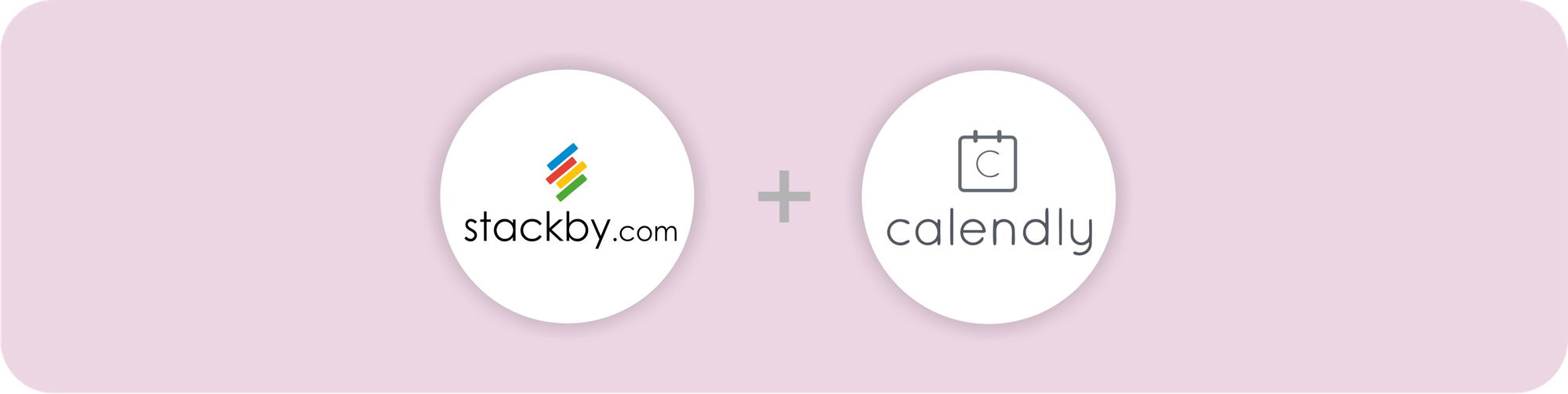
As with Google Calendar, the Stackby + Calendly integration via Zapier lets you organize your Calendly meetings right into Stackby, including meetings created and canceled or updated. This helps remote teams easily keep track of their meetings and manage meeting information from a single platform.
5. Video Conferencing Tool for Teams for Remote Work - Zoom
Zoom is a video-first unified communications platform that is used for meetings, training, webinars, and even those informal team meetings and activities that make the whole world your office. They have top-notch video quality and is adopted by 100os of companies worldwide.
Pricing:
- Basic: Free
- Pro: $14.99/mo/host
- Business: $19.99/mo/host (minimum of 10 hosts)
- Enterpise: $19.99/mo/host (minimum of 50 hosts)
Pricing upgrade during COVID-19:
Zoom has lifted the 40-minute limit on meetings with more than 2 participants, providing unlimited time to collaborate.
Integrations:
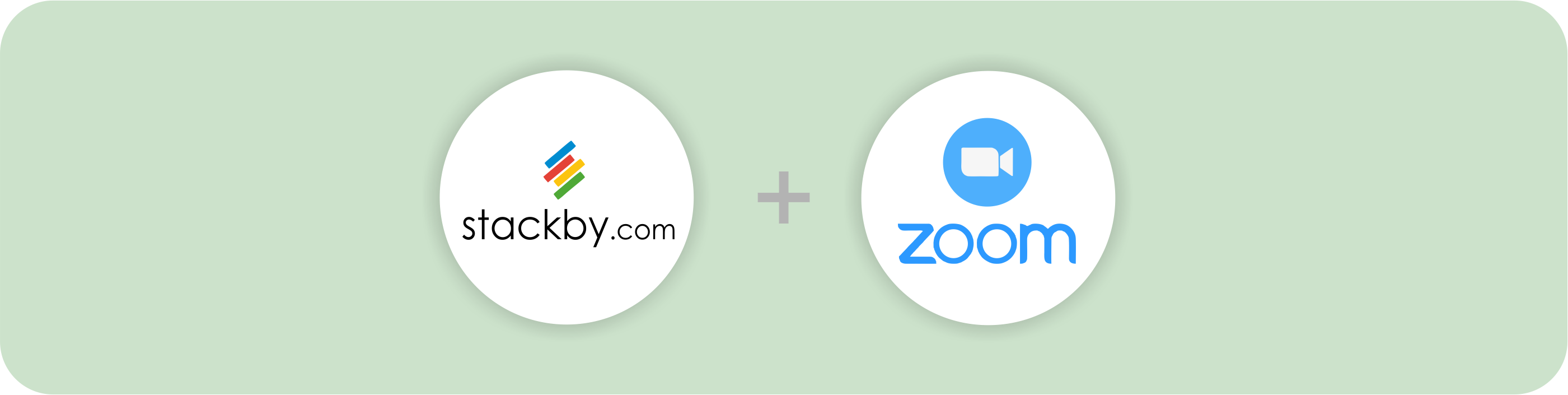
Now remote teams can create zoom meetings by adding a new row in Stackby using Zapier. This helps with the easy management of online meetings. Plus, you get to keep track of all your meetings on a single platform.
6. Remote Work Software for Data Management & Team Collaboration - Stackby
Remote companies and teams have a difficult time keeping track of projects and tasks - both as a team as well as individually. Often companies depend on spreadsheets or multiple applications to do this.
Stackby is a tool that helps you manage your workflows and databases on a single platform. It is easy to use as a spreadsheet, so your remote work teams do not need specific training to work on Stackby.
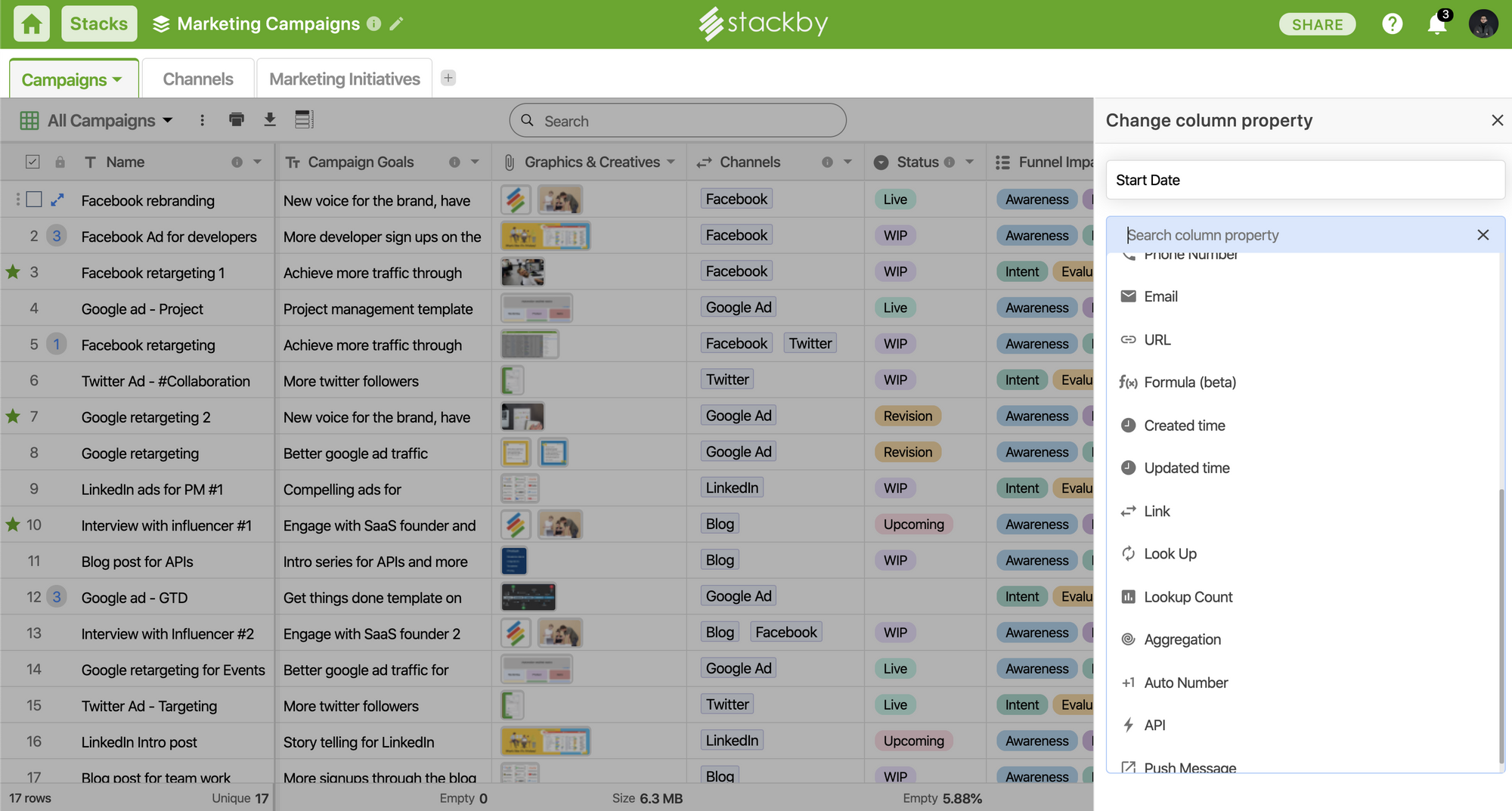
Few benefits of using Stackby:
- 25+ unique column types to organize your data, your way
- Automate processes and data entry by pulling live metrics from various apps directly in your columns.
- Collaborate from anywhere with your team in real-time on individual rows, create checklists, set reminders, slack actions and more.
- Visualize your data in different layouts - Table, Kanban, Calendar and Custom Forms
- 100+ templates across your different functions, to get started in minutes.
An added advantage of using Stackby are its integrations feature - both native and via Zapier that helps you automate your manual data entry and work processes.
Pricing:
- Personal: $5/user/mo per workspace ($4/user annually)
- Economy: $9/user/mo per workspace ($8/user annually)
- Business: $18/user/mo per workspace ($16/user annually)
Upgrade during Covid-19:
Providing all the NGOs and Non-profits free lifetime access to Stackby for 2 users to help them carry out their efforts effectively. If you know of any such organizations, please ask them fill this form here.
Read: How you can use Stackby for video production planning and tracking.
7. Collaborative File Storage Platform for Remote work - Google Drive
You have files, and it needs to be on a central server. You can use Google Drive to . It is where they go when they need to store files on the cloud. It makes working together as a team easier.
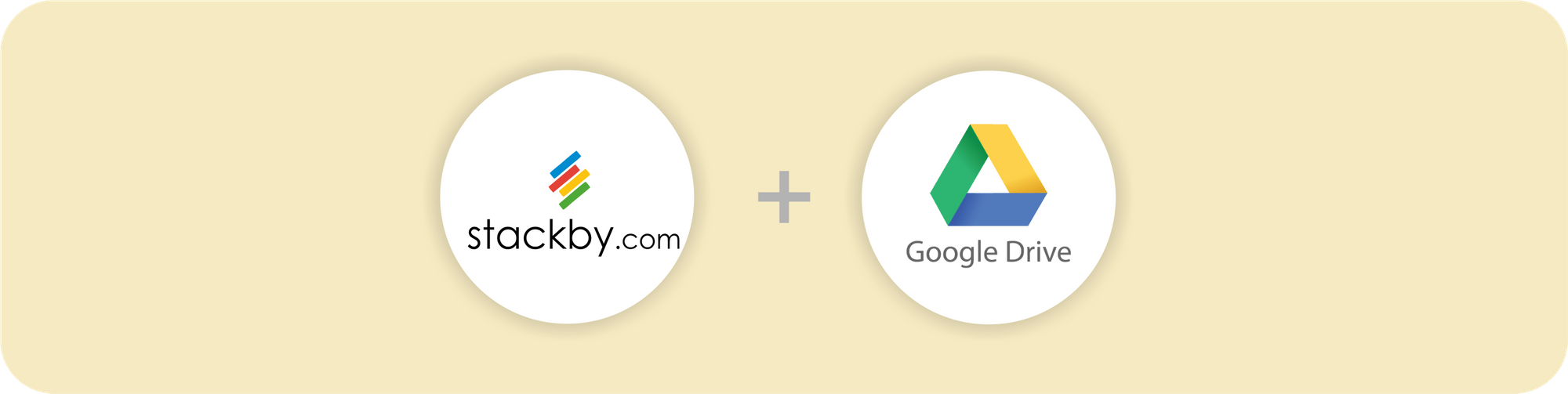
So if you are working on Stackby and need to bring files from your Google Drive to Stackby, you can do it in two ways. One by using an attachment column type in Stackby and connecting to your Google Drive Account and other via the Zapier integration to connect directly to your Google Drive. The latter lets you bring in files, move them, create them all in Stackby.
If you are trying out remote working given the COVID-19 situation, these 7 tools should help you become remote-ready minutes. In case, you are a veteran in remote work, these tools will help you keep your processes well-oiled and running. Either way, a lot goes into making remote work seem as easy as it looks.
If you are yet to try out Stackby for your remote working team, please sign up for a free trial. If you are worried about having to start anew, we have some templates for you to quick-start your processes.
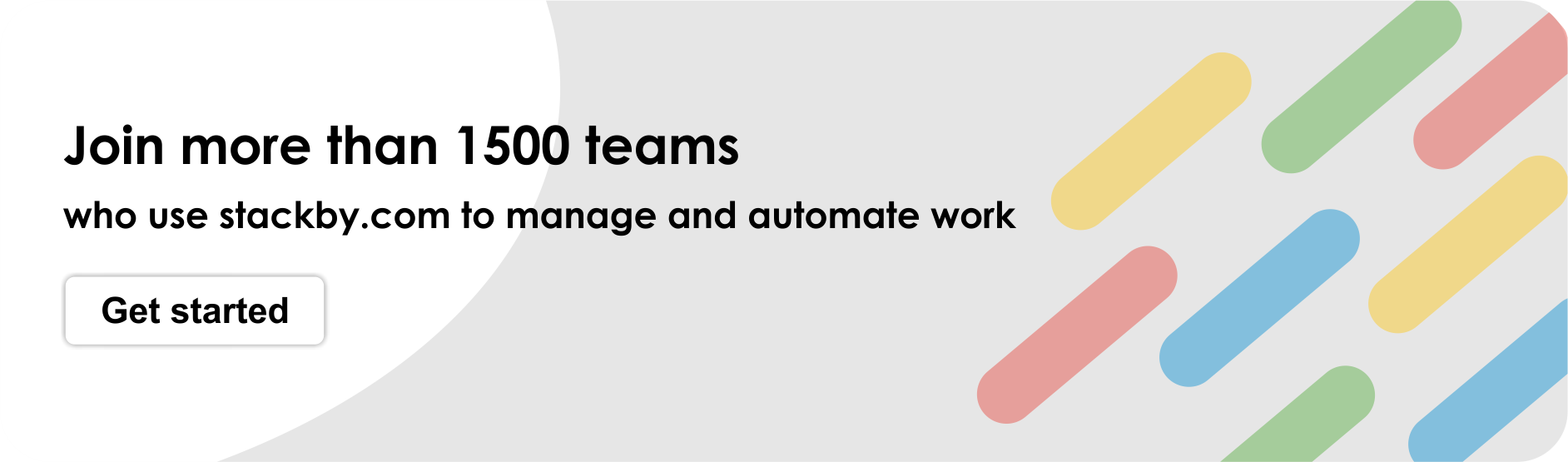

![Best 14 HR Database Software for Recruitment Agency [Free+Paid] [2026]](/blog/content/images/size/w960/2024/04/stackby--hr-database-software-blog-post-5.3.jpg)
![A Simple Guide on Workflow Management Software [Updated 2026]](/blog/content/images/size/w960/2021/12/work-management-blog.png)
![Step by Step Guide on How to Build Forms in a Database [2026]](/blog/content/images/2022/03/form-database-blog.png)
