Airtable vs Clickup - Select the Best Project Management Tool
Find the best project management tool for your team by comparing Airtable vs Clickup vs Stackby. Make an informed choice with our comprehensive comparison.

Do you ever feel like your to-do list has grown sentient and is actively plotting against you? Between overflowing inboxes, scattered documents, and overflowing sticky notes, keeping track of projects can feel like a free workload.
But fear not, weary warrior! Fortunately, a new wave of project management tools has emerged to conquer the chaos and bring blissful organization to your professional life.
As per the source on project management software benefits businesses that use project management software see a 28% increase in productivity.
But with a plethora of options available, choosing the right tool can feel overwhelming. This is where Airtable, Clickup, and Stackby enter the scene. Each offers unique features and functionalities, catering to different project management styles and needs.
What is Airtable?
Airtable is a cloud-based platform that combines the familiar structure of spreadsheets with the power of relational databases. This means it lets you organize information in a grid-like format, but with the ability to link data across different tables and automate tasks.
What is Clickup?
Clickup is a cloud-based project management and productivity tool designed for both individuals and teams. It emphasizes bringing together various work management functionalities into one platform. It combines features for tasks, documents, goals, and chat, aiming to replace multiple productivity tools.
15 Best ClickUp Alternatives for Better Project Management
What is Stackby?
Stackby.com is an all-in-one work management platform that combines the ease of spreadsheets with the power of databases. It allows you to build custom databases for tasks like project management, CRM, or anything else you need. You can easily collect data, collaborate with your team in real time, and automate workflows. While it has a bit of a learning curve for advanced features, Stackby is a powerful option for those who need a highly customizable solution to manage their work.
Airtable vs Clickup Vs Stackby - Feature Table Comparison
Pros & Cons of Airtable vs Clickup Vs Stackby
Pros & Cons of Airtable
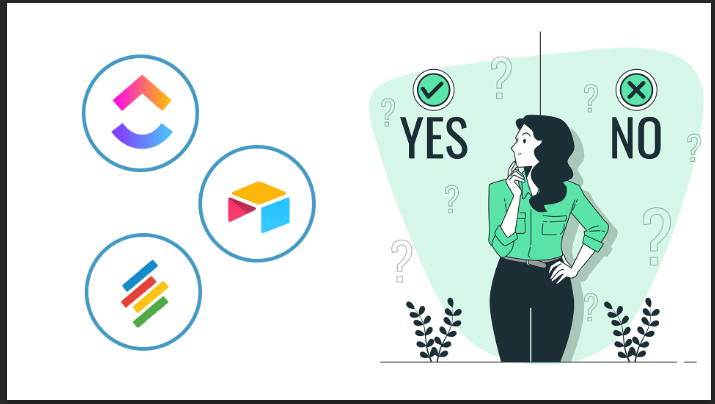
Overall, Airtable offers a powerful and versatile platform for managing projects and data. However, there's a learning curve to leverage its full potential, and the free plan has limitations. Consider your needs and budget when deciding if Airtable is the right fit for you.
Pros & Cons of Clickup
Pros & Cons of Stackby
Modern teams often combine database flexibility and Kanban via trello alternatives like Stackby for the best of both.
Pricing Comparison of Clickup vs Airtable Vs Stackby
- Stackby is the most cost-effective option for teams of 10, it is 2.5x cheaper than ClickUp and 4x cheaper than Airtable.
- ClickUp offers a competitive price point compared to Airtable.
- Airtable is the most expensive option as per the comparison of Airtable vs Clickup vs Stackby.
If you’re looking for value for money amongst these 3 tools of Airtable vs Clickup vs Stackby, Stackby is great for teams of all sizes from 3 to 100. Stackby’s yearly plans start as low as $129 for 3 users for Economy and $249 for 3 users for Business and scale as your team goes. With their solid product roadmap and more personalized customer support, you can set your workflows more effectively in your teams.
Conclusion - Choose the best as per your needs and Budget
While all three platforms - Clickup, Airtable, and Stackby - are excellent project management tools, Stackby emerges as a strong contender for those seeking the ultimate in customization and data manipulation. Here's why Stackby shines:
If you prioritize a user-friendly, no-code interface and strong data management like Airtable, Stackby emerges as a compelling option. It offers a generous free plan, built-in collaboration features, and integrations like ClickUp. While still growing, Stackby might lack some advanced functionalities present in ClickUp.
- For teams seeking a user-friendly and cost-effective alternative to Airtable, Stackby offers a strong value proposition among all business.
- Its intuitive interface makes it easy to learn and use, while the free plan empowers small teams to get started without breaking the business budget0.
- Stackby's focus on real-time collaboration and built-in features like reminders and checklists further enhance the user experience.
When its comes to Airtable vs Clickup Comparison with Stackby
Airtable: If your project revolves heavily around data management with a spreadsheet-like interface, Airtable excels. Its relational database capabilities and formula integrations make it powerful for complex workflows. However, collaboration features and free plan limitations might be drawbacks. Also price of Airtable is 4x more compared to Stackby.
Clickup: Clickup shines with its all-in-one approach, offering a comprehensive set of project management, task management, and collaboration features. The free plan is generous, and the high level of customization caters to diverse workflows. However, the interface can feel overwhelming for simple projects.
So, Stackby is Far better than Airtable and Clickup.
Still confused to choose to platform, Let's connect with our Founder for free demo and use 14 days free business trial of Stackby.
This article was originally published in April 2025 by Stackby Content Team. The most recent update was in July 2025.



![13 Best Business Management Software for your Work [2026]](/blog/content/images/size/w960/2024/03/stackby-business-blog-image-1.jpg)
