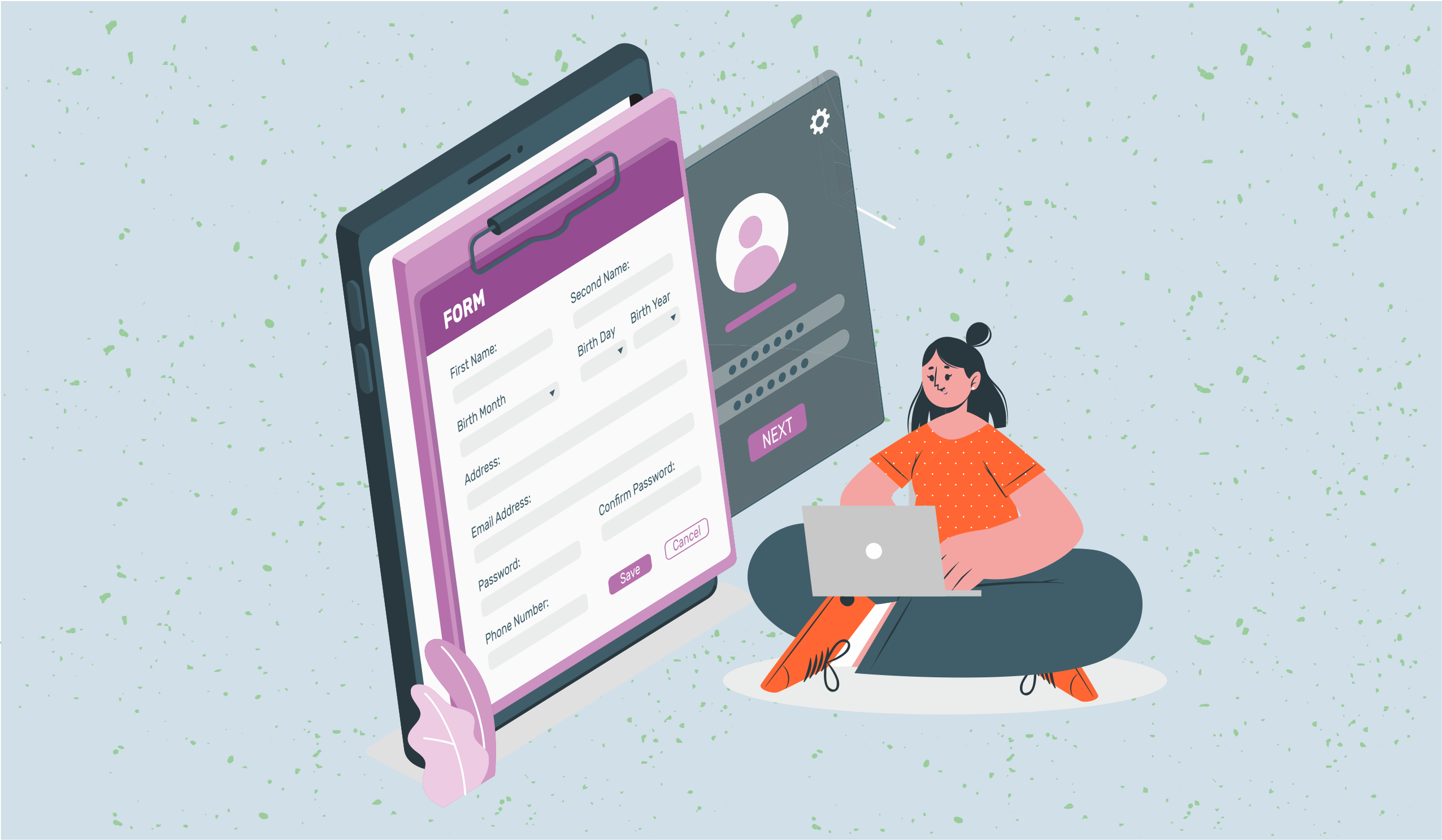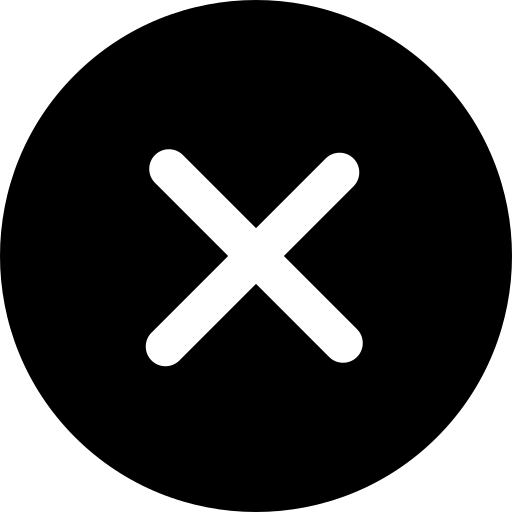9 Best Free Project Tracker Templates like Excel, Google Sheets [2024]
Are you looking for project tracker database templates to manage your project effortless, Check out free Stackby Project Tracker Templates Now!!
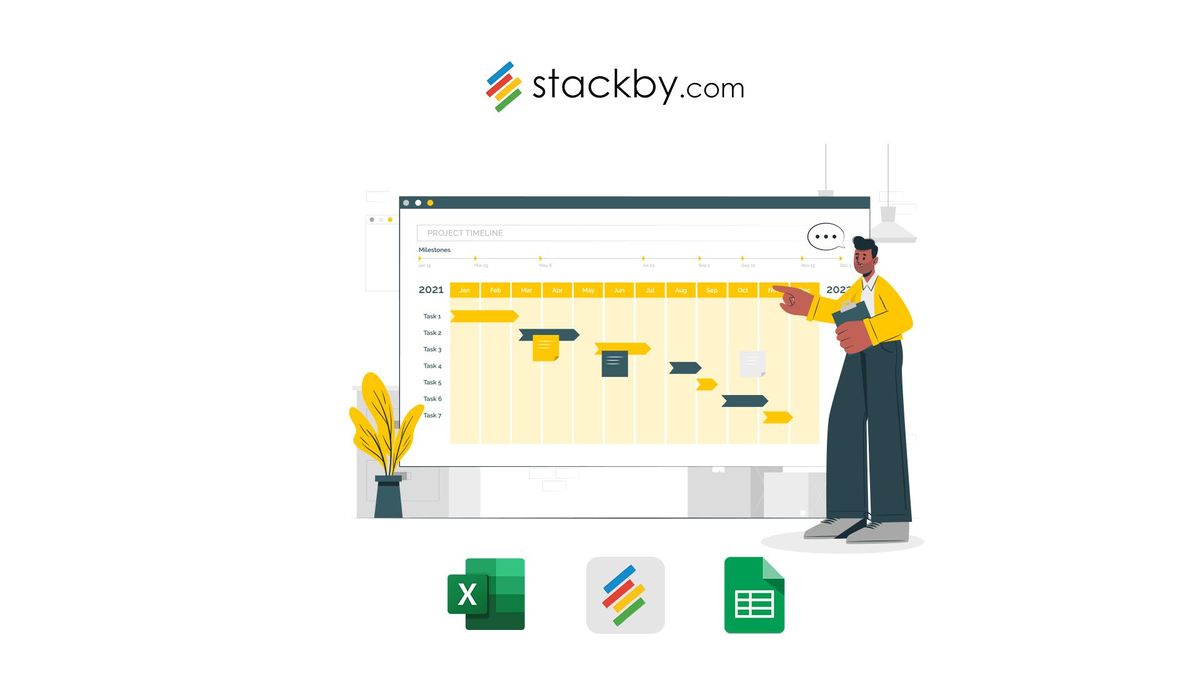
With the help of the Project Tracker template, you can stay on course, track your projects, and conquer dynamic peaks. We know that it takes a lot of dedication and preparation for project management and project preparation. Stackby provides you with a range of Project Tracker Templates that are easily customizable and help teams track everything seamlessly.
What is the Project Tracker Template?

Project tracker template refers to a seamless management of organizing, planning, and customizing your project data in a better way. These templates save you the time and effort of manually managing the data.
With the help of pre-built customizable templates, you can manage your projects efficiently. Whether you are willing to get a template for your business startup or need to manage your enterprise work, a project tracker template will help you keep all the information in one place.
Best 5 Features to Need in Project Tracker Template

1. Multiple Views
The template must have multiple views to help managers visualize the timeline, workflow, and task productively.
2. Reporting & Insights
Reliable reporting features and insights are essential in project tracker templates. So make sure you choose the one that has these features to make your tracking more reliable.
3. Custom Fields
With the help of custom fields managers can access all the information quickly and save time. It can help you sort and filter your work in a much more effective way.
4. Intuitive
The template should be easy to navigate without any complex features or coding so that you can manage your work freely. It should be easy to share and collaborate.
5. Integration
Integrations make your template more valuable. If you are constantly changing tabs then this feature is a must-have for your easy management.
9 Free Project Tracker Template for your business
1. Project Tracker Template for Project Management
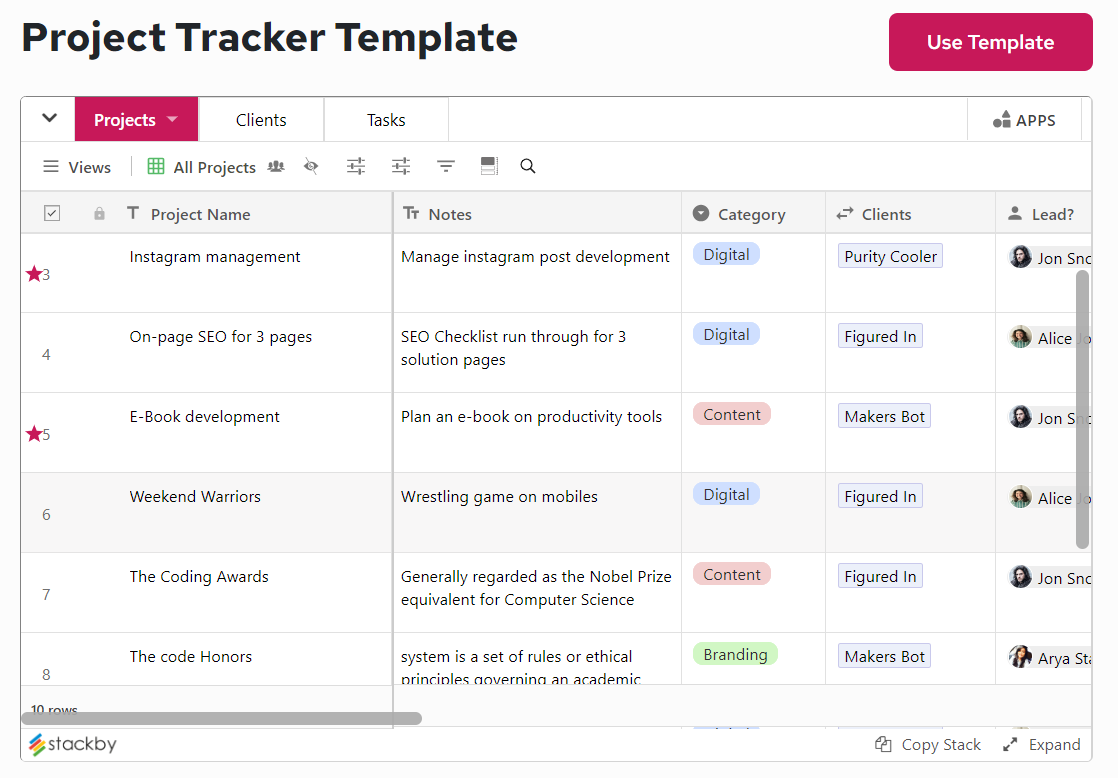
Stackby is here to assist you with its Project Tracker Template. You can confidently manage all of your projects to be completed on schedule and up to the client's standards when you use our specially designed Project Tracker Template.
You will be able to manage all of your projects in one location using Stackby's Project Tracker Template.
You can make notes on every endeavor to have a deeper comprehension, verify the category (Branding, Digital, Content, etc.) to which each project belongs, and keep track of the clients who are assigned each task. To improve accountability, you can give each project a team leader. To make the project files easily accessible to all teams you can attach them to the project tracker template.
2. GAP Analysis Template for Project Management
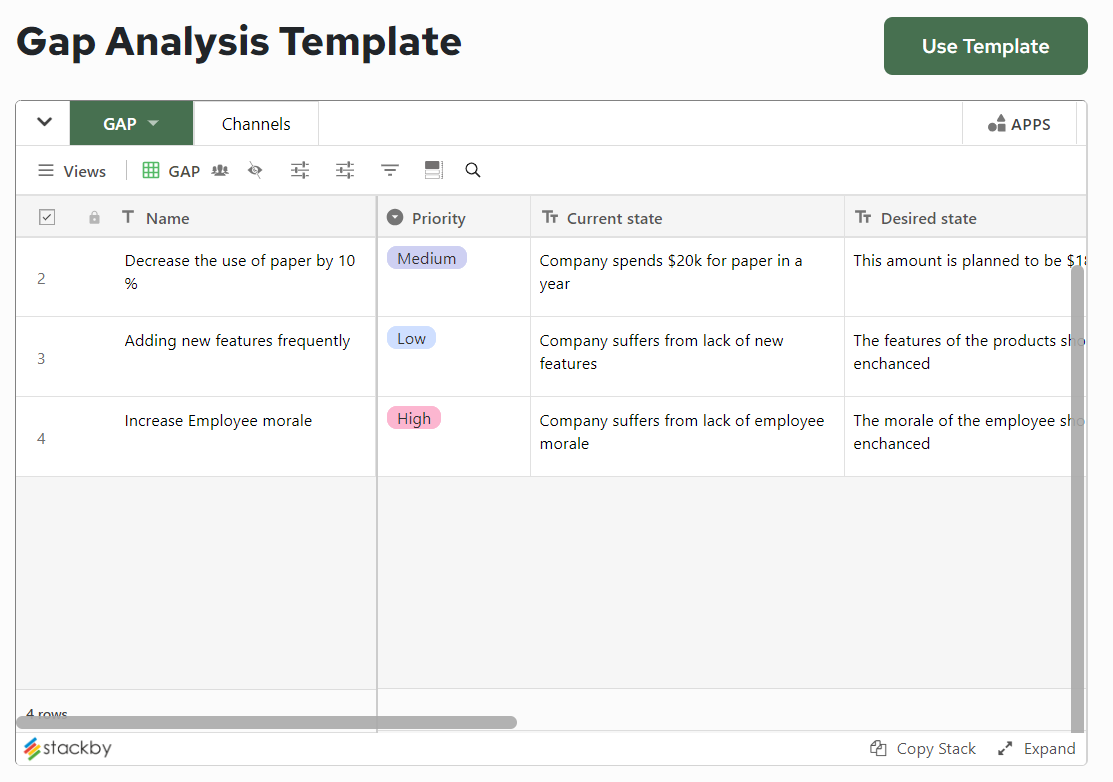
A gap analysis template is used to compare a current state with a future state. It is a pathway towards clear improvements of a project. This involves documenting, determining, and improving the gaps between the requirements and capabilities.
Stackby’s Gap analysis template helps you identify the gaps between optimized allocation and integration of resources improving the progress of your project.
3. Task List Template for Project Management
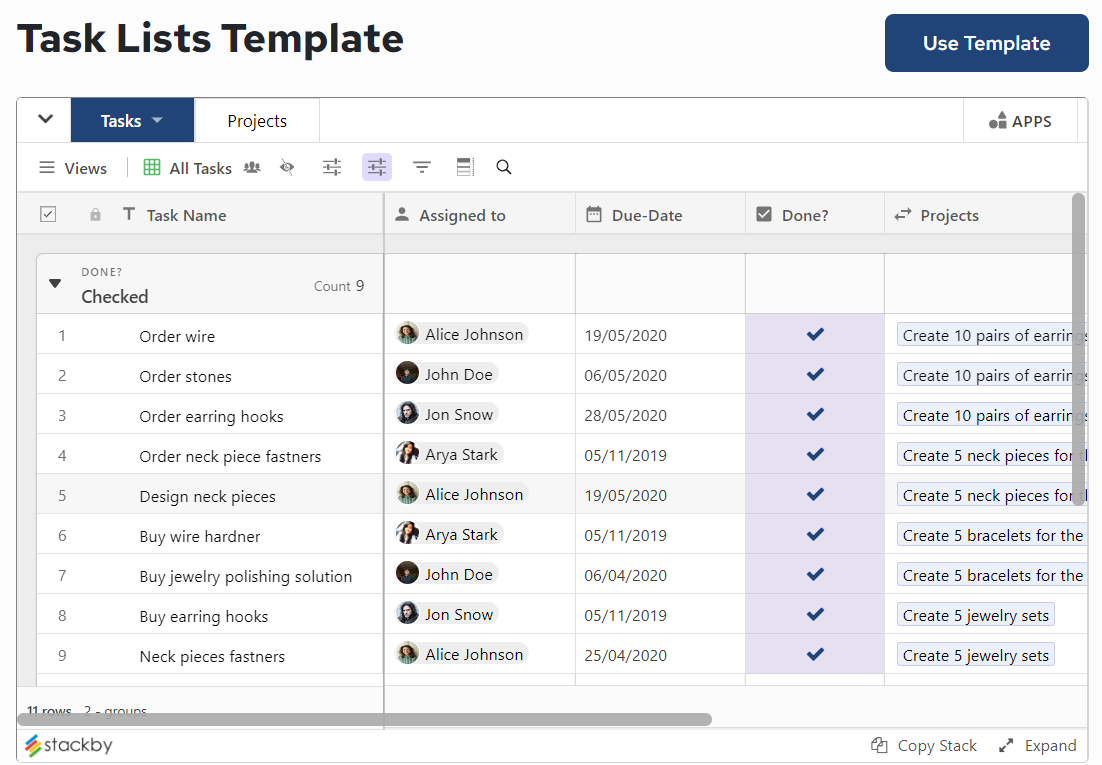
For all of your task list needs, Stackby provides you an ideal template with customizable features. Your project won't be causing you to lose sleep anymore with our Easy Task Lists Template.
Its user-friendly design and customizable tasks list allows you to keep an eye on every aspect without putting any extra effort. With the help of Stackby's Task Tracker, you can divide your job into smaller, more doable tasks, and keep a list of them in one location.
You can assign each assignment to a team member by their specialty and keep track of how many assignments have been given to each person. This will assist you in determining whether a specific member has received an excessive amount or insufficient responsibility.
4. Project Schedule Template for Project Management
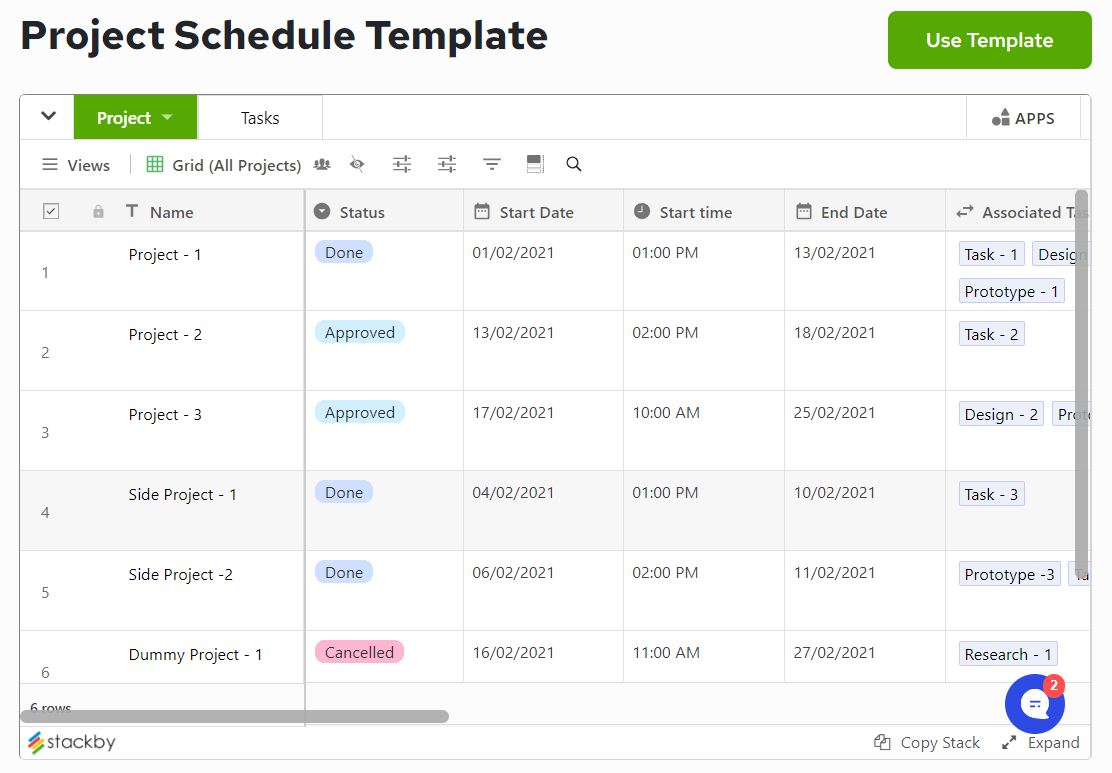
With Stackby's Project Schedule Template, you can exchange information, use it to convey tasks, and make sure the person in charge of the project has access to all project information. You can check whether the projects are ongoing, completed, or canceled by looking at the status column. This would enable the individual examining the template to have a comprehensive understanding of the state of all ongoing projects inside the organization, enabling them to make appropriate decisions and assign staff and resources.
Our template has a start and finish date column that shows you the exact start and end dates of each project. This makes it easier to monitor the duration of a project and its completion date.
5. Business Budget Template for Project Management
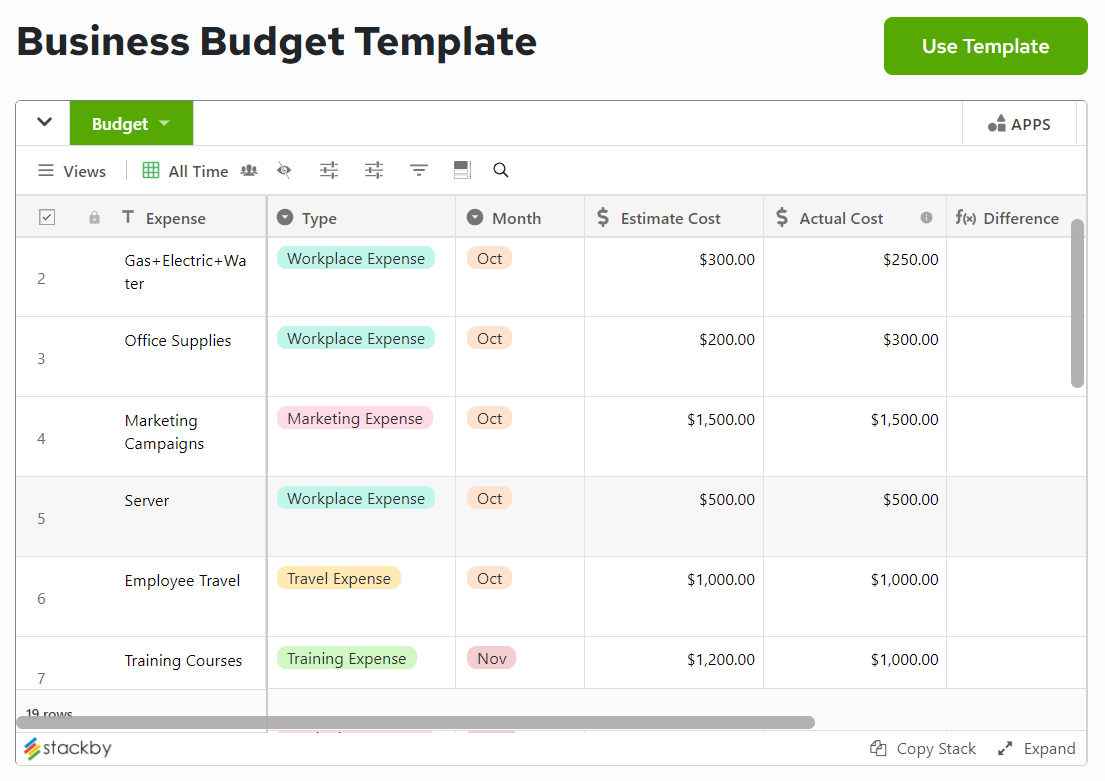
Stackby has a customizable Business Budget Template for managing your projects. Using this user-friendly company budget template, you can easily manage your monthly costs and business budget.
You can make a budget of all the lists and assets yet keep an eye on whether they are managed properly or not. The template can be used by businesses of every size.
6. To-do-List Template for Project Management
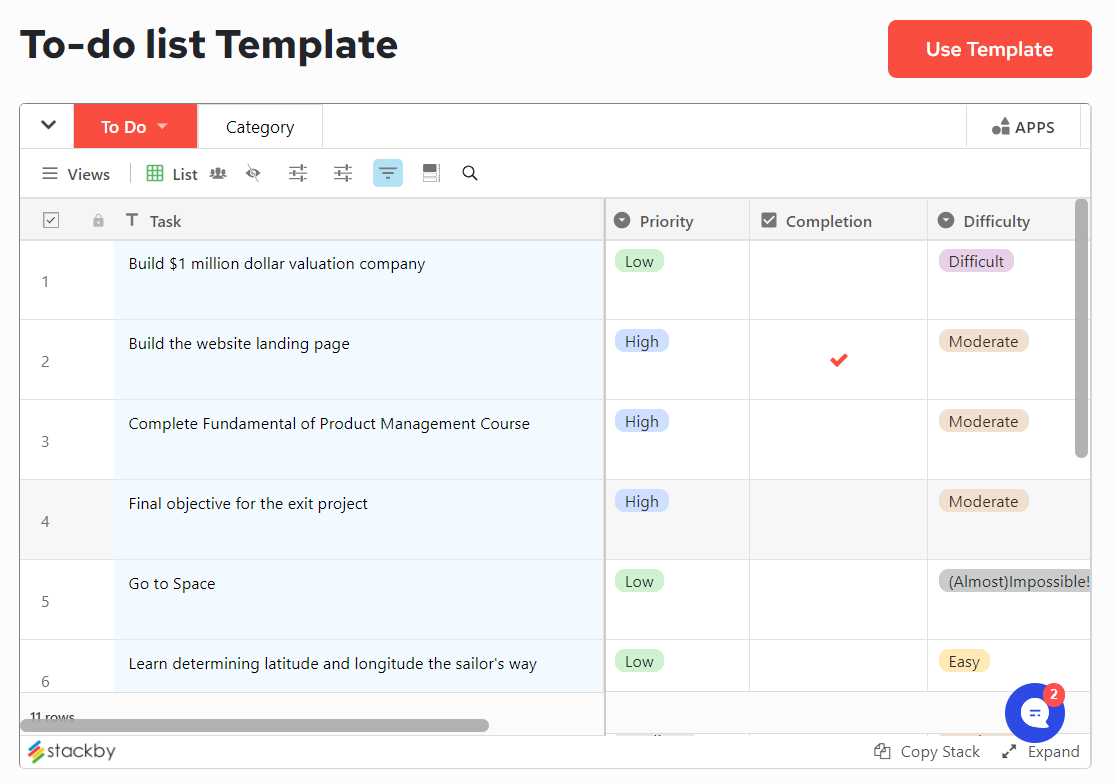
You can simply complete the tasks on your to-do list and go over each one at your convenience when you use Stackby's to-do list template. With this template, you can create a to-do list and use a unified platform to monitor every task.
Stackby’s template helps you keep track of each task's priority level (High, Medium, Low) and observe whether a certain task has been finished or not. You can also have a look at each task's difficulty rating (Difficult, Moderate, Easy).
It even helps you to sort your duties according to their categories: Academic, Long-Term Goal, Desire, Job, and Hobby. Lastly, you can have a record of the anticipated completion date for each work as well as its present state including any attachments with the template.
7. Risk Assessment Template for Project Management
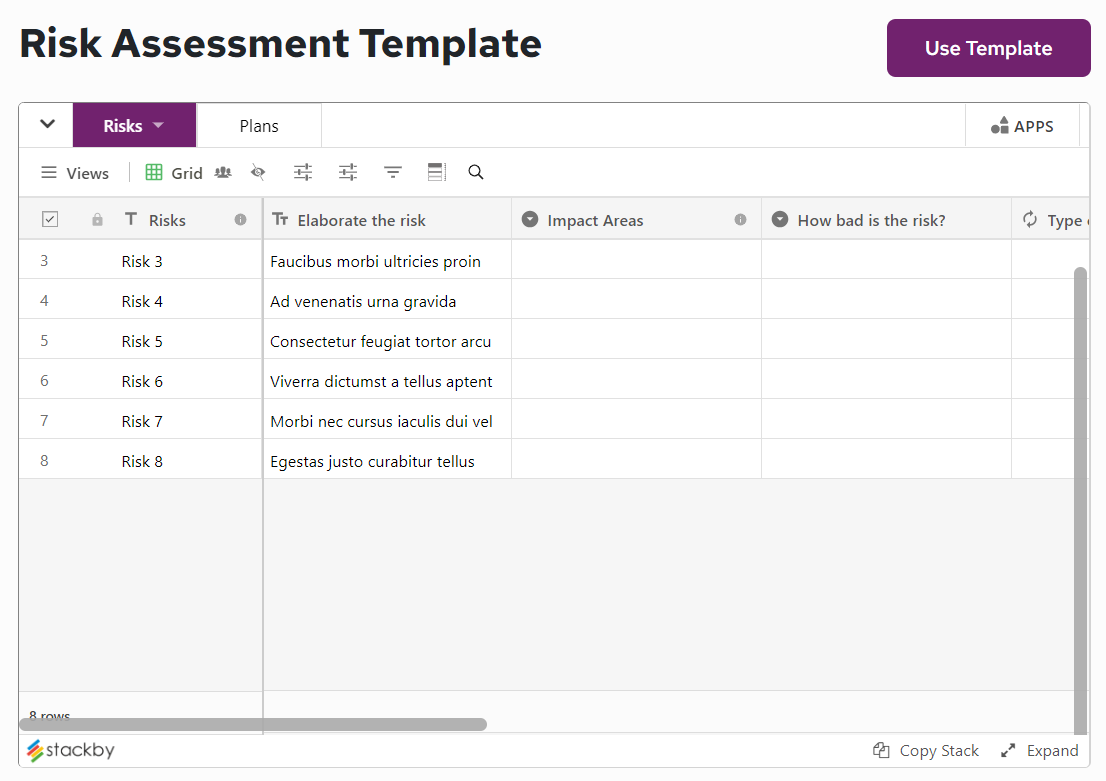
A firm may face a variety of risks, and it can become too much to handle and control them all on an individual basis. Stackby’s risk assessment template is the ideal answer for this. With this single template, you can keep track of details such as the kind of risk you may encounter, who will be in charge of it, what can be done, what will be needed, etc. With the help of the Risk Assessment Template, you may have all the information about what, who, and when is needed to support risk management accessible in one place.
Use Stackby Free Risk Register Template
8. Project Planning Template for Project Management
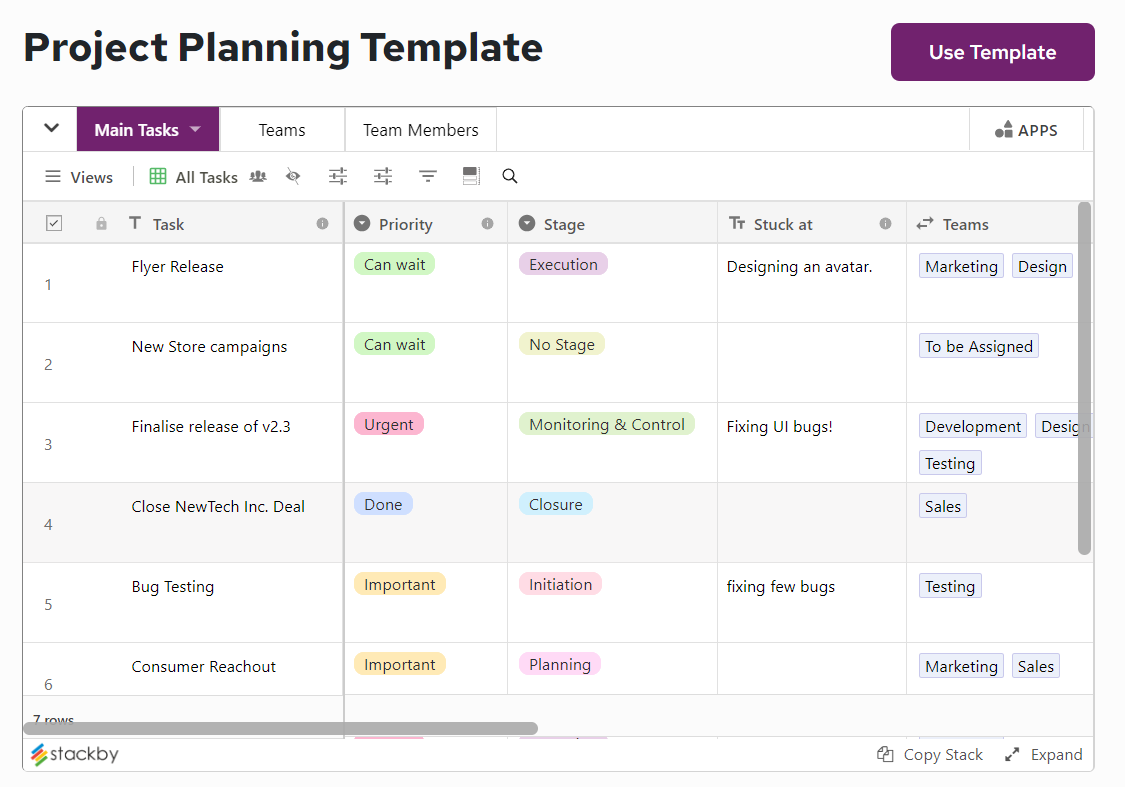
Stackby's project planning template possesses all the information required regarding the duties involved in the project and the individuals assigned to each task. Any information can be found by simply typing a search query into the search field. With the help of this template, you can see the deadline and ensure that everyone is on schedule.
Along with attachments and some more features, you can arrange the stack based on the task, priority, status, team, start date, and deadline. The stack may be updated anywhere, at any time with its intuitive use. Accessibility will be facilitated by having all project information in one location, and the project's execution will proceed according to schedule.
Conclusion
Managers can get transparency into their teams process with the help of these templates. Each template has pre-built customizable templates, features such as multiple views, integrations, collaboration, etc. yet offers valuable tools to organize, manage and track your projects. The template makes your tracking easy and secure. By using this template you can streamline your workflow and improve communication with collaborators.
Why wait? Use Stackby's Project Tracker Templates today to make your work easy. Sign up for free today.


![A Simple Guide on Workflow Management Software [Updated 2024]](/blog/content/images/size/w960/2021/12/work-management-blog.png)