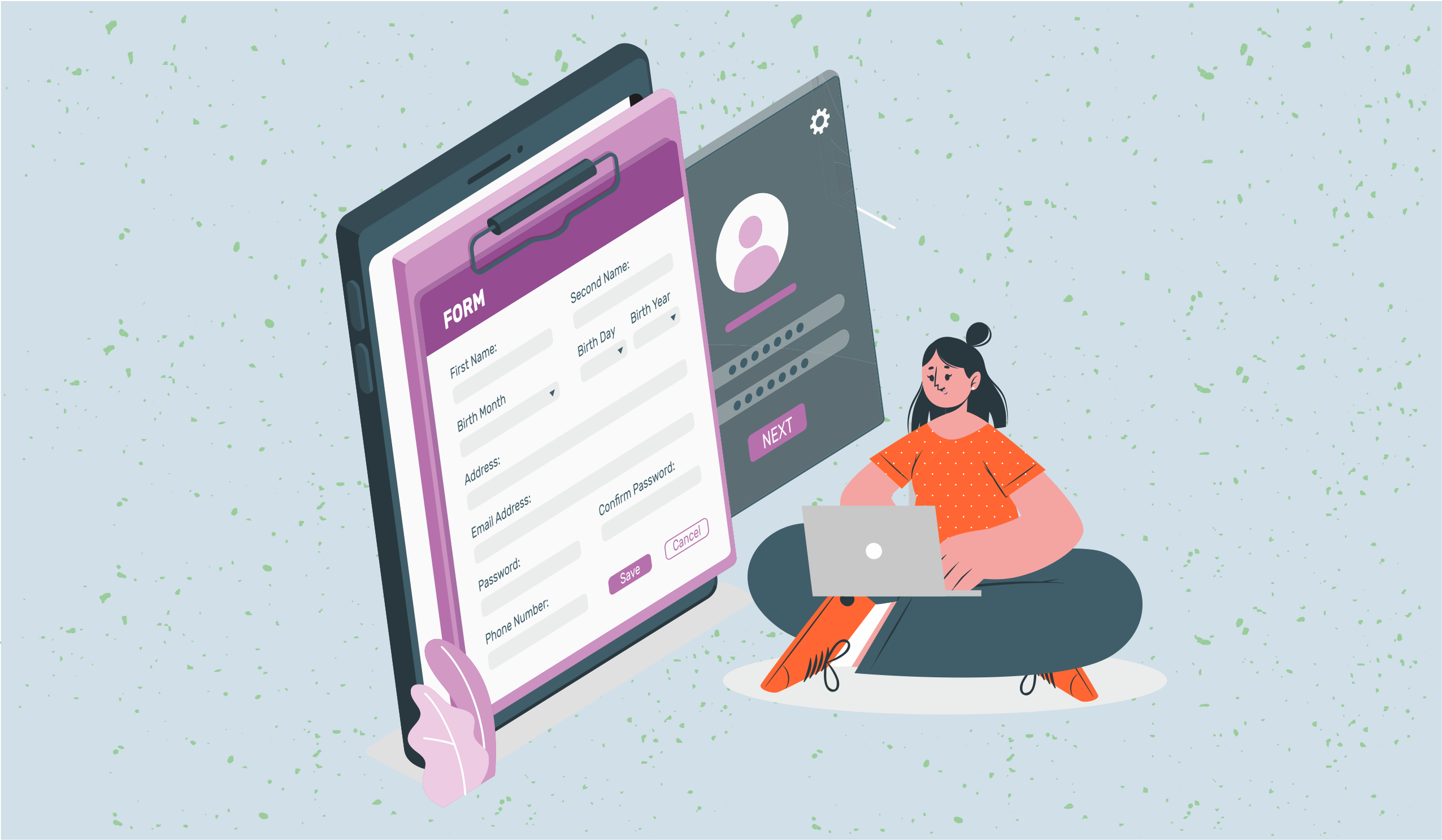How to Build a Custom Project Tracker
Managing your internal or your client's projects with too many moving parts? Learn how you can create and customize your own project tracker and run it with your team to hit your project goals.

The key to successful project management is not just tracking progress, but proactively managing it." - Peter Drucker
Are you tired of juggling multiple tasks and finding it difficult to stay organised?
Do you find yourself losing track of deadlines and milestones?
Well, fret no more, because we’ve got just the solution for you. We'll be exploring some amazing custom project trackers and how they may transform your workflows in today's blog post.
According to a report by PWC, 77% of high-performing teams utilize project management software to enhance their workflow and achieve better results.
Now, Imagine having a project management platform that is customized for your specific needs. A project tracker that provides a clear view of your progress and deadlines while also keeping all of your activities coordinated.
Doesn't it sound interesting?
Let’s go through the step-by-step process of creating your own unique project tracker for your team.
What is a Project Tracker?
A project tracker is a tool that helps you effectively handle and track your projects. It provides users with one place to keep track of projects, deadlines, progress, and team, making it simple to stay on top of everything. A project tracker allows you to effortlessly assign tasks, focus on the timeline of your project, and communicate with team members. A project tracker acts as your project's compass, guiding you through the turbulent seas of deadlines and tasks
Understanding the Importance of a Project Tracker
Regularly reviewing your project's performance is crucial for keeping everyone informed and ensuring the timely completion of high-quality assignments. It fosters better communication and collaboration among team members, creating a more productive work environment. So, have you considered how tracking progress can enhance your project's success?
Stackby is solid Clickup Alternative Project management tools have gained widespread adoption across various industries. According to a survey conducted by Wellington in 2020, 93% of organizations reported using some form of project management software or tool.
Benefits of Using a Project Tracker:
- A project tracker makes cooperation easier by giving real-time updates and encouraging willingness among team members. This results in increased communication, fewer obstacles, and better project outcomes.
- With a project tracker, you can efficiently assign resources, identify potential delays, and optimize the timetable of your project. You can fulfill deadlines and achieve great outcomes by keeping on schedule.
Features of an Effective Project Tracker:
- Easily create and assign tasks, set due dates, and track their progress.
- Visualise project timelines and dependencies to identify critical paths and potential bottlenecks.
- Collaborate with team members, share files, and communicate seamlessly within the project tracker in real-time.
- Customise your project tracker to fit your specific needs and workflows.
- Generate reports and gain, valuable insights into project performance, resource utilization, and more.
Is a Project Tracker Necessary?
In one word, Yes!
A project tracker is essential for maintaining organization and maximizing productivity, whether you're in charge of a small team or handling challenging tasks. The chances of facing the risk of missing deadlines, confusion, and costly mistakes without a project tracker are high.
By implementing a custom project tracker, you can streamline your workflow, ensure accountability, and achieve project success.
How to Build Your Custom Project Tracker
Now that we've clarified the importance of a project tracker, let's look at how you can create your own. You can build a project tracker that is customized to your specific needs using the user-friendly interface and customizable templates offered by Stackby, an all-in-one workspace.
25 Free Project Management Templates (Excel, Google Sheet & Stackby) [2023]
To get you started, follow these steps:
Step 1: Workflow Design
- Identify which information do you need to track for your project tracker: content, task, resource or an asset?
- Build tables in your database accordingly according to your industry. Say if you’re running an agency, a typical project tracker would have 3 tables: Projects (or Initiatives), Clients and Tasks.
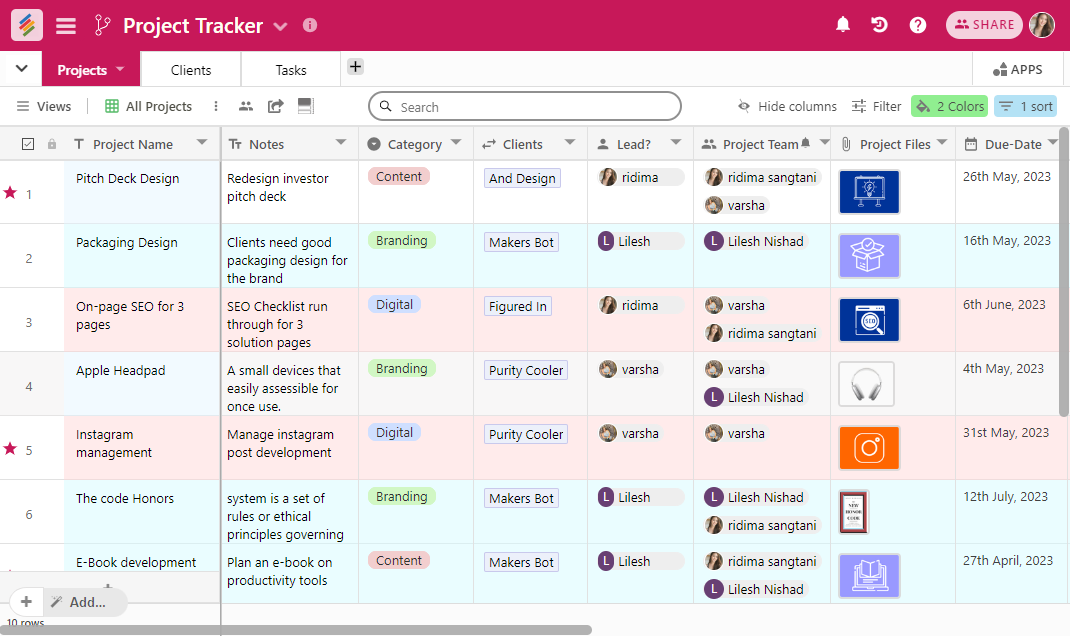
Step 2: Determine Data Collection Methods
- Select the most accurate and efficient techniques to assign and monitor your projects or tasks.
- You can bring information via a custom project request form, task delegation form, or even a client onboarding form to bring data in your respective tables: Projects, Tasks, or Clients.

If you’re using another task management tool, you can integrate it with Stackby via Zapier to eliminate manual data entry.
Step 3: Design Your Project Tracker Interface
- Create a user-friendly interface that allows you to input and visualize your project data effectively.
- To improve usability, use different views like Kanban to visualize your projects or tasks in a pipeline, a calendar to see your due dates, or even a gallery to see your project assets, graphics, or files.
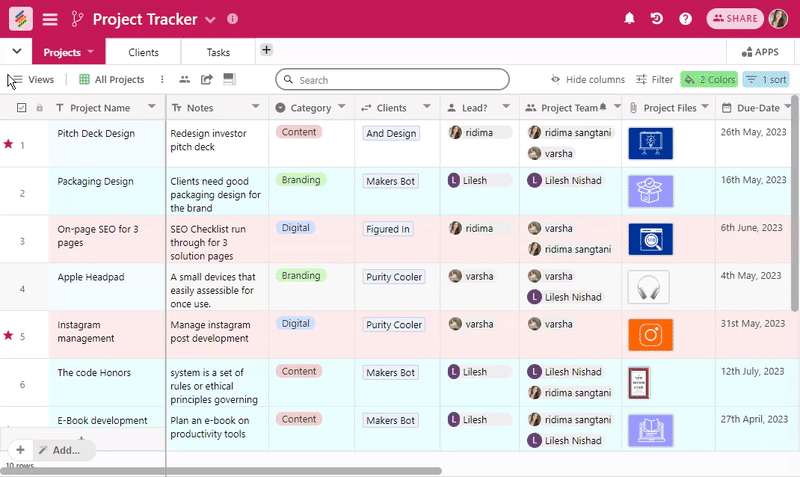
Step 4: Build Project Reporting and Tracking Dashboards
- To show your project data in an easy-to-understand way, select the suitable visualization approaches, such as charts, summary, and pivot tables, in your real-time dashboards.
- You can also add a time tracker app to track taken by a collaborator on each task.
- Make sure the visualizations you select help you comprehend the relevant metrics for your teams
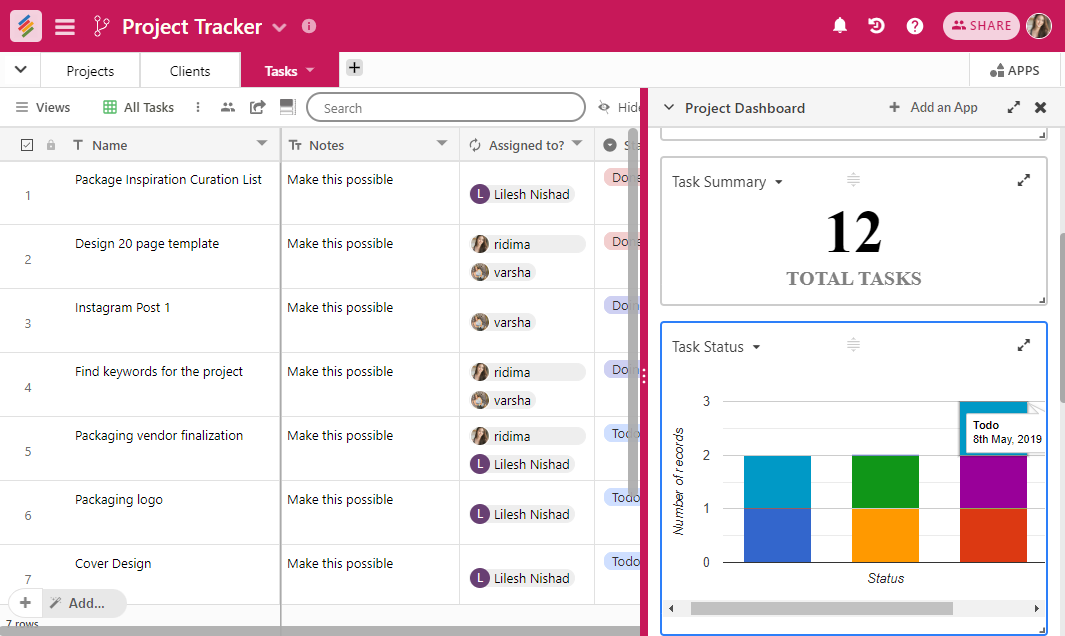
Test and refine
- To guarantee accuracy, dependability, and user-friendliness, thoroughly test your customized project tracker.
- Obtain input from key players and make the required adjustments to enhance its functioning.
Train Users
- Users who plan to use the Custom Project Tracker should be trained and supported. You can add a stack guide for your project tracker to create an SOP or a description app to create a real-time SOP that your team can update.
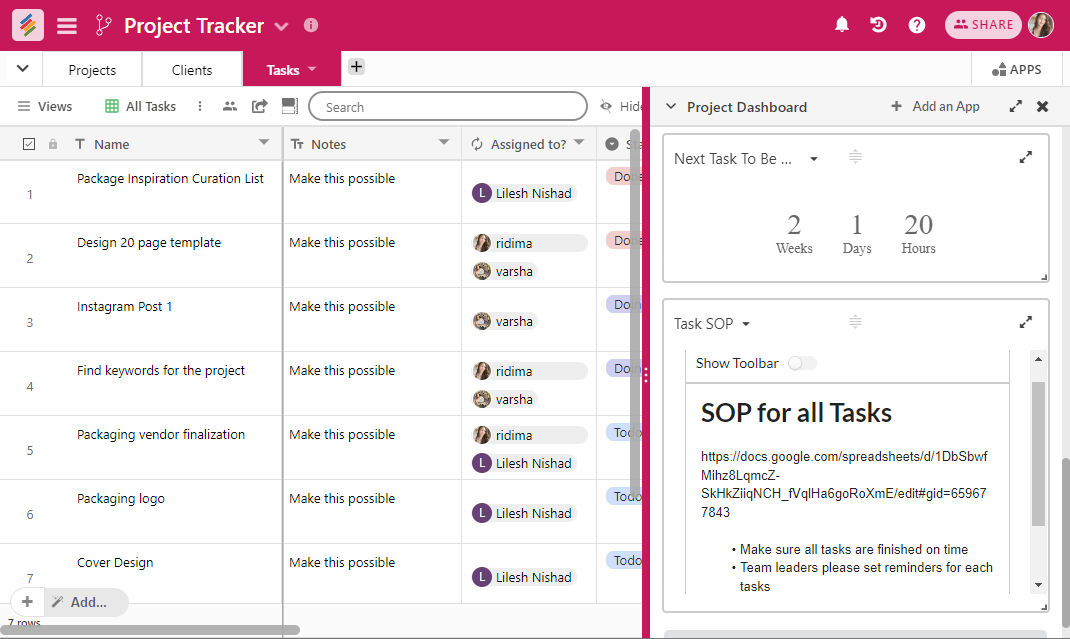
Maintain and Update
- Regularly maintain and update your custom project tracker to adapt to changing project requirements and incorporate user feedback.
- Stay proactive in keeping the tracker relevant and functional.

Designing Your Custom Project Tracker in Stackby
Imagine a world where deadlines are met, communication flows effortlessly, and projects are executed flawlessly. It's not a far-fetched dream—it's the power of a custom project tracker. Discover how Stackby can help you build your own project tracker and unlock the secret to efficient project management.
It offers a simple yet powerful interface to design your custom project tracker that perfectly suits your needs
To get started, you can refer to this comprehensive guide “How to build your Custom Project Tracker”, which provides step-by-step instructions on building your tracker.
Additionally, you can also check out: Project Tracker Template, for more information on project tracker templates offered by Stackby. Enjoy creating your project tracker tailored to your preferences with Stackby's intuitive platform!
Sign up for free on Stackby today and start managing your projects in no-time.



![A Simple Guide on Workflow Management Software [Updated 2025]](/blog/content/images/size/w960/2021/12/work-management-blog.png)