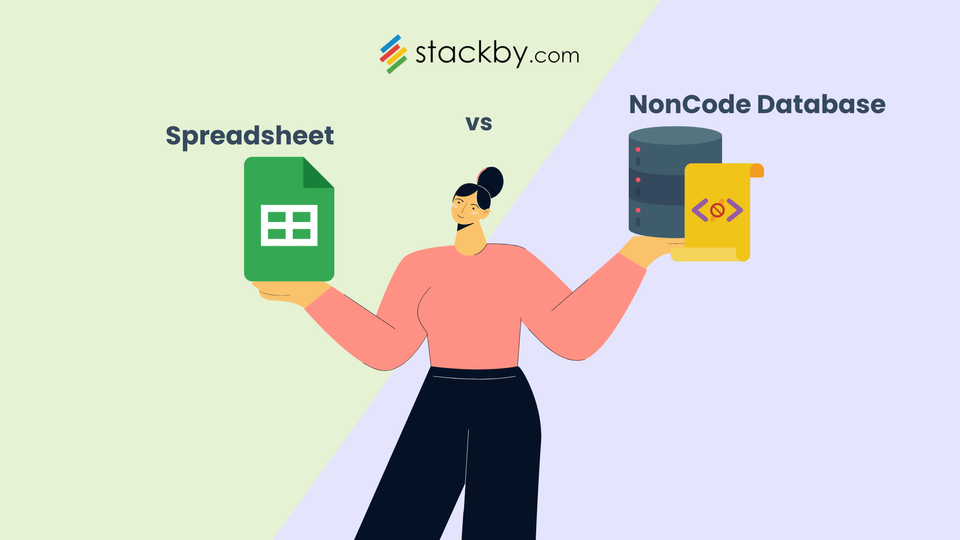How to Build a Database Website in 5 Steps?
Discover how to create a database website in just 5 steps. From choosing the right DBMS and designing a schema to automation and AI integration, learn how Stackby helps you build a secure, scalable online database that grows with your business.

Did you know that by 2025, almost 70 percent of databases use AI integration to automate tasks, enhance data security and provide more intelligent user experiences? (Source: Rapydo Research)
Since companies produce more data than ever, it is crucial to be able to utilize AI in database websites. The modern database websites are not merely information stores, but they actively analyze, synchronize, and adjust to real-time requirements. If you create a database website without thinking about modern AI-driven capabilities, you may end up lagging behind competitors who make their data work smarter.
In this article, you will learn how to create a database website in five simple steps using Stackby. Here, we will explain the fundamentals, highlight the importance of using website databases, and demonstrate how you can use AI and automation in a practical and actionable way.
What is a Database Website?
A database website is a site where information is stored, organized, and managed with a dedicated database. Unlike static web pages, database websites can provide dynamic content. Each time a user accesses your site, the system accesses the data in its web database. This will ensure quick updates, intelligent personalization, and efficient workflow automation.
The majority of modern companies use database management solutions to manage user information, product inventories, analytics reports, and so on. Many even explore Airtable alternatives like Stackby to achieve more flexibility and lower costs.
A DBMS (Database Management System) is the foundation of any database website. DBMS software links your online database to your website and allows you to store securely, retrieve quickly, and integrate databases.
Key characteristics of a database website:
- Has a powerful database schema structure
- Supports live searching and updating of data
- Works with apps such as Stackby to automate workflow
- Scales well with expanding companies
- Allows analytics and BI teams to develop custom reports
As a SaaS founder or a marketer, a database website provides your company with real-time control, security, and flexibility to address all your data requirements.
Why is a Website Database Important?
A database website is necessary for today's business. It enables real-time access, storage, and analysis of useful information. With effective database management, companies do not have data silos and manual errors.
5 Reasons Why Your Business Needs a Good Database Management System
The advantages of a web database are:
- Quick and precise data access for workflows
- Secure storage through robust DBMS & database schema
- Improved teamwork with online database tools such as Stackby
- Smooth integration of the database with marketing, analytics, and BI tools
- Simple updates and automatic reporting
A properly organized website database maintains well-organized information that can be accessed. It helps in growth, allows teams to work smart, and safeguards business assets. To SaaS founders and agencies, creating a database website is the way to provide a better service and make decisions faster, regardless of how complicated your requirements can be.
What is a Relational Database?
5 Easy & Fast Ways to Build a Database Website with Stackby
Building a database site does not have to be complicated. Using applications such as Stackby, you can make your business information actionable. Whether you are trying to reach SaaS founders, digital agencies, or analytics teams, this roadmap enables you to build a flexible web database that is secure and scalable.
We will simplify the process by using five practical steps. As you move through each step, you will apply core concepts: database automation, database management, DBMS, database schema, database online, and database integration.
G2 Review 2024
We started using Stackby over a year ago to power our large monthly magazine. We had some initial features that were different and we worked with the team to understand them—they were great. They also went the extra mile and programmed new features for everyone that made it a perfect fit for our needs. Support is stellar. When we need anything, it’s solved quickly. It’s been one of the best purchases we’ve made for our business.
Step 1: Collect All Information for the Database Website
Well-organized information is the key to every successful database website. Before you build, determine what information you wish to manage.
Ask yourself:
- What kind of data will my users deal with?
- Who requires access or editing rights?
- How will my data be formatted (text, numbers, files, images)?
In the case of medium-to-large businesses, data may involve customer profiles, order history, campaign analytics, and internal resources. Automation of workflows starts with a clear understanding of your database management goals.
Apply these tips:
- Write down each piece of data - think columns in an Excel sheet.
- Poll stakeholders for necessary fields.
- Make data organized in categories (users, products, transactions).
Stackby simplifies this step. You may import existing spreadsheets, powerful forms, or connect external sources with built-in APIs. Begin basic and grow as your website database grows.
Top 10 Small Business Database Software
Step 2: Choose the Right Database Management System (DBMS)
Your selection of DBMS will determine the tone of all future workflows. The appropriate database management system provides reliability, security, and scalability.
Why Stackby?
- Cloud-based DBMS: Available everywhere.
- Spreadsheet-like interface: Short learning curve.
- 50+ API integrations: Easy integration of the database with marketing, CRM, BI, and automation tools.
- User roles & permissions: Have control over access.
A proper DBMS makes all the work of signing up users to analytics dashboards much easier.
Online database tools such as Stackby keep SaaS founders prepared to scale. Teams comparing Notion alternatives often choose Stackby for its database-first approach. Stackby has an adaptable platform that suits both startups and existing agencies. It also serves as one of the most reliable Smartsheet alternatives for growing businesses. It can be adjusted to business growth, new projects, or abrupt changes in the workflow.
Consider:
- Does your DBMS work with your favorite applications?
- Is it safe and compliant with sensitive data?
- Are you able to automate updating and reporting?
The simpler you make the management of your database, the quicker your team will be able to move.
Step 3: Design the Database Schema
The blueprint of efficiency is your database schema. It is the way in which data are organized, connected, and verified on your site database.
Best practices:
- Use meaningful, descriptive field names.
- Assign primary keys to distinct records.
- Relationships between maps (one-to-many, many-to-many).
- Add clean data entry validation rules.
Example:
- Users Table: Name, email, role, sign-up date
- Products Table: Name of the product, SKU, Price, Stock
- Orders: User ID, Product ID, Quantity, Order Date
Stackby makes schema design visual and simple. Drag and drop field types, associate tables, and develop reference fields without coding.
Why is it important:
- A logical schema accelerates searches.
- Helps to avoid duplication of data and mistakes.
- BI and analytics were developed by Powers.
In the case of agencies and consultancies, the explicit schema design allows quick client reporting and automation of workflows.
Step 4: Implement Database
Now that you have a structure, it is time to make your database site come alive.
Implementation steps:
- Create tables and set up fields in Stackby.
- Import historical data or begin new.
- Make different views and filters according to teams.
- Configure integrations (marketing platforms, email automation, etc.)
To Automate workflow/business:
- Grant access and roles using the database management interface of Stackby.
- Automate rules to receive alerts, follow-ups, or initiate updates.
- Use API-based data pulls in real-time reporting.
Flexibility is required in modern businesses. The online database provided by Stackby is flexible enough to accommodate your new products, services, or markets.
Tips:
- Try it with sample data first.
- Document table relationships & logic.
- Frequently back up your website database for security.
Step 5: Test & Optimize
An effective database site is constantly tested and adjusted. This ensures speed, accuracy, and security for all users.
Testing checklist:
- Check all the fields and relationships of your database schema.
- Data entry and edits should work as expected.
- Stress test with high-volume data.
- Check permissions and security settings of users.
- Check integrations, e.g., whether marketing data is transferring properly between web databases and Stackby.
Optimization actions:
- Eliminate duplicates.
- Make complex forms simpler.
- Use the analytics of Stackby to track the usage.
- Modify schema for new business requirements.
Database management requires continuous improvement. Clean, structured data helps analytics and BI teams to make better business intelligence and decisions.
Summary of Benefits
Creating a database site using Stackby provides:
- Easy adoption for SaaS founders and agencies
- Scalable online database that is secure
- Smooth integration and database automation
- Dynamic database schema design
- Quick implementation and testing
The DBMS of Stackby transforms the way businesses manage data, including the planning and deployment processes. Your team is free to concentrate on expansion, customer demands, and innovation- and Stackby takes care of the technical lifting. You receive actionable, real-time info based on your web database in support of every decision and campaign.
Why Build a Website Database with Stackby?
Stackby provides your database site with a major edge. Its robust platform makes database management flexible and comfortable for any business.
With Stackby, you get:
- Easy Embed for Your Apps: Easily embed your web database into any site or app. Automate your processes and customer experience with no complex coding.
- 50+ APIs Supported: Stackby allows integrating databases with popular tools. Integrate your DBMS with marketing, CRM, analytics, and workflow systems with a few clicks.
- Advanced Security Features: Secure your website database using user-level permissions, data encryption, and regular backups.
The online database system offered by Stackby enables you to plan a flexible database structure and automate reports. It is perfect for SaaS founders, expanding teams, and agencies that require speed, security, and smooth integration - without the technical hassles.
Conclusion
Creating a database site has become easy and affordable. Stackby provides a data-driven, easy-to-use DBMS and a smooth database management experience that meets any condition.
A good database schema organizes your data. Growth and automation are supported by easy database integration with 50+ APIs. The online database platform offered by Stackby allows scaling, securing, and automating workflows of any team or agency.
In today's data-driven world, a dynamic website database is your competitive advantage. Use Stackby to automate business operations, make more intelligent decisions, and satisfy all client requests.

![13 Best Business Management Software for your Work [2026]](/blog/content/images/size/w960/2024/03/stackby-business-blog-image-1.jpg)
![10 Best Free Database Templates for Marketing Agencies in [2026]](/blog/content/images/size/w960/2024/03/stackby-Database-templates-for-marketing-agencies-1-blog-post-2.jpg)