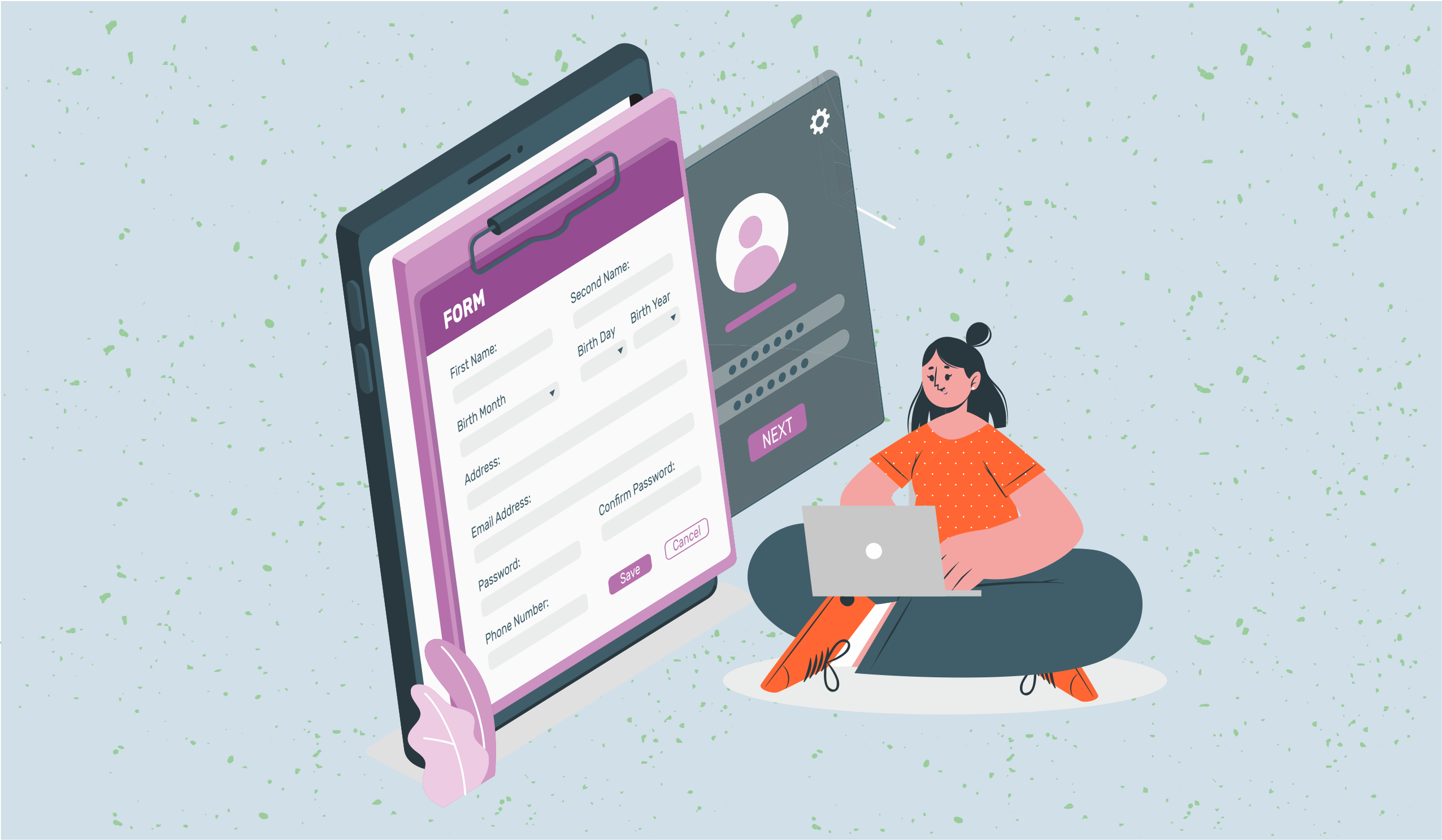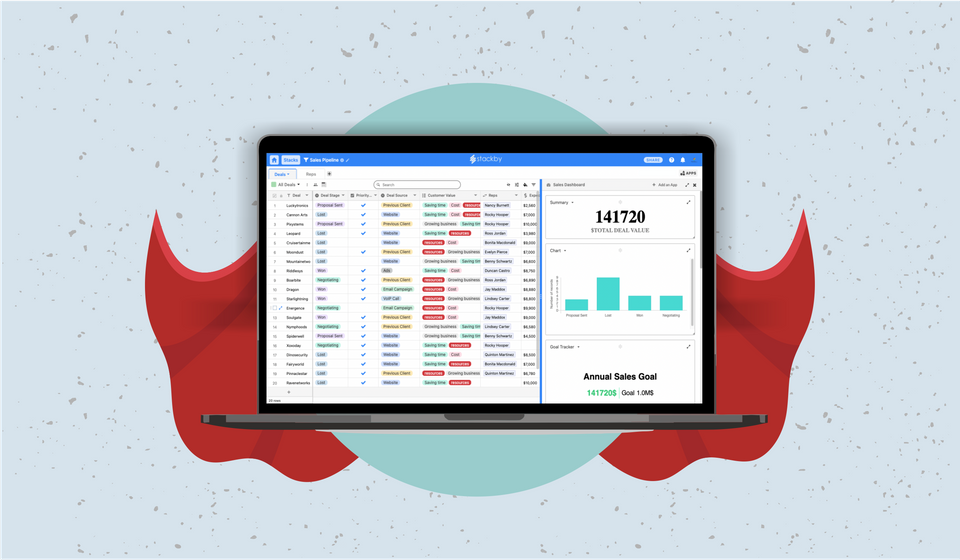Top 9 Database Software for Mac Users in 2025 (Paid and Free)
Are you looking for the best database software for Mac? Here's the best database software for Mac users. • Stackby • Monday.com • Airtable • Clickup • Trello • Smartsheet....

Database software is a crucial component that is used to create, edit, and maintain database files and records. The software enables easier file and record creation along with data entry, editing, updating, and reporting. The software also handles data storage, backup, and reporting.
Top 8 No-Code Automation Tools in 2025
Strong database security is especially important in today's digital age, as data theft has become more frequent. Therefore, the use of these templates has increased. The database is software, also known as a database management system, as it makes data management easier to form and then access.
Things to look for in database software for Mac users

Several factors should be considered to ensure compatibility, functionality, and ease of use for Mac users seeking suitable database software for Mac.
Data Security
- Make sure that the software offers encryption features to protect sensitive data.
- Look for features allowing you to control who can access, modify, and delete the data.
- Ensure that the software provides robust backup and recovery options to prevent data loss in the event of accidents or security breaches.
Support System
- While choosing a database is software, you need to make sure that it provides regular updates and securities that can improve your performance.
- You will also require comprehensive documentation and a user guide that will help you navigate the software and troubleshoot issues.
- You should look for software that provides you with reliable technical support that includes emails, phone calls, or live chat for your solutions.
User-friendly Software
- You should choose the right database type depending on the nature and scope of your software project.
- You need to choose among different types of databases, such as relational, non-relational, or hybrid.
- Each database has its advantages and disadvantages, which make it user-friendly depending on your needs and requirements.
Compatibility
- Make sure that the software is fully compatible with Mac OS and works seamlessly on Mac computers.
- If your Mac still slows down when working with software, you should do a quick optimization of your device.
- Check whether the software integrates with other tools and applications that you use or not. It should integrate with productivity software, project management tools, or cloud storage services.
Pricing
- Check for the pricing model of the software, whether it is a one-time purchase subscription-based or based on usage metrics.
- Also, ensure that the pricing scales with the size of your database and what your organization needs.
- Look for a demo version so that you can test it out before making a purchase.

Top 11 Database Software for Mac Users to Use in 2025
1. Stackby
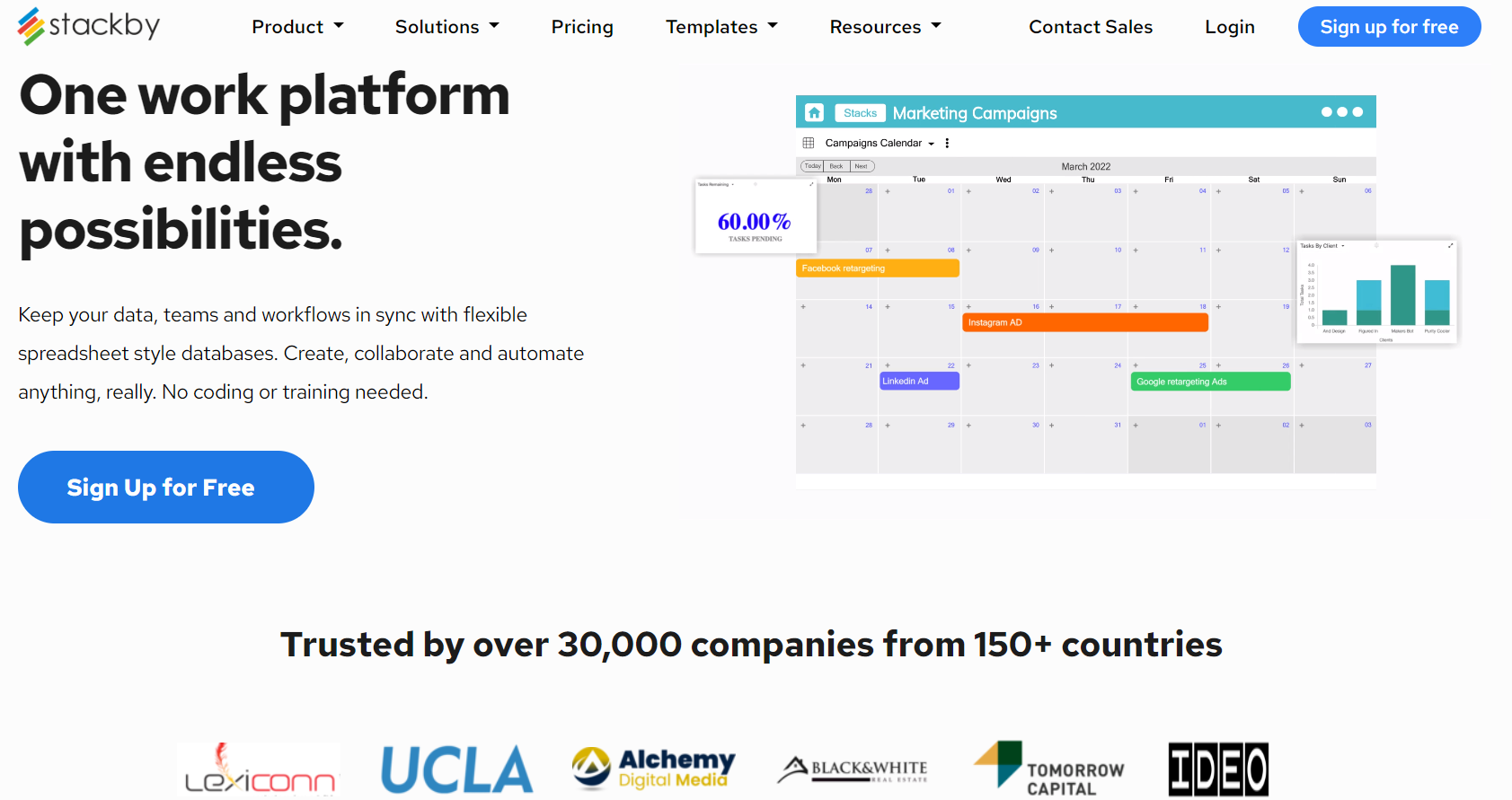
Stackby is the best free database software for Mac users that combines the flexibility of a spreadsheet with the power of databases. It allows its users to create custom solutions for managing data workflows and projects without the need for coding or any extensive training. It also enables the users to organize, collaborate, and automate their tasks using a familiar spreadsheet-style interface.
Stackby Features
- The flexible spreadsheet allows users to create and customize databases with over 25 unique column data types and six data views.
- The integration capabilities offer built-in integrations with popular tools and services, allowing users to connect and sync data.
- The users can build custom solutions for their teams without any coding knowledge, leveraging stack-wise power-up markets and pre-built templates.
- Stackby facilitates collaboration among team members, allowing them to work together in real-time on shared databases and projects.
- Users can create custom reporting dashboards to visualize and analyze their data and help teams make informed decisions.
- It provides a pre-coded template for various use cases, functions, and industries, which allows users to get quickly started and unify their work in one place.
Stackby Limitations
While StackBy offers a range of features and capabilities for managing data and workflow, there are some limitations too.
- Learning curve for new users who are familiar with spreadsheet-style databases.
- Dependencies on internet connectivity for real-time collaboration and access to integrations.
- Limited customization options as compared to traditional database software for Mac.
- Possible scalability limitations for large data sets and complex workflows.
Stackby Pricing
- Forever Free Plan Available
- Personal Plan: $5 / Per Month / Per Seat
- Economy Plan: $9 / Per Month / Per Sear
- Business Plan: $18 / Per Month / Per Seat
- Enterprise Plan: Contact for custom enterprise plans
Why do Mac users use Stack as database software?
My users can choose Stackby as their database is software due to the following reasons:
- Stackby is web-based and can be accessed from any device having an Internet connection, which even includes Mac computers.
- The spreadsheet-style interface is intuitive and familiar to users working with spreadsheets on a Mac.
- Stackby enables real-time collaboration among the team members that even allows Mark users to work together seamlessly on a shared database and project.
- It offers a range of customizable options and integrations that allow the Mac user to tailor the software to specific needs and workflows without the need for coding.
- Its pre-built templates can be used for various cases that help Mac users get started quickly and streamline their workflow management process easily.
Top 12 Client Management Tools to Keep Your Clients Happy
2. Monday.com
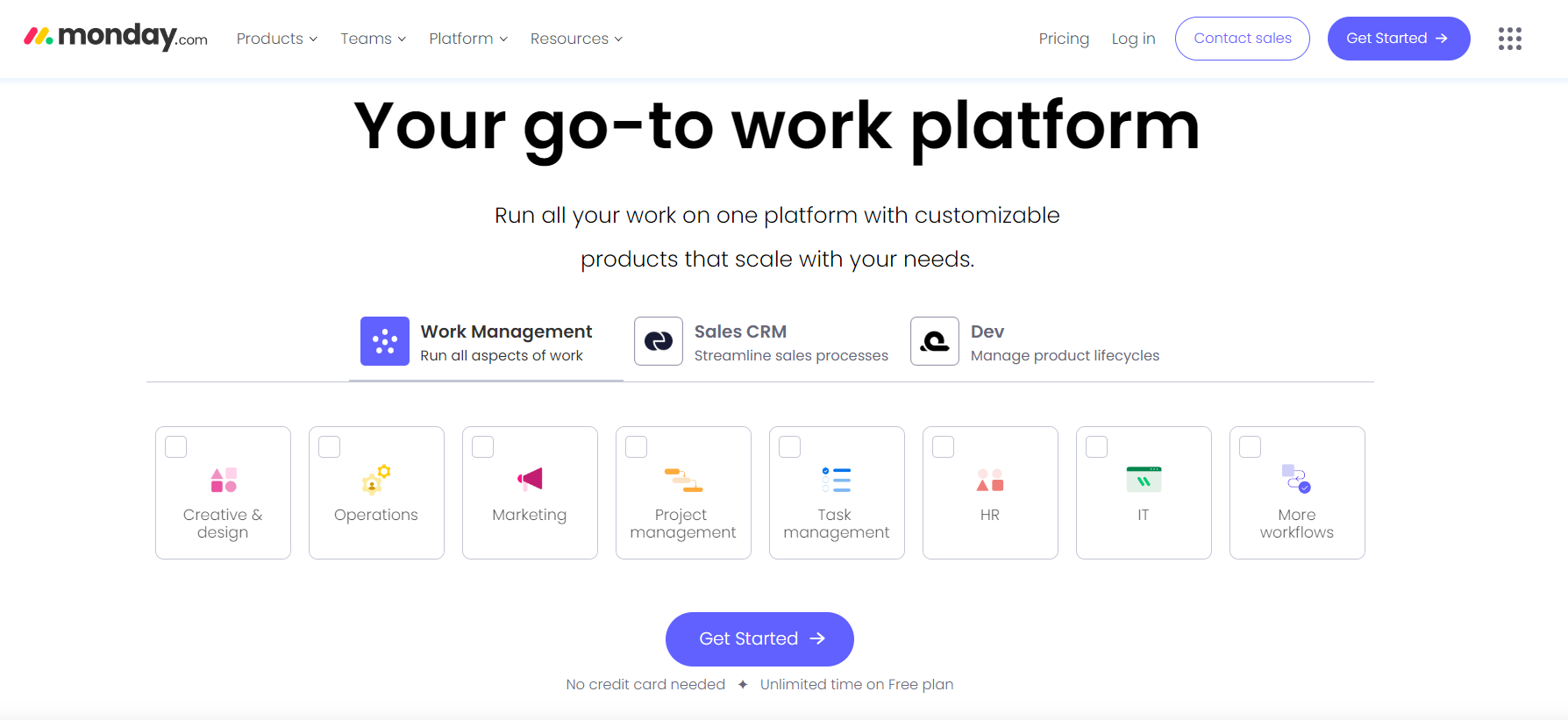
Monday.com is a cloud-based platform that allows its users to create rows and applications and project management software. It is an open platform and a free database software for Mac where anyone can create the tools they need for every aspect of their work. The platform connects people to processes and systems, empowering teams to excel where teams can create workflow in minutes and run their projects or everyday work.
Stackby is solid and affordable alternative to monday.com.
Monday.com Features
- You can organize and track your tasks with customizable boards, making task management easier.
- The software facilitates team communication and file sharing.
- It provides automation for routine tasks to save time.
- It helps you integrate with other tools and software.
- You can customize the platform as per your requirements to meet specific project needs.
Monday.com Limitations
- The integration and automation options are intended to enhance productivity but can often lead to confusion and inefficiency.
- It may lack the feature of limited visibility notes.
- A beginner may feel lost in the array of options, struggling to decide where to start.
- Some users find the software lacking in automation and visual appeal.
While Monday.com offers a wide range of features, some of its limitations include
Monday.com Pricing
- Free forever for individuals
- Basic Plan starts from $9/user/month
- Standard plan starts from $12/user/month
- Pro plan starts from $19/user/month
- Enterprise Plan: Contact to sales Person
3. Airtable
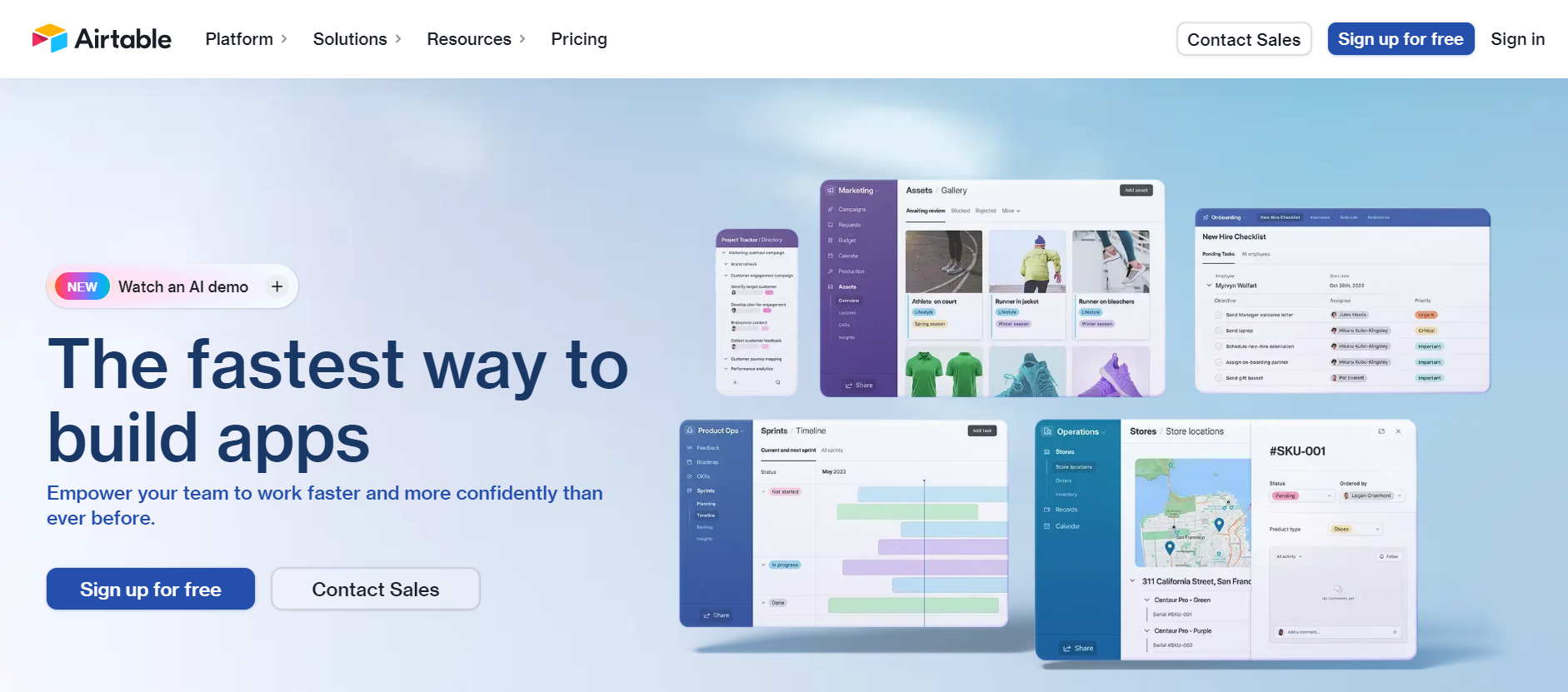
Airtable is a cloud collaboration service founded in 2012. It is a spreadsheet-to-database hybrid, including features of a database applied to a spreadsheet. The fields in its tables are similar to cells in a spreadsheet, but they may have types such as checkboxes, phone numbers, and drop-down lists that can reference file attachments like images. It is considered to be one of the most convenient database software for Mac.
If you are looking for the same tool as Airtable, you can use free Airtable alternative to streamline your workflow.
Airtable Features
- It enables users to create a custom database with flexible structures that include various field types, including text attachments, checkboxes, and more.
- It provides the users with customizable views in different formats, including A-grade calendar Kanban and gallery views that allow easy visualization and organization.
- It's a form-building process that allows users to create custom forms to collect data from external sources or stakeholders with the ability to customize feels and designs.
Airtable Limitations
Certain limitations include:
- Users may find the interface and features overwhelming, but if they are new to database management or the red sheet-style platform,.
- Although Airtable offers a free plan with limited features, some users may find the pricing relatively high for their advanced needs.
- The database software may have certain advanced functionalities found in traditional database software for Mac users, such as complex querying capability or granular user permission.
- This cloud-based platform needs a stable internet connection to access it effectively.
Airtable Pricing
- Free for individuals
- For teams $20/month
- For businesses $45/month
4. ClickUp
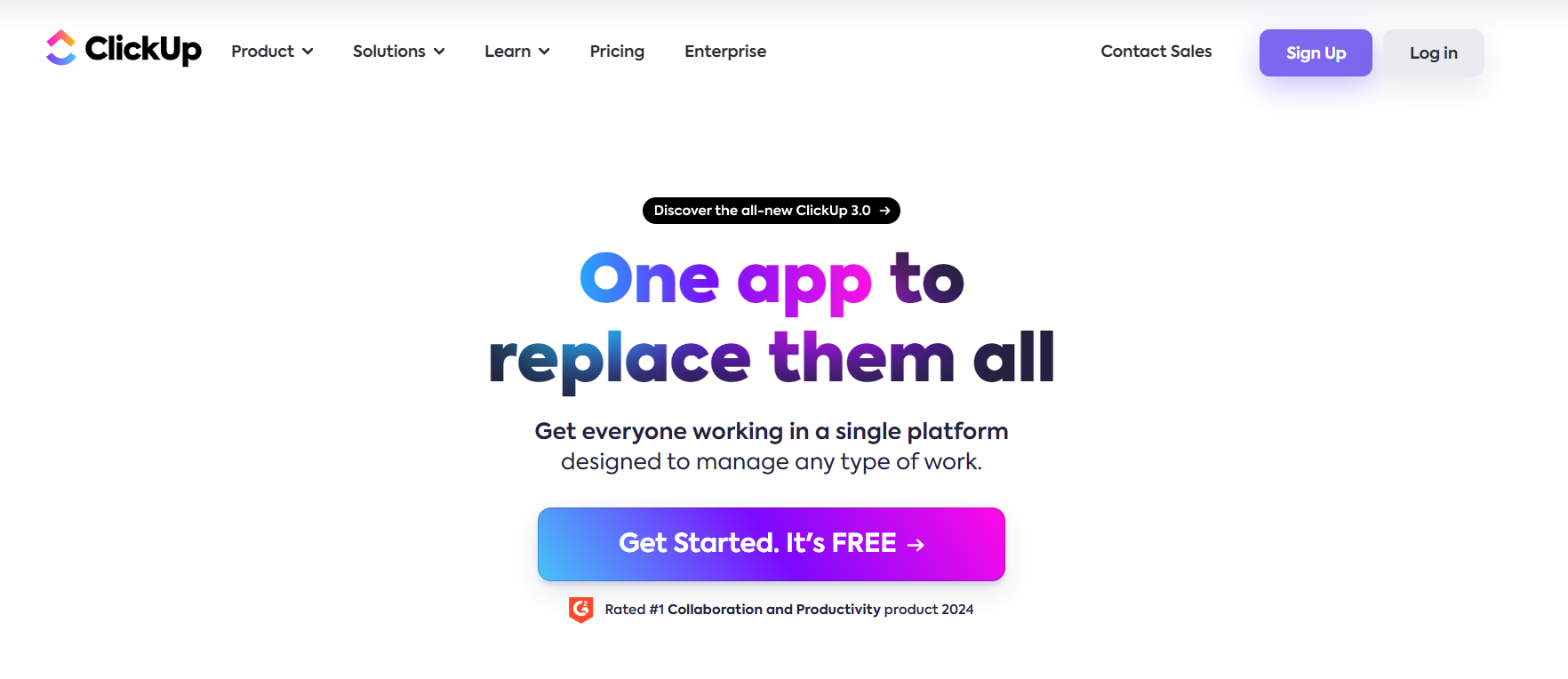
ClickUp is an all-in-one product activity platform that works as an ideal place for teams to come together, plan, and collaborate. The software was founded on the mission of saving the world more time and has consistently stayed on the cutting edge of productivity. The work management features of ClickUp are completely customizable, fully filling the needs of its users. It tends to be a good Mac database for regular use.
Clickup Features
- The customizable features allow teams to tailor the platform in infinite ways.
- The user can solidify their strategies, simplify the development process, and support cross-functional teamwork.
- The dashboards are completely customizable, which allows the user to hone in on the metrics and KPIs that are most critical to their success.
- Using the whiteboards can help users build product road maps from scratch.
Clickup Limitations
Some of the limitations include:
- Extensive feature sets and customizable options may be confusing for some users, especially those who are familiar with the project management software.
- Users may experience a new learning curve while navigating the interface and features.
- The price may be higher for large teams or organizations.
- Some users find occasional performance issues and bugs, such as slow loading times and system crashes.
Clickup Pricing
- Forever free plan available
- Unlimited Plan $5/user/month
- Business Plan $12/user/month
- Business Plus Plan $19/user/month
- Enterprises - customized pricing
5. Trello
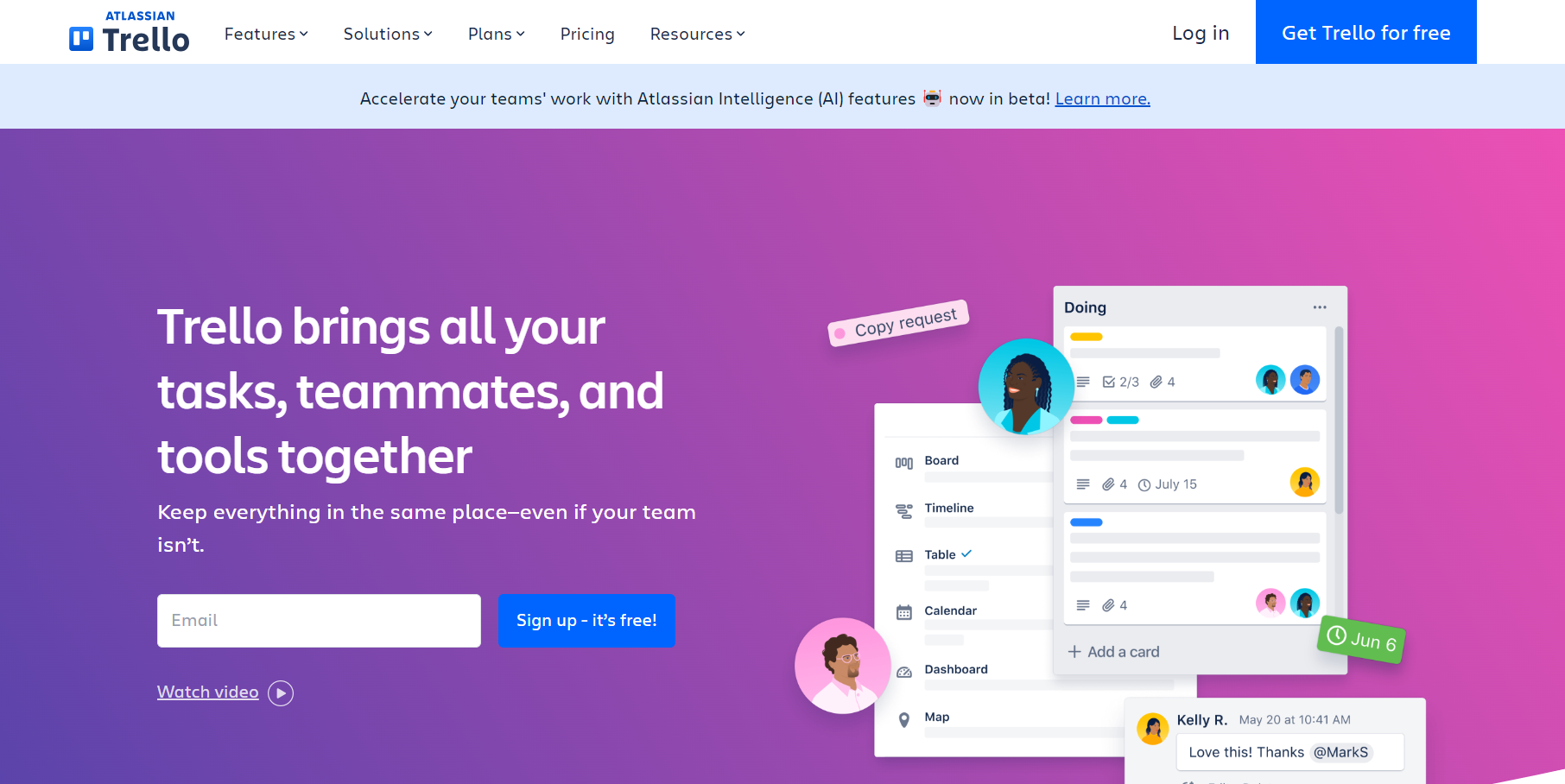
Trello is one of the flexible and user-friendly web-based project management applications that is specially designed for teams and individuals to manage their project tasks and deadlines. The platform uses a Kanban-style interface allowing users to organize tasks and projects into boards, lists and cards. Trello provides customization options and allows users to add due dates, labels, attachments and comments to their tasks.
Also you can explore Stackby which great Trello alternative provide the same features like trello.
Trello Features
- Trello boards are the backbone of the platform, which serves as the central herb for organizing and tracking tasks.
- Its lists are customizable columns within a board that allow users to break down a project or task into smaller parts.
- Its cards are the basic unit of a board and represent individual task ideas or projects that are customized with a title description, due date, and attachments.
Trello Limitations
- The software falls short in offering advanced project management tools.
- If you are seeking enhanced functionality, then you can often be compelled to depend on third-party integrations.
- The software might be daunting for non-technical users or those who are familiar with Kanban-style management.
Trello Pricing
- Free for those just starting
- Small business $5 per user per month.
- Growing business $10 per user per month.
- Large enterprises cost $17.50 per user per month. (Minimum 50 Users)
6. Google sheets
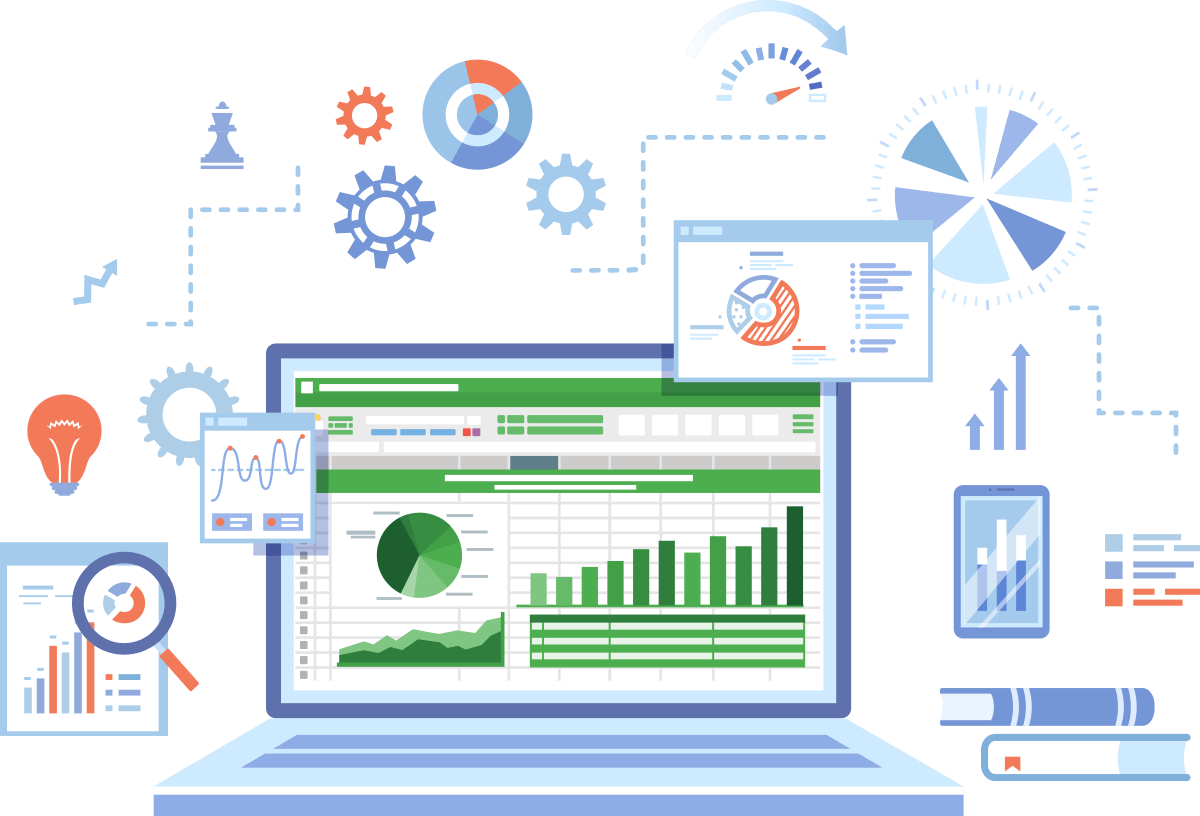
Google Sheets is a well-known platform that allows users to edit, organize, and analyze different types of information as a database software for Mac users. The platform allows collaboration, and multiple users can add and format files in real time. They can even make changes to the spreadsheet and track a revision history.
Specifically for mac users looking for more security for his database. I would suggest do not use free google sheets, use free google sheets alternative which more securable database platform for mac users.
Google Sheets Features
- The key feature of Google Sheets is that it allows collaborative editing of spreadsheets in real time.
- With its explore feature, users can ask questions, build charts, visualize data, and create pivot tables with different colors.
- Google Sheets also supports offline editing, where users can edit the spreadsheet offline by downloading it from the desktop or mobile app.
- It supports multiple spreadsheet file formats and file types.
Google Sheets Limitations
- Performance with large data sets is one of the most critical disadvantages of Google Sheets.
- Next come the limited formatting options, such as no table-down sides and expensive customization.
- Pivot tables in Google Sheets are often cited as inconsistent when compared with other spreadsheet applications.
- It even has limited analytical functionality.
Google Sheets Pricing
- Free for individuals
- $6 per month per user for businesses, including the entire suite, Google tools, and Google Sheets.
7. Smartsheet
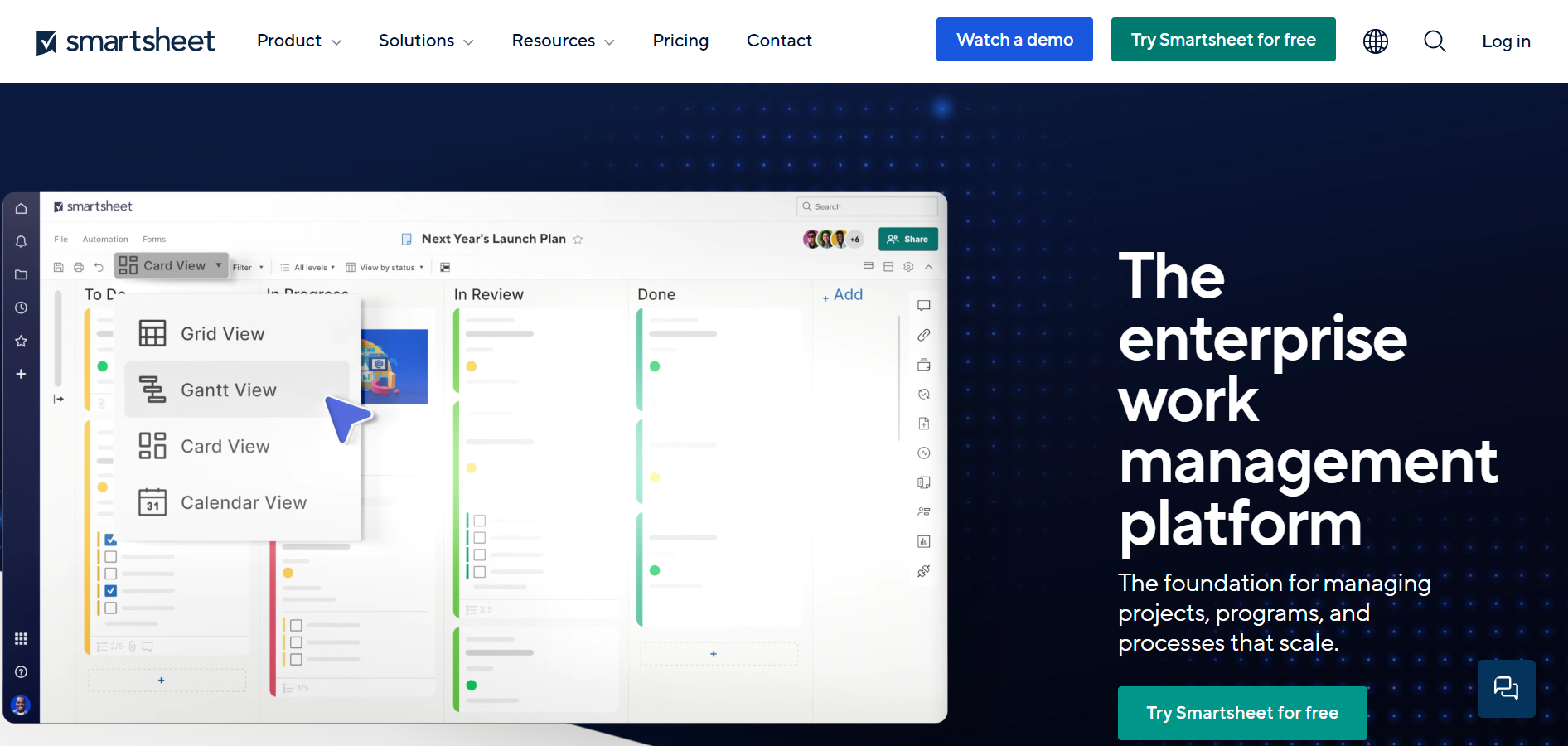
SmartSheet is a platform that lets you plan, track, automate, and report on projects with everything that you need in one place. Anyone who is involved in this can see exactly what needs to be done to keep a project on track. Also, you can use Smartsheet alternative to streamline your work easily.
Smartsheet Features
- It allows businesses to effectively manage their resources.
- It even provides effective content management and process management.
- You can securely manage your digital assets with the help of a Smartsheet.
- You can integrate seamlessly with other platforms.
Smartsheet Limitations
- It might look expensive to some users.
- Some users may find complex organizations and need trials.
- It might be confusing for beginners who are unaware of spreadsheets and their work format.
Smartsheet Pricing
- A free plan is available.
- Dollar 7 per month for users
- $25 per month per user for businesses
- For enterprises, it has custom pricing.
8. MySQL Workbench
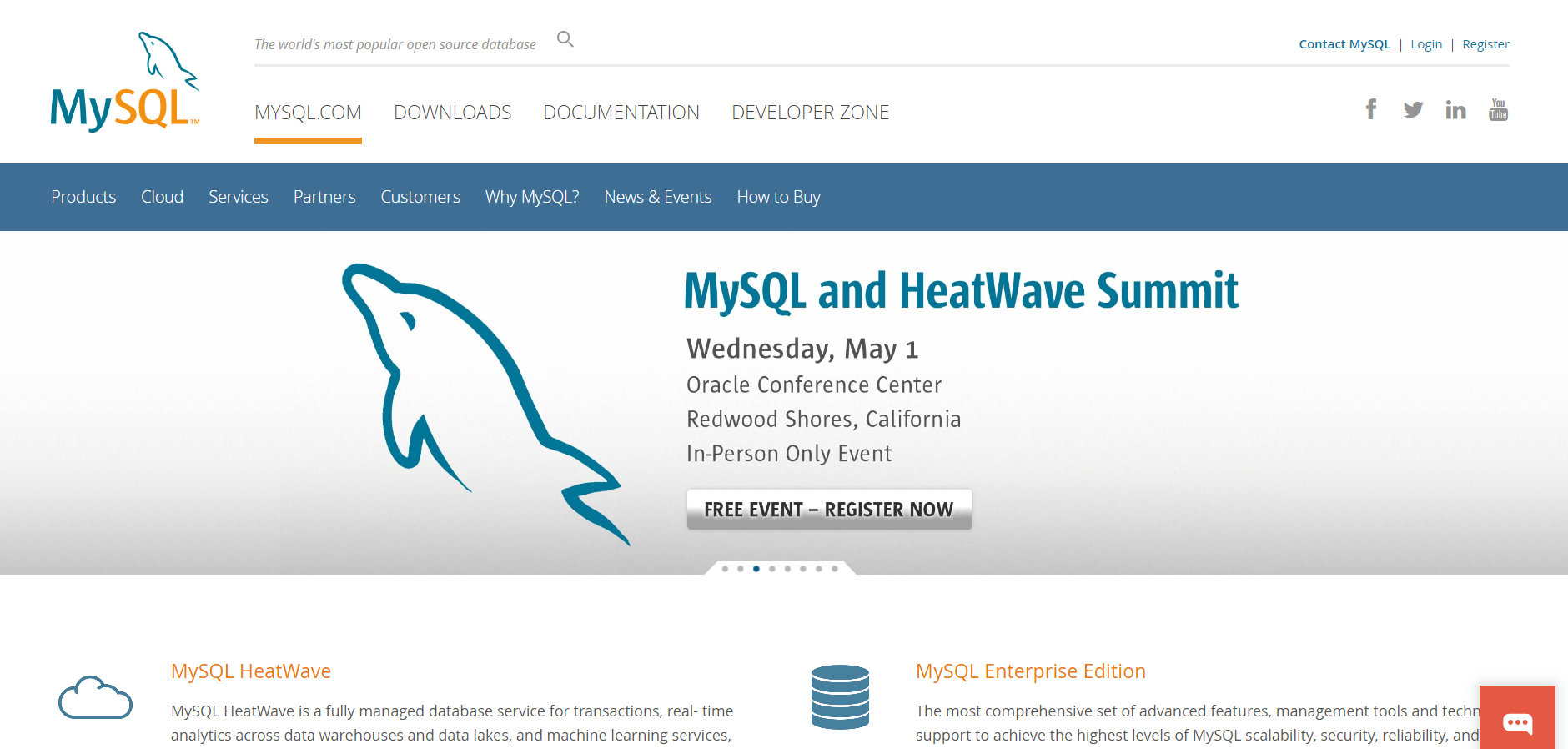
MySQL is database software for database architects and developers, providing data modeling, SQL development, and comprehensive administration. The workbench is available on Windows, Linux, and Mac OS. It allows developers or data architects to visually design, generate, and manage their databases, including everything a data modular needs for creating complex ER models yet forward and reverse engineering.
MySQL Workbench Features
- The database can write, run, and debug SQL statements.
- It can automatically format SQL codes to make code more readable.
- It stops and starts the server locally and remotely.
- Its performance dashboard is a single location that quickly displays performance indicators.
MySQL Workbench Limitations
- The platform is not designed for advanced analytics.
- It is unable to handle full-text searches at scale.
- It limits dealing with highly volatile data in big data analytics.
MySQL Workbench Pricing
- MySQL Standard Edition Subscription (1–4 socket server): $2,140/year
- MySQL Standard Edition Subscription (5+ socket server): $4,280/year
- MySQL Enterprise Edition Subscription (1–4 socket server): $5,350/year
- MySQL Enterprise Edition Subscription (5+ socket server): $10,700/year
- MySQL Cluster Carrier Grade Edition Subscription (1–4 socket server): $10,700/year
- MySQL Cluster Carrier Grade Edition Subscription (5+ socket server): $21,400/year
9. MangoDB
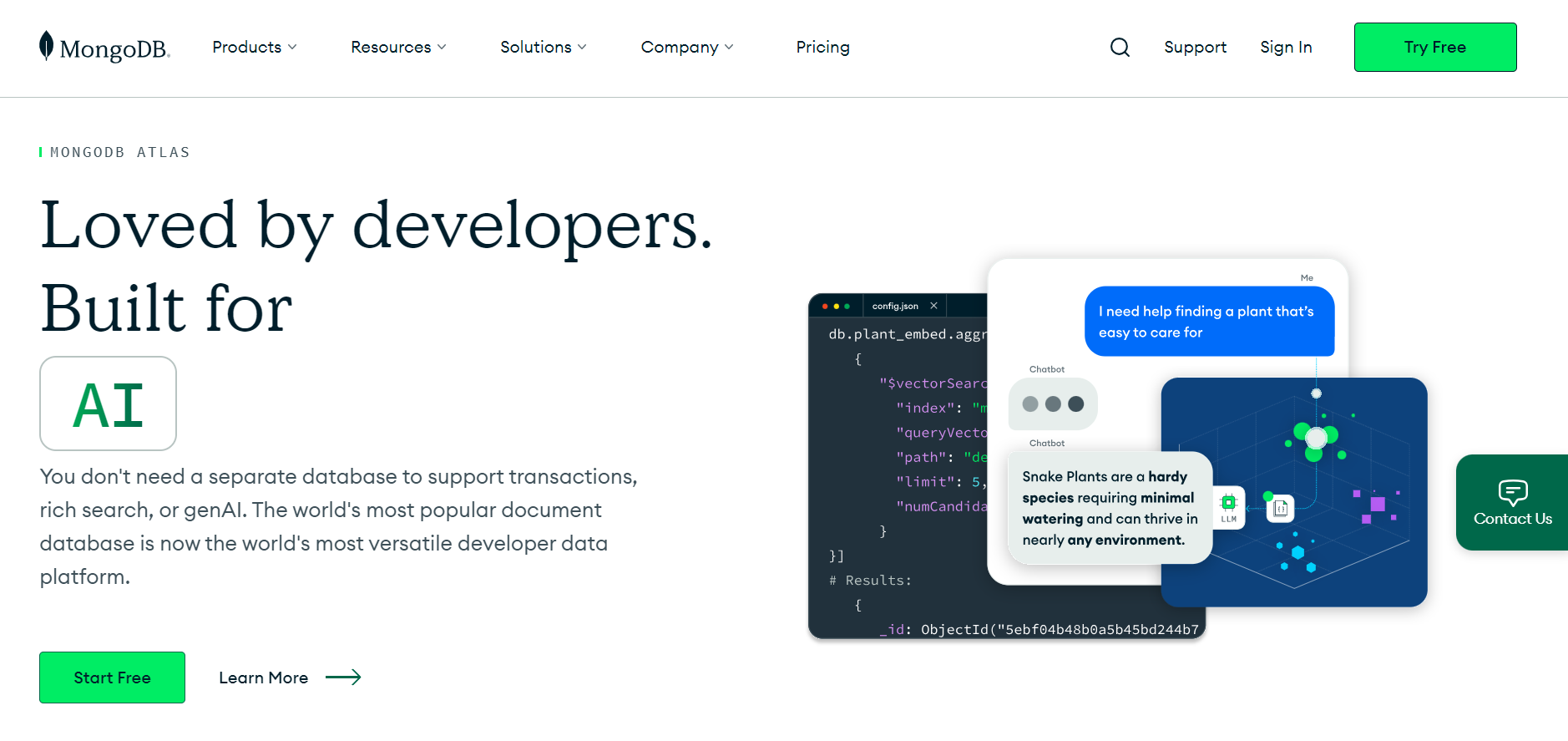
MangoDB is a document-oriented database program classified as a NoSQL database product. It is one of the most popular document databases and a versatile data platform. MangoDB empowers innovators to create, transform, and disrupt industries through experience in the power of software and data.
MangoDB Features
- It provides a replica set that is used to provide high availability.
- It supports both vertical and horizontal scaling.
- It handles load balancing without the need for a separate dedicated load balancer.
- It can store documents with key-value pairs instead of rows and columns.
MangoDB Limitations
- Due to its automatic failover strategy, the user sets up just one master node in a cluster.
- Writing some new information to the database is limited by the capacity of the master node.
- The platform does not allow full referential integrity through the use of foreign key constants, which affects data consistency.
MangoDB Pricing
- Forever Free Plan available
- Serverless $0.10/million reads
- Dedicated server $57/month
Conclusion
It depends on the experience of database software Mac users, whether it suits their needs and preferences or not. Each platform has its features and pricing through which you can choose one that fulfills all your needs.


![Best 14 HR Database Software for Recruitment Agency [Free+Paid] [2025]](/blog/content/images/size/w960/2024/04/stackby--hr-database-software-blog-post-5.3.jpg)
![A Simple Guide on Workflow Management Software [Updated 2025]](/blog/content/images/size/w960/2021/12/work-management-blog.png)