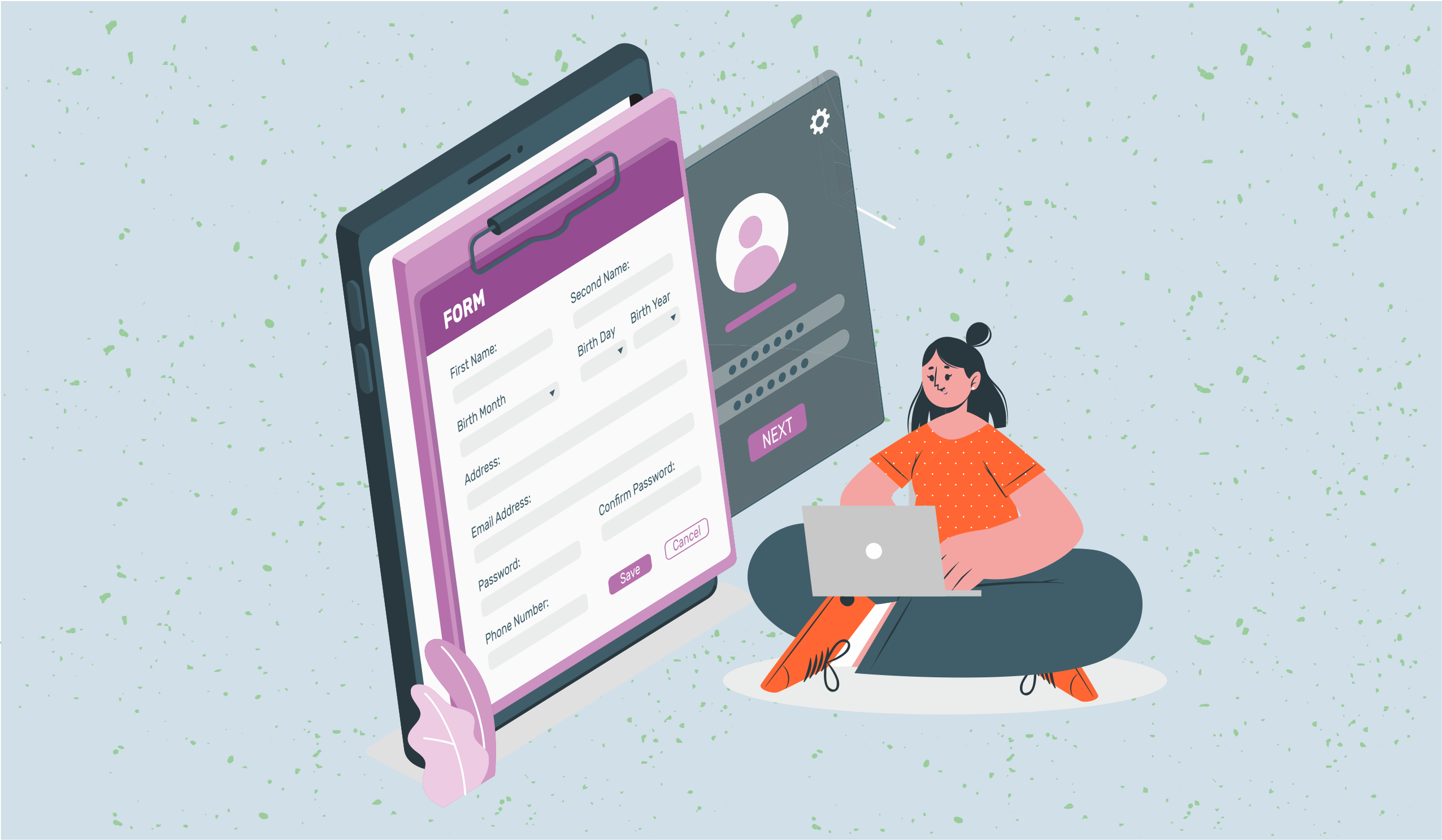Top No-Code Automation Tools in 2025
No-code is trending in businesses, agencies and enterprises! Let's look at top no-code tools you can use to build custom solutions for your team's or client's workflows.

A no-code automation tool is necessary to every small, medium to large industry for industry streamline a company's workflow properly, necessary to manage data properly in database software.
No-Code Automation tool Stats
- Based on research team of Quixy the globally no-code automation platform market is expected to reach a $187.0 billion by 2030.
- 26% of executives now consider no-code platforms as their most crucial automation investment.
- According to Gartner research by 2025, 70% of new applications developed by enterprises will utilize no-code tech, up from less than 25% in 2020.
- Microsoft company anticipates that 450 million out of the projected 500 million apps created in the next five years will be designed on no-code/low-code platforms.
No-code platforms are revolutionizing process streamlining without requiring deep coding knowledge as the demand for effective automation solutions in the quickly changing technology landscape continues to rise. By 2025, there will be a multitude of cutting-edge solutions available in the automation space that will empower both individuals and enterprises.
Finding the best no-code automation tool becomes essential for making the process easy and increasing the output. So here, let us check out the top 8 no-code automation tools of 2025, which have been carefully chosen to meet a wide range of requirements and preferences to bring in a new era of optimized workflow and unmatched efficiency.
What is the No-Code Automation Tool?
No-code automation tools are platforms that enable users to automate various tasks and workflows without the need for traditional coding skills. These tools typically offer intuitive interfaces and pre-built functionalities that allow users to create automation sequences through visual methods like drag-and-drop or configuration settings.
Top 8 Examples No Code Automation Tools
1. Stackby
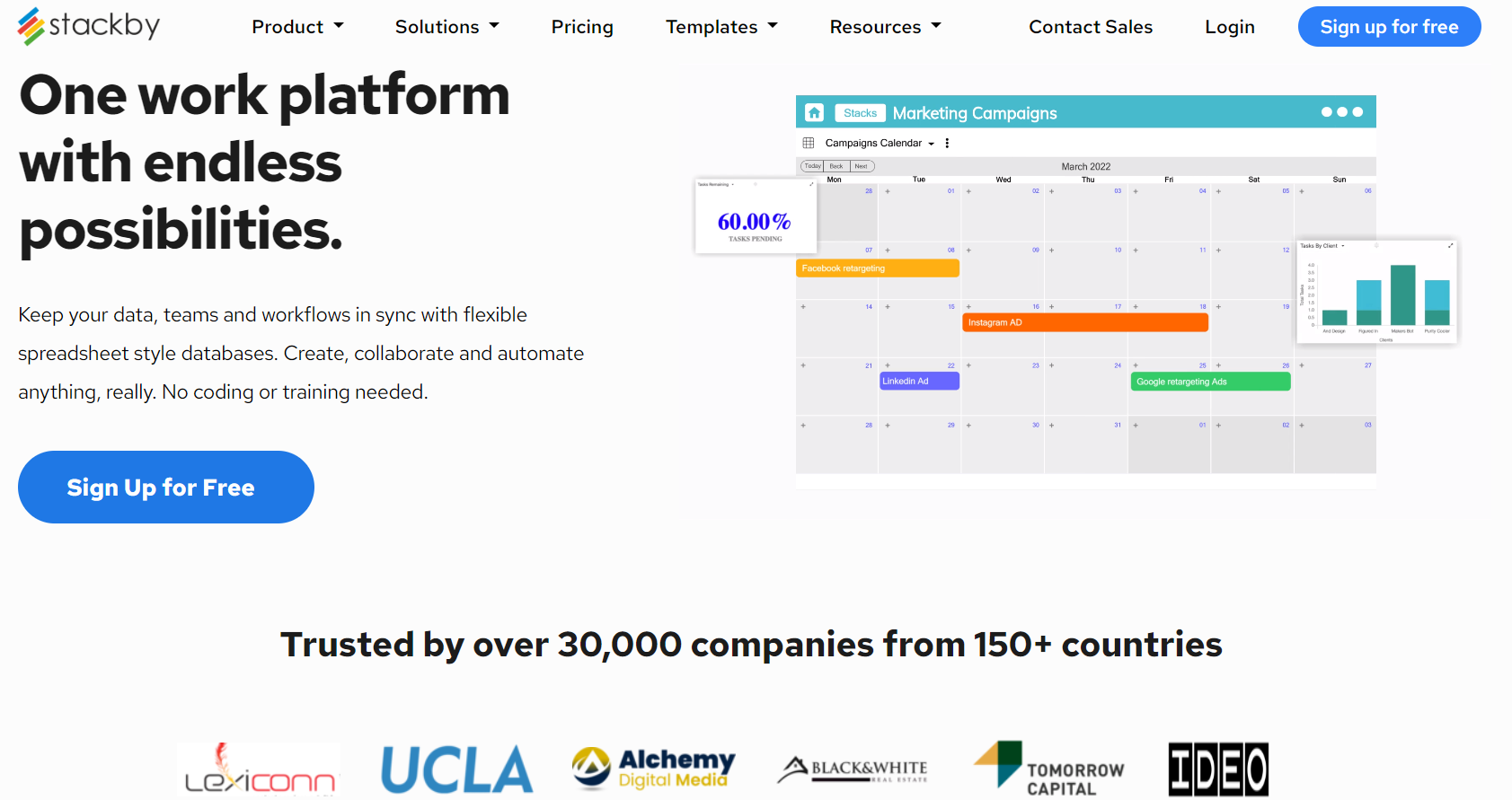
Stackby is a versatile, no-code automation tool that serves as a centralized platform for managing the data teams and work flows of your business. With its flexible, spreadsheet-style database, users can organize the information in a familiar format and collaborate in real time.
What sets it apart is its robust automation capabilities, which allow users to create custom workflows without any coding knowledge. From CRM project management to content planning, it can adapt to various use cases, making it an essential tool for businesses looking to streamline their operations.
Features:
- Flexible spreadsheet-style databases
- Collaboration features
- Automation capabilities
- 300+ Free Database Templates
- Page Designers app
- 6 types of different views
- Custom Forms Facility
- Free plan available
- Paid plans starting at $5/user per month.
2. Whalesync

Whalesync is a no-code automation tool focused on simplifying workflow automation and integration across different applications and services. Users can create custom automation for closing without writing any code, enabling seamless communication between various platforms.
The major characteristic of this tool is that it enables you to build internal apps on top of your software.
Features
- Automation workflows
- Integration with various apps and services
Pricing
- Paid plans start at $99./month.
- There is no Free Trial or free plan available.
3. Zapier
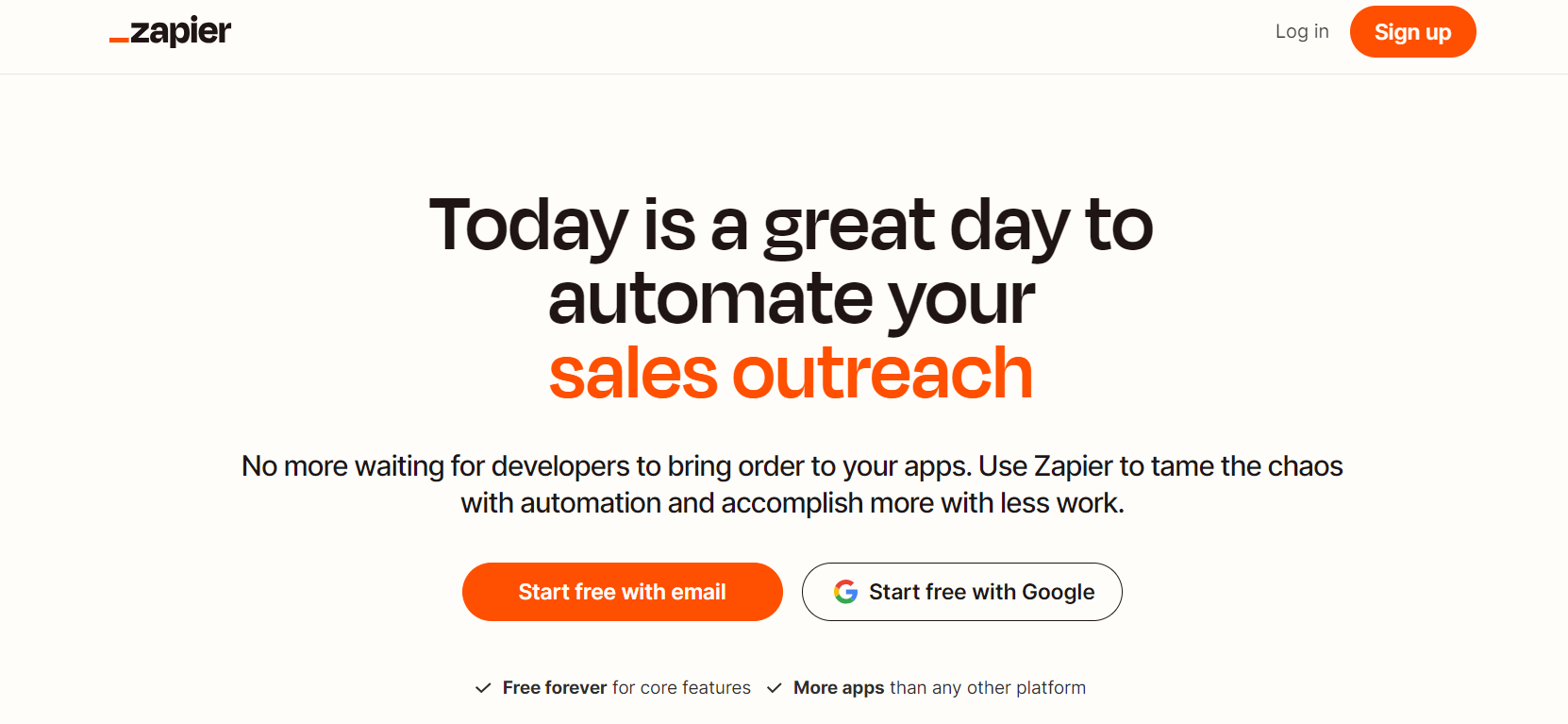
Zapier is a well-established code automation platform that connects over 2000 apps to automatically task and workflow. With its extensive library of integrations, users can create “zaps” to automate their repetitive tasks, saving time and increasing productivity.
Features
- Connects apps and automates workflows.
- A large number of integrations are available.
Pricing
- Free plan available
- Paid plans starting at $20/month if you billed annually.
4. AirSlate Workflow
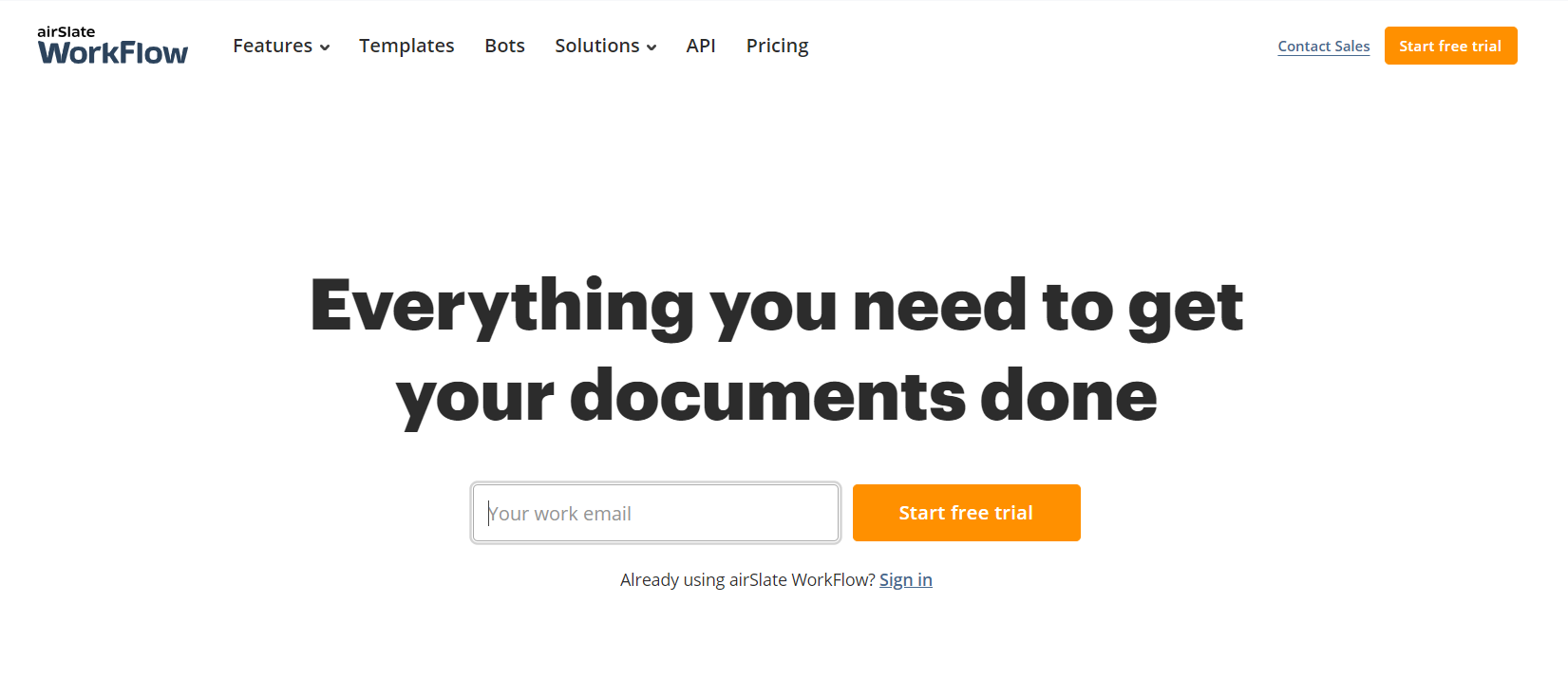
AirSlate is a business process automation platform that empowers users to streamline workflows, automate repetitive tasks, and improve efficiency. With features like workflow management, document generation, and e-signature capabilities, the tool is designed to simplify complex business processes without the need for coding.
Features
- Business process automation
- Workflow management
Pricing
- $19.00 Per month if you select choose yearly plan
- 30-day Free Trial available
5. Cflow
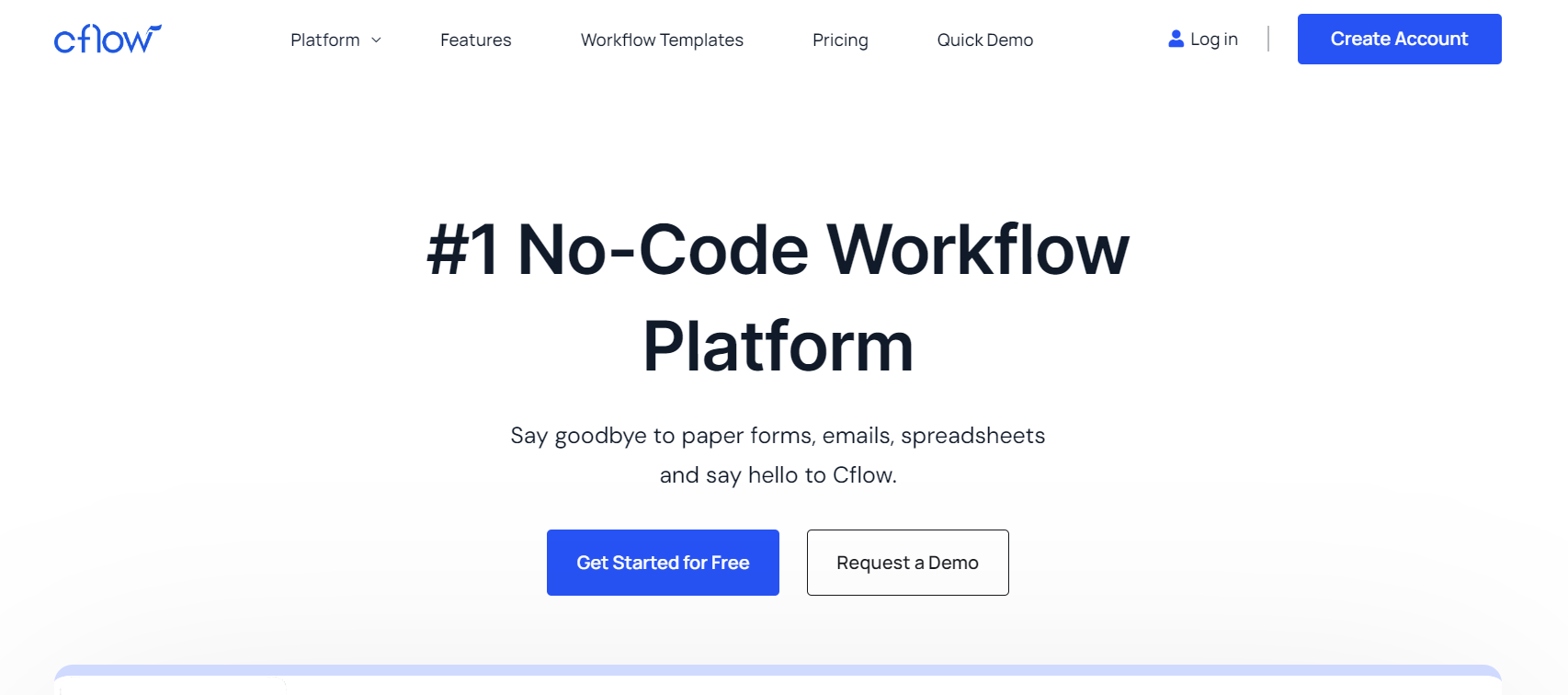
Cflow is a no-code workflow automation tool that enables users to create custom workflow forms and approval processes. With its instinctive drag-and-drop interface, users can design workflows to automate their tasks and improve collaboration within the organization.
Features
- Workflow automation
- Forms and approval processes
Pricing
- Paid plans starting at $6/user/month
6. Softr
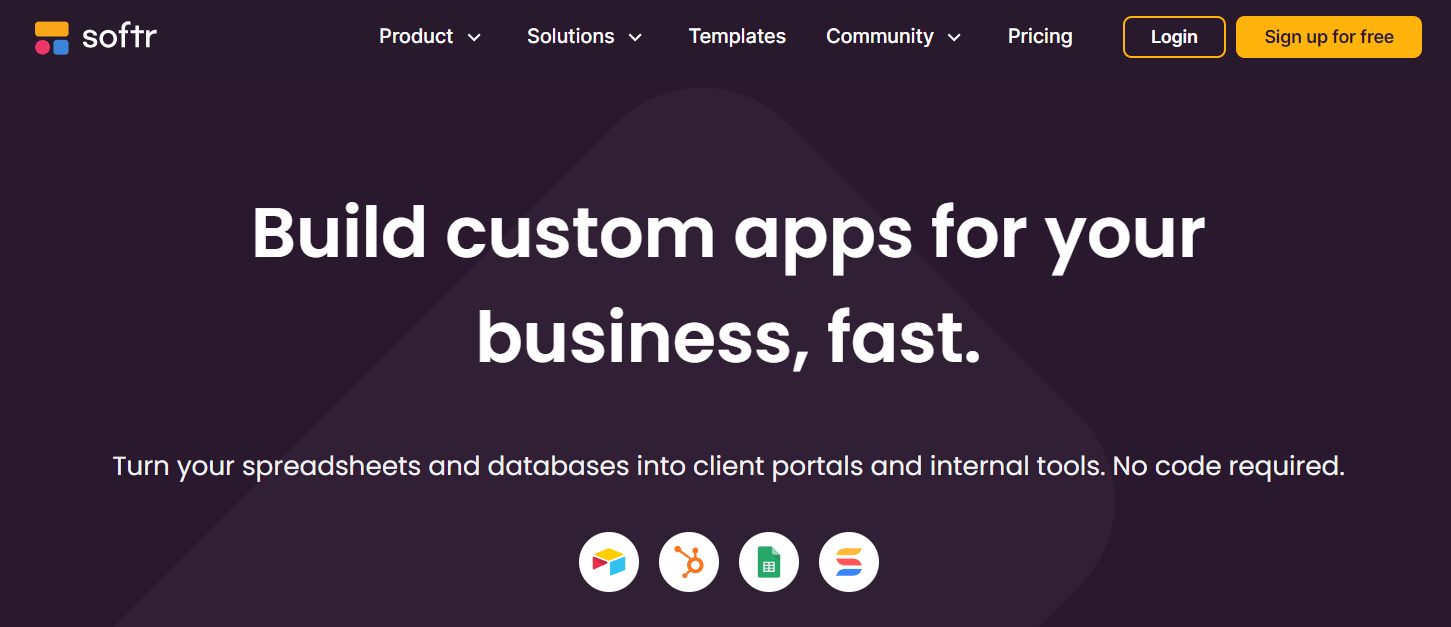
Softr is a no-code app development platform that allows users to create web applications and websites without any coding knowledge. Softr’s user-friendly interface and editable templates make it simple and quick for users to create and run applications.
Features
- No-code app development
- Website building
Pricing
- Free plan available with limited feature
- Paid plans starts from at $49/month
7. Airtable
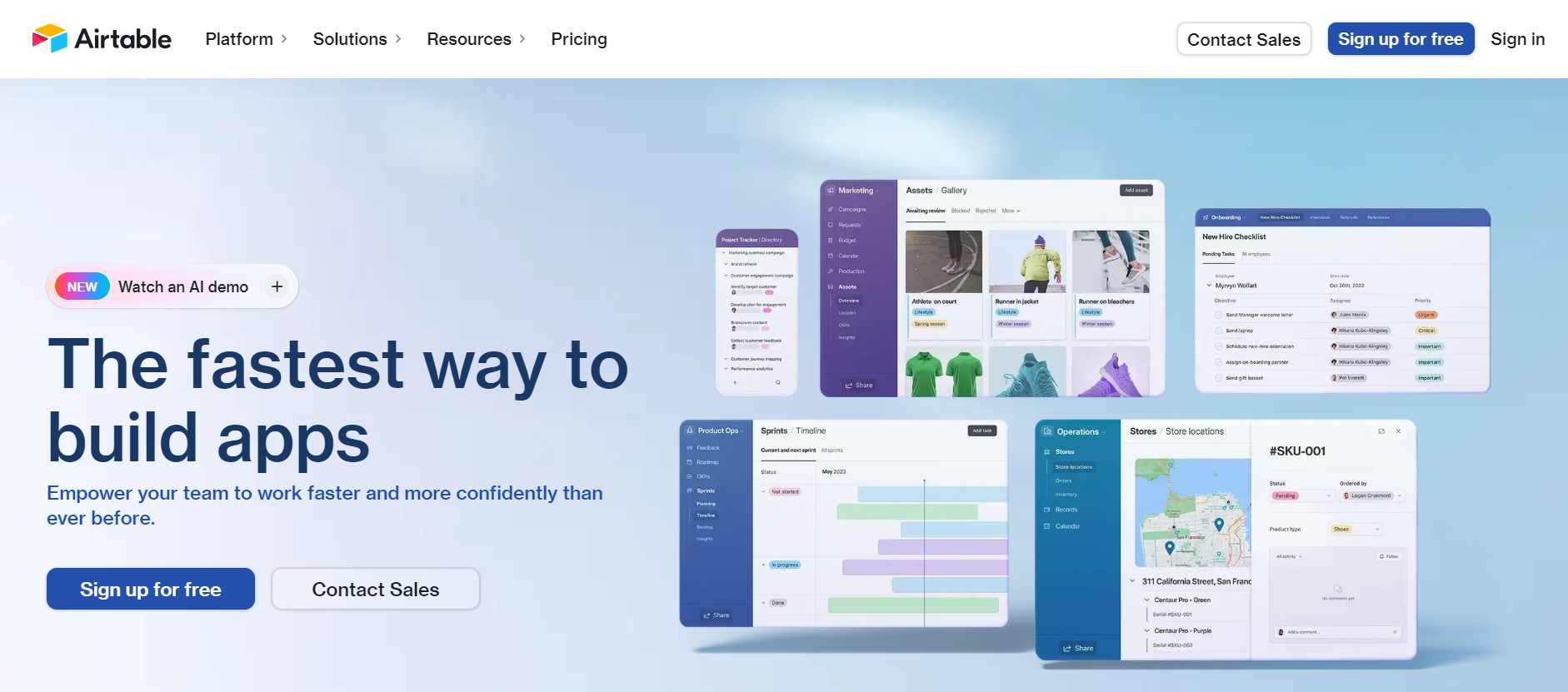
Editable is a popular no-code collaboration platform that combines the features of a spreadsheet with a database and enables users to organize and track information in a flexible and customizable format. With its extensive range of templates and integrations, Table is suitable for various use cases, including CRM project management and content planning.
Features
- Spreadsheet-style database
- Collaboration features
Pricing
- Free plan available with limited feature
- Paid plans starting at $20/user/month if you billed Annually
Checkout Free & Affordable Airtable Alternative to manage your database
8. Phantom Buster
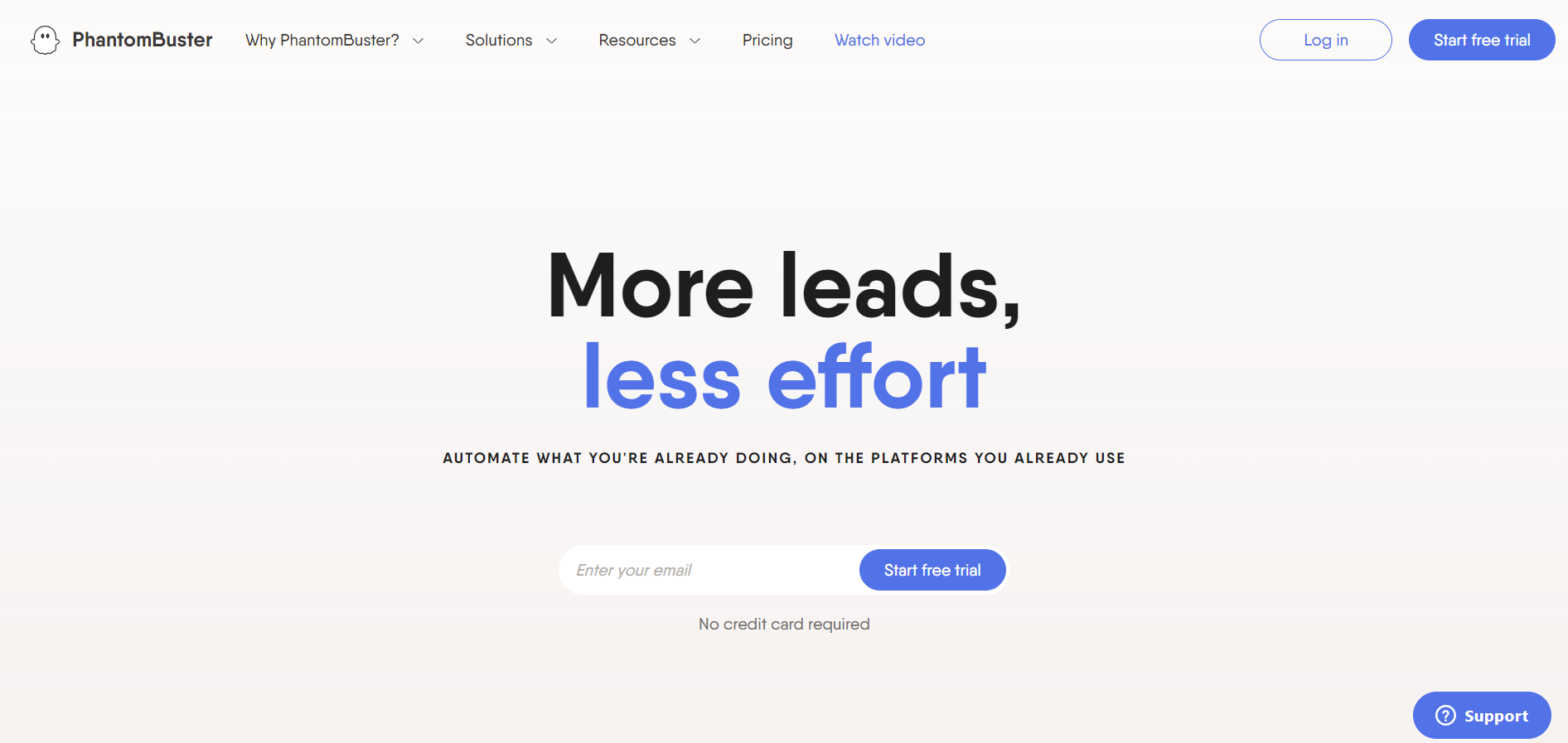
Phantom Buster is a no-code automation tool focused on data scraping and automation for various online platforms. It has an easy-to-use interface and pre-built automation scripts through which users can extract data from websites, automate social media interactions, and more.
Features
- Data scraping and automation
- Integration with various platforms
Pricing
- Paid plans starting at $56/month if you billed Annually
- 14 days free trial available
Pros and Cons of No-Code Automation Tools
Pros
- Accessibility: Anyone can create an automated workflow without any coding knowledge.
- Speed: Rapid development and deployment of automation solutions.
- Cost-effective: It reduces the reliance on expensive development resources.
- Scalability: Easily scale automation as needs grow.
Cons
- Limited Customization: It may not cater to complex automation needs.
- Dependency on a Platform: Users are bound by the capabilities of the chosen tool.
- Learning Curve: While it is simpler than traditional coding, there may still be a learning curve for some users.
Why choose Stackby as your No-code automation tool for 2025?
Stackby offers a wide range of features, including data management, collaboration, automation, integrations, lookups, and aggregations, making it suitable for various use cases.
Ease of Use: Its intuitive interface and spreadsheet-style layout make it accessible to users with varying levels of technical expertise.
Affordability: With its flexible pricing plans, including a free option, Stackby offers cost-effective solutions for businesses of all sizes.
Robust Automation: Its automation capability empowers users to streamline the process and workflow without writing a single line of code.
Scalability: Whether you are a small team or a large enterprise, Stackby can grow with your needs and provide scalability and flexibility.
Overall, Stackby stands out as a comprehensive and user-friendly no-code automation tool, making it an excellent choice for businesses seeking to enhance their efficiency and productivity in 2025.
FAQs - No Code Automation Tools
Q1 : What are low code tools ?
A1 : Low-code tools are a type of software designed to simplify the process of building applications. Mainly Focus on visual & fast development, democratizing app creation.
Q2 : What are top affordable no code automation tools ?
A2 : Stackby is top and affordable no code automation platform for entrepreneur, small business or large enterprise.
Q3 : Why Stackby might be a good choice for you ?
A3 : Three top things to select Stackby is right choice for you
- Affordability: Compared to some other no-code automation tools, Stackby offers a free plan and competitive pricing on paid tiers.
- All-in-one Workspace: Consolidate project management, communication, and automation workflow within a single platform.
- Ease of Use: The visual builder makes creating automations, even for those with no coding expertise.
Conclusion - No code is the way to go!
No-code automation tools are revolutionizing the way we work! By automating your repetitive tasks by using the above free and paid platforms, you can focus on more strategic initiatives and track your work from anywhere. Whether you're an entrepreneur, a small business owner, or part of a large enterprise, there's a no-code automation tool that offers a free trial and provides a tool at an affordable price, so you can take advantage of your productivity. So, embrace the no-code revolution and unleash the power of automation!
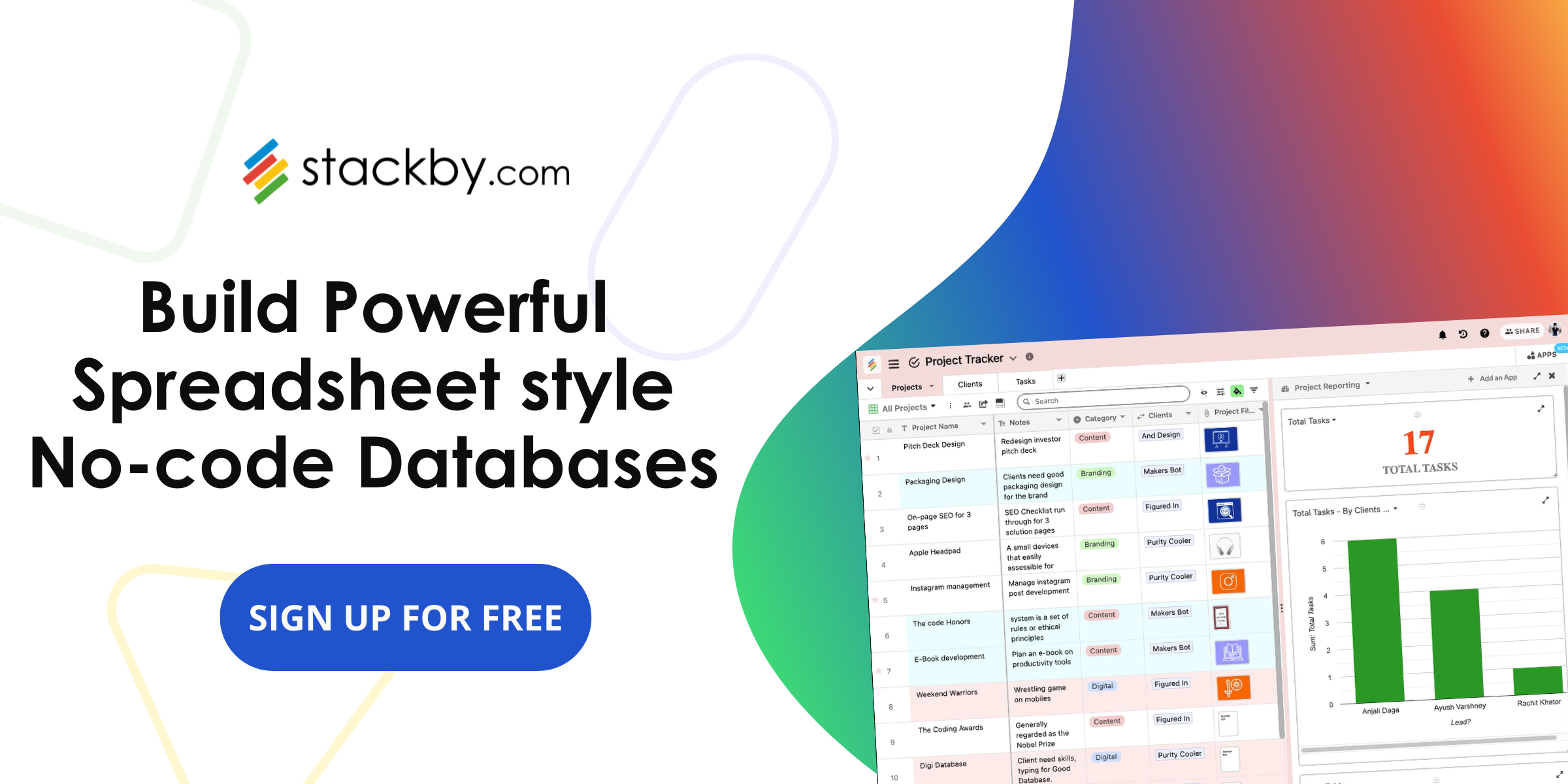

![Best 14 HR Database Software for Recruitment Agency [Free+Paid] [2025]](/blog/content/images/size/w960/2024/04/stackby--hr-database-software-blog-post-5.3.jpg)
![A Simple Guide on Workflow Management Software [Updated 2025]](/blog/content/images/size/w960/2021/12/work-management-blog.png)