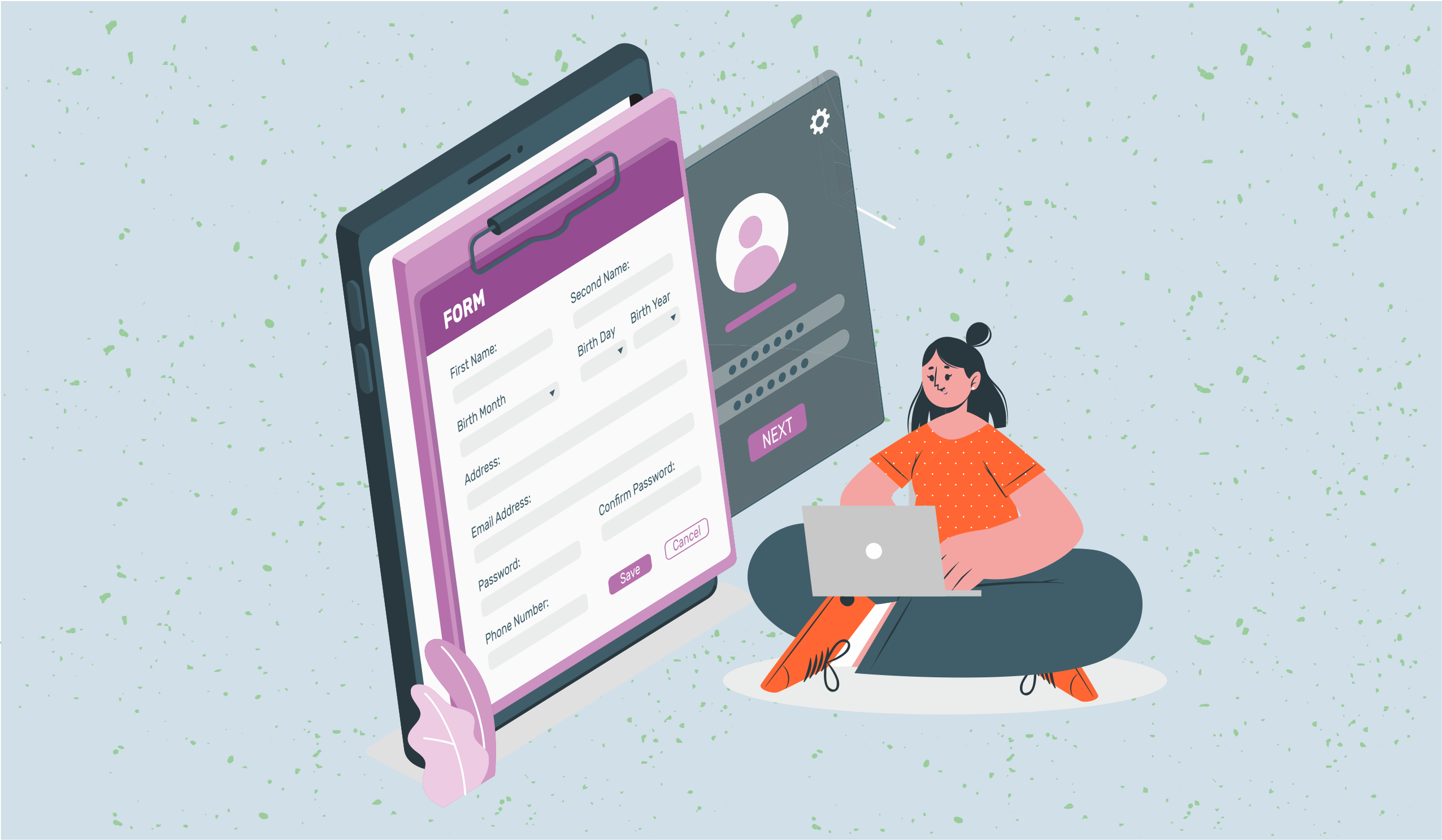Boost Team Efficiency: Top 15 Free Kanban Software for Simplified Workflows in 2025
Love to create pipelines like in Trello? Here's the free kanban software that your teams will love to use.

Do you often feel like drowning in a sea of sticky notes and endless to-do lists? Well, worry no more! It's time to conquer your work chaos and unlock your team's true potential. But wait, what's the secret weapon?
Enter Kanban software, the ultimate game-changer for simplifying workflows and unleashing productivity like never before!
During the review period, the global Kanban Software market is projected to witness a compound annual growth rate (CAGR) of 18.4%, leading to an estimated worth of US$ 234.7 million in 2021, which is expected to readjust to the same size of US$ 234.7 million by 2028.
In this comprehensive blog post, let's explore the top 15 free Kanban software solutions that can catalyze a transformative shift in your work dynamics.. So, let's dive in:
What Does a Kanban Board Refer to?
Before we dive into the details, let's clarify what a Kanban board is. A Kanban board is a visual representation of work items, typically organized into columns representing different workflow stages.
It allows teams to track the progress of tasks, identify bottlenecks, and optimize their processes for maximum efficiency.
With a Kanban board pipeline, everyone on the team clearly understands what needs to be done, who is responsible for it, and where it stands in the pipeline.
Role of Kanban Boards in Enhancing Team Workflows
Kanban boards play a vital role in improving team workflows and boosting productivity. Here are a few key benefits:
- Visualizing Work: Kanban boards provide a visual representation of your tasks, making it easier to understand the status of each item and the overall workflow. This visibility enables better prioritization and efficient resource allocation.
- Tracking Progress: By moving tasks across different stages, team members and stakeholders can easily track the progress of each task. This transparency fosters accountability and ensures that everyone is on the same page.
- Identifying Bottlenecks: Kanban boards make it evident when tasks get stuck or take longer than expected in a specific stage. It helps teams identify and address bottlenecks promptly, ensuring smoother workflow management.
- Optimizing Processes: With a clear view of your workflow, you can identify areas for improvement and implement process changes to enhance efficiency.
The Kanban pipeline enables continuous process optimization and facilitates agile project management.
Now that we have a solid understanding of Kanban boards and their benefits let's explore the top 15 free Kanban software options available in the market:
15 Free Kanban Software That You Can Use to Visualize Work
1. Stackby
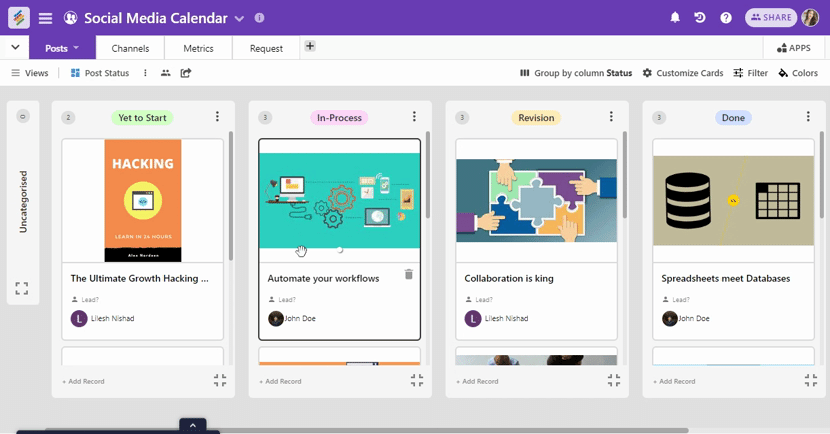
Stackby is not just your ordinary Kanban pipeline software; it's an all-in-one collaborative workspace that takes your project management to the next level.
With customizable Kanban boards, extensive integrations, and powerful features, this fantastic tool empowers teams to streamline their workflows and maximize efficiency.
It’s intuitive interface and flexible templates make it a popular choice among teams looking for a versatile Kanban solution.
Steps to Follow for Setting Up Your Kanban Board in Stackby:
- Sign up for a Stackby account and log in.
- Create a new workspace or choose an existing one.
- 'Create a Stack (Database)' and navigate to the "Kanban" view to create it.
- Select single option or collaborator column to define your workflow stages.
- Add cards to represent your tasks and drag them across columns as they progress.
- Customize your cards with other columns such as labels, due dates, and other relevant columns.
- Add comments and assign tasks to your team members.
- Keep refining and optimizing your board as you gain insights from using it.
Key Features of Stackby:
- Customizable Kanban Boards: Tailor your Kanban boards to match your team's unique workflow requirements. Add or remove custom columns, tags, and labels to visualize and organize your tasks effectively.
- Efficient Time Tracking: Effortlessly monitor time spent on tasks or projects within Stackby using the Time Tracker App. It allows for accurate time management and enhanced productivity.
- Streamline Data Analysis: Use our Pivot Table App from Stackby apps marketplace to generate comprehensive summaries and facilitate effective analysis of data sets. It facilitates meaningful insights, trend identification, and easy data slicing.
- Create Tailored Charts: Transform your data into visually appealing and informative charts using the Chart App by Stackby. Create customizable Bar, Pie, Line, Donut, or Radar charts to gain high-level insights.
Advantages of Stackby:
- All-in-one platform for project management, collaboration, and data organization.
- Powerful automation capabilities to save time and improve productivity.
- Leverage power-ups (like: Stack Export, Google Sheet Importer, Microsoft Excel Importer, View level sharing, etc.) to customize your workflows so that it matches your unique requirements.
- Advanced analytics and reporting features for data-driven decision-making.
Limitation of Stackby:
- Steeper learning curve for advanced functionalities.
2. Trello
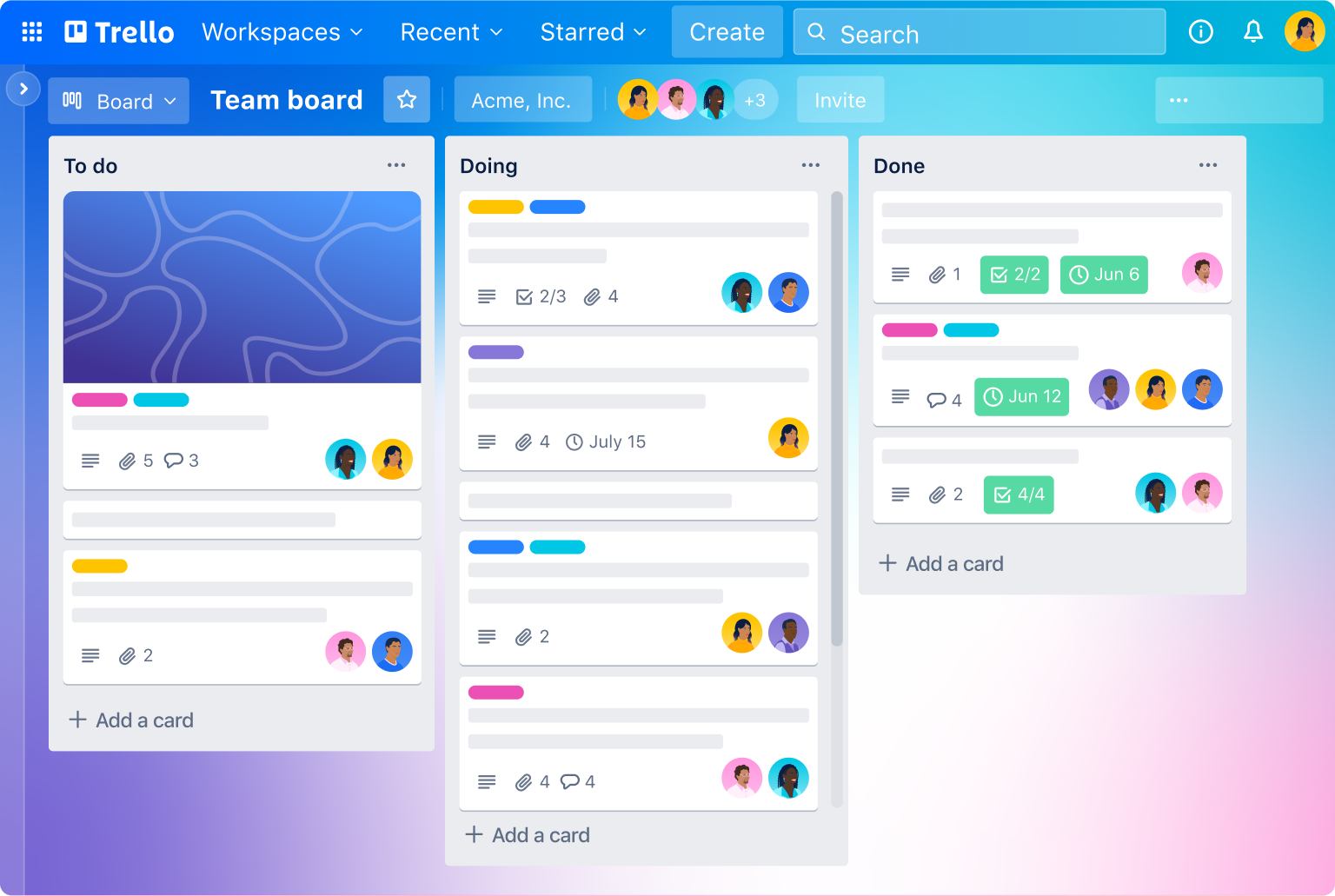
Trello is one of the most popular free Kanban software options available. It offers a simple and intuitive interface, making it easy for teams to get started.
This tool allows you to create boards, lists, and cards and move tasks across different workflow stages. It also offers features like due dates, attachments, and collaboration capabilities.
Key Features of Trello:
- User-friendly interface for easy task management.
- Boards, lists, and cards for organizing tasks.
- Due dates, attachments, and collaboration features for comprehensive task details.
- Integrations with various apps for enhanced functionality.
Advantages of Trello:
- Simple and intuitive interface for quick onboarding.
- Extensive integration options for seamless collaboration.
- Free plan available for basic task management needs.
Limitations of Trello:
- Limited functionality compared to some other Kanban pipeline software options.
- Some advanced features are only available with paid plans.
3. Nifty
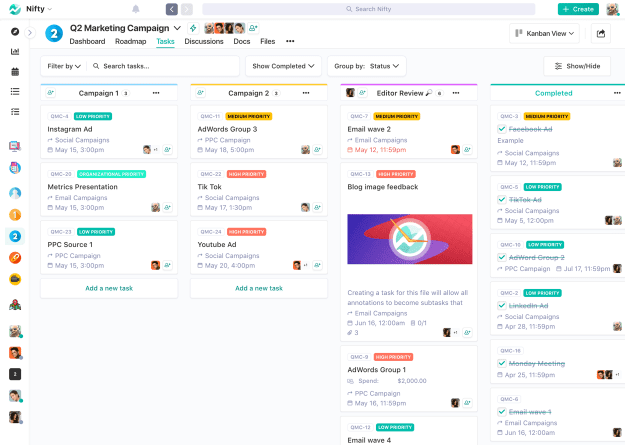
Nifty is a collaborative project management tool that offers Kanban boards as one of its core features.
It provides a centralized platform for teams to manage tasks, track progress, and communicate effectively. With Nifty's Kanban boards, you can easily visualize your team's workflow and streamline processes.
Key Features of Nifty:
- Kanban boards for visualizing and managing tasks.
- Project management features for comprehensive task tracking.
- Collaboration tools for effective communication.
- Integration with popular apps for a boost in functionality.
Advantages of Nifty:
- All-in-one project management solution with Kanban boards.
- Collaboration features to foster teamwork.
- User-friendly interface for easy task management.
Limitations of Nifty:
- Limited customization options for Kanban boards.
- Advanced features may require a higher-tier subscription.
4. Monday.com
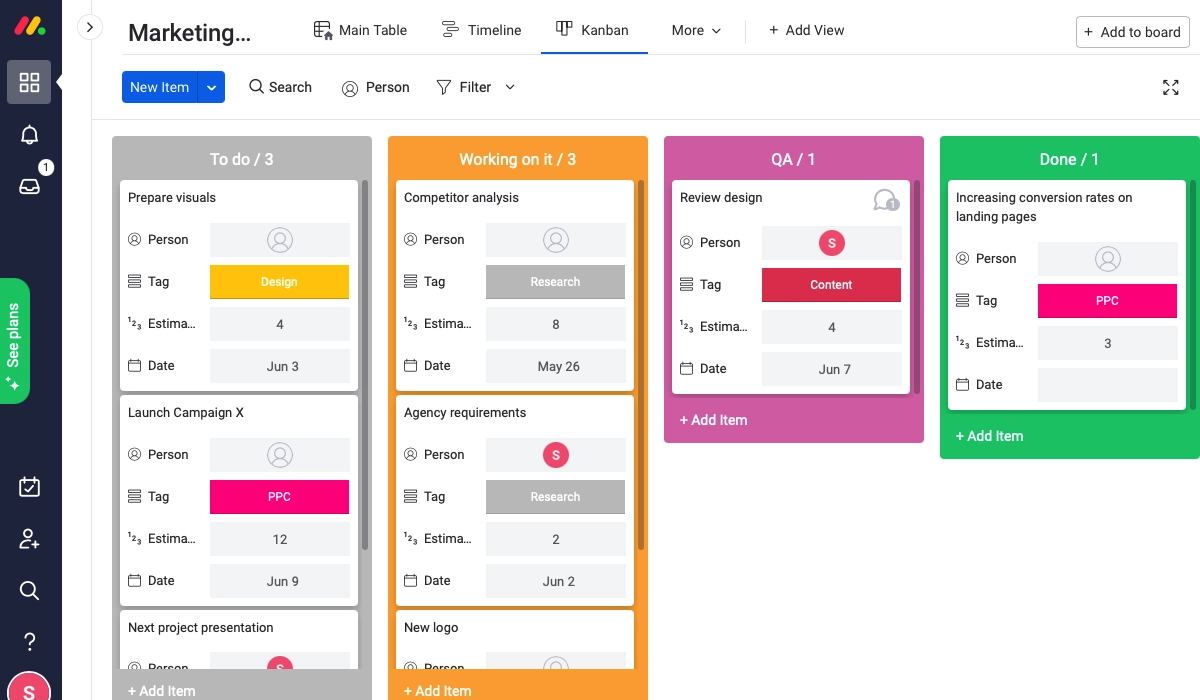
Monday.com is a well-known team management and collaboration platform that offers Kanban boards to help teams streamline their workflows.
With the intuitive interface of this platform, you can easily create boards, customize columns, and track progress. It also offers a range of integrations and automation features to enhance productivity.
Key Features of Monday.com:
- Intuitive interface for easy task management.
- Customizable Kanban boards for personalized workflows.
- Automation and integration options for enhanced functionality.
- Collaboration features to promote teamwork.
Advantages of Monday.com:
- User-friendly interface for quick adoption.
- Tailored Kanban boards to fit your team's needs.
- Integration with various third-party apps for seamless collaboration.
Limitations of Monday.com:
- Higher pricing compared to some other Kanban software options.
- Advanced features may require a premium subscription.
5. Asana
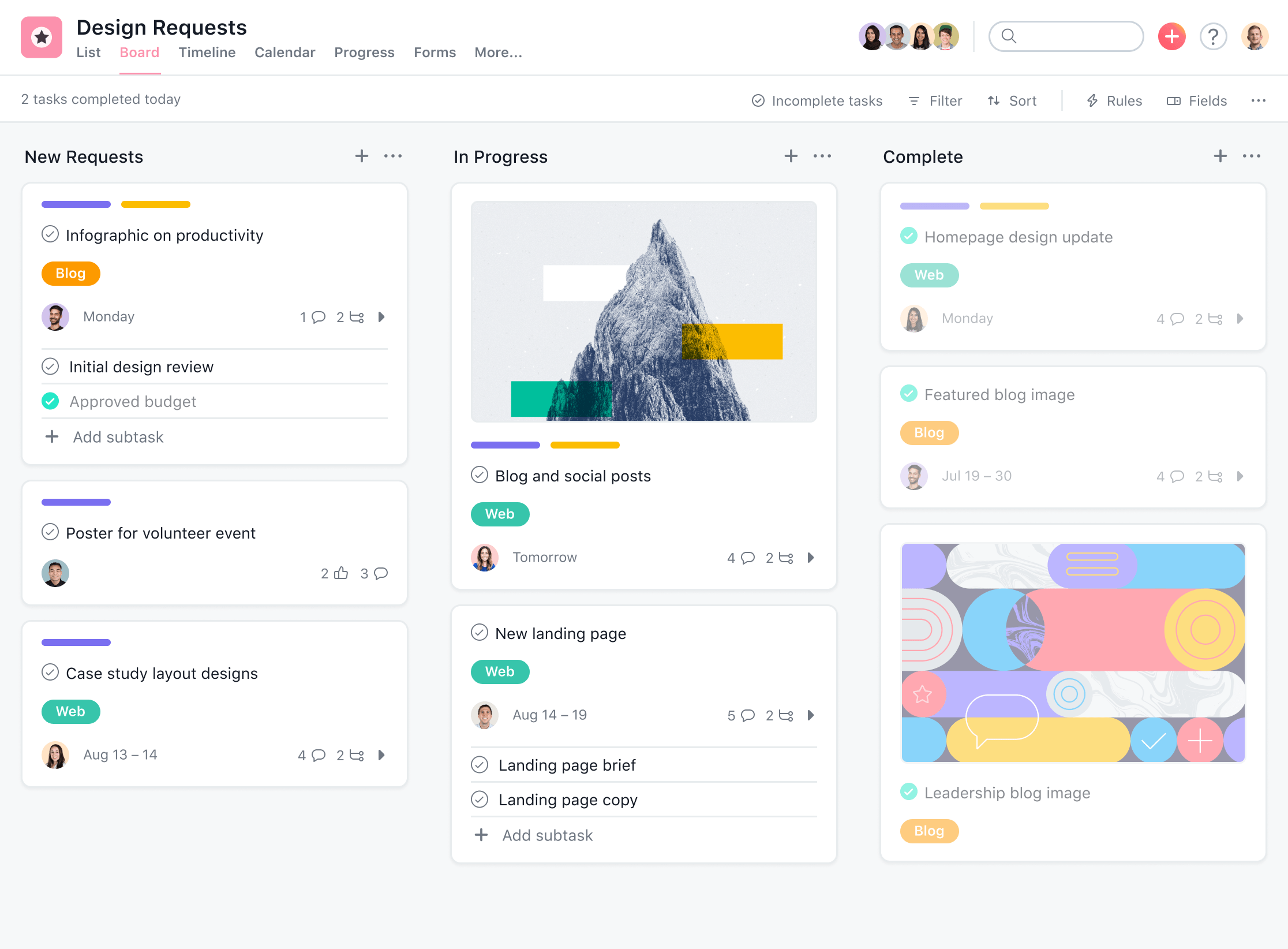
Asana is a popular project management tool that offers Kanban boards as part of its feature set. With its Kanban boards, teams can track and manage tasks efficiently.
This tool provides additional project management features like task dependencies, due dates, and file attachments.
Key Features of Asana:
- Kanban boards with customizable columns and cards.
- Task management with due dates, assignees, and dependencies.
- Communication features, such as comments and attachments.
- Reporting and analytics for tracking project performance.
Advantages of Asana:
- Intuitive and easy-to-use interface.
- Offers a range of views, including list view and timeline view.
- Provides a comprehensive set of features for project management.
Limitations of Asana:
- The free plan has restrictions on the number of users and features.
- Integration options may be limited compared to other tools.
6. Pipefy
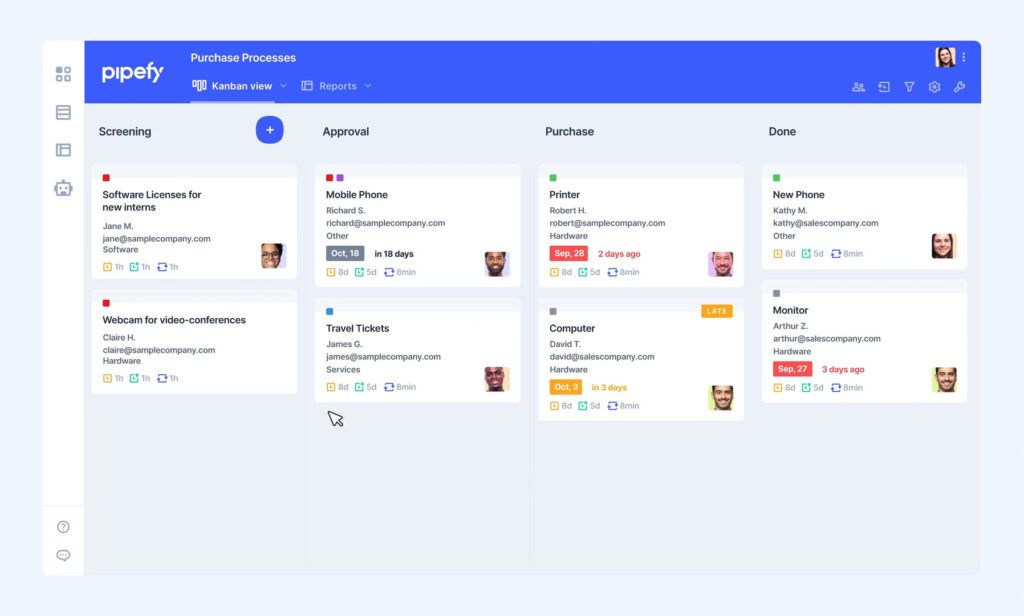
Pipefy is a Kanban-based workflow management platform that enables teams to streamline and automate their processes. It offers a visual interface for managing tasks, tracking progress, and improving productivity.
Key Features of Pipefy:
- Customizable Kanban boards with automation capabilities.
- Task assignment, due dates, and SLA tracking.
- Advanced reporting and analytics features.
- Process templates for different use cases.
Advantages of Pipefy:
- Powerful automation features for streamlining workflows.
- Offers a range of pre-built templates for different industries.
- Scalable for teams of all sizes.
Limitations of Pipefy:
- A steeper learning curve for setting up complex workflows.
- Some users may find the interface overwhelming initially.
7. Kanbanize
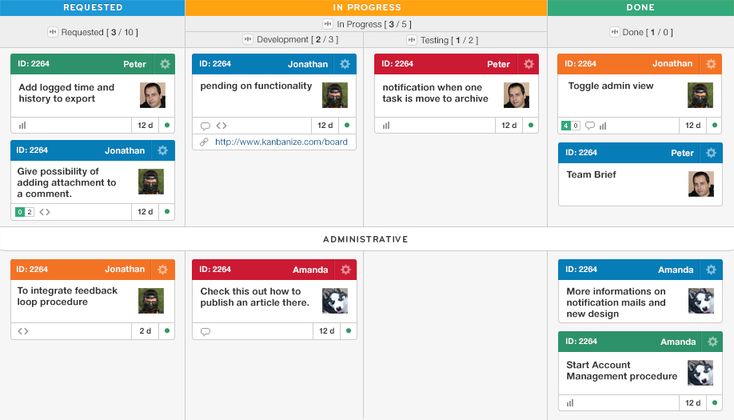
Kanbanize is a project management and workflow visualization tool based on the Kanban methodology. It provides a flexible and customizable platform for teams to manage tasks, track progress, and collaborate effectively.
Key Features of Kanbanize:
- Customizable Kanban boards with swimlanes and card templates.
- Advanced analytics and metrics for performance monitoring.
- Integration with popular apps like Jira, Slack, and GitHub.
- Workflow automation and business rules.
Advantages of Kanbanize:
- Offers extensive customization options for boards and workflows.
- Provides detailed analytics and metrics for process improvement.
- Suitable for both small and large teams.
Limitations of Kanbanize:
- A steeper learning curve for advanced features.
- Limited integrations with third-party tools.
8. Meistertask
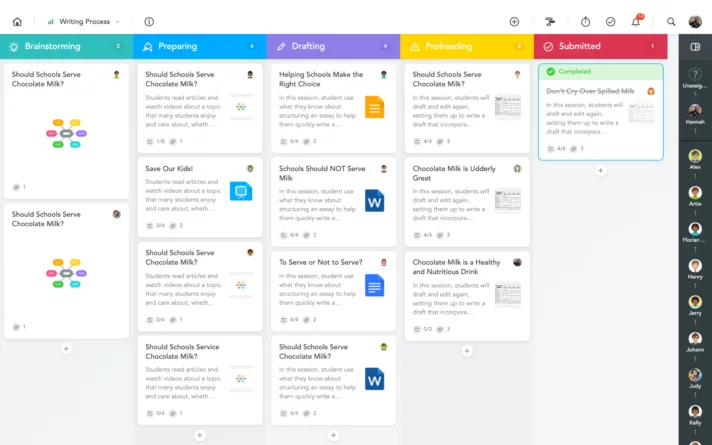
Meistertask is a Kanban-style task management tool focusing on simplicity and ease of use. It offers an intuitive interface for creating and managing tasks, making it suitable for individuals and small teams.
Key Features of Meistertask:
- Kanban-style boards with tailored columns.
- Integration with popular apps like Slack, Google Drive, and Zapier.
- Collaboration features, such as comments and attachments.
- Mobile apps for on-the-go access.
Advantages of Meistertask:
- User-friendly interface with a clean and minimalistic design.
- Seamless integration with various apps and services.
- Offers a free plan with basic features.
Limitations of Meistertask:
- May not be suitable for complex project management scenarios.
- Limited reporting and analytics capabilities.
9. Zenhub
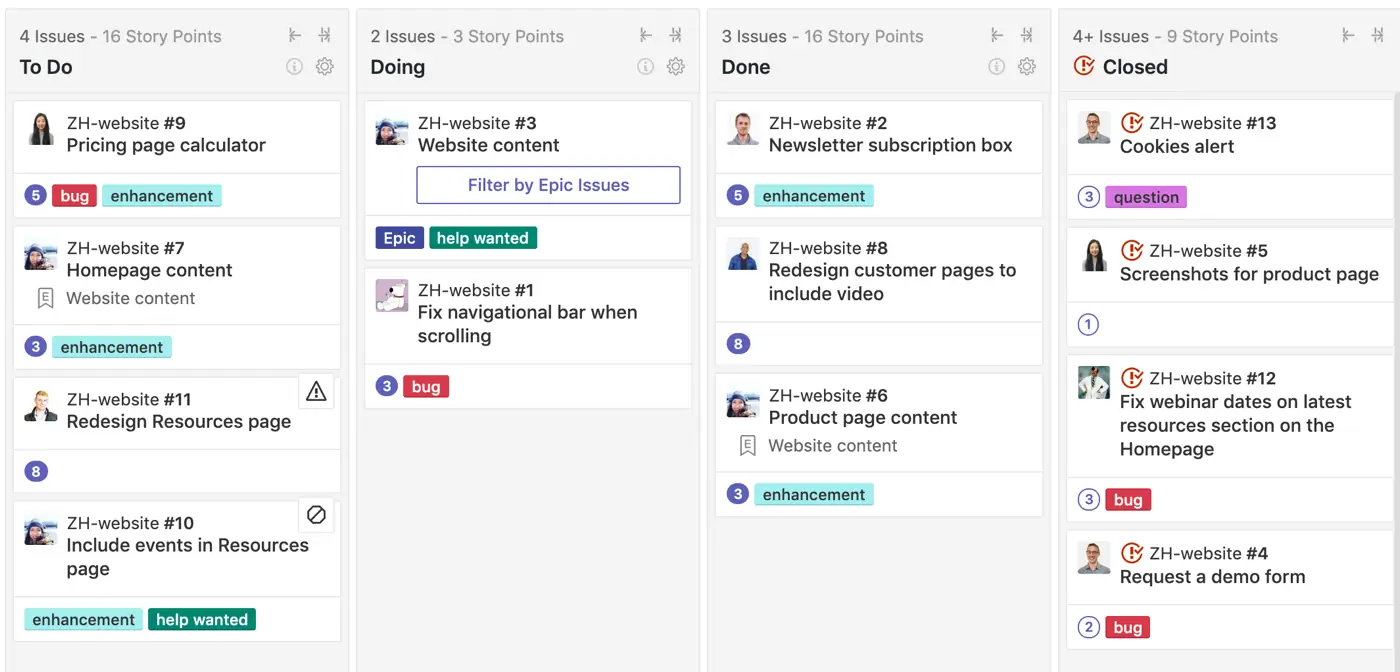
Zenhub is a project management and collaboration tool designed explicitly for teams using GitHub. It extends GitHub's functionality by adding Kanban boards, task management, and reporting features.
Key Features of Zenhub:
- Kanban boards integrated directly into GitHub.
- Integration with GitHub issues and pull requests.
- Agile reporting and analytics.
- Collaboration features, such as comments and attachments.
Advantages of Zenhub:
- Seamless integration with GitHub for software development teams.
- Provides a familiar interface for GitHub users.
- Agile-focused features for efficient project management.
Limitations of Zenhub:
- Limited to teams using GitHub as their primary development platform.
- May not be suitable for non-development projects.
10. Zoho Projects
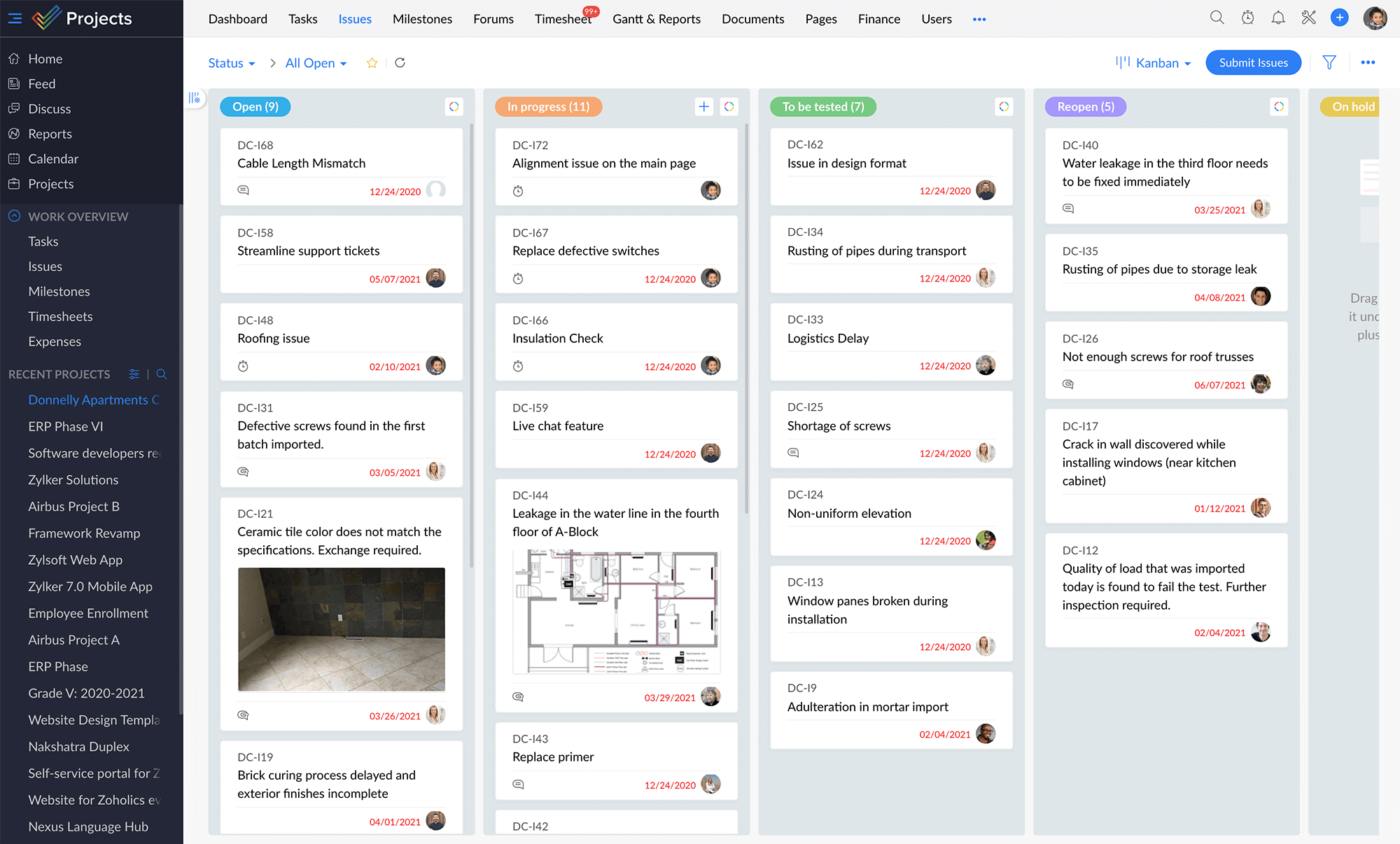
Zoho Projects is a comprehensive project management platform that offers Kanban boards as one of its many features. It provides a centralized hub for managing projects, tasks, and collaboration.
Key Features of Zoho Projects:
- Task assignment, due dates, and dependencies.
- Gantt charts for visualizing project timelines.
- Collaboration features, such as comments and document sharing.
- Integration with other Zoho apps and popular third-party tools.
Advantages of Zoho Projects:
- All-in-one platform for project management and collaboration.
- Offers a range of features beyond Kanban boards.
- Suitable for teams of all sizes and industries.
Limitations of Zoho Projects:
- The user interface can be overwhelming for new users.
- Advanced features may require a learning curve.
11. Paymo
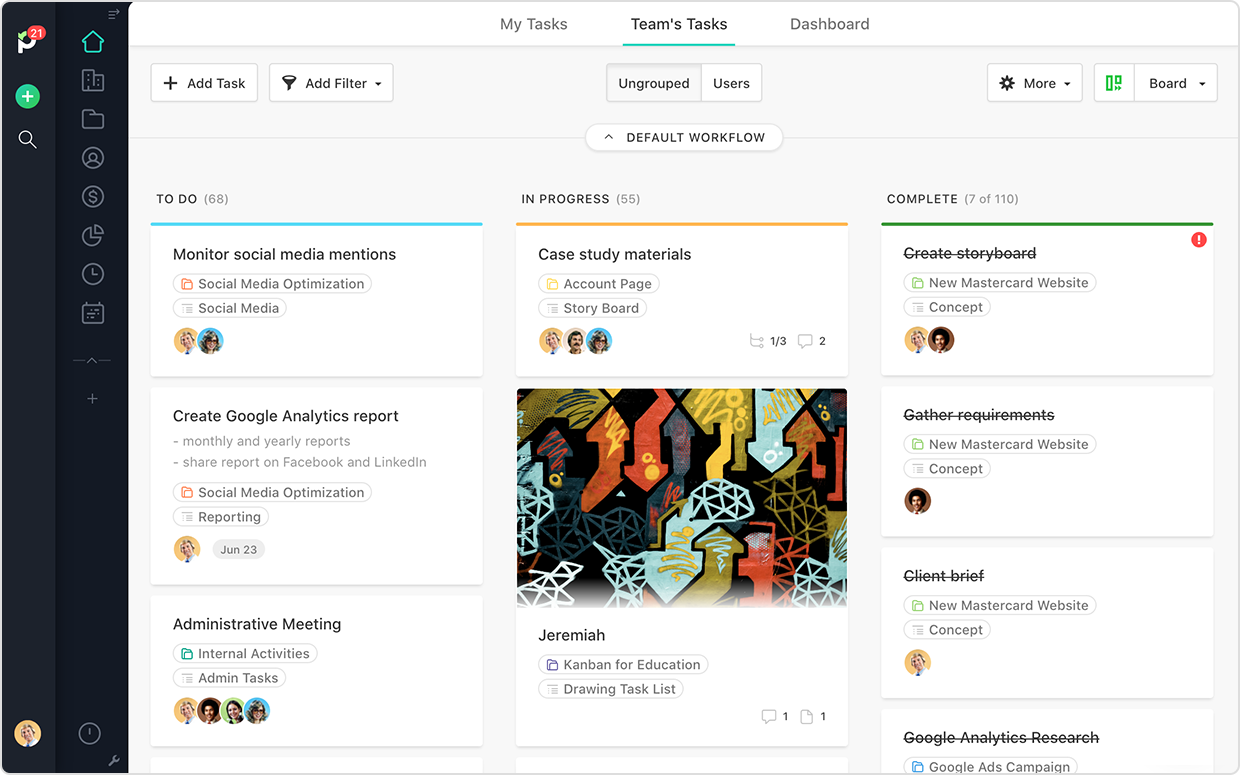
Paymo is a popular project management and time-tracking tool with Kanban boards for visualizing tasks and workflows. It offers comprehensive features for managing projects, tracking time, and collaborating with team members.
Key Features of Paymo:
- Customizable Kanban boards with task management capabilities.
- Time tracking and timesheets for accurate project tracking.
- Collaboration features, such as comments and file sharing.
- Invoicing and expense tracking for project billing.
Advantages of Paymo:
- Comprehensive project management features combined with Kanban boards.
- Seamless integration with time tracking and invoicing functionalities.
- User-friendly interface and easy navigation.
Limitations of Paymo:
- The free plan has restrictions on the number of users and features.
- Reporting and analytics capabilities could be more robust.
12. ProofHub
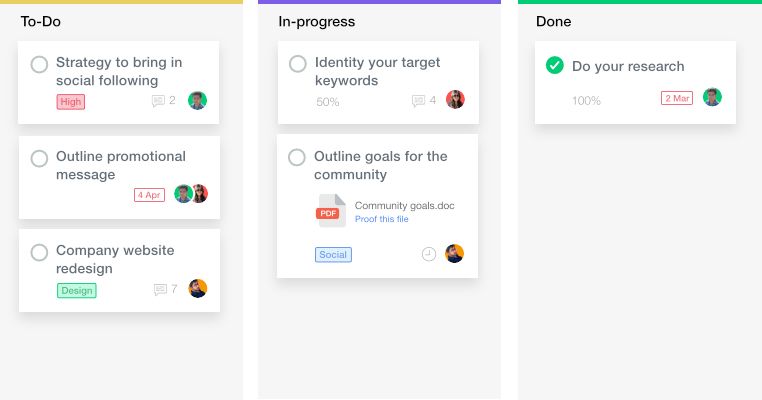
Proofhub is a leading project management and collaboration software with Kanban boards as part of its feature set. It offers a centralized platform for teams to manage tasks, communicate, and track project progress.
Key Features of Proofhub:
- Kanban boards with tailored columns and cards.
- Document management and file sharing.
- Collaboration features, like comments and mentions.
- Gantt charts for visualizing project timelines.
Advantages of Proofhub:
- Intuitive and user-friendly interface.
- Collaboration-focused functionalities for effective teamwork.
- Suitable for teams of all sizes and industries.
Limitations of Proofhub:
- Advanced features may require a learning curve.
- Limited customization options for Kanban boards.
13. ClickUp
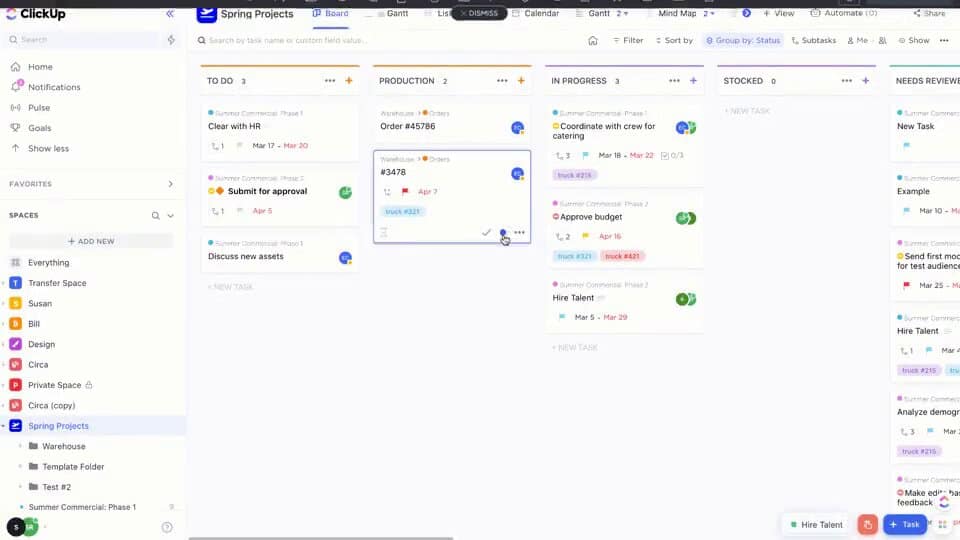
ClickUp is a project management and collaboration platform that provides Kanban boards for visualizing tasks and workflows. It offers a comprehensive set of features for teams to manage projects, track progress, and communicate effectively.
Key Features of ClickUp:
- Tailored Kanban boards with drag-and-drop functionality.
- Communication features, like comments and mentions.
- Integration with leading apps like Google Drive, Slack, and Trello.
- Reporting and analytics for project performance tracking.
Advantages of Clickup:
- Flexible and customizable platform for project management.
- Offers a range of views, including list, board, and calendar views.
- Provides an extensive library of integrations and features.
Limitations of Clickup:
- The free plan has limits on storage and features.
- Some users may find the interface overwhelming initially.
14. Smartsheet
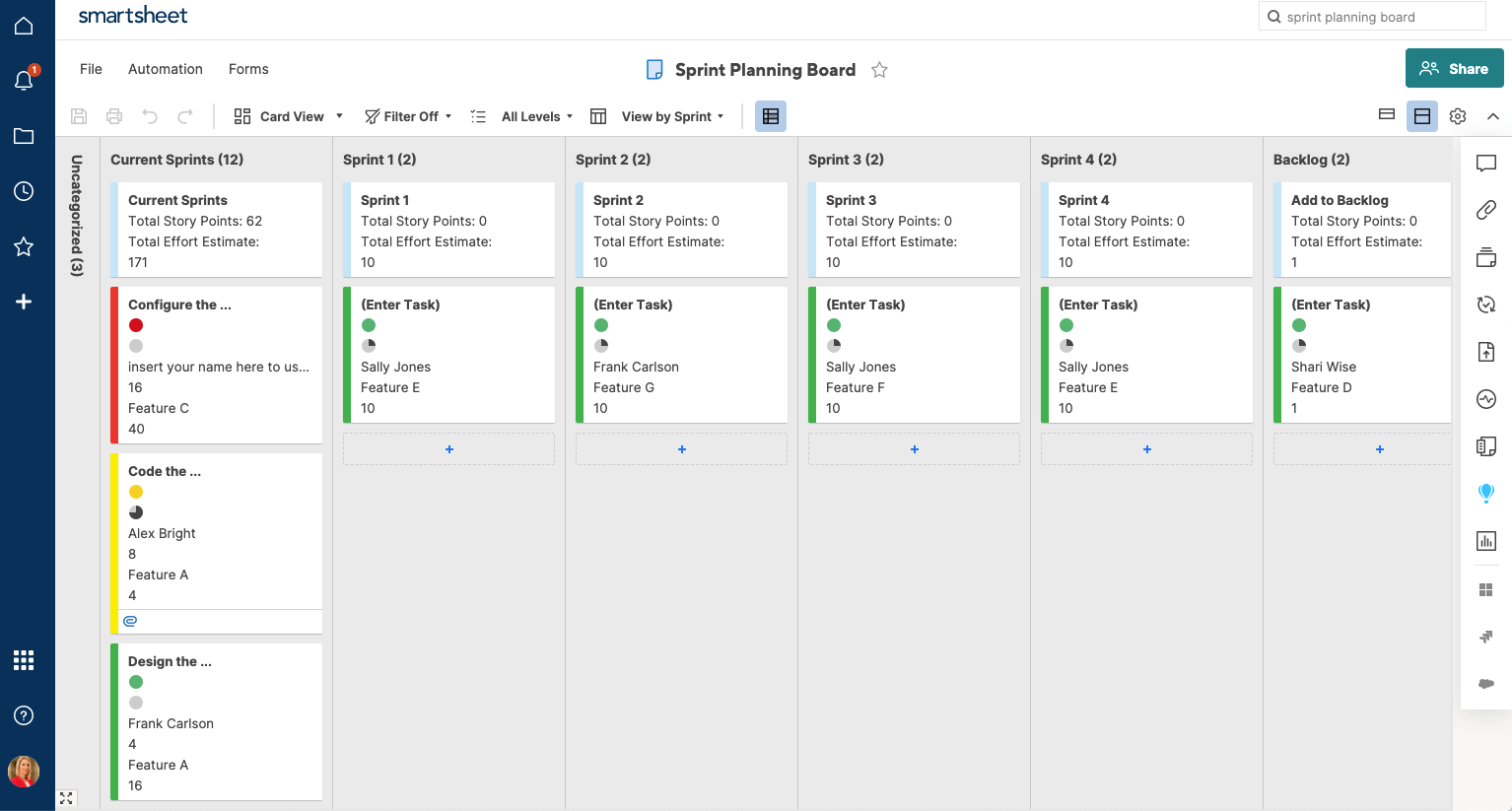
Smartsheet is a collaborative work management platform with Kanban functionality for managing tasks and projects. It provides a flexible and scalable solution for teams to plan, track, and automate their workflows.
Key Features of Smartsheet:
- Kanban boards with customizable columns and cards.
- Collaboration features, such as comments and attachments.
- Automation and workflow automation capabilities.
- Reporting and analytics for tracking project performance.
Advantages of Smartsheet:
- Offers a wide range of project management features.
- Scalable platform that is suitable for teams of all sizes.
- Provides a familiar spreadsheet-like interface.
Limitations of Smartsheet:
- A steeper learning curve for advanced features.
- Higher pricing compared to some other options.
15. Wrike
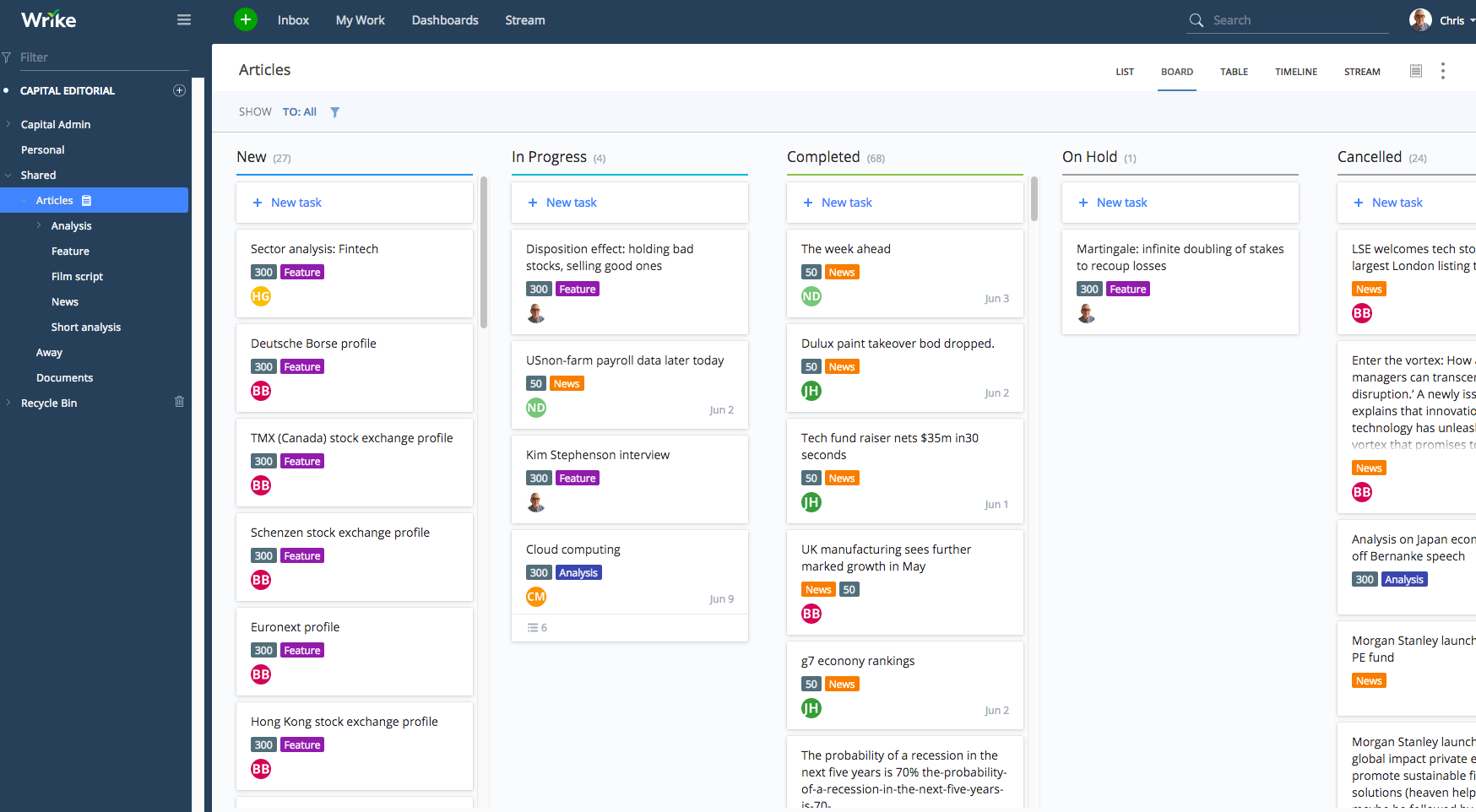
Wrike is a versatile project management and collaboration tool that offers Kanban boards for visualizing tasks and workflows. It provides a unified platform for teams to plan, execute, and track their projects effectively.
Key Features of Wrike:
- Customizable Kanban boards with drag-and-drop functionality.
- Task management with due dates, assignees, and priorities.
- Collaboration features, such as comments and attachments.
- Gantt charts for visualizing project timelines.
Advantages of Wrike:
- Comprehensive project management features combined with Kanban boards.
- Scalable platform that is ideal for teams of all sizes.
- Robust security and data protection measures.
Limitations of Wrike:
- Advanced features may require a learning curve.
- Limited customization options for Kanban boards.
Wrapping Up
"Kanban must not be thought of as a software development lifecycle process or a project-management process. Kanban is a change-management technique that requires making alterations to an existing process: changes such as adding work-in-progress limits to it. Work." - David J. Anderson.
In conclusion, these are the top 15 free Kanban software options, each with strengths and limitations. Throughout this article, we have highlighted each software's features, advantages, and limitations. Depending on your team's specific needs and preferences, you can choose the one that aligns best with your requirements.
Stackby is an all-inclusive collaborative workspace that offers Kanban boards and much more. With Stackby, you can seamlessly manage your workflows and streamline your projects in a single platform.
So why wait? Try it out for free today and experience the difference!
Remember, effective project management starts with the right tools, and with Stackby, you'll be one step closer to achieving your goals. Happy Kanbaning!
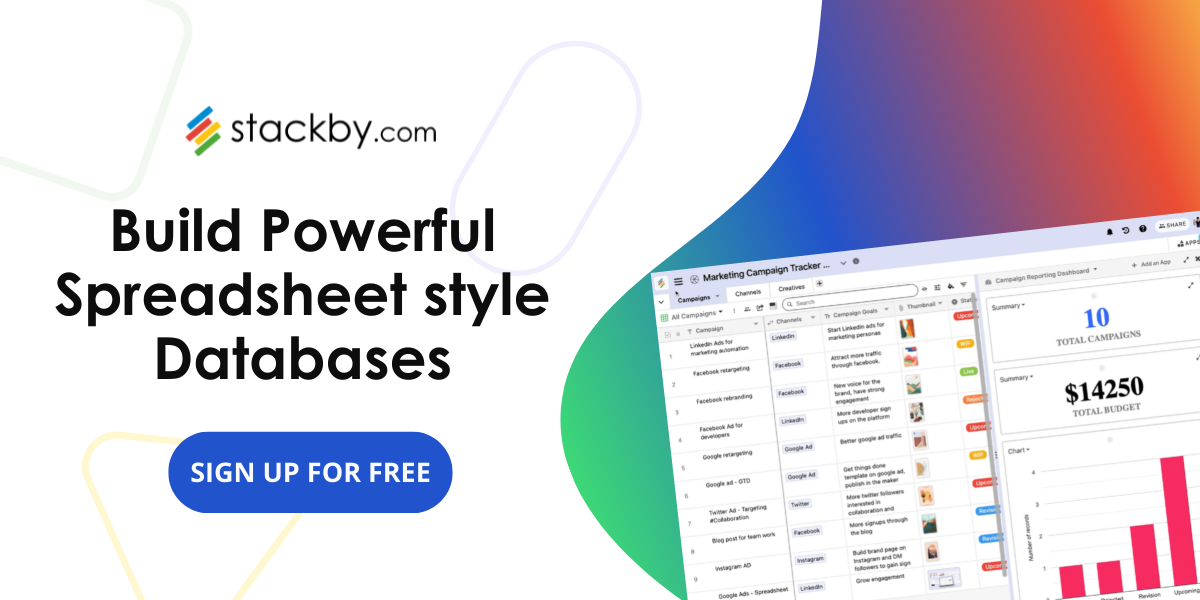

![Best 14 HR Database Software for Recruitment Agency [Free+Paid] [2025]](/blog/content/images/size/w960/2024/04/stackby--hr-database-software-blog-post-5.3.jpg)
![A Simple Guide on Workflow Management Software [Updated 2025]](/blog/content/images/size/w960/2021/12/work-management-blog.png)