Building Success: Top 15 Free Construction Project Management Software in 2025
If your construction process is slowing you down, then here's the guide to find out the 15 best free construction project management software you can adopt for your business.
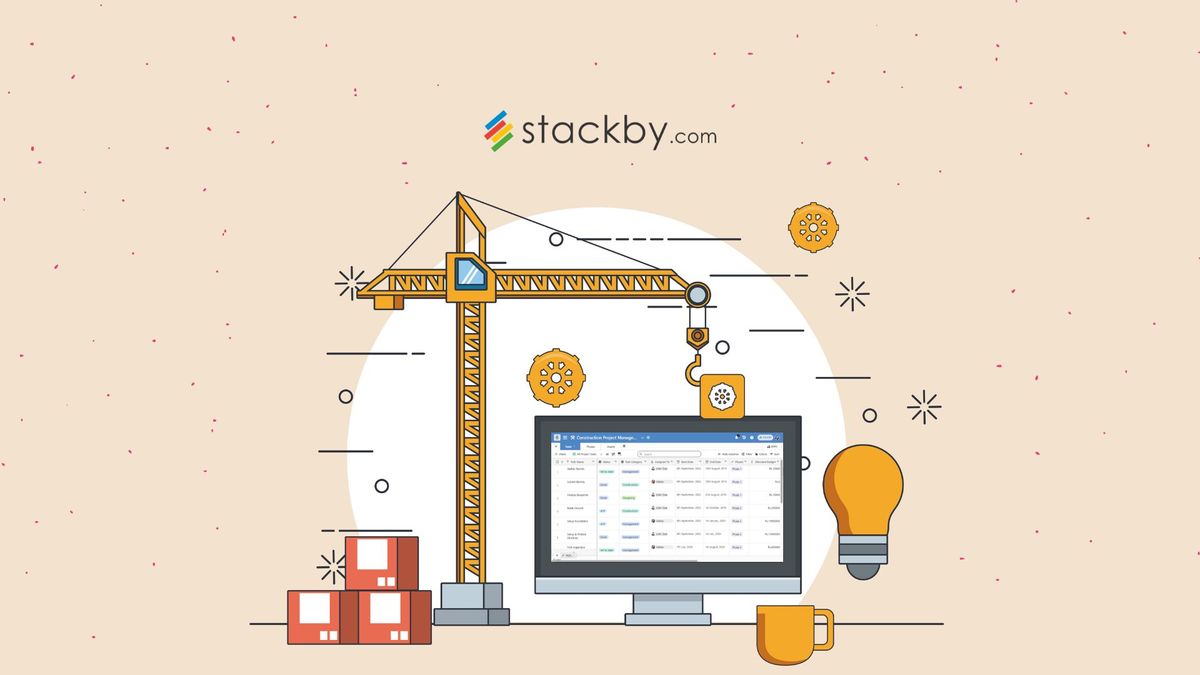
Does managing your construction project feel like you're trying to solve a Rubik's Cube blindfolded, with one hand tied behind your back?
Do you wish there was a tool that could make your construction projects a breeze?
The construction project management software market will experience a compound annual growth rate (CAGR) of 10.67% from 2020 to 2025.
Imagine this: You're standing at the helm of a construction site, surrounded by blueprints, schedules, and a team of hardworking individuals who are itching to bring your vision to life.
You gracefully glide through the challenges like a professional figure skater, effortlessly managing tasks, budgets, and communication channels. How is this possible, you ask?
The secret lies in the power of construction project management software, an incredible tool that'll make your hard hat spin!
But with so many options available, how do you choose the right software for your specific requirements? In this definitive blog post, we'll explore the top 15 construction project management software solutions to help you make an informed decision.
Read More : Ultimate guide to Work Management Software 2025
Construction Project Management Software: What it Refers to?
Before we dive into the details, let's clarify what construction project management software entails.
It's a digital tool to streamline project planning, communication, collaboration, and documentation. With the right software, you can enhance productivity and ensure project success.
What to Keep in Mind While Picking Construction Project Management Software for Your Requirements?
Choosing the right construction project management software is crucial for the success of your projects. Here are a few key factors to consider:
- Ease of Use: Look for user-friendly and intuitive software enabling seamless adoption across your teams.
- Features and Functionalities: Identify the specific features and functionalities that align with your project management requirements.
- Scalability: Ensure that the software can accommodate the size and complexity of your construction projects.
- Integration Capabilities: Check if the software integrates well with your existing tools and systems.
- Customer Support: Opt for software that offers reliable customer support to address issues or concerns.
Now, let's move forward in our discussion by talking about the top 15 free construction project management software options that can transform your construction projects.
List of the 15 Best Construction Project Management Software
1. Stackby
When it comes to free construction project management software, Stackby stands head and shoulders above the rest. It is an all-in-one collaborative workspace that goes beyond traditional project management.
It offers flexible templates and customizable databases, allowing you to create tailored workflows for your construction projects.
With features like task tracking, progress monitoring, document management, and team collaboration, this outstanding tool simplifies project management and enhances productivity. It also integrates with popular tools like Google Sheets, Slack, and Trello.
Notable Features and Functionalities:
1. Intuitive Task Management: Stackby's task management capabilities allow you to assign tasks easily, set deadlines, and track progress. It's like having a virtual project board that keeps everyone on the same page.
2. Centralized Communication: With Stackby, you can streamline communication by sharing project updates, documents, and discussions in one place.
3. Powerful Budget Tracking: The budget tracking features of this tool enable you to monitor expenses, track costs, and maintain a clear overview of your project's financial health. You can set budgets for individual tasks, track expenditures in real time, etc.
4. Resource Management: With its aid, you can efficiently allocate and track resources such as materials, equipment, and workforce. You can schedule and assign resources to specific tasks, ensuring optimal utilization and avoiding bottlenecks or shortages.
5. Document Management: Stackby provides a centralized repository for all your project documents, making it easy to organize, access, and share files. You can attach files directly to tasks, set access permissions, and collaborate seamlessly with your team.
Connect Stackby with popular tools like Procore, PlanGrid, etc. to streamline data synchronization and eliminate manual data entry.
Perks:
- No code platform, no technical expertise required.
- Highly customizable to fit your specific project needs.
- Availability of free plan.
- User-friendly interface with intuitive navigation.
- Great customer support.
- Robust integration capabilities.
Limitation:
- Have a steep learning curve.
Reviews
User Review on G2: "Among my much-loved functions is that I have the alternative to pick from numerous alternatives and also appoint features to every column, and then duplicate, swap, export to another stack/base and so forth. The opportunities are practically limitless, and also I see huge capacity in this software!"
2. Procore
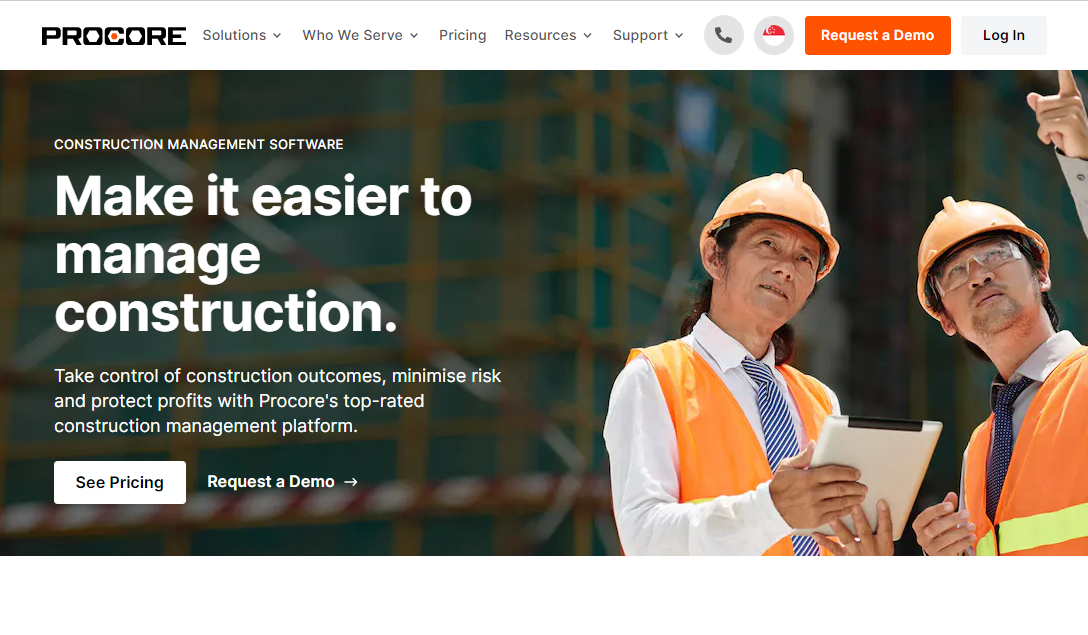
Procore is a comprehensive construction management platform trusted by industry professionals worldwide. It offers end-to-end project management capabilities, including document control, scheduling, budgeting, and communication tools.
Key Features:
- Project documentation and collaboration.
- RFI and submittal tracking.
- Change order management.
- Quality and safety management.
Perks:
- Powerful and feature-rich platform.
- Extensive integrations with other construction tools.
- Mobile app for on-site accessibility.
Limitation:
- Higher price point compared to some alternatives.
Reviews
- G2: "I like that Procore tracks many things on its platform. It is great for the field team to do daily reports, upload site photos, etc. Then I also think it is great that subcontractors are able to login and see plans, upload their invoice (in AIA format so it is consistent across the board), and other things." – Tanya D.
3. Zoho Projects
Zoho Projects is a popular project management software suitable for construction projects of all sizes. It provides a centralized platform for collaboration, task management, and project tracking.
Important Features:
- Task and milestone tracking.
- Document management.
- Time tracking and billing.
- Team collaboration and communication.
Perks:
- User-friendly interface.
- Affordable pricing plans.
- Integration with other Zoho apps.
Limitation:
- Limited customization options.
Review:
- Capterra: "Zoho projects is OK for the money, but there are better alternatives." - Jesse L.
4. Buildertrend
Buildertrend is a cloud-based project management software designed specifically for the construction industry. It offers comprehensive tools for project scheduling, communication, financial management, and customer relationship management (CRM).
Notable Features:
- Project scheduling and calendar management.
- Change order management.
- Punch list management.
- Customer portal for communication and updates.
Perks:
- All-in-one platform for construction management.
- Dedicated customer support.
- Mobile app for on-site accessibility.
Limitation:
- Pricing may be higher for small businesses.
Reviews:
- G2: "I like having everything in one place, from selections to budgets to schedules, purchase orders/ scopes of work and progress photos. Great tool for internal and external communication." – David B.
5. CoConstruct
CoConstruct is a widely used construction project management software that provides a streamlined experience for builders and remodelers. It offers features for project scheduling, communication, financial management, and client selection.
Key Features:
- Project scheduling and task management.
- Selection and change order management.
- Financial tracking and budgeting.
- Client communication and portal.
Perks:
- Specialized for custom home builders and remodelers.
- Streamlined project management workflows.
- Integration with QuickBooks and other accounting software.
Limitation:
- The price point is higher for advanced features.
Reviews:
- Capterra: "Overall I am happy with the software. It takes a long time to populate everything and it takes a lot of time to learn how to use all of the tools, and it is REALLY expensive, . . . but, it can be a very good tool that saves a lot of money through more efficient RFP process and scheduling." - Rebecca S.
6. ClickUp
ClickUp is a versatile project management software that caters to various industries, including construction. It offers rich features to handle tasks, milestones, collaboration, and document management.
Notable Features:
- Customizable project dashboards.
- Agile project management methodologies.
- Time tracking and reporting.
- Workflow automation.
Perks:
- Flexible and customizable interface.
- Extensive integration options.
- Affordable pricing plans.
Limitation:
- Some features may require a learning curve for new users.
Reviews:
- G2: "Being able to see our projects and their associated tasks as a glace is great. I (mostly) like the home screen so I can see what it is I have to do that day. Having an overview of what the team are doing is good and utilising comments on tasks is key." - Michael S.
7. Asana
Asana is a popular project management software offering a range of construction project management features. It provides tools for task management, collaboration, and project tracking, all within a user-friendly interface.
Key Features:
- Task and project tracking.
- Team collaboration and communication.
- Document sharing and storage.
- Reporting and analytics.
Perks:
- Intuitive and easy-to-use interface.
- Robust integration capabilities.
- Wide range of features for comprehensive project management.
Limitation:
- Limited customization options compared to some other software.
Reviews:
- G2: "Asana do provides performance summaries in the form of some Dashboards, which are good, but still, there is a lot of scope for improvement. Also downloading the data in the form of spreadsheets directly will be really helpful." - Dhruv S.
8. OrangeScrum
OrangeScrum is a project management and collaboration platform that offers features tailored for construction project management. It provides tools for task management, document sharing, collaboration, and time tracking.
Important Features:
- Task and milestone tracking.
- Resource allocation and management.
- Time tracking and invoicing.
- Document sharing and version control.
Perks:
- Affordable pricing plans.
- User-friendly interface.
- Customizable project templates.
Limitation:
- Limited integrations compared to some other software.
Reviews:
- Capterra: "Overall, Orangescrum offers reliable project management solution with multiple features and functionalities. It still can be improved as compared to other tools." - Charmy S.
9. Wrike
Wrike is a versatile project management software that offers features tailored for construction project management. It provides tools for task management, collaboration, document management, and reporting.
Key Features:
- Task and project tracking.
- Team collaboration and communication.
- Document sharing and storage.
- Resource management and workload balancing.
Perks:
- Flexible and customizable interface.
- Extensive integration options.
- Robust reporting and analytics capabilities.
Limitations:
- Advanced features may require training for full utilization.
Reviews:
- G2: "The amount of control a project manager has on how to build a project. What I dislike isHow complex the UI and UX are for people who are not project managers or not used to managing projects.
" - A user.
10. OpenDocMan
OpenDocMan is an open-source document management software that one can use in construction project management. It provides features for document storage, version control, and collaboration.
Notable Features:
- Version control and revision history.
- Access control and permissions.
- Search and retrieval capabilities.
- Audit trail and security features.
Perks:
- Open-source and free to use.
- Straightforward interface.
- Customizable to fit specific document management needs.
Limitations:
- Limited project management features.
Review:
- Software Suggest: "If i talk my overall experience, then this software is very much recommendable to others since it comes with lots of features which makes the thing easy specially for the industry where large number of documents managed." – Samarjeet.
11. Clockify
Clockify is a time-tracking software that can be beneficial for construction project management. It allows you to track time spent on tasks and projects, analyze productivity, and generate reports.
Important Features:
- Time tracking and timesheets.
- Project and task management.
- Reporting and analytics.
- Integration with other tools.
Perks:
- Free plan available with limited features.
- Simple and intuitive time tracking.
- Easy integration with other tools.
Limitation:
- Limited project management capabilities.
Review:
- G2: "It is very easy to use and to implement projects, keeping track of time is simple, and also to modify errors its user-friendly, this is one of the better time trackers in the market because of its simplicity and functionality." - Elman M.
12. Fluix
Fluix is a mobile document management software that is useful for construction project management. It allows you to create, edit, and share documents on mobile devices, enhancing collaboration and efficiency.
Key Features:
- Mobile document editing and annotation.
- Forms and checklists.
- Workflow automation.
- Integration with cloud storage services.
Perks:
- Mobile-first approach for on-the-go management.
- Streamlined document management workflows.
- User-friendly and intuitive design.
Limitation:
- Limited advanced features compared to some alternatives.
Review:
- Capterra: "Overall easy to use. Although it is difficult to create workflows." - Jessica K.
13. TeamGantt
TeamGantt is a project management software that offers intuitive project scheduling and planning features. It provides Gantt charts, task dependencies, and collaboration tools to help construction projects stay on track.
Notable Features:
- Gantt chart project planning.
- Task and milestone tracking.
- Resource management.
- Team collaboration and communication.
Perks:
- Easy-to-use interface.
- Intuitive project scheduling capabilities.
- Collaboration features for teams.
Limitation:
- Limited customization options.
Review:
- G2: "TeamGantt is excellent for precisely what I need to do. Simple Gantt charts are straightforward to make and look very nice. Other websites I found were not as easy to use and were not as nice visually compared to TeamGantt." - Matt A.
14. Methvin
Methvin is a construction estimating and project management software designed for the construction industry. It offers cost estimation, project planning, scheduling, and resource management features.
Noteworthy Features:
- Cost estimating and tendering.
- Project planning and scheduling.
- Resource allocation and management.
- Reporting and analytics.
Perks:
- Specialized in construction estimating and project management.
- Comprehensive features for cost control.
- Detailed project planning capabilities.
Limitation:
- Steep learning curve for new users due to feature complexity.
Reviews:
- G2: "Very impressive, easy to learn and use with very presentable tools for construction meetings." - Er.Ashish C.
15. Fieldwire
Fieldwire is a construction management software focused on field collaboration and task management. It provides task tracking, plan management, issue tracking, and real-time communication features.
Key Features:
- Task and issue tracking.
- Plan management and markups.
- File and document management.
- Real-time communication.
Perks:
- Mobile-friendly interface for on-site accessibility.
- Streamlined field collaboration workflows.
- Intuitive and user-friendly design.
Limitation:
- Limited advanced project management features.
Review:
- G2: "The simplicity of the platform both from an operational and practicality points of view is great. It allows for clear and effective communication between the field and management to ensure the project stays on track." - Brent B.
16. PlanRadar
PlanRadar is a leading construction and real estate management software that empowers professionals across the globe. It specializes in documentation, task management, and defect management throughout the lifecycle of a project.
Key Features:
- Digital floor plans and documentation management.
- Real-time task tracking and updates.
- Defect management with photo evidence.
- Customizable reports and analytics.
Perks:
- Intuitive interface designed for ease of use.
- Real-time collaboration features for teams.
- Comprehensive mobile app for on-the-go project oversight.
- Supports multiple languages to facilitate global use.
Limitation:
- May require some initial training to fully utilize all features.
Review:
- G2: "PlanRadar has significantly improved our project management process. The ability to annotate plans and track tasks in real-time has made communication much more efficient. The mobile app is a game changer, allowing immediate updates from the field and ensuring that everyone is always in the loop." – Jamie K.

In a Nutshell
So, with the proper construction project management software, like Stackby, you can bring order, efficiency, and success to your projects.
Whether tracking tasks, managing budgets, or collaborating with your team, Stackby has the tools and features to make your construction projects a breeze.
Why settle for the juggling act of trying to keep everything in order and constantly facing project management hurdles? Unleash the true power of construction project management software and transform the way you work.
It's high time to try Stackby and witness the difference it can make in your projects.



![A Simple Guide on Workflow Management Software [Updated 2025]](/blog/content/images/size/w960/2021/12/work-management-blog.png)

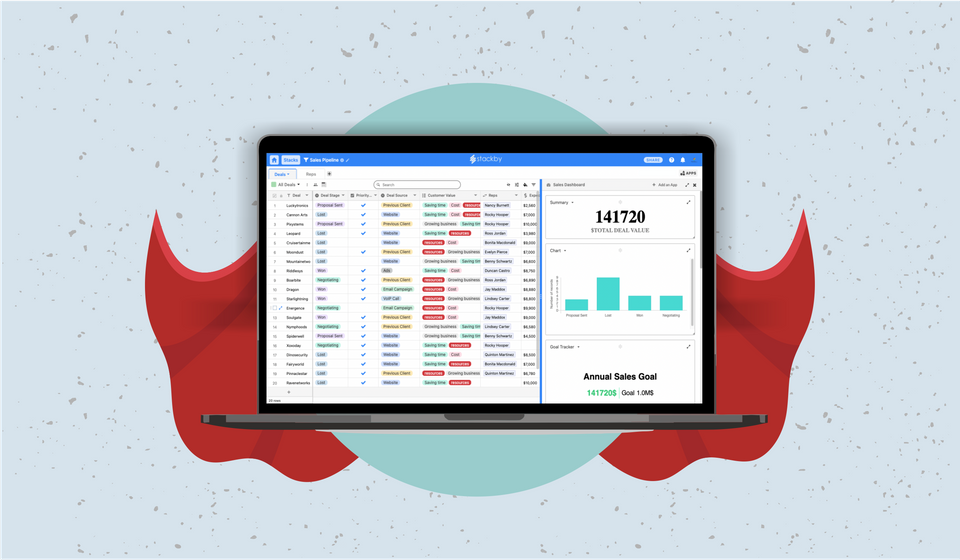
![Mastering Workflow Management: A Comprehensive Guide with Templates [2025]](/blog/content/images/size/w960/2023/09/Workflow-Management-A-Guide.png)