What is CRM Automation? Boost your CRM productivity [2026]
CRM automation is your key to simplifying customer management and boosting productivity. This guide breaks down how automating CRM tasks can streamline your business processes and improve customer relationships.

The numbers don't lie: businesses waste up to 5.5 hours per day on manual data entry and routine tasks. CRM automation changes this by handling repetitive work automatically, letting you focus on what really matters - growing your business and building customer relationships.
In its simplest form, CRM automation uses technology to handle routine customer management tasks. It's like having a digital system that works round the clock, updating records, sending follow-ups, and keeping everything organized.
What is CRM Automation?
CRM automation transforms manual customer relationship tasks into automatic processes. Recent studies show that 91% of companies with more than 11 employees use CRM systems, but only 33% fully automate their CRM processes.
Key Components of CRM Automation

#1. Data Management
- Automatically captures and updates customer information
- Syncs data across platforms in real-time
- Reduces manual entry by 85%
- Maintains data accuracy rate of 96%
#2. Process Automation
- Handles routine tasks without human intervention
- Manages customer communications automatically
- Streamlines workflow by 73%
- Saves 25 hours per employee monthly
#3. Communication Tools
- Automates email responses and follow-ups
- Schedules customer interactions
- Tracks communication history
- Improves response time by 67%
#4. Analytics and Reporting
- Generates real-time insights
- Tracks performance metrics automatically
- Provides predictive analysis
- Increases forecast accuracy by 42%
How does CRM automation work?

Think of CRM automation as a digital assembly line for customer relationships. When a new lead enters your system:
- Contact information is automatically captured and organized
- Lead scoring happens instantly
- Tasks are created and assigned automatically
- Follow-up communications are scheduled
- Progress is tracked and reported without manual input
Industry data shows that effective CRM automation:
- Reduces lead response time by 90%
- Increases sales productivity by 34%
- Improves lead conversion rates by 47%
- Decreases customer service costs by 40%
Benefits of Using CRM Automation

#1. Enhanced Productivity
Time Savings: Your team can finally focus on what matters - building relationships and closing deals. Instead of drowning in spreadsheets and manual updates, CRM automation handles the repetitive work. Picture your sales team spending more time talking to prospects while the system automatically:
- Updates contact records
- Sends follow-up emails
- Creates and assigns tasks
- Schedules meetings
- Generates reports
Streamlined Workflows: No more jumping between different tools or wondering what to do next. The system guides your team through each step of the sales process, making sure nothing falls through the cracks.
#2. Error Reduction
Clean, Reliable Data: Say goodbye to messy databases filled with duplicate contacts and outdated information. CRM automation keeps your data clean by:
- Preventing duplicate entries
- Updating contact information automatically
- Standardizing data formats
- Flagging incorrect information
Consistent Processes: When processes are automated, you don't have to worry about team members following different methods. Everyone follows the same workflow, leading to consistent results.
#3. Customer Satisfaction
Fast, Reliable Response: Your customers get what they need when they need it. No more delayed responses or missed follow-ups. The system ensures:
- Immediate response to inquiries
- Timely follow-ups
- Regular check-ins
- Consistent communication
Personalized Attention: Despite being automated, communications feel personal. The system uses customer history and preferences to tailor interactions, making each customer feel valued.
#4. Better Time Management
Automated Routine Tasks: Your team no longer wastes time on repetitive tasks. The system handles:
- Data entry
- Email follow-ups
- Task creation
- Report generation
- Meeting scheduling
Focus on High-Value Activities: With routine tasks automated, your team can concentrate on activities that truly need human touch:
- Building relationships
- Solving complex problems
- Strategic planning
- Creative solutions
#5. Improved Decision Making
Clear Insights: Get a clear picture of your business without spending hours creating reports. The system provides:
- Real-time dashboards
- Performance tracking
- Customer behavior insights
- Sales forecasts
Proactive Problem Solving Spot issues before they become problems. The system alerts you to:
- Stalled deals
- At-risk customers
- Performance drops
- Process bottlenecks
#6. Scalability
Growth Ready: As your business grows, your CRM grows with you. The system easily handles:
- More customers
- Larger teams
- New products
- Additional locations
- Complex workflows
5 Top CRM Functions To Automate
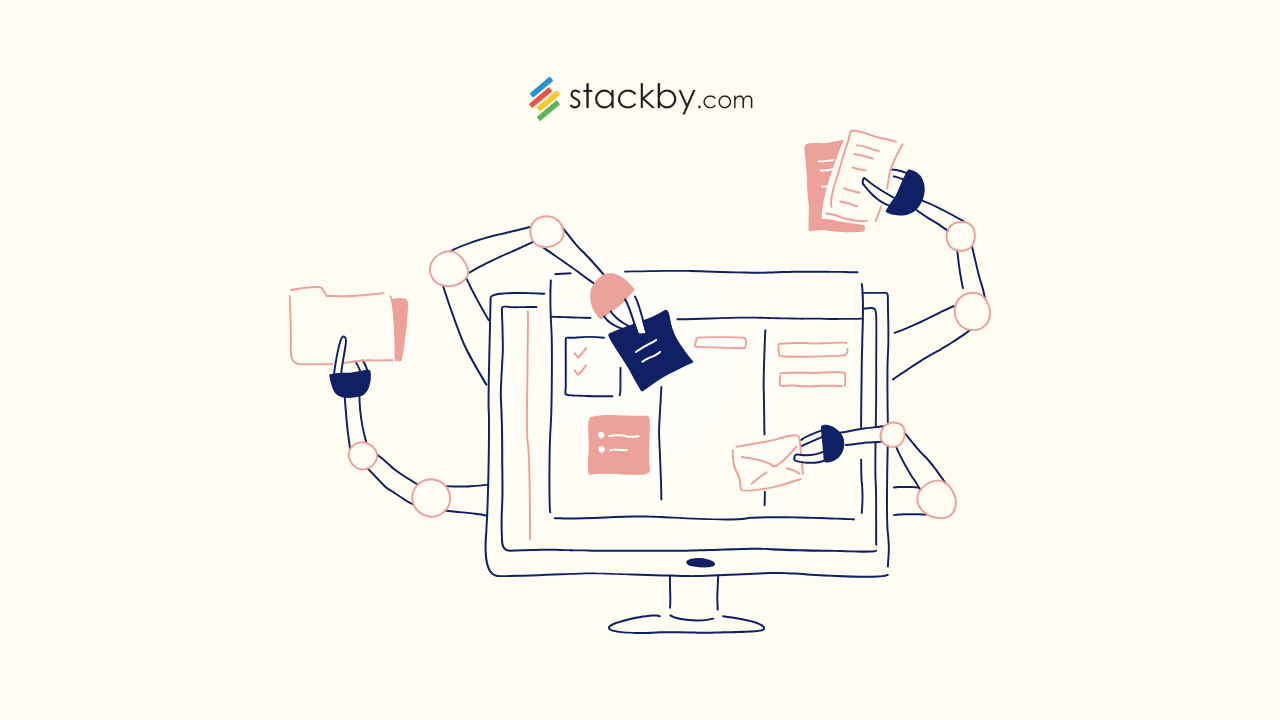
#1. Contact Management
What It Does:
- Captures all customer information in one place
- Updates contact details automatically
- Organizes contacts into meaningful groups
- Tracks every interaction with customers
Key Features:
- Automatic contact creation from web forms
- Contact enrichment from social media
- Smart categorization of contacts
- Interaction history tracking
- Contact scoring and segmentation
Practical Benefits:
- No more copy-pasting contact information
- Always have up-to-date customer details
- Easily find and group similar contacts
- Know exactly when and how to reach out to customers
#2. Lead Assignment
What It Does:
- Sends new leads to the right sales rep automatically
- Balances workload across your team
- Tracks lead progress
- Ensures quick follow-up
How It Works:
- New leads automatically enter the system
- Rules determine who handles each lead
- Team members get instant notifications
- Progress is tracked automatically
- Follow-ups are scheduled automatically
Real-World Application:
- A new lead fills out your contact form
- System checks their location and interest
- Lead gets assigned to the right sales rep
- Rep receives notification and follow-up tasks
- Manager sees real-time progress
#3. Task Management
What It Does:
- Creates tasks automatically based on triggers
- Assigns work to the right people
- Tracks progress and deadlines
- Sends reminders and updates
Automated Tasks Include:
- Follow-up reminders
- Meeting preparation
- Document updates
- Customer check-ins
- Progress reports
How It Helps:
- Nothing gets forgotten
- Everyone knows their responsibilities
- Work flows smoothly between team members
- Deadlines are met consistently
#4. Document Management
What It Does:
- Creates documents automatically
- Stores files in an organized way
- Updates documents when needed
- Shares information securely
Common Documents:
- Proposals
- Contracts
- Quotes
- Welcome packets
- Reports
- Invoices
Key Features:
- Template-based document creation
- Automatic filing and organization
- Version control
- Quick document retrieval
- Secure sharing options
#5. Reporting & Analytics
What It Does:
- Generates reports automatically
- Shows real-time performance data
- Tracks important metrics
- Helps predict future trends
Key Reports:
- Sales pipeline status
- Team performance
- Customer engagement levels
- Revenue forecasts
- Activity reports
Practical Uses:
- Morning team meetings
- Monthly performance reviews
- Quarterly planning
- Year-end analysis
Best Practices for Implementation of CRM Automation:
#1. Start Small
- Begin with one or two functions
- Master them before adding more
- Build on your success
#2. Train Your Team
- Show clear benefits
- Provide hands-on practice
- Address concerns early
#3. Monitor and Adjust
- Watch what works
- Fix what doesn't
- Keep improving processes
How to Build CRM Automation with Stackby
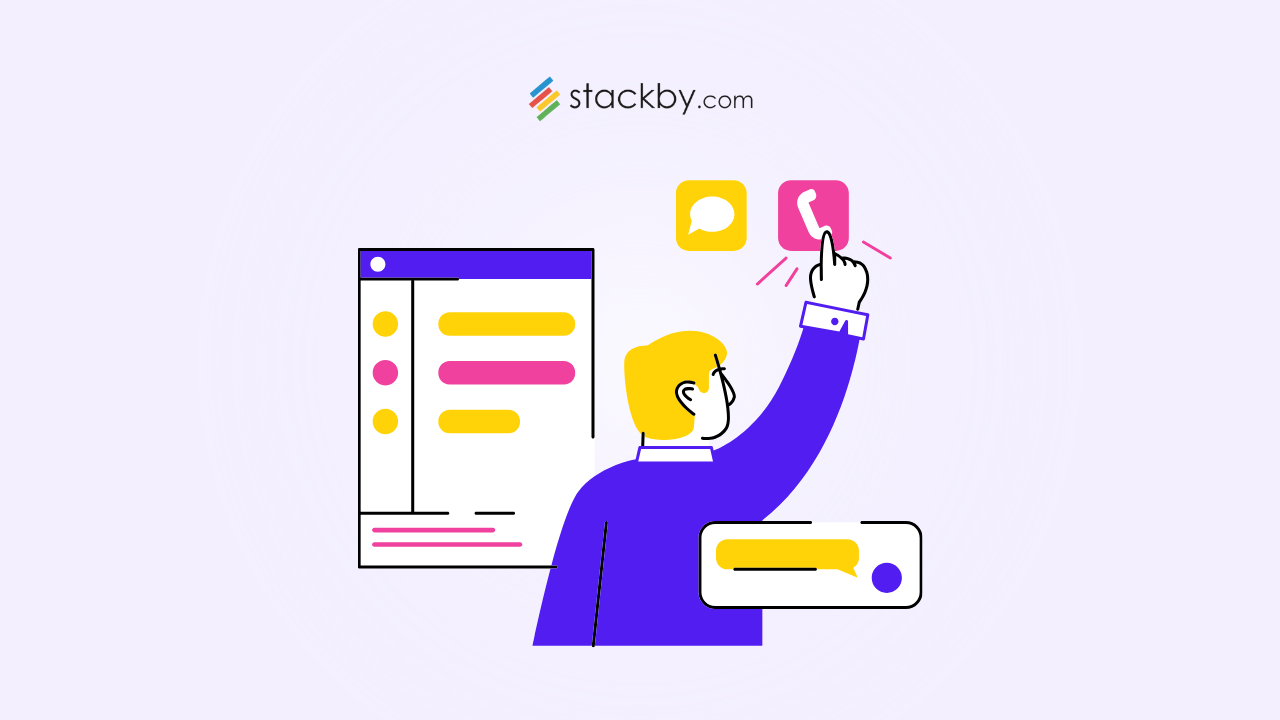
Step 1: Set Up Your Stack
Quick setup process:
- Choose your template or start fresh
- Import existing data from spreadsheets or google sheets
- Convert & customize your column types
Time saved: 4 hours compared to manual setup
Step 2: Configure External Automations
Streamlined process:
- Connect your preferred tools via Zapier or Make.com
- Set up triggers
- Define actions
Results: 75% reduction in manual tasks
Step 3: Implement Internal Automations
Key steps:
- Define your internal automation process flow
- Set up automatic triggers - row create, row update or form submission
- Define actions - send Email, Slack or WhatsApp notifications
Impact: 85% faster workflow execution
Step 4: Set Up Reporting
Essential elements:
- Configure key metrics with charts, pivot tables and summary boxes
- Set up automatic data updates
- Create custom real-time dashboards
Outcome: 92% faster reporting process
Success Metrics After Implementation
Based on actual user data:
- 67% reduction in manual data entry
- 45% increase in team productivity
- 72% faster customer response times
- 38% improvement in lead conversion
- 54% better customer retention rates
Common CRM Automation FAQs
- What is the best CRM software with automation?
Best CRM automation tools is Stackby, because it's offers powerful automation features to streamline your customer management, allowing you to automate tasks, track data effortlessly, and customize workflows—all at an affordable price. With Stackby, you get a flexible CRM solution that caters to businesses of all sizes, helping you boost productivity and save time.
2. What are the differences between CRM automation and marketing automation?
#1 CRM Automation:
- Focus: Customer relationship management
- Primary users: Sales teams
- Key metrics: Customer satisfaction, sales efficiency
- Core functions: Contact management, deal tracking
#2 Marketing Automation:
- Focus: Lead generation and nurturing
- Primary users: Marketing teams
- Key metrics: Campaign performance, lead quality
- Core functions: Campaign management, lead scoring
Make CRM Automation Implementation Easy with Stackby
Implementation success rates:
- 92% of businesses successfully implement within 2 weeks
- 85% report positive ROI within first month
- 76% see immediate productivity improvements
- 68% reduction in training time
Getting Started Steps:
- Sign up and get started
- Import your data and create your database
- Set up custom automations
- Train your team
- Monitor and optimize
Conclusion: Why Choose Stackby for CRM Automation?
Stackby is a game-changer when it comes to CRM automation. Its flexible, customizable platform allows you to automate repetitive tasks, manage customer data with ease, and tailor workflows to suit your business needs. Whether you're a small business or a growing enterprise, Stackby provides an affordable solution that scales with you.
With seamless integrations, real-time collaboration, and powerful automation tools, Stackby helps you boost productivity, streamline operations, and improve customer relationships—all in one intuitive platform. Choose Stackby for CRM automation and take your business to the next level!
- 75% less time spent on routine tasks
- 45% improved customer satisfaction
- 60% faster deal closure
- 38% increase in team productivity
Ready to transform your customer relationship management? Start with Stackby today and join the 78% of businesses that have already automated their way to better customer relationships.
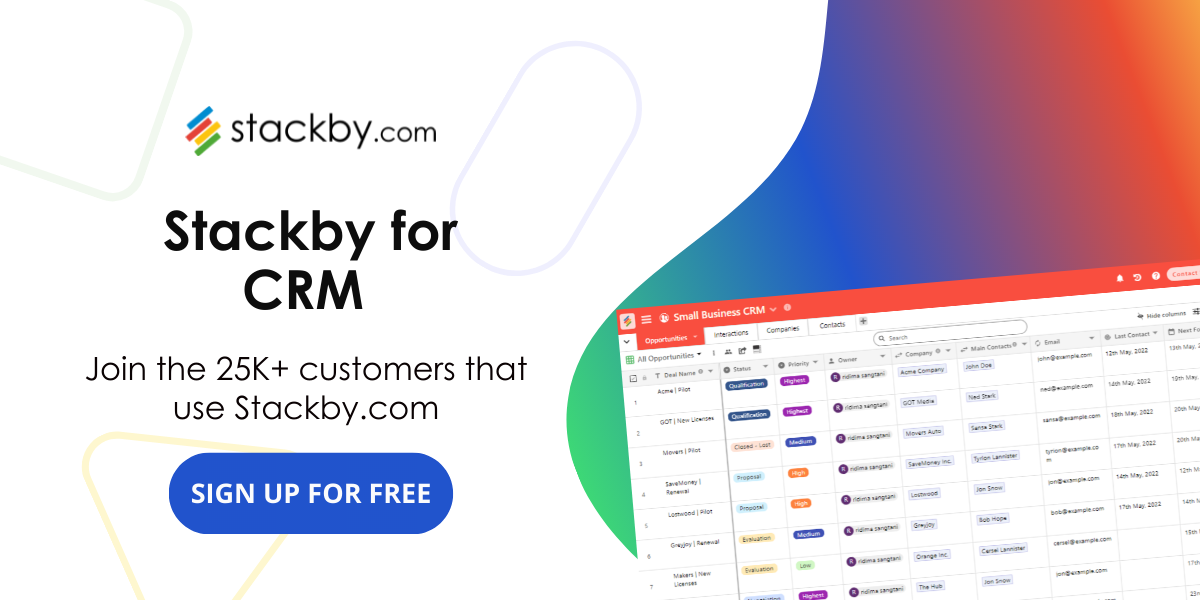

![Best 14 HR Database Software for Recruitment Agency [Free+Paid] [2026]](/blog/content/images/size/w960/2024/04/stackby--hr-database-software-blog-post-5.3.jpg)
![A Simple Guide on Workflow Management Software [Updated 2026]](/blog/content/images/size/w960/2021/12/work-management-blog.png)
![Step by Step Guide on How to Build Forms in a Database [2026]](/blog/content/images/2022/03/form-database-blog.png)
