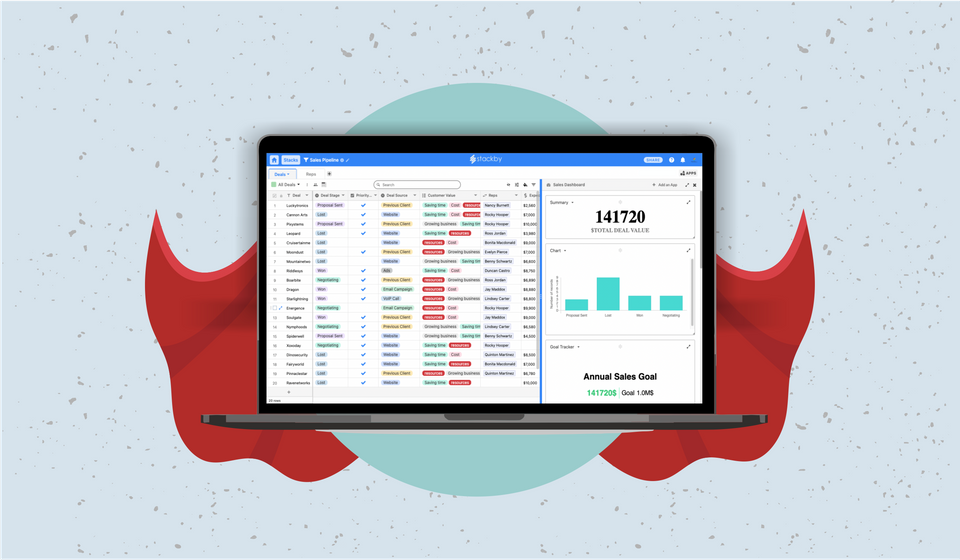Editorial Calendar Templates: Your Quick Resource [2026]
Access quick, customizable editorial calendar templates to streamline your content planning and boost your productivity.

In the fast-paced world of content creation, staying organized and ahead of schedule is crucial. An editorial calendar helps you plan, execute, and track your content strategy effectively. In this blog, we'll explore the ideal structure for an editorial calendar, the top 10 editorial calendar templates for marketing teams, and how to create the perfect editorial calendar for your team.
“For more options, browse our full editorial calendar templates gallery.”
Ideal Structure of an Editorial Calendar
An ideal editorial calendar is a powerful tool that helps you organize, plan, and track your content across various platforms and formats. To maximize its effectiveness, your editorial calendar should be versatile and easy to use. Here are some key structures to consider:
1. Calendar View
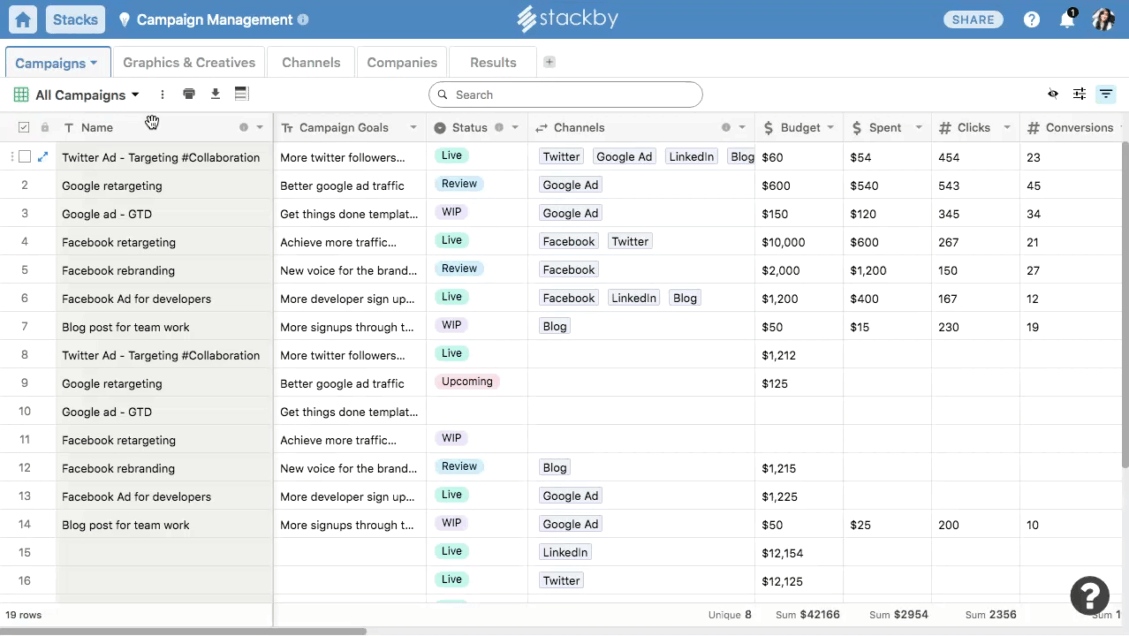
The calendar view is one of the most intuitive and user-friendly formats for an editorial calendar. It provides a monthly overview of your content schedule, making it easy to see what's planned and when. This view is particularly beneficial for:
- High-Level Planning: See all your scheduled content at a glance, allowing you to ensure a balanced and strategic content mix.
- Deadlines and Milestones: Track important deadlines and milestones, helping you manage your time and resources more effectively.
- Content Gaps: Identify any gaps in your content schedule quickly, so you can fill them in with relevant content.
- Coordination: Keep everyone on the same page by providing a visual representation of the content schedule, making it easier to coordinate with team members and stakeholders.
2. Grid View
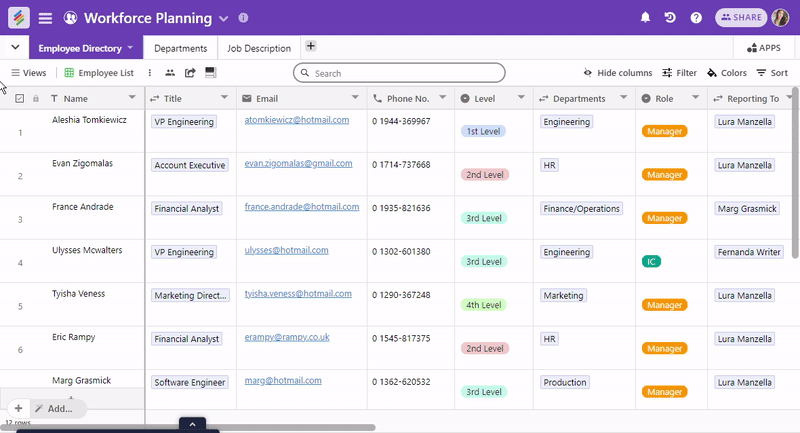
The grid view is ideal for detailed planning and organization. This structure helps you categorize and manage content by various parameters, such as deadlines, stages, and content types. Key benefits include:
- Detailed Information: Display a wealth of information in a structured format, allowing you to track various aspects of your content at a glance.
- Filtering and Sorting: Easily filter and sort content based on different criteria, such as category, author, publication date, and status.
- Task Management: Break down content production into smaller tasks and assign them to team members, ensuring that nothing falls through the cracks.
- Progress Tracking: Monitor the progress of each piece of content, from ideation to publication, ensuring timely completion and publication.
3. Kanban Board
The Kanban board is a visual tool that helps you manage your content workflow. It allows you to move content through different stages of production, from idea generation to publication. This structure is beneficial for:
- Workflow Visualization: See the status of each piece of content at a glance, helping you understand where each item is in the production process.
- Task Management: Easily assign tasks to team members and track their progress, ensuring that everyone knows what they need to do and when.
- Bottleneck Identification: Identify bottlenecks in your workflow and take corrective action to ensure smooth and efficient content production.
- Flexibility: Customize your Kanban board to fit your specific workflow and processes, making it a versatile tool for any content team.
4. Image Gallery
The image gallery view is particularly useful for visual content planning. It helps you manage and preview images, videos, and other media assets, ensuring that your visual content is organized and easily accessible. Key benefits include:
- Visual Organization: Organize your visual content in a way that makes it easy to find and preview, ensuring that your visuals are always at your fingertips.
- Content Preview: Preview images, videos, and other media assets directly within your editorial calendar, making it easy to select the right visuals for your content.
- Consistency: Ensure that your visual content is consistent with your brand guidelines by organizing and reviewing it in one central location.
- Collaboration: Collaborate with designers and other team members by sharing visual content and providing feedback directly within the editorial calendar.
10 Editorial Calendar Templates for Marketing Teams

Staying organized and efficient is key to a successful marketing strategy. Here are the top 10 editorial calendar templates that can help your marketing team stay on track, produce high-quality content, and meet deadlines consistently.
1. Social Media Calendar
Features:
- Schedule Posts: Plan and schedule social media posts across multiple platforms in advance.
- Track Performance: Monitor the engagement and performance metrics of each post.
- Manage Hashtags: Organize and track the usage of hashtags to ensure consistency and relevance.
Benefits:
A social media calendar ensures that your posting schedule remains consistent, which is crucial for maintaining audience engagement. It also helps you analyze the performance of your content, allowing you to make data-driven decisions to improve your social media strategy.
2. Print Editorial Calendar
Features:
- Plan Print Content: Schedule articles, interviews, and other print content.
- Track Deadlines: Monitor key deadlines for writing, editing, and publication.
- Manage Contributors: Keep track of who is responsible for each piece of content.
Benefits:
A print editorial calendar keeps your print projects organized and ensures they are completed on time. It also helps coordinate print efforts with digital content, providing a unified strategy across different media.
3. Blog Editorial Calendar for Writers
Features:
- Organize Blog Posts: Plan and schedule blog posts, from idea to publication.
- Assign Authors: Allocate blog posts to different writers and track their progress.
- Track Drafts and Publications: Monitor the status of each blog post, from draft to final publication.
Benefits:
This template streamlines the writing process, ensuring that every piece of content is accounted for and published on schedule. It provides a clear overview of your blog content pipeline, making it easier to manage and coordinate your writing team.
4. Podcast Editorial Calendar
Features:
- Plan Episodes: Schedule podcast episodes, including topics and release dates.
- Manage Guests: Track guest bookings and related details.
- Track Recording and Editing Schedules: Monitor the production stages of each episode.
Benefits:
A podcast editorial calendar keeps your podcast production organized, ensuring that episodes are recorded, edited, and released on time. It also helps manage guest appearances and sponsorships, providing a comprehensive view of your podcast schedule.
5. Email Marketing Calendar
Features:
- Schedule Email Campaigns: Plan and schedule email campaigns, including newsletters and promotional emails.
- Track Open Rates: Monitor the performance of your email campaigns.
- Manage Subscriber Lists: Organize and segment your email subscriber lists.
Benefits:
An email marketing calendar enhances your campaign planning and execution. It helps track key metrics, such as open and click-through rates, allowing you to refine your email marketing strategy and improve engagement.
6. B2B Content Calendar
Features:
- Plan B2B Content: Schedule webinars, whitepapers, case studies, and other B2B content.
- Manage Webinars: Track webinar schedules, topics, and speakers.
- Track Whitepapers and Case Studies: Monitor the creation and publication of in-depth content pieces.
Benefits:
A B2B content calendar ensures a steady flow of valuable content for your business audience. It helps manage complex content types and align them with your overall marketing strategy, ensuring consistency and relevance.
7. Marketing Calendar
Features:
- Plan Marketing Activities: Schedule various marketing activities, including campaigns and events.
- Track Campaigns: Monitor the progress and performance of marketing campaigns.
- Manage Budgets: Keep track of marketing budgets and expenditures.
Benefits:
A marketing calendar aligns your marketing efforts with business goals, ensuring that every campaign is strategically planned and executed. It also helps track return on investment (ROI) and manage marketing budgets effectively.
8. Communication Editorial Calendar
Features:
- Schedule Internal and External Communications: Plan announcements, newsletters, and other communications.
- Manage Announcements: Track the timing and content of important announcements.
- Coordinate Internal Communications: Organize internal communications to ensure clarity and consistency.
Benefits:
This template ensures timely and consistent communication across your organization. It helps manage both internal and external communications, ensuring that all stakeholders are informed and aligned.
9. Digital Content Calendar
Features:
- Plan Digital Content: Schedule blog posts, videos, social media posts, and other digital content.
- Track SEO Efforts: Monitor SEO strategies and their impact on content performance.
- Manage Multimedia Assets: Organize images, videos, and other digital assets.
Benefits:
A digital content calendar enhances your digital strategy by providing a cohesive view of all your digital content. It helps track SEO efforts and ensures that your content is optimized for search engines and audience engagement.
10. Product Launch Calendar
Features:
- Plan Product Launches: Schedule product launch activities, including pre-launch teasers and post-launch follow-ups.
- Track Milestones: Monitor key milestones in the product launch timeline.
- Manage Promotional Activities: Coordinate marketing activities related to the product launch.
Benefits:
A product launch calendar coordinates all activities related to launching a new product. It ensures that every aspect of the launch is planned and executed on time, from initial teasers to post-launch promotions.
Create Your Perfect Editorial Calendar for Your Team
To create an editorial calendar that fits your team’s needs, follow these steps:
- Identify Your Goals: Determine what you want to achieve with your content, such as increasing engagement, driving traffic, or generating leads.
- Choose the Right Structure: Select a structure that suits your workflow, whether it's a calendar view, grid view, kanban board, or image gallery.
- Customize Your Template: Tailor the template to your specific needs by adding relevant sections, fields, and categories.
- Assign Roles and Deadlines: Clearly define who is responsible for each task and set realistic deadlines to ensure accountability.
- Integrate with Tools: Use tools like Stackby to integrate your editorial calendar with other project management and collaboration tools.
- Track and Adjust: Regularly review your calendar to track progress, make adjustments, and ensure you're meeting your goals.
Implementing these editorial calendar templates can revolutionize the way your marketing team operates. Each template is designed to address specific needs, from social media management to product launches, ensuring that you stay organized and productive. By choosing the right template and customizing it to fit your workflow, you can streamline your content creation process and achieve your marketing goals with greater efficiency.
Ready to supercharge your content strategy? Try Stackby’s editorial calendar templates today and take control of your content planning!
This article was originally published in August 2024 by Stackby Content Team. The most recent update was in July 2025.

![Step by Step Guide on How to Build Forms in a Database [2026]](/blog/content/images/2022/03/form-database-blog.png)