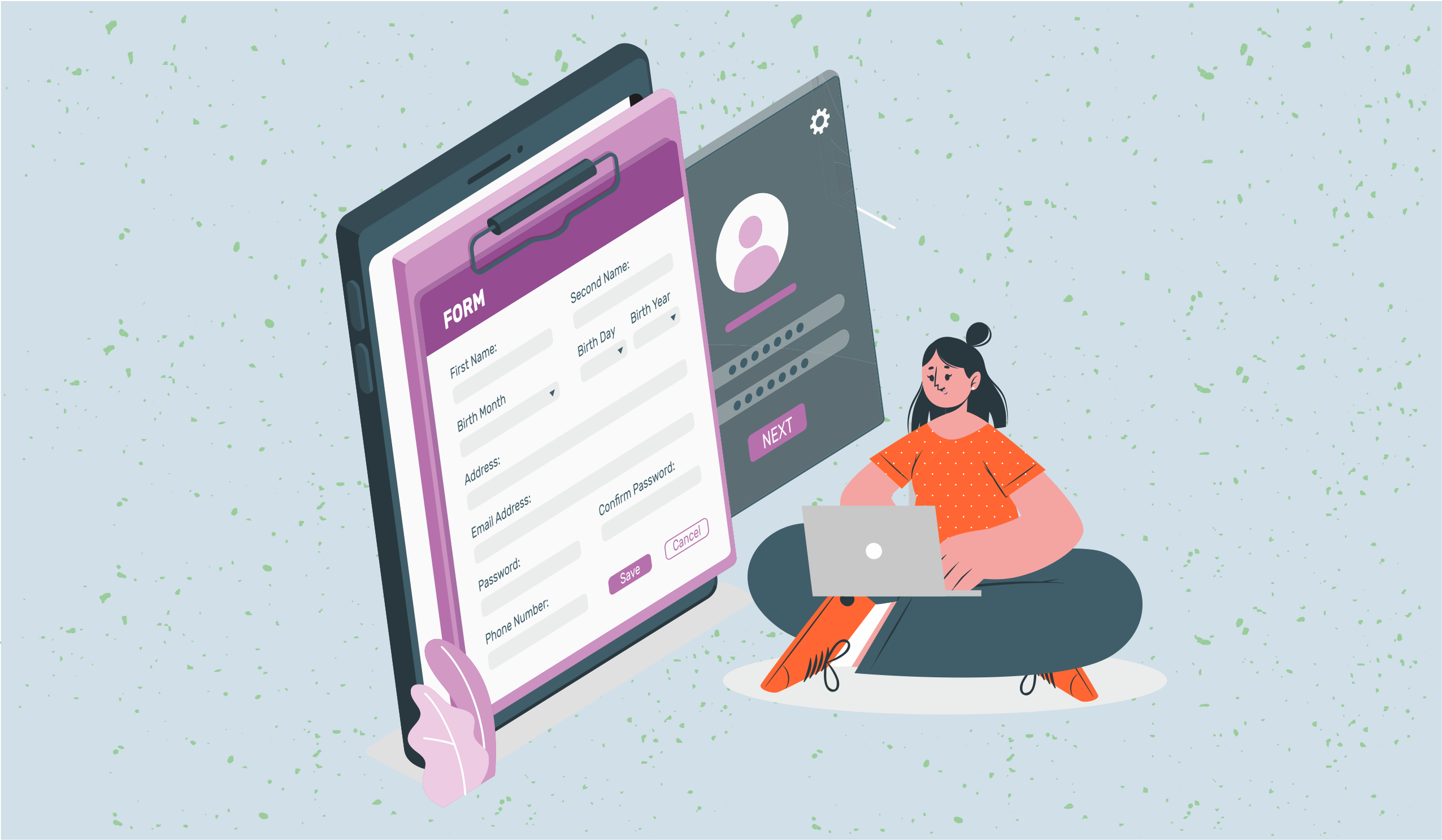How to Monitor Website Traffic?
Struggling between multiple tools to monitor your website traffic? If you're looking to automatically monitor your website traffic and SEO, then keep reading on.

Hello, fellow internet explorers! Are you sick of trying to predict how much traffic a website will receive? We've got your back, so stop worrying now! In this article, we'll go in-depth on website traffic monitoring and demonstrate how to use Stackby's API connectors to do it like a pro.
You might now be wondering what website traffic monitoring actually is. It is, in a nutshell, the process of monitoring and evaluating website visitors. This can include statistics on the number of visitors, their origin, their duration on your site, and the pages they viewed. Sounds quite significant, doesn't it?
That's correct, it is! You can learn a lot about your audience, spot opportunities for development, and ultimately strengthen your online presence by keeping an eye on the traffic to your website.
The truth is, though, that keeping track of website traffic may be a difficult process, especially if you're not familiar with the tools and procedures required. Stackby's API connectors can help with that. With these potent instruments at your disposal, it's simple to connect to well-known web analytics services like Google Analytics, Google Search Console, SEMRush, and Ahrefs and collect all the information you require to make judgements about your website.
Are you now prepared to master website traffic monitoring? Put your seatbelt on and let's explore the world of Stackby's API connectors!
1. Google Analytics
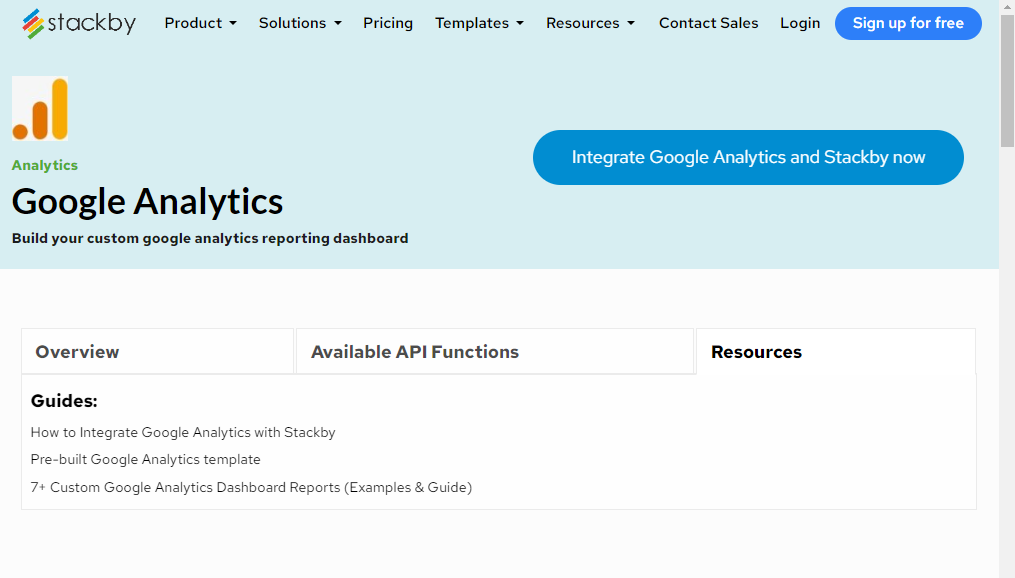
One of the most widely used online analytics tools available is Google Analytics and for good reason. You may monitor a variety of website traffic indicators using Google Analytics, such as the number of visitors to your site, their origin, and their behaviour there. Additionally, you can quickly import this data into your Stackby sheets and make customized reports to fit your needs thanks to Stackby's API connection for Google Analytics.
But it's not just about the statistics; Google Analytics also offers insightful data on the habits and interests of the people who visit your website. You may find areas for improvement and make fact-based decisions regarding the content and layout of your website by examining metrics like bounce rate, duration on site, and pages per session.
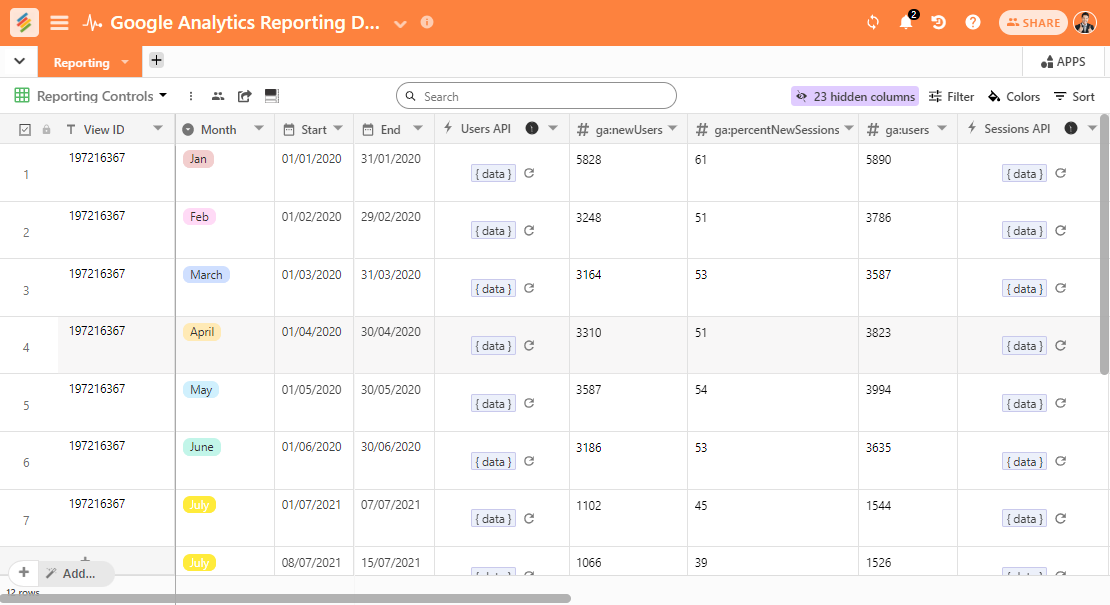
The Google Analytics API connector from Stackby makes it simple to automate this procedure and guarantee that your data is always current. Additionally, you can keep your team informed and collaborate on decisions by customizing your reports and sharing them with others.
Learn how you can create a custom Google Analytics dashboard with Stackby.
2. Google Search Console
Google Search Console is another useful tool for monitoring website traffic, especially when it comes to Search Engine Optimization (SEO). Google Search Console allows you to track your site's search performance, including which key phrases drive traffic to your site and which pages perform well in search results.
However, the data provided by Google Search Console can also be used to improve how users interact with the website. It's not just about Search Engine Optimization. You may find possibilities to enhance the content and meta descriptions of your website and eventually boost engagement and conversions by analyzing indicators like click-through rate and average position.
You can quickly integrate this data into your Stackby sheets and make customized reports to monitor the SEO performance of your website thanks to the Stackby API connection for Google Search Console. Additionally, you may keep up with search engine optimization (SEO) trends and make decisions regarding your website based on data analysis by working with your coworkers to automate the data import process.
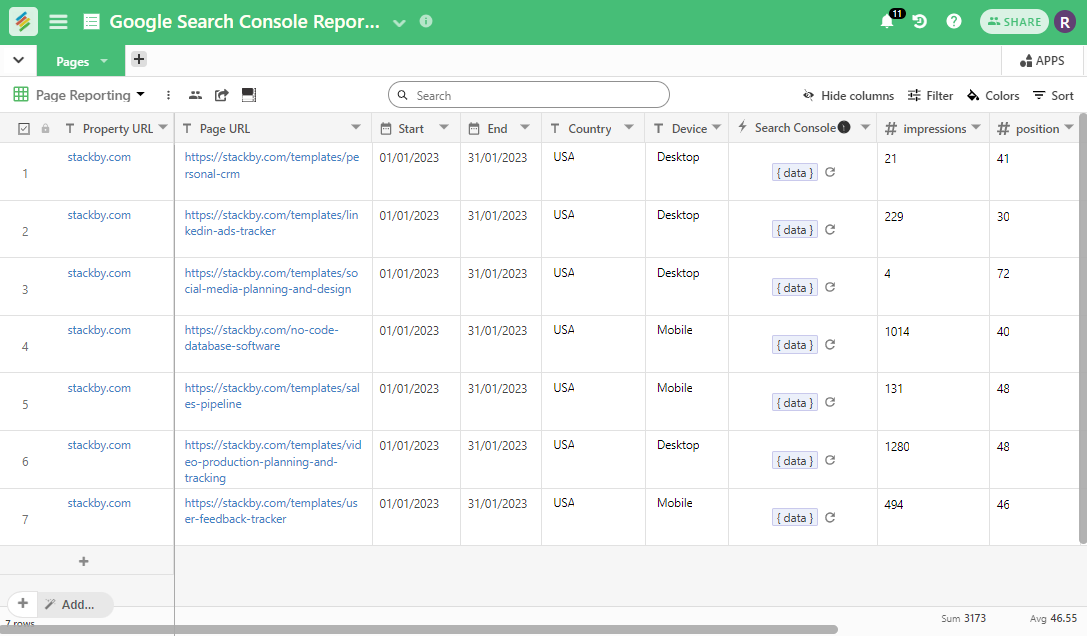
3. SEMRush
A well-liked tool for monitoring website traffic and assessing SEO outcomes is SEMRush. It enables you to keep tabs on a number of indications relating to the organic search traffic to your website, including the visitor-attracting phrases, your site's visibility in search engines, and the search engine rankings of your rivals.
However, SEMRush goes beyond only offering SEO insight and offers helpful data regarding your site's advertising success. You may find ways to improve your advertising campaigns and raise your return on investment by looking at data like cost per click and ad position.
You can quickly integrate this data into your Stackby sheets and make customized reports to track the performance of your website across various channels by using the Stackby API connection for SEMRush. You may also remain ahead of the competition and make data-driven decisions for your website by working together with your team and automating the data import process.
4. Ahrefs
Another well-liked tool for monitoring website traffic and evaluating SEO performance is Ahrefs. You may monitor a number of parameters linked to your website's backlinks and search rankings with Ahrefs, including the keywords that are bringing traffic to your site and the domains referring to your content.
Ahrefs, however, offers insightful information about the performance of your rivals as well and is not just concerned with SEO. You can find possibilities to enhance the content and link-building strategy of your own website by looking at their backlinks and search engine rankings.
You can quickly integrate this data into your Stackby sheets and make customized reports to monitor the performance of your website and keep up with the competition with the Stackby API connection for Ahrefs. Additionally, by working with your team and automating the data import process, you can make decisions based on data together and ensure your website is constantly successful.
Learn how to build your custom SEO tracker with Stackby and Ahrefs in this video:
Conclusion
There you have it, then! We've covered all you need to know about utilizing Stackby's API connections to monitor website traffic. These tools will provide you with a thorough understanding of the performance and user base of your website, from Google Analytics to SEMRush, Ahrefs, and Google Search Console.
You can learn more about how your audience uses your website by monitoring metrics like pageviews, bounce rate, and average session length. You can then use this information to optimize your content and design by making data-driven decisions.
The best thing, though? You don't have to manually import data from each tool with Stackby's API connectors. The procedure can be automated, and you can work along with your team to analyze the data and take appropriate action.
Why then wait? Start tracking your website traffic right away to get the information you need to expand your company. You'll be well on your way to success if you use the technologies we've discussed along with Stackby's API connectors.
Also keep in mind that data-driven decisions aren't just for large companies with large expenditures. Data analysis may help small businesses and entrepreneurs just as much, if not more. You can level the playing field and take on the major players by knowing your audience and optimizing your website accordingly.
So, go forth and keep an eye on your website traffic. Your audience and company will appreciate it. Sign up with Stackby for free today and bring information directly into your columns, all in your customizable spreadsheet-style databases.
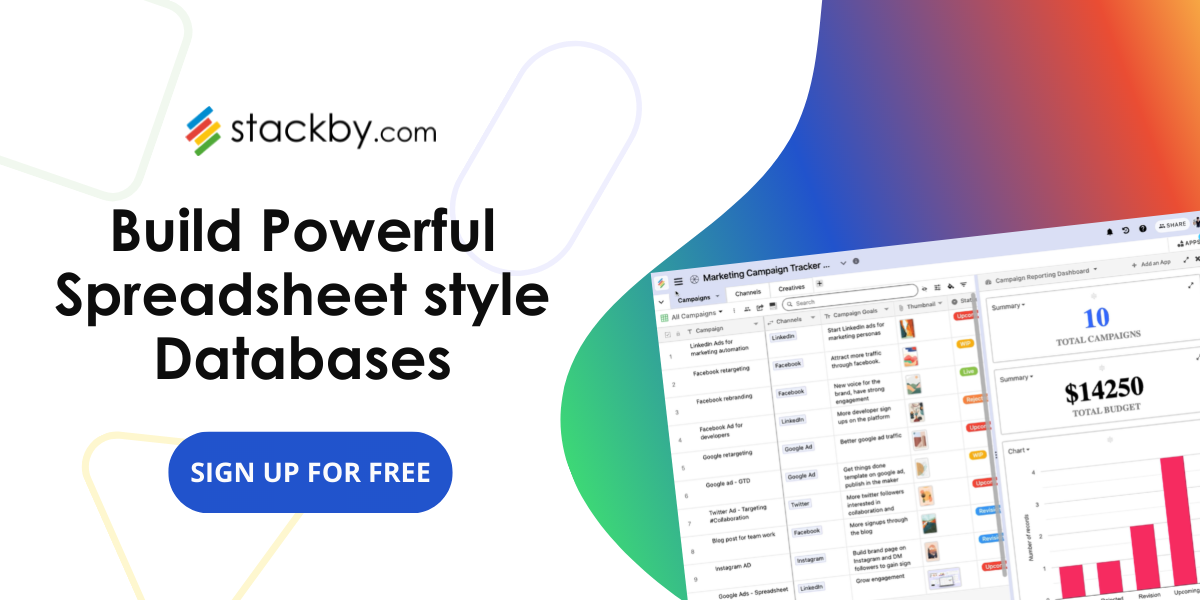

![Best 14 HR Database Software for Recruitment Agency [Free+Paid] [2025]](/blog/content/images/size/w960/2024/04/stackby--hr-database-software-blog-post-5.3.jpg)
![A Simple Guide on Workflow Management Software [Updated 2025]](/blog/content/images/size/w960/2021/12/work-management-blog.png)