Notion Content Calendar: How to Plan, Organize & Track Your Content in 2026
Discover how to use Notion as your content calendar to manage blogs, social posts & videos. Plus, explore why growing teams are moving to Stackby.
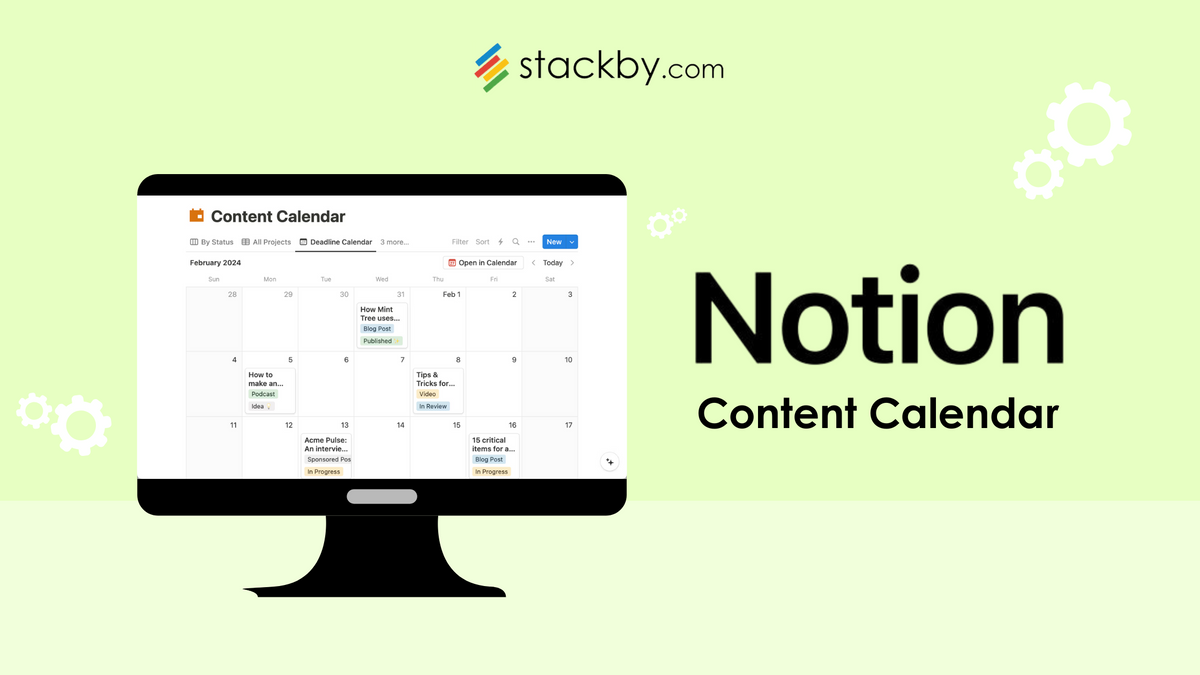
Are you tired of juggling sticky notes, disorganized spreadsheets, and countless threads of Slack messages holding up your content pipeline? In broad strokes, modernization encapsulates how the world is managed. There's structure in content creation today. When someone doesn’t recognize the importance of having one central, visual, and collaborative place to manage content, then it's very easy for them to lose track of what’s been published, what’s still in draft, and who’s responsible for each piece.
In chaos, creativity gets smothered in the present day.
💡But here's the million-dollar question: ❓
"Is Notion enough for all types of content teams?"
If you have fundamental needs, then generally the answer would be yes. If, however, you're scaling and working across a variety of platforms with additional need for automation and data connectivity, Notion might start to feel like a really beautiful cage.
For marketers seeking more powerful spreadsheet tools for content planning, options beyond Notion can be game-changing.
Spoiler: There is somewhere to go next - tools like Stackby, which merges Notion-like flexibility with real-time API integrations and spreadsheet simplicity.
What is Notion?
Welcome to Notion. It is the sleek, all-in-one workspace notably approved by freelancers and marketers, agencies, and not-excluded-from-nature-their own use by now, in being certainly the best content calendar a person could have in these times. It is flexible, easy to use, and looks good to the eye. But here's the million-dollar question: Is Notion enough for all types of content teams?
For those seeking more flexibility, deeper integrations, and data-connected planning, Stackby offers a particularly powerful upgrade. Let's get to the nitty-gritty.
Not sure where to start? Use this ready-made content calendar template to speed up your workflow.
What does a Notion Content Calendar look like?
The content calendar is a central hub for planning, scheduling, and tracking content across multiple mediums, blog posts, social media updates, newsletters, and videos.
A content calendar in Notion would typically start as a database. From there, you would add the properties relevant to your purposes of potential customizations, such as :
- Status (Idea, Draft, Scheduled, Published)
- Due Date
- Assigned To
- Channel (Blog, YouTube, Instagram)
For managing equipment or media assets, try a content asset tracker
Notion shows its great strength through multiple views:
- Calendar View to represent visually your publishing schedule
- Table View enables detailed tracking towards publication or other stages of the process.
What Is a Notion Content Calendar?
Before we get into the tools, let's define the word.
A content calendar is a planning document (either digital or physical) that is used to schedule and manage content creation throughout channels (blog, social media, email, video, etc.). It shows what content is going out, where, and when.
In Notion, a content calendar often represents a database with custom properties such as:
- Title
- Status (Idea, In Progress, Published)
- Channel (Blog, Instagram, YouTube, etc.)
- Assigned To
- Publishing Date
Using Notion's database functionality, different views can be created:
- Calendar- For a monthly content map
- Table- For detailed editorial planning
- Kanban-Track tracks content progress through stages
Who Uses It?
Freelancers look for a central place for ideas and deadlines. Marketing teams operate campaigns across multiple channels. Small content agencies collaborate on client work. And they all look to stay aligned in chaos.
The visual appeal and modularity of Notion allow such individuals and teams to create their workflows to suit their actual working methods-whether linear, agile, or creative chaos in disguise.
If you're scheduling interviews, try our Recruitment Tracker template
The Goodness of Having a Notion Content Calendar
So, here are some reasons Notion is a crowd favorite for content planning:
1. Centralized Content Management
Everything: content-briefs, drafts, images, and metadata, live in one place. Related docs can be linked with each other, and embedding is also possible.
2. Drag-and-Drop Quite Easy
Moving tasks couldn’t be easier. Whether it be Kanban or Calendar view, task movement is very easy.
3. Collaborating in real time
Your team can comment, tag, and do live editing all at once, more endless emails or a version control nightmare.
4. Custom Views per Role
Custom views mean everyone sees what they need. Writers can work from a clean view of article ideas; managers see a bird’s eye view of upcoming deadlines; designers see a Kanban of asset status. Writers may prefer a table; managers love calendar view; designers organize by asset status in Kanban. Everyone gets what they need.
5. Linked Databases
You can link your content calendar to other databases like assets, team tasks, or campaign goals, making Notion more than a planner, really. Notion's linked databases let you connect your calendar to other systems—asset libraries, campaign briefs, even team task trackers—so Notion becomes more than just a planner. It becomes your project management hub.
6. Notion AI.
Generate content outlines, brainstorm headlines, summaries research notes, or even draft social captions right inside your calendar. Instead of switching between apps, you prompt Notion AI where you plan, so you’re writing faster and smarter without breaking your flow.
Limitations of Notion for Content Planning
Notion is not all that it seems; well, at least as you try to scale with your content. Unlike advanced tools built for marketing campaign management, Notion lacks automated reporting capabilities.
No Built-In Integrations
It's a deal-breaker for data-loving teams that the software cannot connect directly to YouTube, Google Analytics, and Ahrefs to pull performance data.
Limited Automation
Do you need to send reminders via Slack or Gmail, or update statuses automatically? You have to use third-party tools like Zapier; not always smooth, though.
Does Not Scale Well For Volume
Managing hundreds of content across various platforms becomes clumsy in Notion.
Native Reports or Metrics Are Missing
Easy dashboards and analytics views won't be found here, unlike in your project management platforms
No Conditional Logic or Advanced Forms
You can't create complex forms for gathering inputs or apply logic on status change based on your progress.
No Native Tool Connectors
Tools like Google Search Console, Trello, Mailchimp, etc. now require manual updates-wasting a lot of time!
Steps to Create a Content Calendar in Notion
Okay, interested in creating your very own content calendar in Notion? Here's a simplified tutorial of what you need to do:
Step 1: Create a New Database
To begin populating your new database, consider either starting a table or another view and converting it once you have enough entries.
Step 2: Add Important Properties
Here are some main columns that you should add:
- Title
- Status-Dropdown: Example- Idea, Writing, Reviewing, Published
- Due Date
- Channel: Example- Blog, Social, Email, YouTube
- Assigned To
Step 3: Use Calendar View
Change to a calendar view to get a visual on what goes out and when. Thus, it would help to spot the gaps easily.
Step 4: Create a Board View
Kanban board would view it as Idea - Writing - Ready - Published.
Switch from Notion or Kanban boards to trello alternatives if you seek specialized templates for content and project management.
Step 5: Create Linked Views
Use filters or linked databases for refined planning to separate your content by type (Blog, Social, Video).
Step 6: Share and Assign
Invite your team, assign them tasks, and monitor them all in real-time.
Do you want an instant solution? The Notion Content Calendar Templates comes for free: Get here
Looking Beyond Notion: Introducing Stackby
It was the best time spent with Notion. Until you have to deal with
- Tons of content production for a week
- Many scattered areas of distribution
- Real-time metrics and performance indicators
- Team task automation and alerts.
Then comes Stackby- a superpower of the mixed breed:
- The simplicity of a spreadsheet.
- Visual flexibility of a database.
- Real-time API integration.
- In-built automation.
- Real time reporting dashboards.
- Custom updatable forms.
- Cost effective and scalable.
It’s like your everyday spreadsheet evolved into a flexible, collaborative workspace with productivity power-up.
Stackby vs. Notion for Content Calendar: Feature Comparison
Use Cases: Stackby for Content Calendar Management
Stackby is ideal for successful implementation within complex cross-functional teams. Connect directly to the YouTube Data API using this YouTube reporting template Some examples in real time are as follows:
1 Blog Editorial Calendar
One database for managing blogs, social, newsletter, and articles with multiple filtered views.
2. YouTube Channel Analytics
Connect directly to the YouTube Data API to pull in views, likes, comments, and track performance along with the production status.
3. Ad Campaign Planning
Assign deadlines, tag campaign themes, and automate reminders when the task status changes.
4. Content Marketing Management
Build-out content plans across channels, track keywords and publishing status, and collect client feedback through a linked form, streamlining the entire marketing workflow in one place.
5. B2B Content Calendar
Plug in Slack reminders, assign tasks, and monitor across views (Kanban, Timeline, Calendar, etc.) using our project management template.
Try Free Content Calendar Template by Stackby
Willing to give it a spin?
These templates come ready with status tracking, deadlines, assignees, and content types all mapped out. You can plan across formats like blogs, videos, social posts, etc. and stay organized with built-in views like Calendar, Kanban, Grid, Gallery, Forms, List, and Timeline.
It even includes API columns to pull live data from platforms like YouTube or Google Analytics. You can automate recurring tasks with built-in automation inside your stack. Everything is customizable in Stackby: columns, workflows, views, tables, and you can embed live dashboards to track campaign metrics in real time.
Here's a bonus: Watch this quick walkthrough to get started:
Conclusion: What is the Best Tool for You?
Once again:
Notion is great for solo creators or small teams that value a clean, flexible workspace.
But the moment you move to greater business objectives and require automation and real-time tracking of content performance, Stackby is the natural next step.
Now the next question that comes is: Can you use both Stackby and Notion?
For sure. Many content teams do.
Use Notion for notes, documentation of SOPs, and the team knowledge base. Use Stackby for content calendar, project tracking, and KPI tracking.
Put them together and you get a content workflow that is both creative and driven by data; the best of both worlds!
Ready to streamline your content game? Try Stackby for free now.
This article was originally published in July 2023 by Stackby Content Team. The most recent update was in Janurary 2026.




![10 Best Free Database Templates for Marketing Agencies in [2026]](/blog/content/images/size/w960/2024/03/stackby-Database-templates-for-marketing-agencies-1-blog-post-2.jpg)