Top 10 Program Management Software & Tools [2026]
Learn about best program management tools to manage all your team's programs and projects effectively.

What comes to your mind if you want to manage programs effectively with varieties of tasks?
Program management software is a powerful tool that helps organizations manage their programs more effectively. This software can help with various tasks such as project planning, resource allocation, risk management, and communication with stakeholders.
One of the main benefits of program management software is that it helps organizations keep track of all the moving parts associated with their programs. This is especially important for large and complex programs involving multiple teams, departments, and stakeholders. Program management software allows organizations to create a centralized repository of program information, including schedules, budgets, resource allocations, and risks. This can help ensure that all program participants have access to the same information and can work together more effectively.
Another benefit of program management software is that it helps organizations identify and mitigate risks more effectively. By providing a centralized view of all program risks, the software can help program managers identify potential problems before they become bigger problems. This can help organizations proactively address risk and ultimately save time and money in the long run.
What is Program Management Software?
Program management software is a tool that helps organizations manage and track complex programs, projects, and initiatives. It provides a centralized repository of program information, including schedules, budgets, resource allocation, risks, and other program-related information.
Program management typically includes various functions such as project planning, task management, resource management, risk management, stakeholder communication, and reporting. These capabilities allow program managers to track progress, effectively allocate resources, manage risk, and communicate with stakeholders.
A management degree program can be used in a variety of industries and environments, including construction, engineering, IT, healthcare, and government. This can be especially useful for large and complex programs involving multiple teams, departments, and stakeholders.
Types of Program Management Software
There are a variety of program management software in the market, and the right choice may depend on the specific needs of your organization. Here are some of the most common types of management software:
1. Project Management Software: Project management software is designed to help organizations plan, execute and monitor individual projects. It usually includes features such as task management, collaboration tools, and planning tools.
2. Agile software: Agile software is designed to help organizations manage projects using agile methods. It includes features such as delay management, sprint planning, and burn-down schedules.
3. Portfolio Management Software: Portfolio Management software is designed to help organizations manage multiple projects simultaneously. It includes functions such as resource allocation, portfolio planning, and risk management.
4. Time and cost tracking software: Time and cost tracking software is designed to help organizations track time and costs associated with a program or project. It includes features such as timesheets, expense tracking, and invoicing.
5. Risk Management Software: Risk management software is designed to help organizations identify and manage risks associated with a program or project. It includes functions such as risk assessments, risk monitoring, and risk management.
6. Collaboration Software: Collaboration software is designed to help teams collaborate more effectively. It includes features such as messaging, file sharing, and task management.
7. Enterprise Resource Planning (ERP) software: ERP software is designed to help organizations manage all of their business activities, including programs and projects. It includes functions such as financial management, supply chain management, and project management.
Who Uses Program Management Software?
In all of today's markets and industries, it would be difficult to find a medium-sized or large company that does not use a program management solution. These systems are used by IT departments, engineers, the construction industry, advertising and marketing agencies, web designers, and others.
As of 2022, 78% of US GDP is in the service sector. The rest of the world is in a similar situation, there is an urgent need to understand how to manage working time in a better and more modern way. A regular "9-5" workload is no longer the norm and hours dedicated to projects must be accounted for.
As mentioned above, time tracking is useful to better understand the cost-effectiveness of the services offered and to maintain workflow and expertise. If a task usually takes about 12 hours to complete and we have that information, the team member responsible for it and the executive secretary who issued it can have a realistic deadline.
Reasons why you need a program management tool for your business
There are many reasons why a software management tool can be useful for businesses of all sizes. Here are some of the top reasons why you should consider implementing a program management tool for your business:
1. Better project planning: A program management tool helps you plan projects more efficiently. It allows you to create schedules, identify tasks, allocate resources, and share responsibility. This will help you stay organized and on track throughout the project.
2. Better Collaboration: Program management tools can help improve collaboration between team members, stakeholders, and other parties involved in a project. This can facilitate communication, document sharing, and feedback.
3. Increased efficiency: A program management tool can help simplify processes and increase efficiency. By automating certain operations and providing a centralized platform, it can help reduce the time spent on administrative tasks and increase productivity.
4. Better allocation of resources: Program management tools help you allocate resources, such as staff and equipment, more efficiently. Providing a centralized view of all resources helps ensure the efficient use of resources and avoid over- or under-allocation.
5. Risk Management: A program management tool allows you to manage project risks. It allows you to identify potential risks, prepare baseline plans and monitor risks throughout the project.
6. Increased transparency: Program management tools can improve project progress and status. This allows you to track progress, identify areas for improvement and provide stakeholders with up-to-date information about the project.
The Best Program Management Tools
In addition to risk management, software program management can help organizations optimize resource allocation. By providing a centralized view of all program resources, including people, equipment, and materials, the software can help organizations ensure that resources are used effectively and efficiently. This can help organizations avoid over-allocating resources to specific tasks and helps ensure the program stays on track.
Program management can also help organizations communicate more effectively with stakeholders. By providing a centralized repository for program information, the software can help program managers share updates, reports, and other information with stakeholders in a timely and efficient manner. This can help ensure that everyone involved in the program is on the same page and help avoid misunderstandings.
Here are some of the top quality program management tools, in no particular order:
1. Stackby
Stackby is a powerful program management software that offers a wide range of features to help organizations manage and track their programs, projects, and initiatives.
One of Stackby's unique features is its ability to work with multiple data types, including spreadsheets, databases, and APIs. This makes it easy to import data from other sources and process it in a centralized location.
Stackby also offers a wide range of customizable templates, including project management templates, task tracking templates, and resource allocation templates. These templates help organizations get started quickly and easily without extensive customization.
Other core features of Stackby include tools for program planning and scheduling, task management, resource allocation, risk management, stakeholder communication, and reporting. It also offers collaboration tools like commenting and real-time collaboration, making it easy for groups to collaborate.
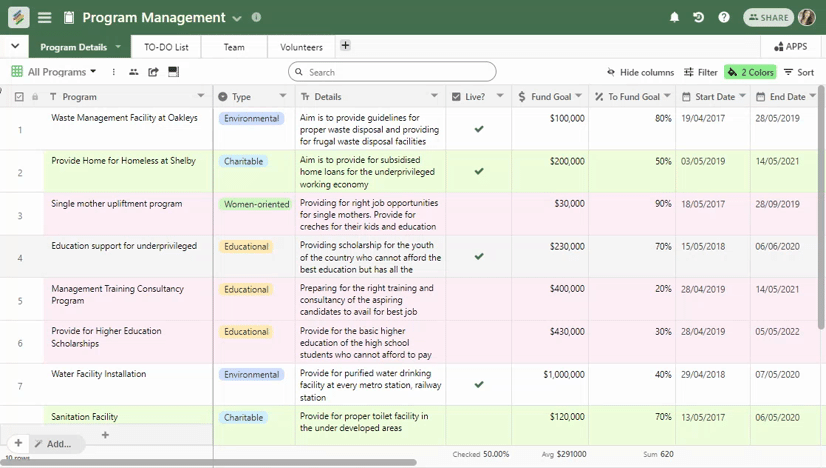
🔑 Stackby key features:
With Stackby you can:
- Keep your data, teams, and workflows in sync with flexible spreadsheet-style databases.
- Create, collaborate, and automate anything, really! No coding or training is needed.
Why Stackby is more than just a spreadsheet!
It's as easy as a spreadsheet, but you can mould it into a powerful relational database that your teams will love to use. Import Excel or Google Sheets or create your own template, in a few minutes.
Use 25 Free Project Management Templates 2024
Overall, Stackby is a comprehensive program management software that offers flexibility, collaboration, integration, user-friendliness, and affordability. These features make it a great choice for teams of all sizes and industries looking to streamline their program management processes.
💸 Stackby pricing details:
Personal - $5/user/month
For teams - Economy: $9/user/month and Business: $18/user/month.
They also have a no-brainer, limited-time offer for annual plans for teams at over 70% off.
2. Asana
Asana's work management software allows you to manage projects and tasks across your organization. It provides teams with an organized workspace to view program information using different work views such as lists, timelines, and whiteboards. Users can create and assign tasks, create plans and track progress over time, and customize workflows.
Asana is free for teams of up to 15 people. This versatile program management tool is suitable for tracking bugs and managing sprints, as well as planning and executing campaigns, events, and product launches. The project management application has built-in messaging, file storage, workflow builder, unlimited dashboards, custom fields, forms, automation, mobile apps, portfolios, workload management, approvals, and review.
🔑 Asana key features:
- Work, project, and task management
- Communication
- Views
- Reporting
- Team management
- Integrations
💸 Asana pricing details:
The free version of Asana is available for teams of up to 15 people.
Asana Premium costs US$10.99 per user per month when billed annually and US$13.49 per user per month when billed monthly. The price of Asana Business is US$24.99 per user per month when billed annually and US$30.49 when billed monthly.
3. Celoxis
This software is a big name in the field of program management. On the other side of the reviews, customers are satisfied with its resource management and issue tracking capabilities.
Celoxis specializes in helping Teams solve complex project management challenges through careful design, unprecedented simplicity, and a beautiful user interface.
However, Celoxis' greatest strength is also its greatest weakness. Because the team went above and beyond to track issues, the software falls short in other aspects of program management, such as workload management and time tracking.
🔑 Celoxis key features:
- Supports real-time visibility into budget costs, delays, and profitability of individual projects
- Project planning functionality for construction plans that seamlessly adapt to changing program goals
- Project request tracking for building program requests from various sources
- Bids are customizable portfolio dashboards
💸 Celoxis pricing details:
This program management tool's price starts at $25 per user per month.
4. LiquidPlanner
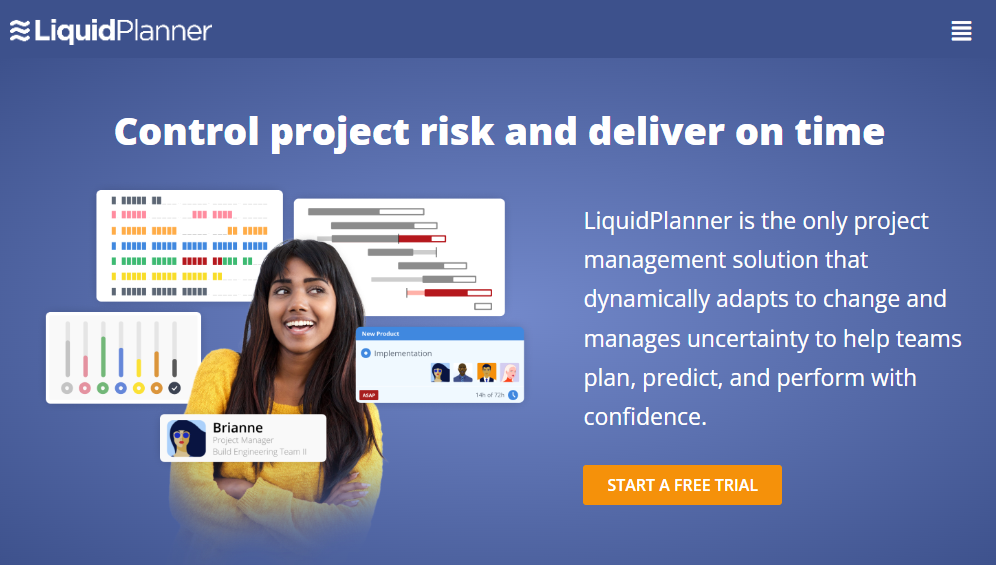
The idea behind LiquidPlanner is that while the software focuses on creating flexible programming schedules, your team can do more with unprecedented confidence.
LiquidPlanner brings all your stakeholders to the same page with its robust dashboard. Next, your projects will not be isolated due to the many supported integrations.
But its user interface, combined with an obvious lack of enterprise project management capabilities, makes LiquidPlanner impractical for most program management teams.
🔑 LiquidPlanner key features
- LiquidPlanner provides automatic resource leveling to remove bottlenecks and improve resource utilization.
- Intelligent insight into key decisions throughout the program lifecycle.
- Intelligent assessment for complete risk mitigation Limited features.
💸 Liquidplanner pricing details:
The paid plan starts at $15 per month.
5. Jira
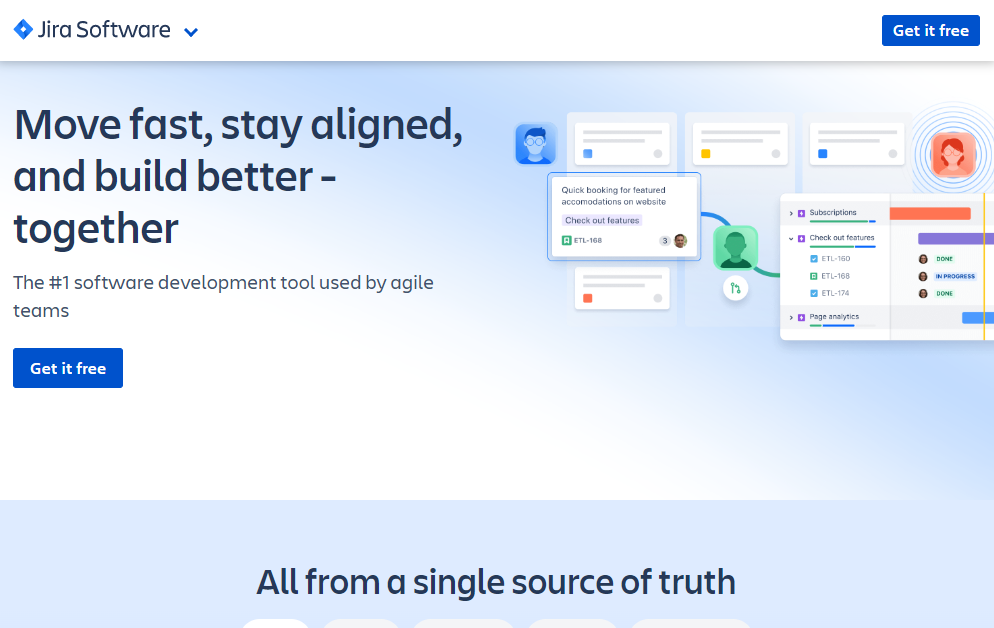
Jira is a software developed by the Australian software company Atlassian that allows teams to track issues, manage projects and automate workflows.
🔑 Jira key features:
Jira is based on four basic concepts: Issues, Project, Board, and Workflow.
- Issue
It is a single unit of work that you track from creation to completion. The issue could be a bug, a user story, an epic, an HR team task, or an artefact that your documentation team needs to create. People can call things requests, tickets, or tasks. To avoid confusion, it is better to use self-defined problems or specific problem types. Most product groups generally use Epic, Story, Bug, Test, and Task theme types.
- Projects
Projects are a way to group your problems together with common knowledge and context that connect them. You can define project-related issues in a number of ways, including visibility constraints and applicable workflows.If you use Jira to support your product development efforts, it's useful to have one project for each product.
- Boards
The Jira Board is a visual representation of your team's workflow within a project. You can use multiple boards to view, manage, and report on work related to the same project. If you are using an agile approach, it can be useful to use the Kanban board view to track backlogs as they are being refined, and the Sprint Board view to display the sprint log for the current sprint.
- Workflows
Workflow represents the path things take during a project from creation to completion.
💸 Jira pricing details:
$7.75per user (estimated)
$77.50 per month
6. ActiveCollab
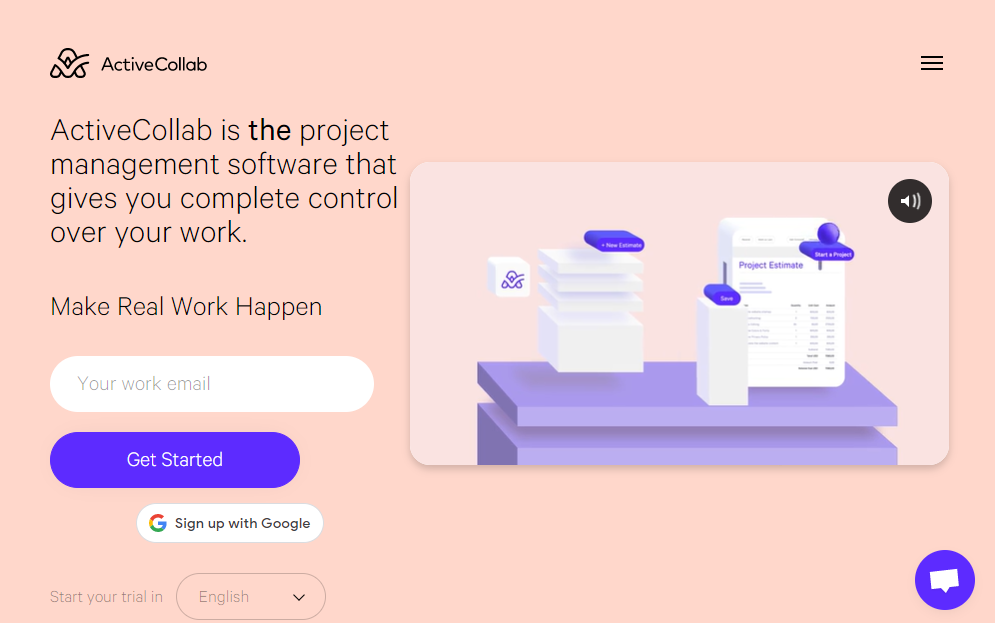
ActiveCollab is a cloud-based program management software that helps Teams plan, execute and track their projects. It offers a set of features that allow project managers to track progress, communicate with team members, and collaborate on tasks and deadlines.
One of the distinguishing features of ActiveCollab is its flexible task management system. Users can create tasks, assign them to team members, set deadlines and priorities, and monitor their progress in real-time. The software also includes a time tracking feature that allows team members to log their hours and managers to track project costs.
🔑 ActiveCollab key features:
- ActiveCollab also offers several collaboration features such as file sharing, commenting, and project discussions. This allows team members to collaborate effectively and stay connected throughout the project's lifecycle.
💸ActiveCollab pricing details:
Starting from: $11.00/month
7. Bitrix24
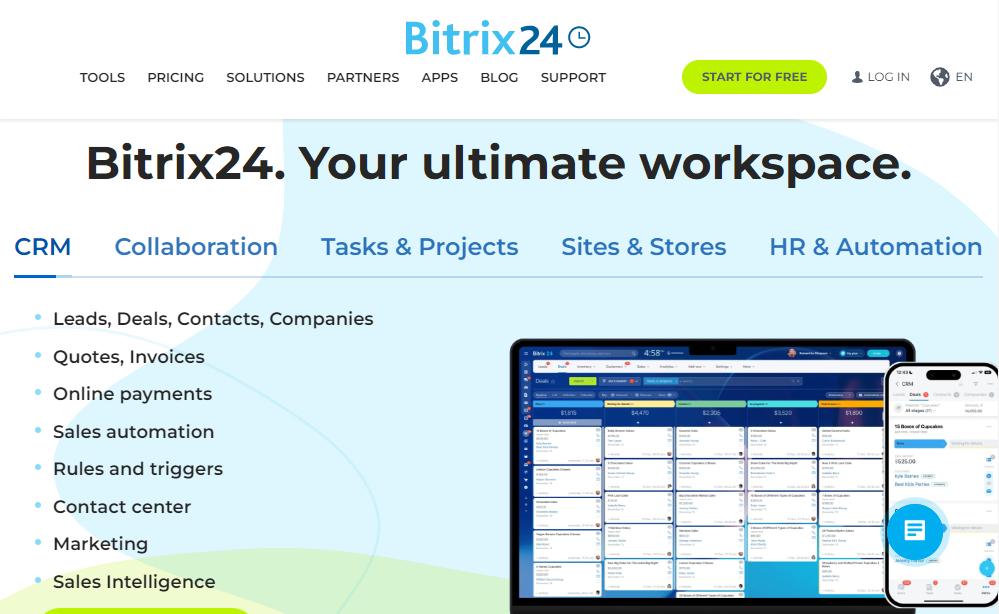
Bitrix24 is a collaboration software with complete tools for management, collaboration, and communication. Bitrix24 gives you a unified platform for your files, projects, messages, tasks, and contacts.
🔑 Bitrix24 key features:
Learn more about the features that differentiate Bitrix24 from the competition.
- Accounts and permissions
- Budget and cost management
- Customization
- Data management
- Integrations
💸 Bitrix24 pricing details:
Starting Price $24
8. Wrike
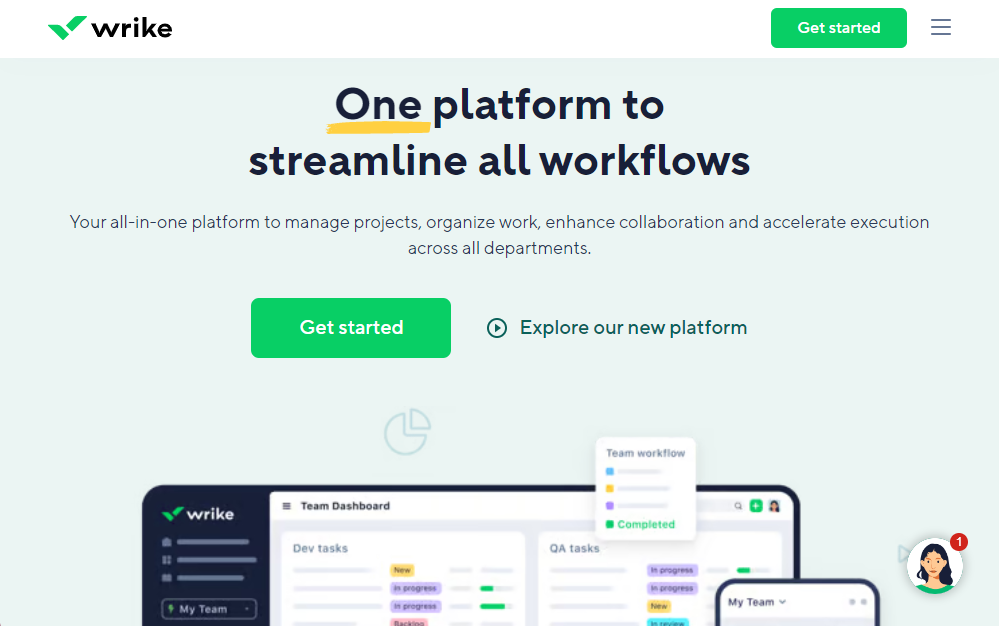
Your team likely uses dozens of apps, each with their own quirks. Wrike Integrate enables you to make your chosen apps work how you want, letting you achieve levels of productivity and automation you never thought possible.
🔑 Wrike key features:
The highlighted parts of Wrike’s features are:
- Dashboards - visualize tasks, process and analytics
- Automation - Define trigger and automated workflows
- Mobile and desktop apps - work from anywhere with its robust app experience
- Proofing - Streamlined proofing and collaboration in one place
- Cross-tagging - Unparalleled visibility across multiple streams
💸 Wrike pricing details:
Starts at $9.80/ month
9. Monday.com
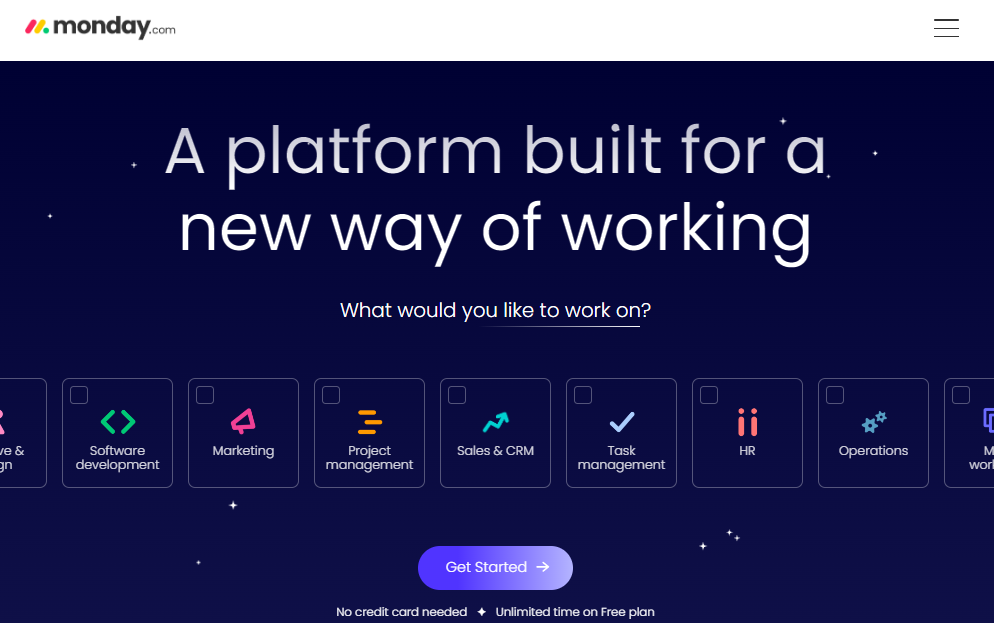
Whether you're an entrepreneur working with a small team or a project manager at a company juggling multiple projects, teams or suppliers, you have multiple tools to plan and manage different aspects of your daily work. monday.com Work OS is one of the best work management systems on the market today.
🔑 Monday.com key features:
- Ease of use
- Customizable templates, boards, and workflows
- Project scheduling
- Real-time collaboration features (chat, notifications, etc)
- Resource management tools
💸 Monday.com pricing details:
This program management tool offers a free forever plan for up to 2 seats. The paid plan starts at $8/seat per month billed annually.
10. Trello
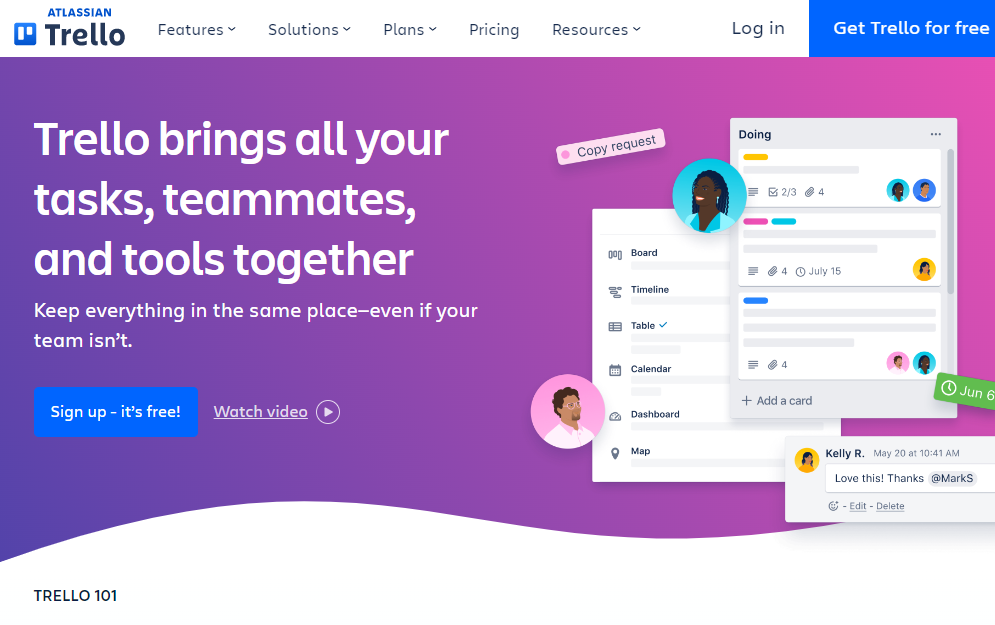
Trello is one of the smartest collaboration apps on our site, often compared to Wrike in its category. The most special thing about Trello is its board and card system: separate projects are marked with boards in which there is a card for each task. Cards, on the other hand, contain to-do lists that prioritize individual tasks and allow you to track the progress of your tasks and the status of your employees.
🔑 Trello key features:
- Detailed & Quick Overviews of Front/Back Cards.
- Easy, Drag-and-Drop Editing
- In-Line Editing
- Easy Organization with Labeling, Tags, and Comments
- Progress Meter Checklist
- Card Records Archive.
- Easy Upload (Local Devices, Dropbox, Google Drive, and Box) of attachments
💸 Trello pricing details:
$5 Per user/month if billed annually ($6 billed monthly)
Conclusion
Program management software can be a powerful tool for organizations that want to manage their programs more effectively. By providing a centralized view of program information, aiding risk management and resource allocation, and facilitating communication with stakeholders, program management software like Stackby helps organizations save time, reduce costs, and ultimately achieve their program goals.
So why wait? Choose the right program management software for your business today and take the first step toward achieving your program management goals.
Sign up on Stackby for free today and get 14-days free business trial.
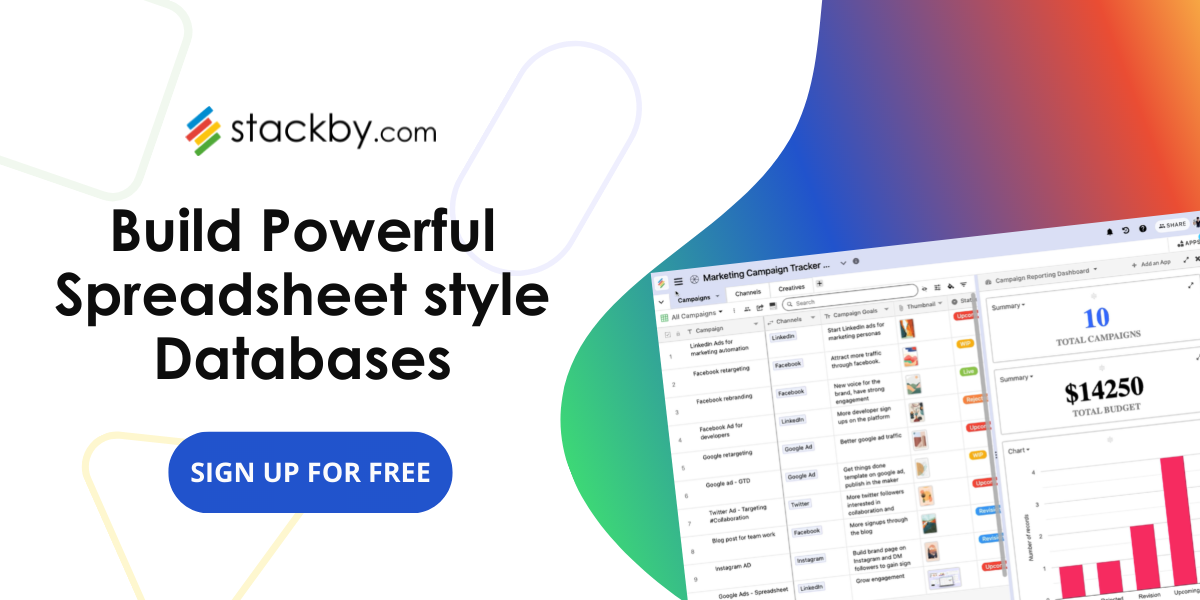
This article was originally published in December 2023 by Stackby Content Team. The most recent update was in July 2025.



![13 Best Business Management Software for your Work [2026]](/blog/content/images/size/w960/2024/03/stackby-business-blog-image-1.jpg)
