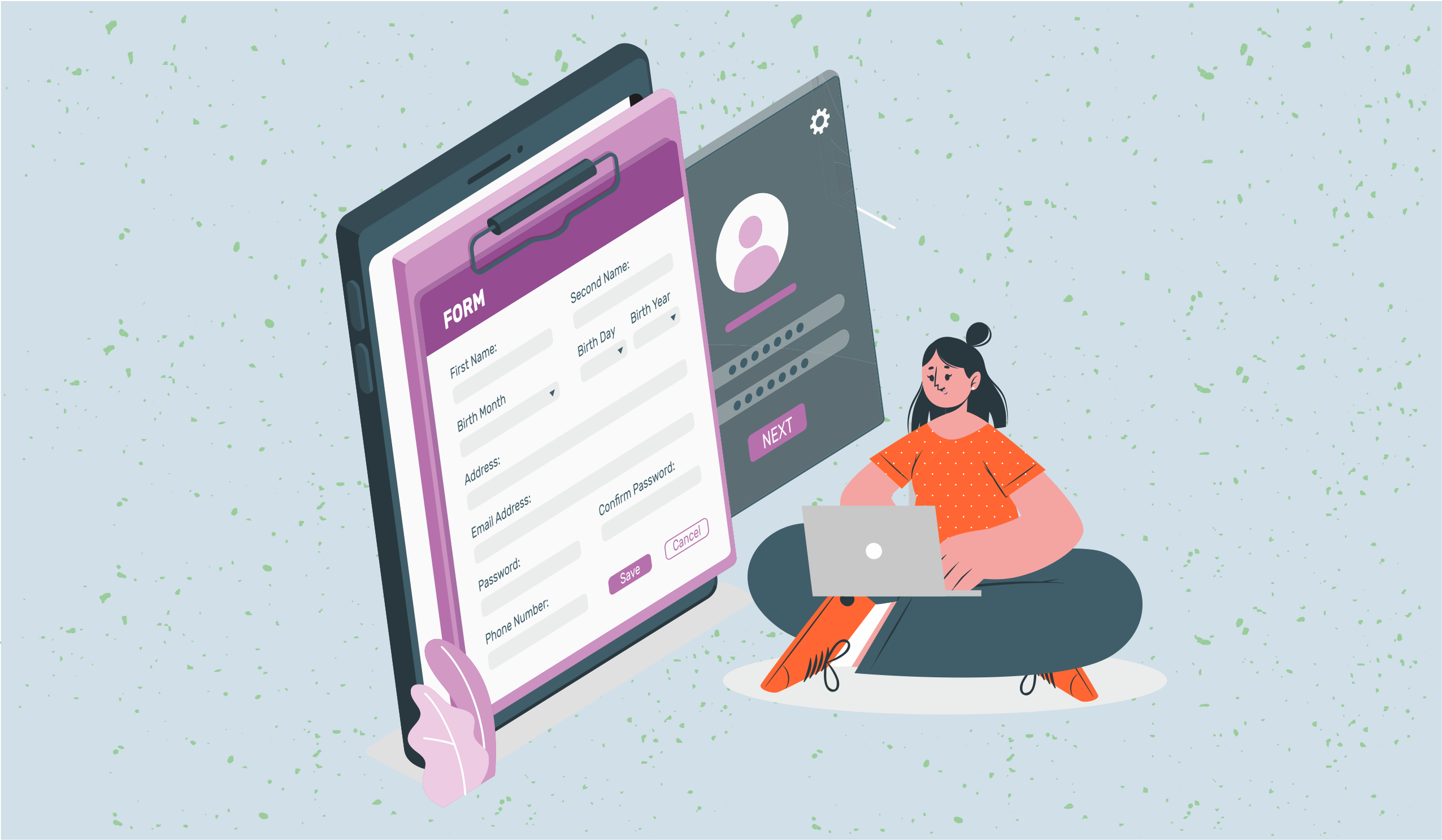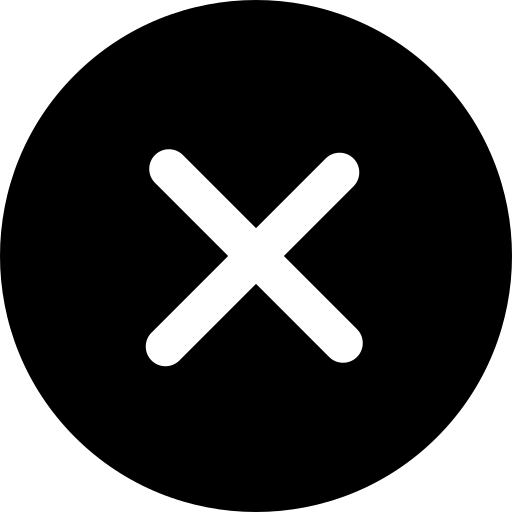Top 10 SmartSuite Alternatives for Seamless Productivity
Using Smartsuite to manage your data and projects? Learn about top 10 Smartsuite alternatives to streamline your data management and 5x your team's productivity.

SmartSuite is presently being employed by more than 5,000 global businesses. Today, productivity isn't just a goal; it's a necessity. This specific tool has long been a cornerstone for businesses striving for operational excellence.
However, with a plethora of alternatives available, each offering its unique set of features, the landscape of productivity tools has never been more diverse.
In this comprehensive guide, we are going to discuss the 10 most popular SmartSuite alternatives of 2023 that are expected to boost your productivity to unprecedented levels. Let's begin:
What is SmartSuite?
SmartSuite is a comprehensive software suite that integrates various applications to streamline business operations.
It includes a range of office productivity applications designed to facilitate various tasks in a business or professional environment. From office productivity to collaboration tools, this tool has been a stalwart in enhancing organizational efficiency.
Unveiling the 10 Most Popular SmartSuite Alternatives
1. Stackby
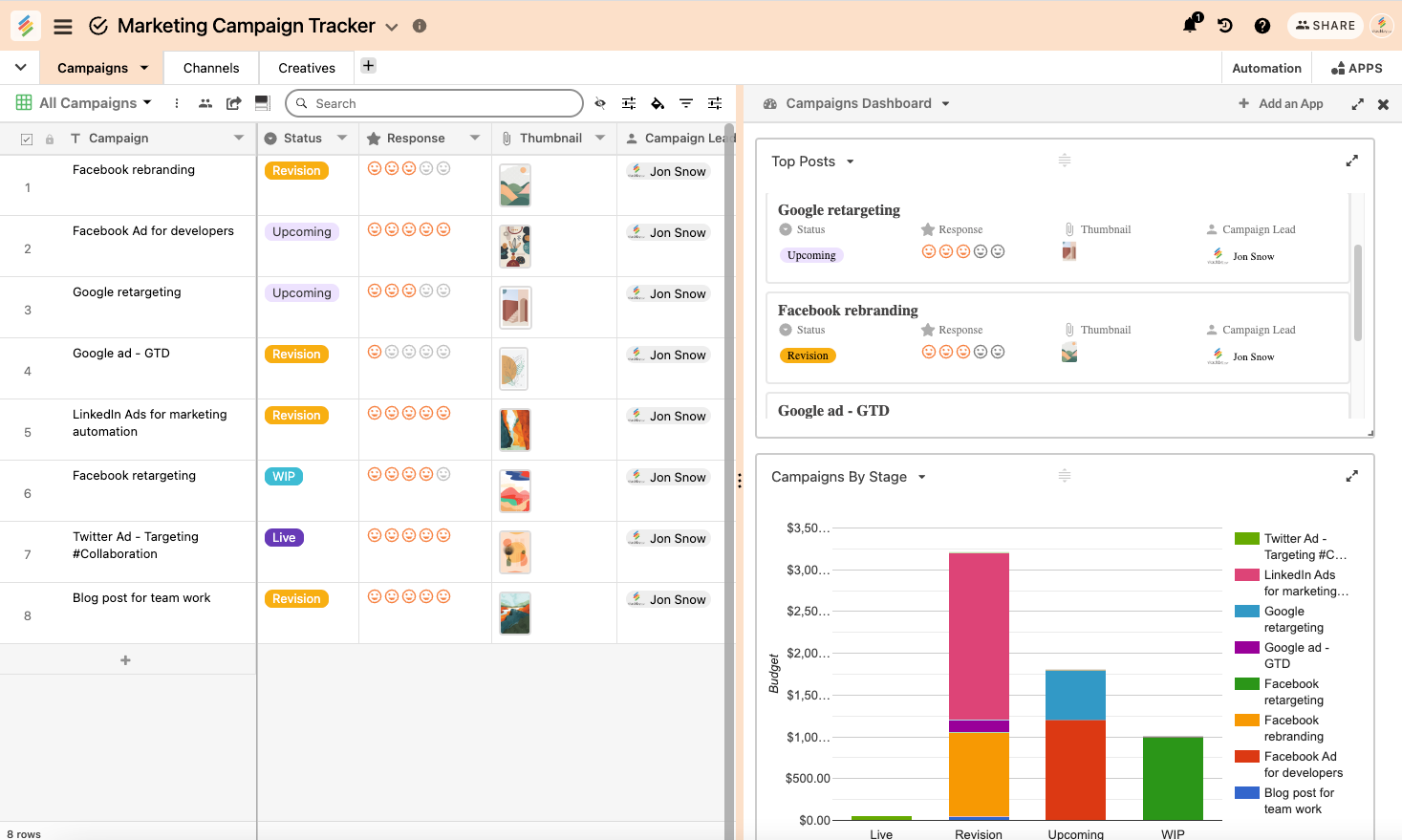
Stackby emerges as a groundbreaking solution, bridging the gap between spreadsheets and databases, offering a dynamic platform tailored to meet the diverse needs of businesses.
It addresses the common challenge faced by large organizations, which often rely on spreadsheets and vertical pre-packaged software for managing organizational data.
With features like customizable views, integrations with third-party apps, and a wide range of column types, Stackby provides a flexible environment for handling various types of information.
It's designed to be user-friendly, allowing both technical and non-technical users to build custom applications and manage their data effectively.
Notable Features:
- Data and Collaboration-Centric Approach: Stackby emphasizes the importance of data organization and collaboration. Users can easily build relational databases using their existing spreadsheet skills.
It can be achieved by importing data, building from scratch, or choosing from a wide range of free templates for your project. Real-time collaboration is a cornerstone of its functionality. - Flexibility and Personalization: The platform provides various views to accommodate different user preferences. It means team members can personalize how they view and interact with data without causing redundancy or conflicts.
- Versatility for Multiple Use-cases: Stackby aims to consolidate various vertical applications into a single cohesive platform.
It allows users to address a multitude of use cases, from creating CRMs to managing marketing campaigns or tracking inventory. - Scalability and Workflow Improvement: This platform is designed to grow with your needs.
It offers the capability to automate processes, collaborate effectively, create reporting dashboards, and even integrate with third-party services. The potential workflows are only limited by imagination.
Advantages:
- Table Functionality: Stackby's tables mimic databases but are presented in a familiar spreadsheet format. It allows for more flexibility in working with data. Rich column types, relational capabilities, and support for third-party APIs enhance its functionality.
- Real-time Data Management: It enables real-time updates and collaboration, ensuring everyone is working with the latest information.
- Multiple Views: Data can be represented in Grid, Kanban, Calendar, or Custom Forms, facilitating diverse collaboration and sharing options.
- API Connectors: Stackby allows for seamless integration with third-party APIs directly at the columns, automating data reporting right into your tables.
Drawback:
- The platform's offline capabilities are limited, which may be a drawback for users who frequently work in environments with unreliable internet connections.
Ratings:
- G2: 4.7/5
- Capterra: 4.8/5
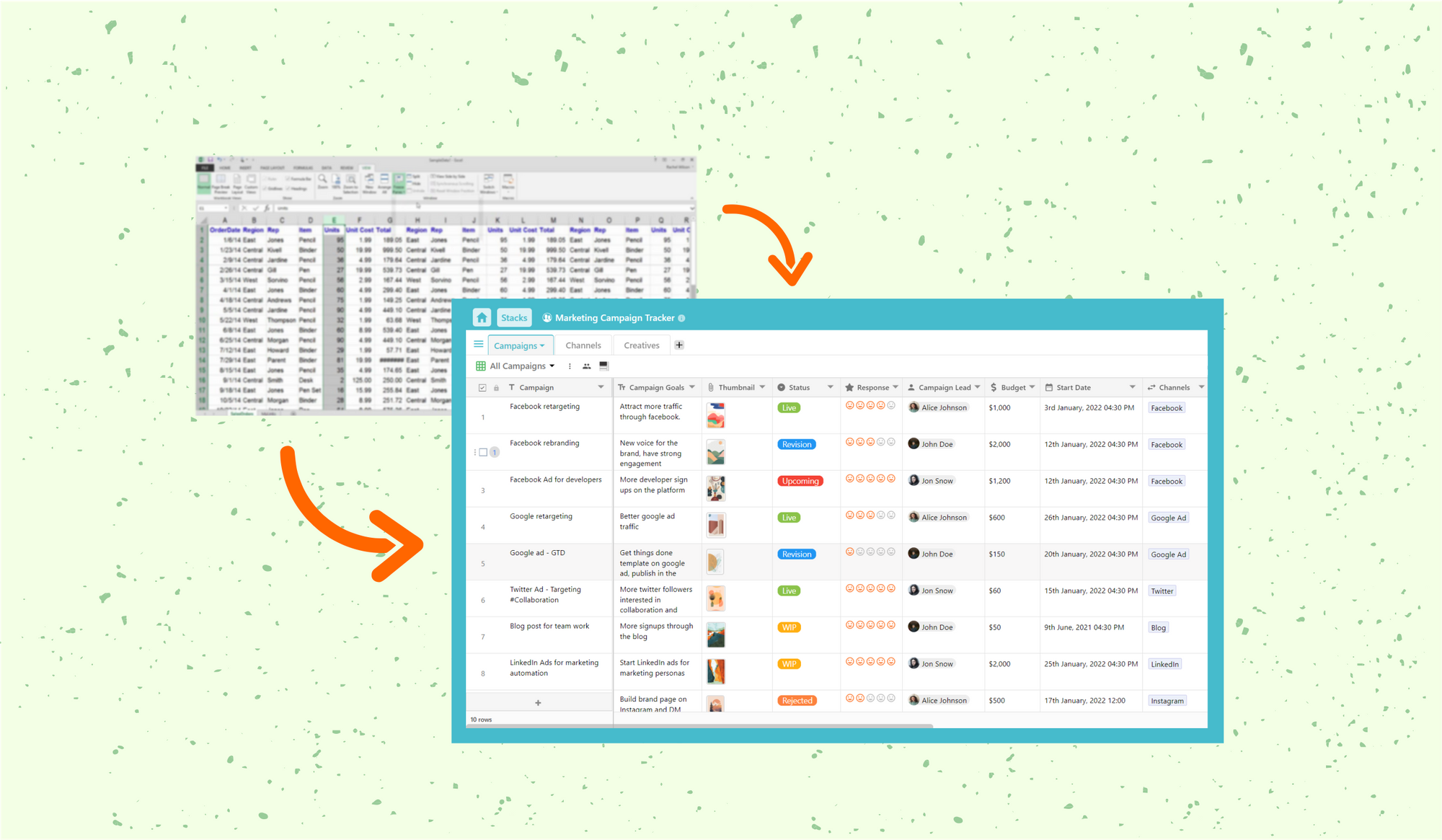
2. Plutio
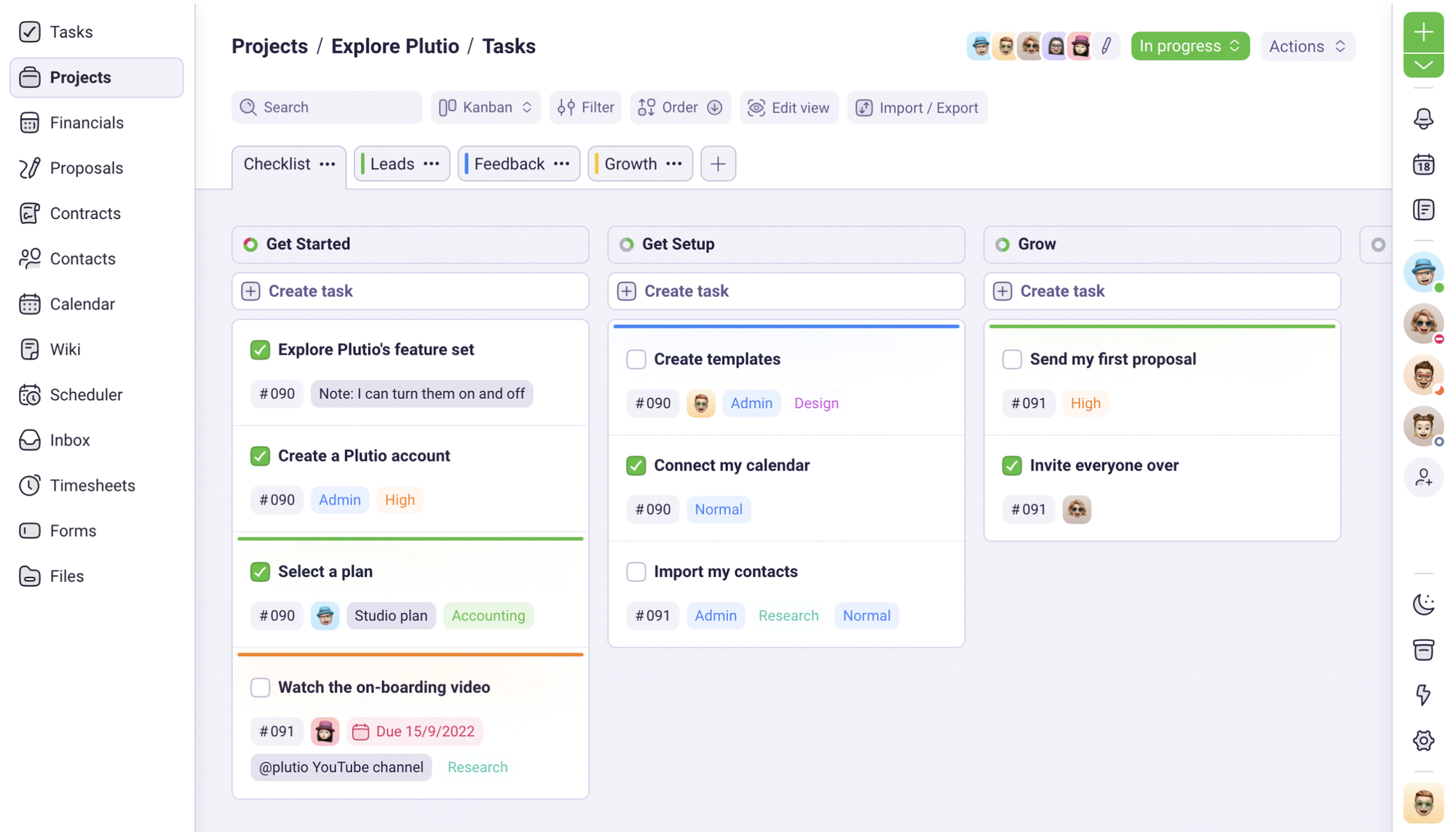
Plutio is an all-in-one business management platform designed for freelancers and small businesses. It combines project management, task tracking, invoicing, and client communication in a single intuitive interface.
Notable Features:
- Task and Project Management: Plan and track projects, assign tasks, and easily monitor progress.
- Invoicing and Payment Integration: Create and send professional invoices and seamlessly integrate with payment gateways.
- Client Communication: Communicate with clients directly within the platform, keeping all project-related discussions in one place.
- Time Tracking: Monitor billable hours and track team productivity for accurate project accounting.
- Customizable Workflows: Tailor processes to fit specific project requirements and business workflows.
Advantages:
- All-in-one platform for project management and business operations
- Streamlined communication with clients
- Efficient invoicing and payment integration
- Time tracking for accurate project billing
- Customizable workflows for unique project needs
Drawbacks:
- May have more features than some users need, potentially leading to a steeper learning curve
- Limited options for complex financial reporting
- Some advanced features may require additional training or setup
Ratings:
- G2: 4.4/5
- Capterra: 4.6/5
3. Workfront
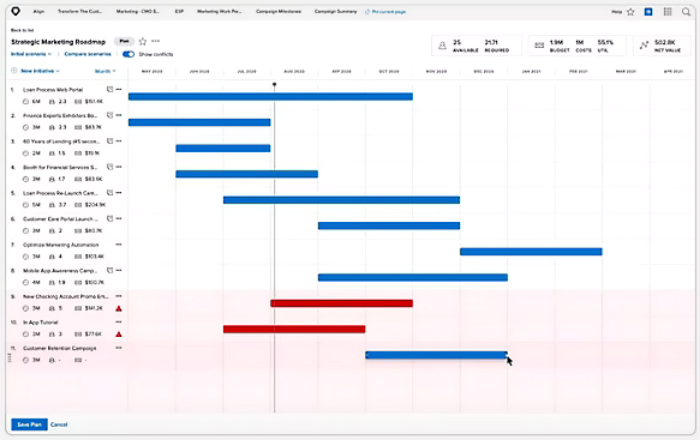
Workfront is a comprehensive work management platform designed to streamline processes, increase collaboration, and improve productivity. It's particularly well-suited for enterprise-level organizations.
Notable Features:
- Project Planning and Tracking: Plan, execute, and monitor projects with a centralized dashboard for real-time progress tracking.
- Resource Management: Allocate resources efficiently and ensure the right team members are working on the right tasks.
- Collaboration Tools: Facilitate teamwork with discussion boards, document sharing, and feedback loops within the platform.
- Customizable Reporting: Generate detailed reports to analyze project performance, resource utilization, and team productivity.
- Portfolio Management: Gain visibility into all projects within an organization, ensuring alignment with strategic goals.
Advantages:
- Comprehensive work management solution for large enterprises
- Robust resource management capabilities
- Extensive reporting and analytics features
- Integration with popular business applications
- Collaborative features enhance team communication
Drawbacks:
- A steeper learning curve due to the platform's extensive feature set
- May require additional customization to meet specific organizational needs
- Pricing may be more suitable for larger enterprises with complex work management requirements
Ratings:
- G2: 4.1/5
- Capterra: 4.4/5
4. Fluix
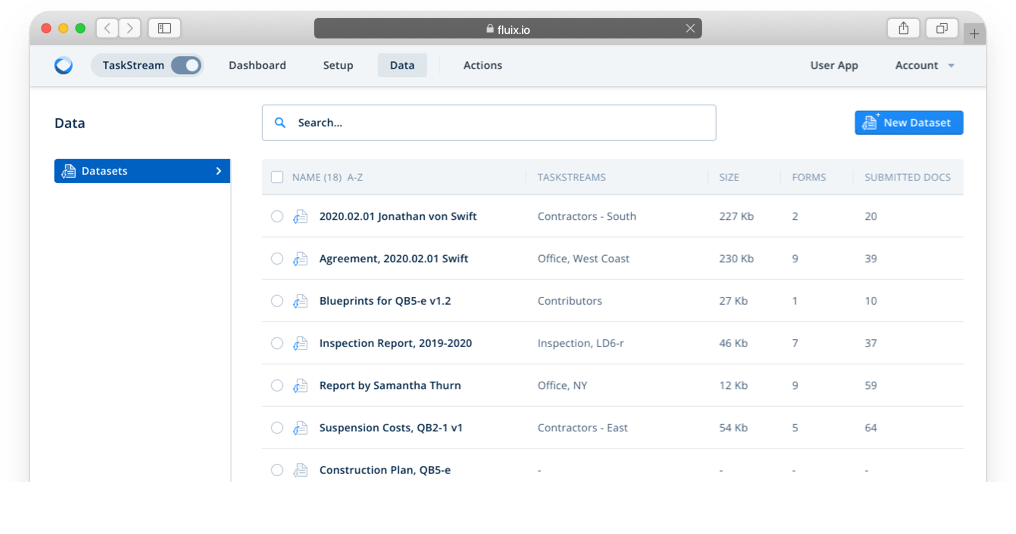
Fluix is a document management and workflow automation platform designed to streamline document approval processes and enhance team collaboration.
Notable Features:
- Document Workflow Automation: Create customizable workflows for document review, approval, and distribution.
- Mobile Document Management: Access, edit, and manage documents on the go using mobile devices, even without an internet connection.
- Digital Signatures and Annotations: Capture digital signatures and add annotations to documents for seamless approval processes.
- Integration Capabilities: Integrate with popular cloud storage and business applications for efficient document handling.
- Compliance and Security: Ensure document security and compliance with industry and regulatory standards.
Advantages:
- Streamlined document approval workflows
- Mobile accessibility for on-the-go document management
- Digital signatures enhance approval processes
- Integration capabilities with cloud storage and other business tools
- Compliance and security features for sensitive documents
Drawbacks:
- Maybe more focused on document-centric workflows, potentially requiring additional tools for broader project management needs
- Dependence on mobile devices
- Some advanced features may require additional setup or customization
Ratings:
- G2: 4.8/5
- Capterra: 4.8/5
5. monday.com
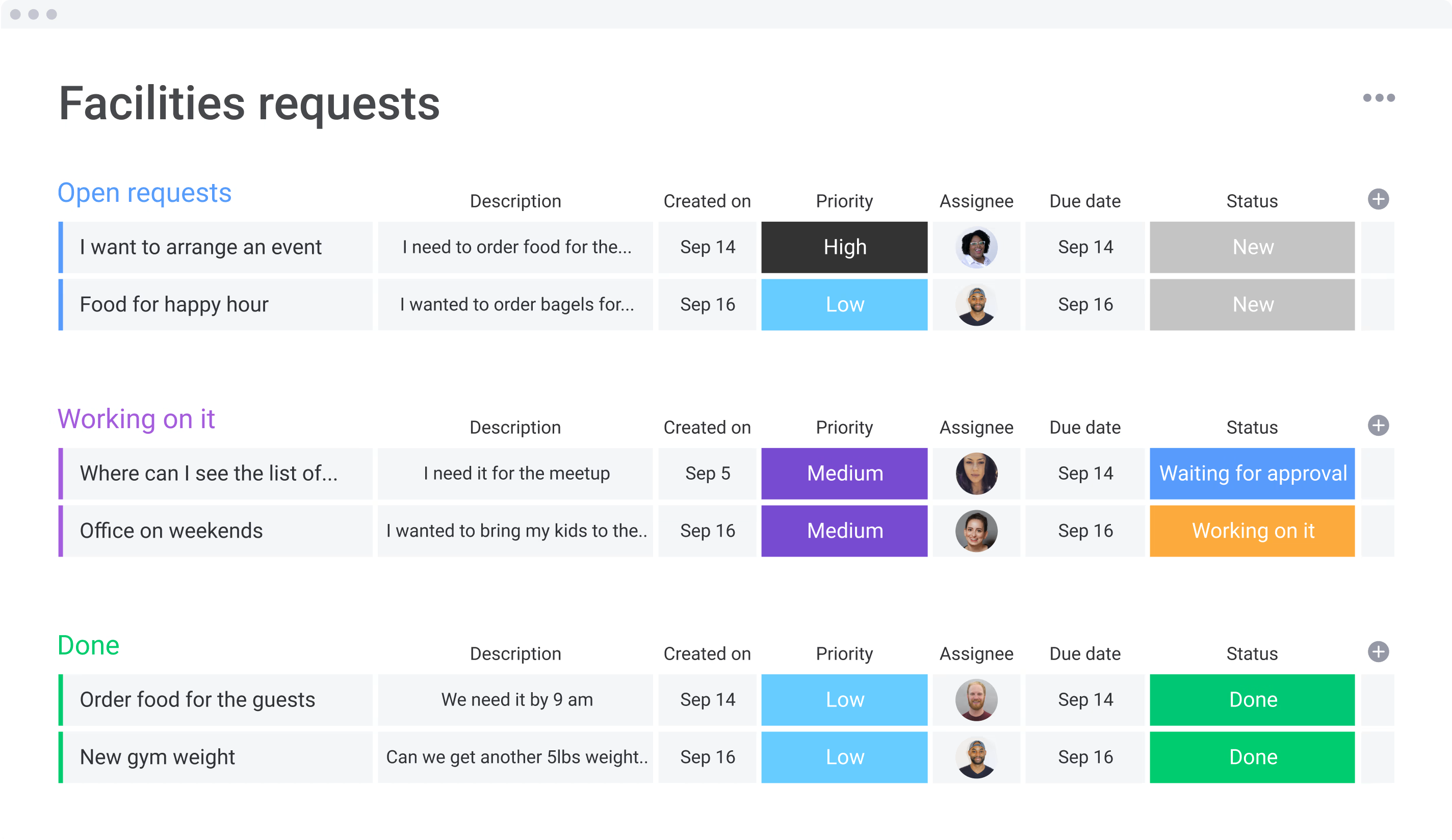
monday.com is a highly visual work operating system that simplifies how teams work together. It offers a centralized platform for task management, project planning, and team collaboration.
Notable Features:
- Customizable Workflows: Create custom workflows to match your team's unique processes and project requirements.
- Visual Project Tracking: Use Kanban boards, Gantt charts, and timelines to visualize project progress and dependencies.
- Team Collaboration Tools: Foster collaboration with features like @mentions, file sharing, and team communication channels.
- Automation and Integrations: Automate routine tasks and integrate them with popular tools for seamless workflow management.
- Reporting and Analytics: Generate reports and analytics to track project performance and team productivity.
Advantages:
- Versatile platform suitable for a wide range of projects and industries
- Customizable workflows to adapt to specific project requirements
- Visual project tracking enhances progress monitoring
- Extensive collaboration features improve team communication
- Integration capabilities with popular business applications
Drawbacks:
- Extensive customization options may require a learning curve for users new to the platform
- Pricing may be higher for larger teams or organizations with complex project management needs
- May not offer the advanced financial management features that some organizations require
Ratings:
- G2: 4.7/5
- Capterra: 4.6/5

6. Asana
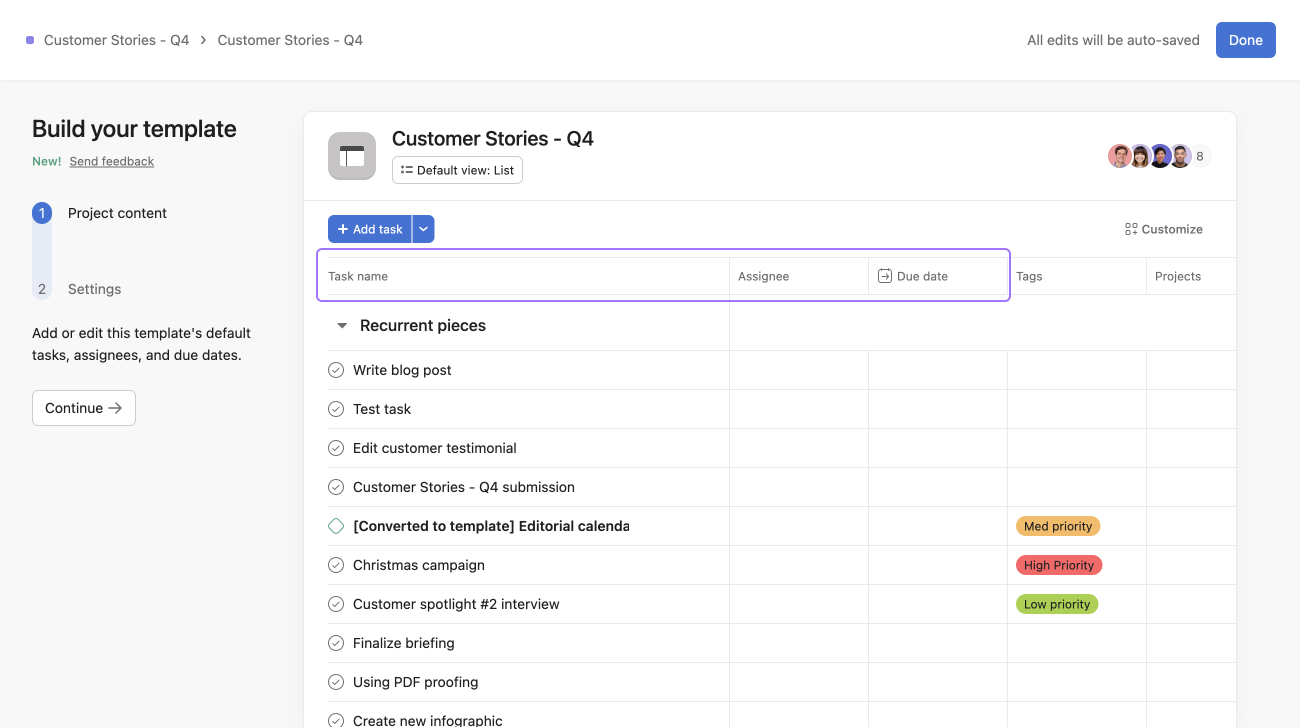
Asana is a powerful project management and collaboration tool that offers a wide range of features to help teams plan, organize, and execute their work. It's known for its flexibility and adaptability to different workflows.
Notable Features:
- Task and Project Management: Plan, organize, and track tasks and projects with a user-friendly interface.
- Team Collaboration: Foster teamwork with features like task assignments, comments, and file attachments within tasks.
- Timeline and Calendar Views: Visualize project schedules and deadlines for improved planning and time management.
- Automation and Integration: Automate routine tasks and integrate them with popular business applications for enhanced functionality.
- Reporting and Analytics: Generate reports to track project progress, team workload, and productivity.
Advantages:
- User-friendly interface for easy task and project management
- Robust collaboration features enhance team communication
- Visual timeline and calendar views improve project planning and scheduling
- Automation capabilities streamline routine tasks
- Integration with popular business applications enhances functionality
Drawbacks:
- May not offer the same level of advanced project portfolio management features as some other platforms
- Some users may find the interface less intuitive for complex project planning and tracking
- Pricing may be higher for organizations with a large number of users or complex project management needs
Ratings:
- G2: 4.3/5
- Capterra: 4.5/5
7. Teamwork.com
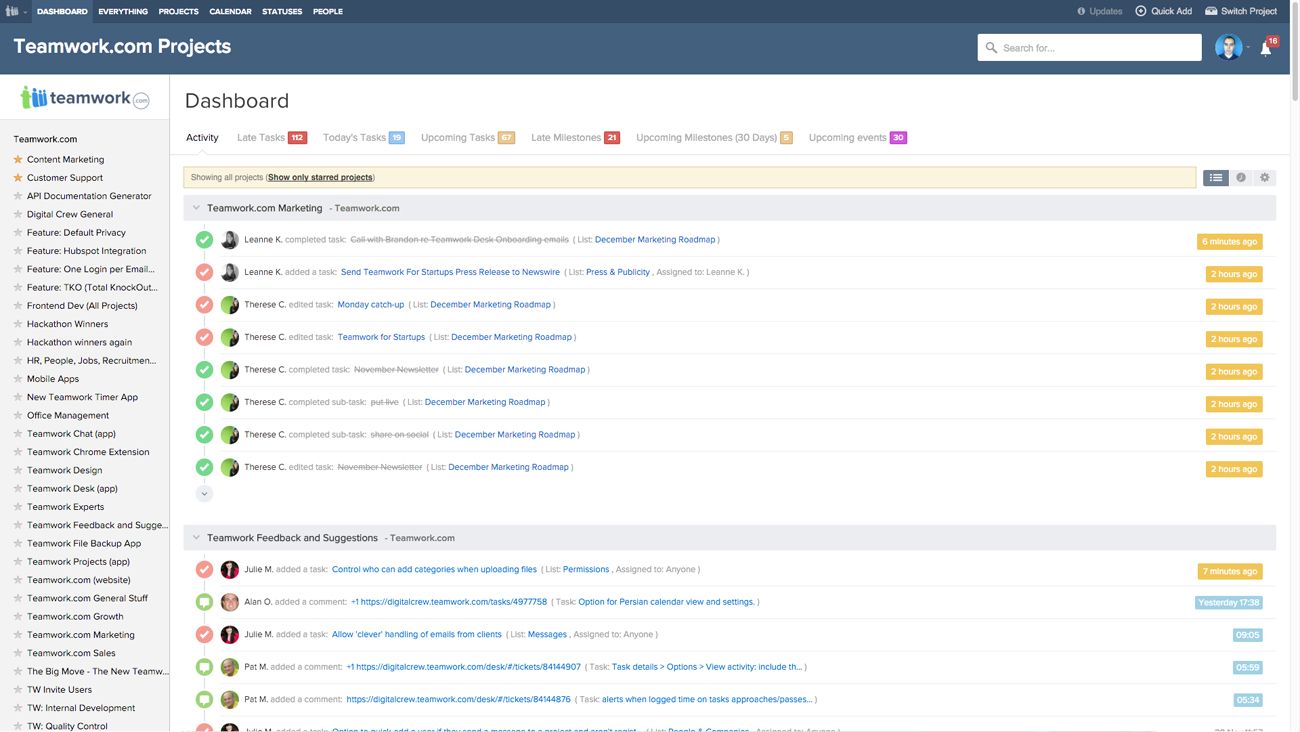
Teamwork.com is a comprehensive suite of project management tools that facilitate efficient team collaboration and task management. It covers a wide range of functions to enhance productivity.
Notable Features:
- Task and Project Management: Plan, assign, and track tasks within projects, ensuring team members stay aligned and on schedule.
- File Sharing and Collaboration: Share files, collaborate on documents and communicate within tasks for streamlined teamwork.
- Time Tracking and Resource Management: Monitor billable hours, allocate resources, and manage team workloads for accurate project accounting.
- Gantt Charts and Portfolio Management: Visualize project schedules, dependencies, and resource allocation for effective project planning.
- Integration and Automation: Integrate with popular business tools and automate routine tasks for enhanced productivity.
Advantages:
- Comprehensive platform for end-to-end project management
- Robust task and project tracking capabilities
- Extensive collaboration features enhance team communication and document sharing
- Time tracking and resource management for accurate project accounting
- Gantt charts and portfolio management for effective project planning
Drawbacks:
- May have a steeper learning curve for users new to advanced project management tools
- Pricing may be higher for larger teams or organizations with complex project management needs
- Some advanced features may require additional setup or customization
Ratings:
- G2: 4.4/5
- Capterra: 4.5/5
8. Wrike
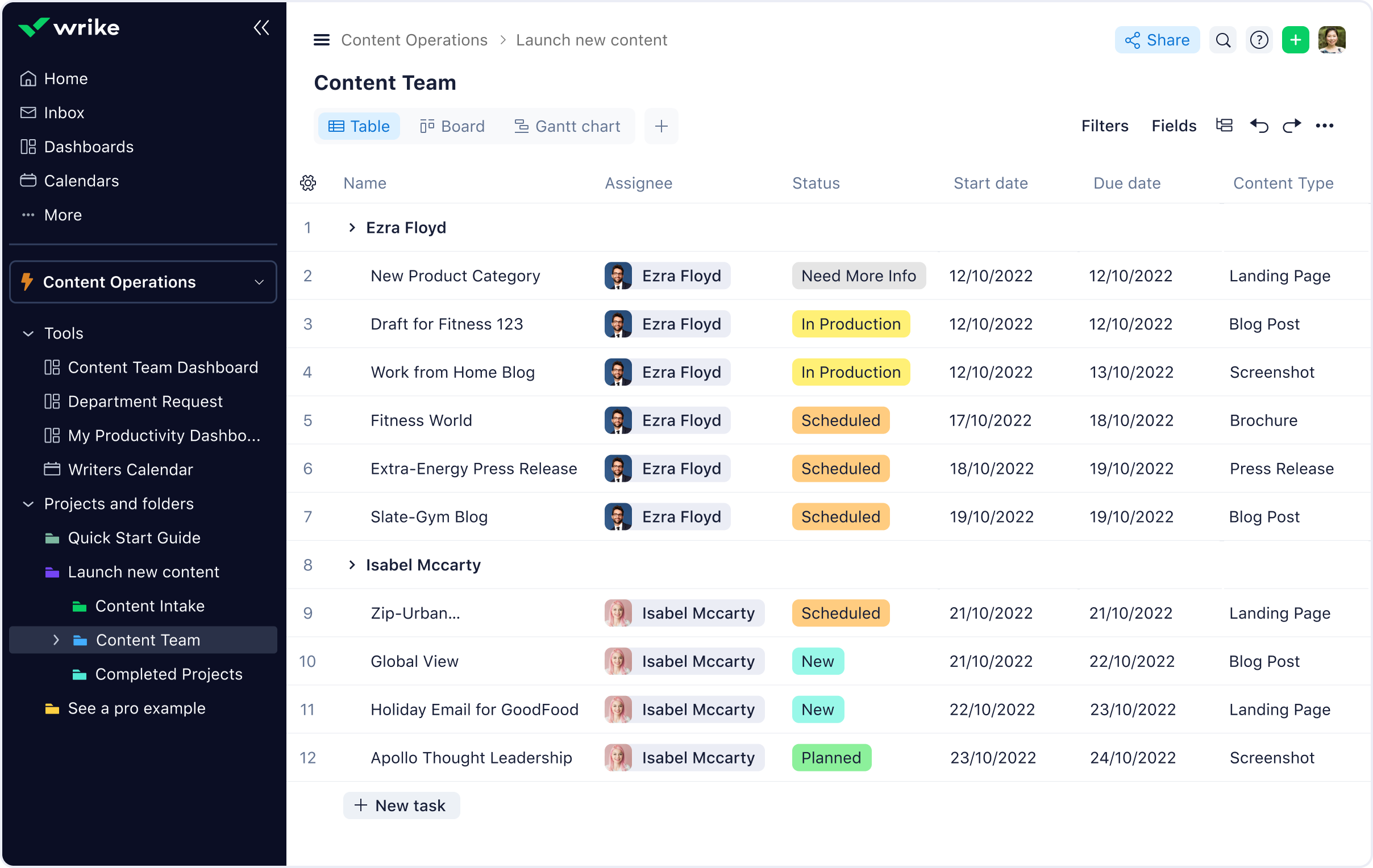
Wrike is a powerful work management and collaboration platform that provides a unified workspace for teams to plan, execute, and report on their work. It's particularly popular among marketing and creative teams.
Notable Features:
- Task and Project Management: Plan, organize, and track tasks and projects with intuitive task boards and Gantt charts.
- Collaboration and Communication: Foster teamwork with features like task comments, @mentions, and file sharing within tasks.
- Time Tracking and Workload Management: Monitor billable hours, manage team workloads, and optimize resource allocation for efficient project accounting.
- Automation and Reporting: Automate routine tasks and generate reports to track project progress, team productivity, and resource utilization.
- Integration with Popular Tools: Seamlessly integrate with a wide range of business applications for enhanced functionality and workflow automation.
Advantages:
- User-friendly interface for easy task and project management
- Extensive collaboration features enhance team communication and document sharing
- Time tracking and workload management for accurate project accounting
- Automation capabilities streamline routine tasks
- Integration with popular business applications enhances functionality
Drawbacks:
- May have more features than some users need, potentially leading to a steeper learning curve
- Limited options for complex financial reporting
- Some advanced features may require additional training or setup
Ratings:
- G2: 4.2/5
- Capterra: 4.3/5
9. Rippling
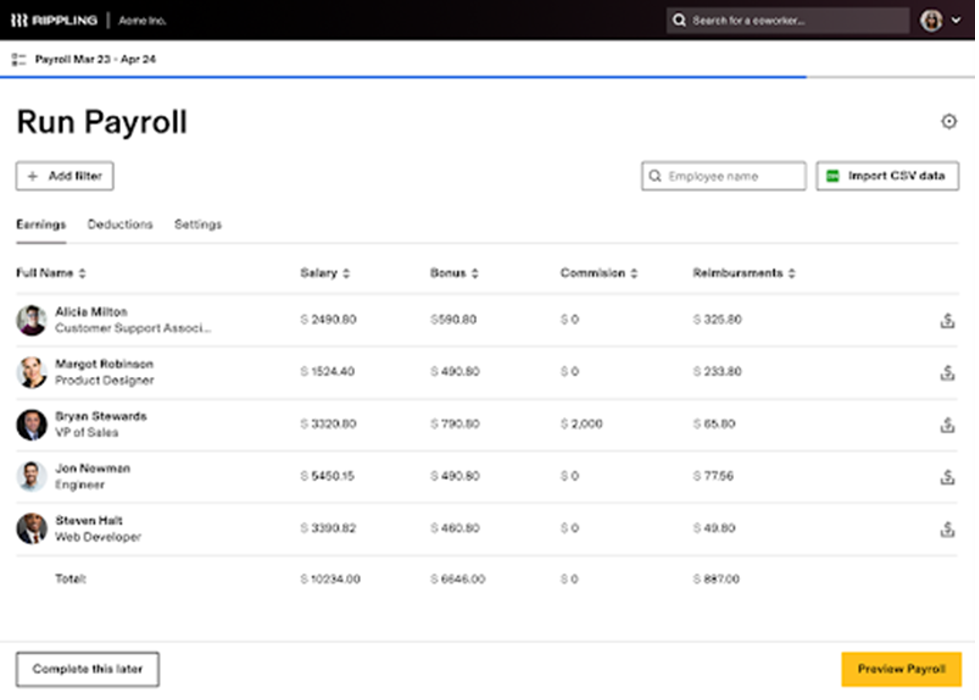
Rippling is an all-in-one HR and IT platform that helps businesses manage employee information, benefits, and devices. While not a traditional productivity tool, it streamlines essential organizational processes.
Notable Features:
- Employee Onboarding and Offboarding: Simplify the onboarding process with automated workflows and centralized employee data management.
- Payroll and Benefits Management: Handle payroll processing, tax compliance, and benefits administration in a single platform.
- IT Management: Automate IT provisioning, device management, and security protocols for new and existing employees.
- Compliance and Reporting: Ensure regulatory compliance with built-in tools for reporting and compliance tracking.
- Employee Self-Service Portal: Provide employees with a self-service portal for accessing their information, submitting requests, and more.
Advantages:
- All-in-one platform for HR, IT, and operations functions
- Streamlined onboarding and offboarding processes
- Centralized employee data management for easy access and updates
- Comprehensive payroll and benefits management features
- IT automation for efficient device provisioning and security management
Drawbacks:
- Maybe more focused on HR and IT functions, potentially requiring additional tools for broader project management needs
- Pricing may be higher for organizations with a large number of employees
- Some advanced features may require additional setup or customization
Ratings:
- G2: 4.8/5
- Capterra: 4.9/5
10. Airtable
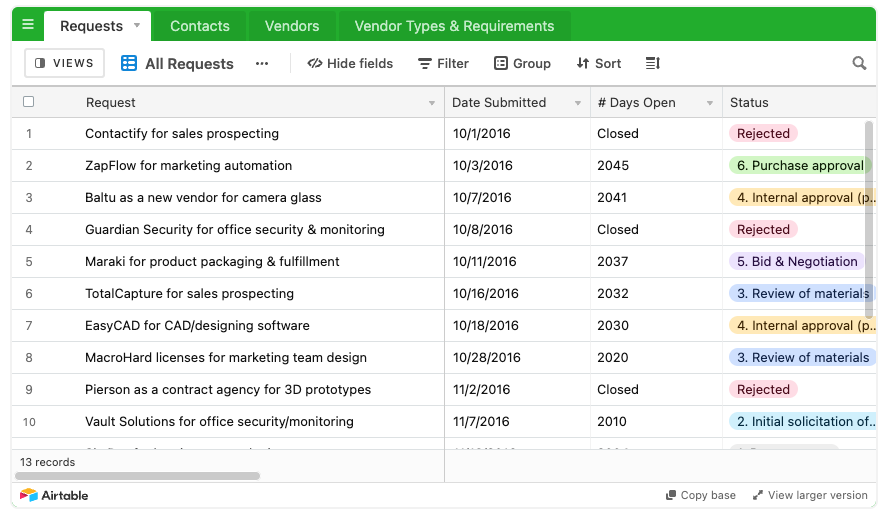
Airtable is a unique combination of a spreadsheet and database that offers a wide range of possibilities for project management and data organization. Its flexibility makes it a versatile choice for various types of projects.
Notable Features:
- Flexible Data Organization: Organize information in a grid, calendar, gallery, or Kanban board for easy viewing and tracking.
- Customizable Workflows: Create workflows with automation features to streamline processes and tasks.
- Integration with Popular Apps: Seamlessly connect with a wide range of business applications for enhanced functionality.
- Collaboration and Communication: Foster teamwork with features like comments, @mentions, and file attachments.
- Custom App Creation: Build custom apps to fit specific business needs and processes.
Advantages:
- Versatile platform for a wide range of use cases
- Flexible data organization for easy tracking and viewing
- Extensive integration capabilities with popular business applications
- Collaboration features enhance team communication and document sharing
- Custom app creation for tailored business solutions
Drawbacks:
- May have more features than some users need, potentially leading to a steeper learning curve
- Pricing may be higher for larger teams or organizations with complex data management needs
- Some advanced features may require additional training or setup
Ratings:
- G2: 4.6/5
- Capterra: 4.7/5

Wrapping Up
Overall, the right choice between all of these options can significantly impact a team's efficiency and success. Each of the SmartSuite alternatives mentioned above brings its unique strengths to the table.
Whether you prioritize user-friendliness, robust features, or adaptability to your specific workflows, there's an alternative that can meet your productivity needs.
If you are searching for a versatile option, look no further than Stackby. It is a dynamic powerhouse that combines the best of databases and spreadsheets.
As you consider these alternatives, take into account your team's preferences, specific requirements, and budget. The right tool can potentially transform how you approach tasks and projects.
So, choose wisely, embrace the tool that resonates with your team, and watch your productivity soar to new heights in 2023 and beyond!



![A Simple Guide on Workflow Management Software [Updated 2024]](/blog/content/images/size/w960/2021/12/work-management-blog.png)