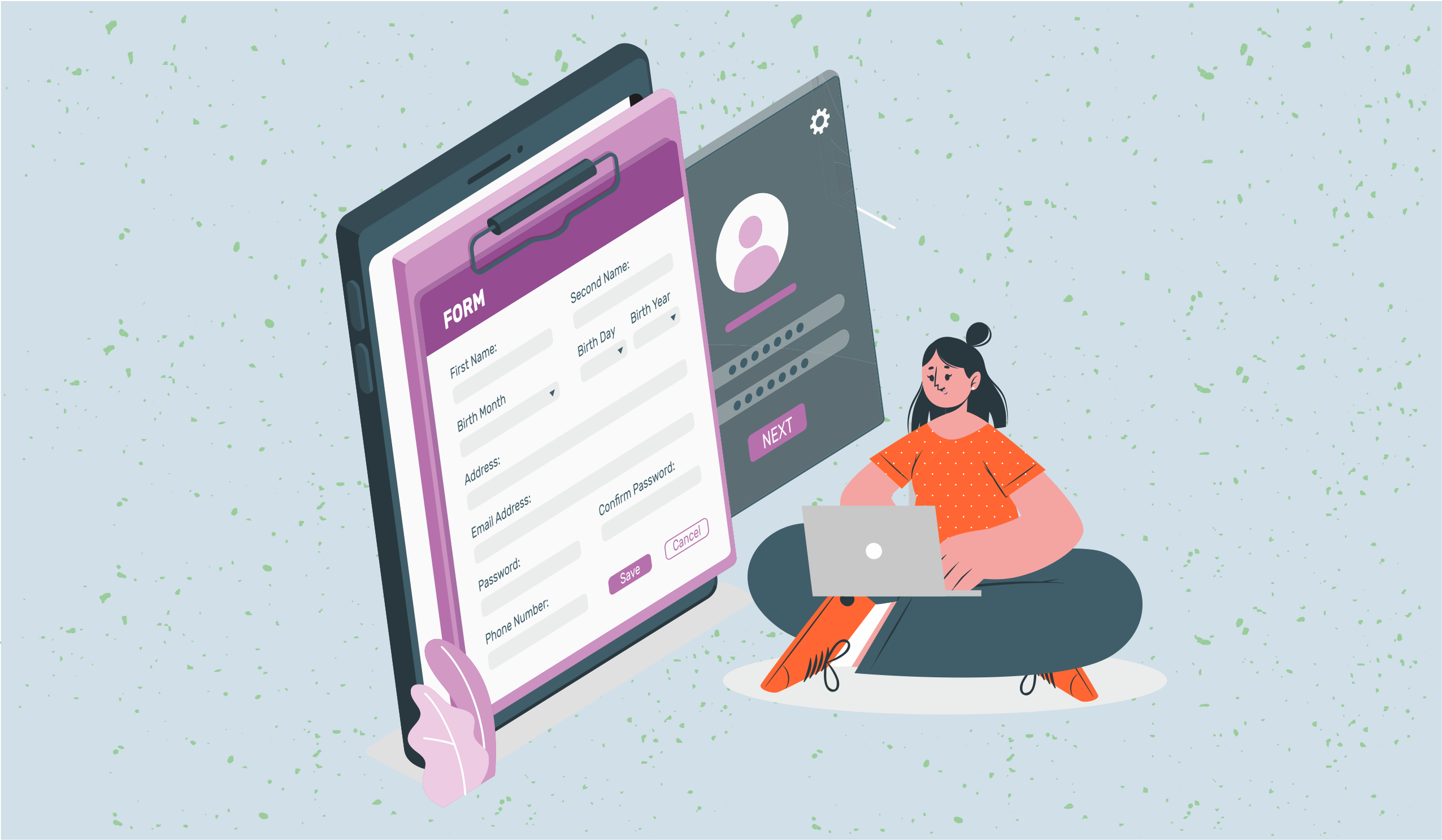Top 10 Jotform Alternatives for Streamlined Data Collection in 2024
Using Jotform to create custom forms. Check out top 10 Jotform Alternatives 2025 for your teams to streamline your data collection and get rid of manual data entry.

In the present times, a vast majority of business owners find it challenging to carry out their data collection activities in an efficient manner. If you are one of them, it is high time to opt for tools that assist you in successfully navigating this process.
Jotform is known to be one of those tools that you can make use of to streamline your data collection. It has turned out to be the go-to platform for creating forms and collecting data. However, it's not the only player in the game.
In this definitive guide, we will introduce you to the top 10 alternatives to Jotform, each offering unique features and functionalities. Let's take a look at each of the options available in the market:
What is Jotform?
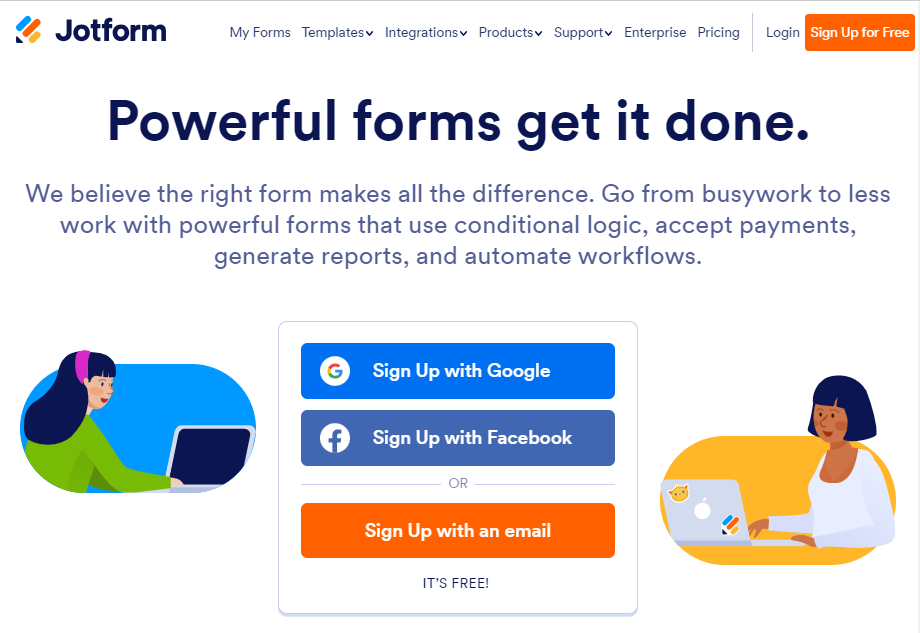
Before we dive into the alternatives, let's take a moment to understand what Jotform brings to the table. Jotform is a widely used online form builder that enables users to create customized forms for various purposes, including surveys, registrations, feedback, and more.
It boasts a user-friendly interface and a range of templates, making it a popular choice for many individuals.
10 Best Jotform Alternatives to try in 2024
1. Stackby Forms
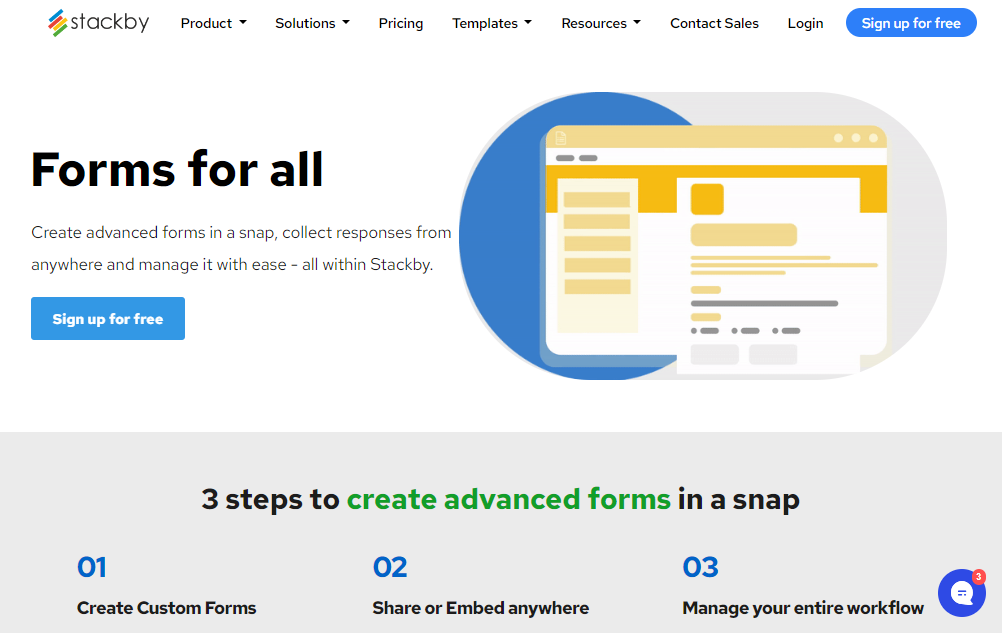
Stackby Forms is a dedicated feature within the Stackby platform designed to facilitate the swift creation and sharing of custom forms.
It not only enables the seamless construction of forms but also serves as a platform for collecting responses. It eliminates the need to rely on multiple platforms for data management.
With Stackby Forms, you have the capability to efficiently gather information, conduct surveys, obtain responses, and perform in-depth analysis.
Key Features:
- Create Advanced Forms: Stackby Forms provides numerous customization options for creating forms tailored to your needs. With 25+ unique column types, design custom forms easily via a drag-and-drop interface, seamlessly linked to your table.
- Share or Embed Anywhere: Generate a preview or an embed link for your form, allowing you to easily share it on your blog, website, or landing page. This feature enables a swift collection of responses, enhancing accessibility for respondents.
- Manage Your Entire Workflow: Stackby Forms goes beyond simple data collection. It seamlessly integrates form responses directly into your table, enabling efficient task management, team collaboration, status assignments, and more for a smooth workflow process.
- Pre-built Form Templates: Stackby Forms provides a range of pre-built templates, making it easy to get started with collecting specific types of data. These templates cover various use cases such as lead collection, applicant tracking, survey responses, product feedback, campaign requests, and order management.
- Global Use: It is trusted and used by teams at over 35,000 companies across 150+ countries, highlighting its global popularity and effectiveness in diverse business environments.
- Conditional Form Logic: This tool offers advanced conditional logic capabilities, allowing you to dynamically display form fields based on the responses submitted in previous columns. This feature enhances the flexibility and customization of your forms.
- Typeform Style Forms: You can also convert Stackby forms, with multiple page typeform style forms which shows one question at a time.
- Updatable Forms: You can also create updatable forms (for internal teams) to not only submit responses but edit/update existing responses in your table.
Here's a recommendation: Learn how to create conversational forms (like Typeform) in Stackby below:
Other Stackby form features include prefilling of forms, password protection, colors, cover images, redirect URLs, button customizations, auto-sizing, email responses, and more.
Stackby offers a range of pricing plans to suit different needs, including a free tier for basic usage and paid plans for advanced features and higher usage limits.
Premium Plans:
- Personal: $5 Per seat per month, billed monthly
- Economy: $9 Per seat per month, billed monthly
- Business: $18 Per seat per month, billed monthly
- Enterprise: Quote
Stackby also has limited time annual plans, starting at $129/year & $249/year for 3 users for Economy and Business plan respectively.
2. Google Forms
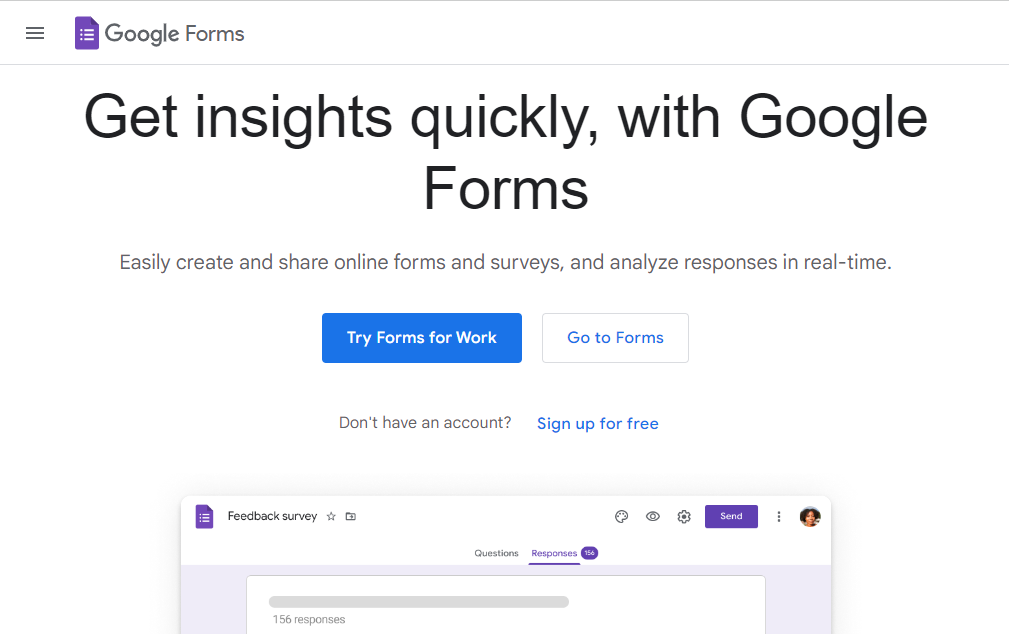
Google Forms is a free, user-friendly tool that seamlessly integrates with other Google Workspace apps. It is a versatile option for creating surveys, quizzes, and feedback forms, with the added benefit of real-time collaboration.
Key Features:
- Integration with Google Workspace: Seamlessly collaborate and store form responses in Google Sheets, making it a convenient choice for existing Google users.
- Real-Time Responses and Analytics: Instantly view and analyze form responses, allowing quick decision-making based on up-to-date data.
- Customizable Themes and Templates: Personalize forms with various themes and templates, ensuring a cohesive brand representation.
- Conditional Logic: Tailor the form's behavior based on user responses, creating interactive and dynamic experiences.
- File Uploads: Collect a wide range of file types and sizes directly through forms, enabling comprehensive data collection.
Pricing:
Google Forms is included for free with a Google account and provides robust features for most users.
3. Wufoo
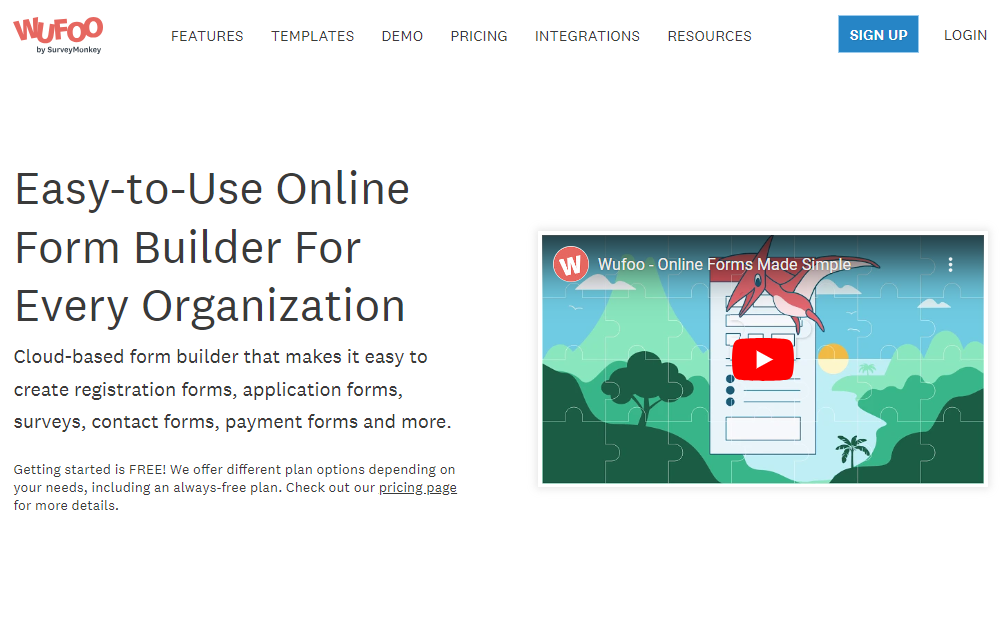
Wufoo is a user-friendly online form builder known for its drag-and-drop interface and extensive template library. It is an excellent choice for those looking to create visually appealing and functional forms without extensive technical knowledge.
Key Features:
- Drag-and-Drop Form Builder: Easily create forms using an intuitive interface, allowing for quick customization without the need for coding.
- Conditional Logic: Customize form behavior based on user responses, creating a dynamic and interactive form-filling experience.
- Payment Integration: Seamlessly incorporate payment gateways into forms for online transactions, making it suitable for e-commerce and event registration.
- Branding and Design Customization: Personalize forms to align with your brand's aesthetics, maintaining a consistent visual identity.
- Robust Reporting and Analytics: Gain valuable insights from form data through detailed reports, enabling informed decision-making.
Pricing:
Wufoo offers a range of pricing plans, including a free tier with basic features and paid plans ranging from $ 14.08/month (Starter) to $ 183.25/month (Ultimate).
The premium plans are suitable for those looking for more advanced functionality and higher usage.
4. Paperform
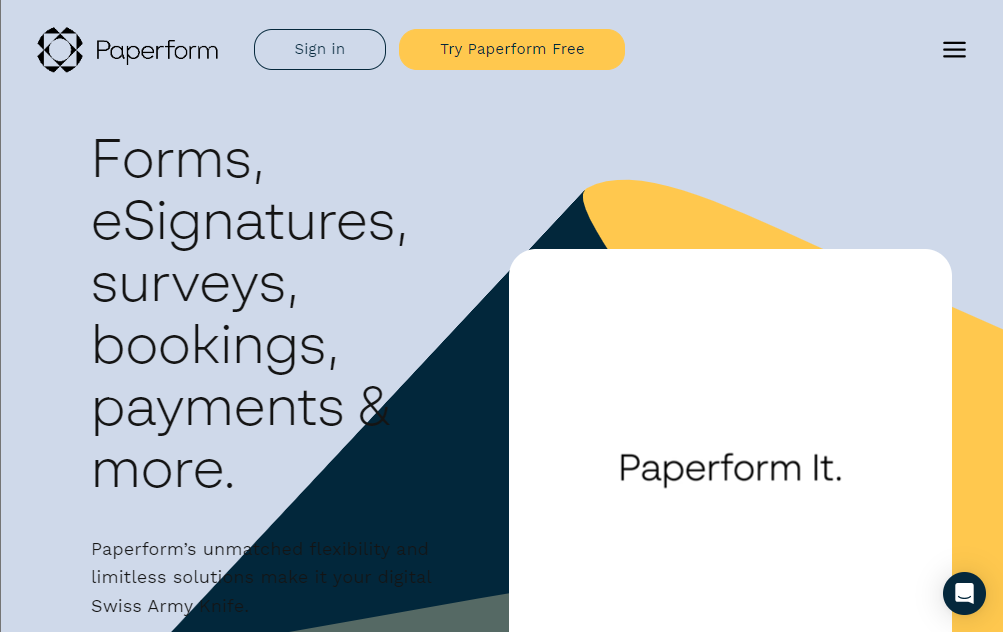
Paperform takes form creation to a new level with its intuitive platform. It is more than just a form builder - it's a way to create interactive landing pages, surveys, and forms that engage and convert.
Key Features:
- Customizable Form Themes and Templates: Design visually appealing forms with an extensive library of customizable themes and templates.
- Conditional Logic: Create dynamic forms that adapt based on user responses, providing tailored experiences for respondents.
- Payment Processing for E-commerce Forms: Integrate payment gateways directly into forms, allowing for secure and seamless online transactions.
- Integration with Popular Tools and Apps: Connect with a wide range of third-party applications for enhanced functionality and workflow automation.
- Analytics and Tracking: Gain in-depth insights from form submissions through robust analytics, enabling data-driven decision-making.
Pricing:
Paperform comes with both free trial and premium plans to suit different needs. Its pricing starts from $20.00/month.
5. Typeform
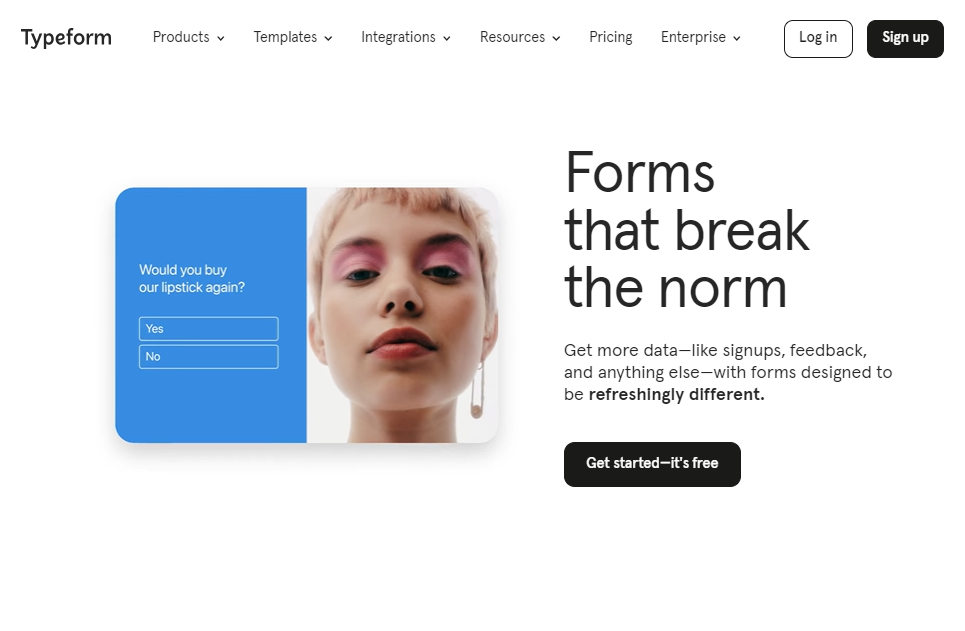
Typeform is known for its elegant and interactive forms that keep users engaged. With its conversational approach to data collection, it is an outstanding choice for surveys, quizzes, and feedback forms.
Key Features:
- Conversational Form Flow: Engage respondents with interactive and conversational form designs, creating an enjoyable and immersive experience.
- Conditional Logic: Tailor form behavior based on user input, dynamically adapting the form's progression for personalized interactions.
- Integration with Popular Tools and Apps: Seamlessly connect with a wide array of third-party applications, expanding functionality and workflow capabilities.
- Advanced Reporting and Analytics: Gain deeper insights from form responses with advanced reporting features, enabling comprehensive data analysis.
- Customizable Templates: Start creating forms quickly with a range of customizable templates, ensuring a streamlined form-building process.
Pricing:
Typeform offers a free tier with limited features and paid plans for more advanced functionality. The basic plan starts at 25 USD/month.
6. SurveyMonkey
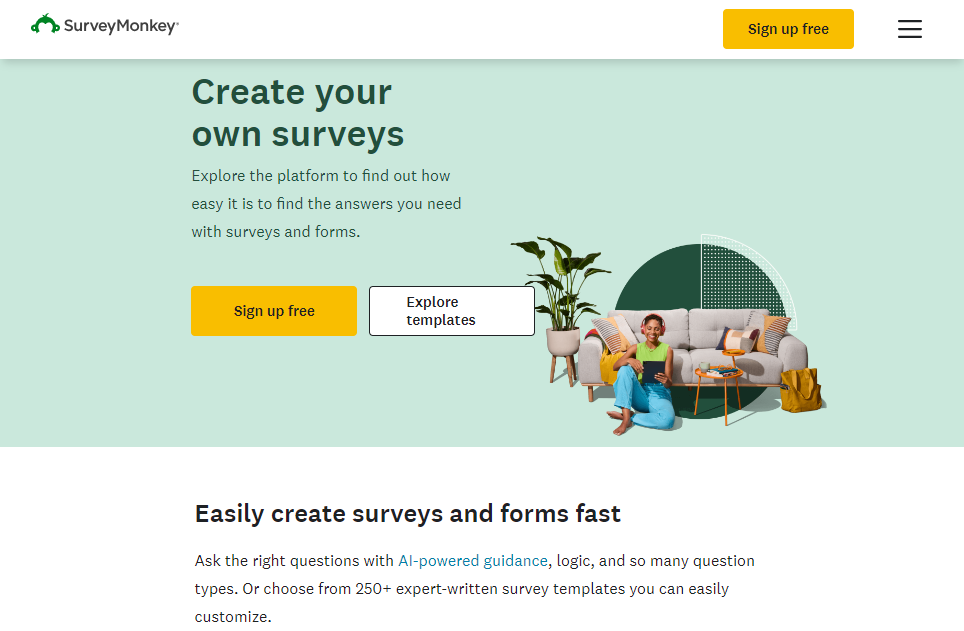
SurveyMonkey is a well-established player in the online survey space. It offers a robust set of features for creating surveys and collecting feedback. With its user-friendly interface, it is a popular choice for businesses and individuals alike.
Key Features:
- Advanced Survey Design: Create surveys with a wide range of question types, skip logic, and branching, allowing for in-depth data collection.
- Customizable Themes and Branding: Personalize surveys with a variety of themes and branding options to maintain a consistent visual identity.
- Solid Reporting and Analytics: Gain valuable insights from survey responses through comprehensive reporting features and data visualization tools.
- Integration Capabilities: Seamlessly integrate with popular tools and platforms to enhance functionality and automate workflows.
- Survey Distribution Options: Reach a broad audience with multiple distribution options, including email, social media, and website embedding.
Pricing:
SurveyMonkey allows users to select between a free plan, three Business Plans (starting at $25/user/month), and three Personal Plans (starting at $32/month).
7. Pardot
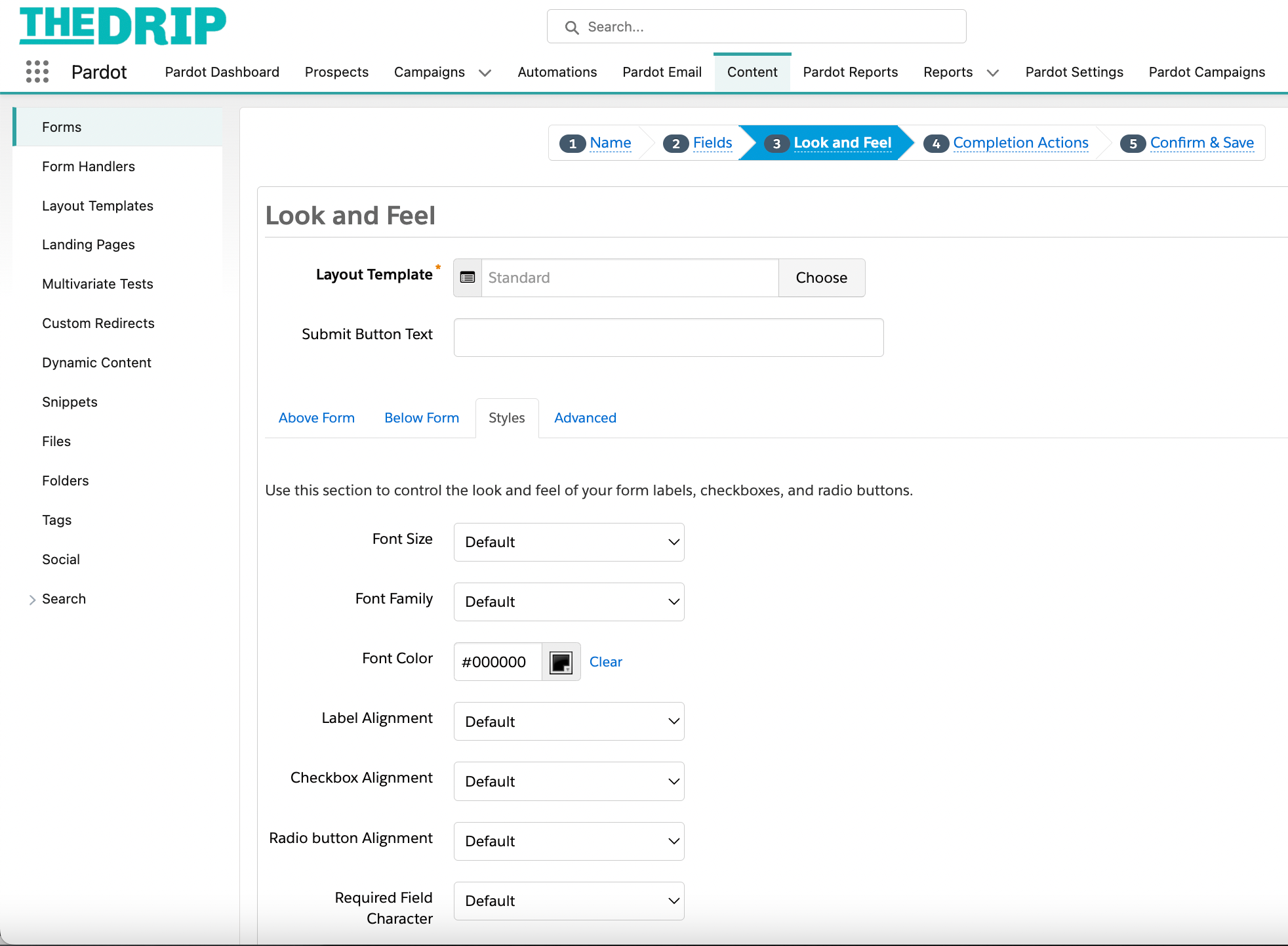
Pardot, a Salesforce product, is a marketing automation platform with powerful form-building capabilities. It's an excellent choice for businesses looking to integrate form creation with their broader marketing efforts.
Key Features:
- Advanced Marketing Automation: Utilize powerful marketing automation tools to streamline lead generation, nurturing, and conversion processes.
- Lead Scoring and Grading: Identify and prioritize leads based on their behavior and characteristics, optimizing sales efforts.
- Email Marketing and Drip Campaigns: Create and manage targeted email campaigns for effective lead engagement and conversion.
- Robust Analytics and Reporting: Gain valuable insights into marketing performance and ROI through detailed reporting and analytics.
- CRM Integration: Seamlessly integrate with Salesforce CRM for a unified view of marketing and sales efforts.
Pricing:
Pardot's pricing varies based on the Salesforce edition and additional features required, making it suitable for businesses of various sizes. The Growth plan starts at $1,250/month/up to 10,000 contacts billed annually.
8. ProProfs Survey Maker
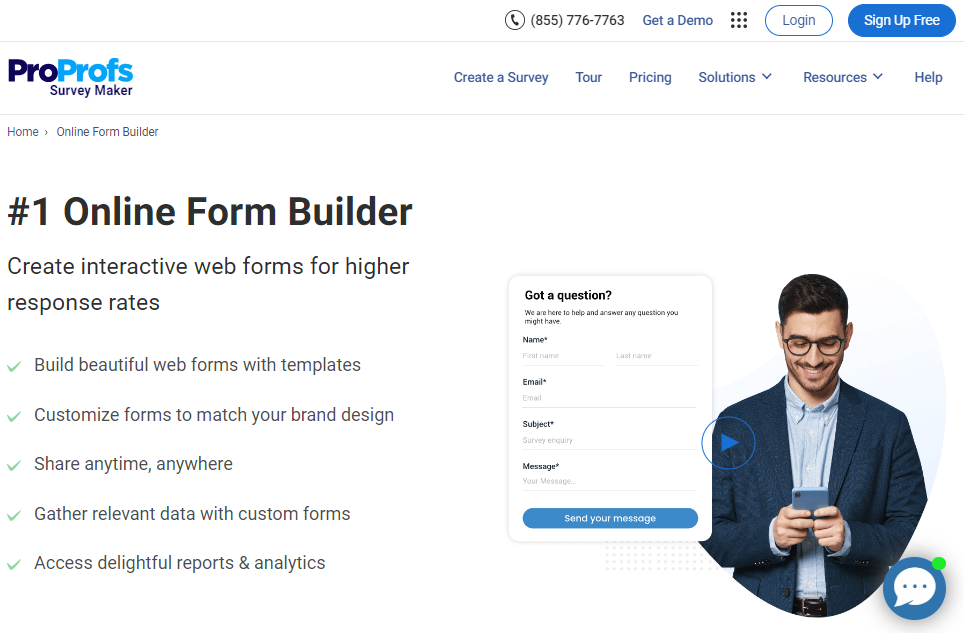
ProProfs Survey Maker is a comprehensive survey and form-building tool designed for businesses, educators, and individuals. It is known for its ease of use and powerful features for creating surveys and quizzes.
Key Features:
- Intuitive Survey Builder: Create surveys easily with an intuitive drag-and-drop interface, allowing for quick customization.
- Diverse Question Types: Choose from a wide range of questions to create comprehensive surveys catering to specific data collection needs.
- Survey Distribution Options: Reach your target audience through various distribution channels, including email, social media, and website embedding.
- Robust Reporting and Analytics: Gain valuable insights from survey responses through detailed reporting and data visualization tools.
- Customizable Branding: Personalize surveys with your brand's logo, colors, and themes for a cohesive visual identity.
Pricing:
ProProfs Survey Maker offers a free tier with basic features and paid plans (Essentials: $0.10/response/month) and (Premium: $0.20/response/month) for more advanced functionality.
9. Zoho Forms
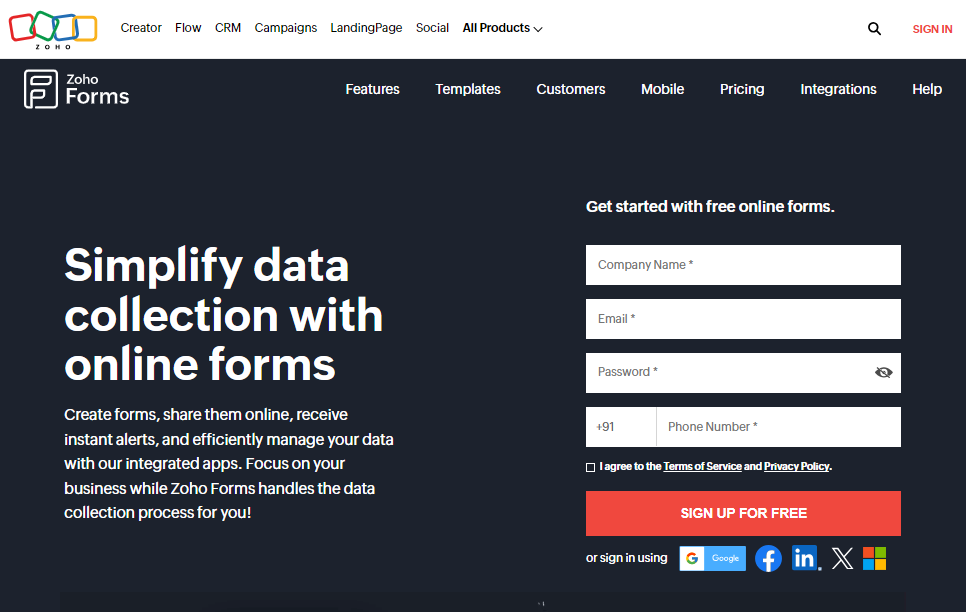
Zoho Forms is part of the comprehensive suite of business applications offered by Zoho. It is a versatile form builder with extensive customization options, making it suitable for many use cases.
Key Features:
- Drag-and-Drop Form Builder: Create forms easily with an intuitive interface, allowing for quick customization without the need for coding.
- Workflow Automation: Streamline processes and workflows with automation features, reducing manual effort and increasing efficiency.
- Integration Capabilities: Seamlessly connect with other Zoho apps and third-party platforms for enhanced functionality and workflow automation.
- Conditional Logic: Create dynamic forms that adapt based on user responses, providing personalized interactions.
- Mobile App for On-the-Go Data Collection: Collect data anytime, anywhere with the Zoho Forms mobile app, ensuring flexibility and convenience.
Pricing:
The Basic plan of Zoho Forms starts at $12/month, whereas its most expensive plan, i.e., Premium, starts at $110/month.
10. Gravity Forms
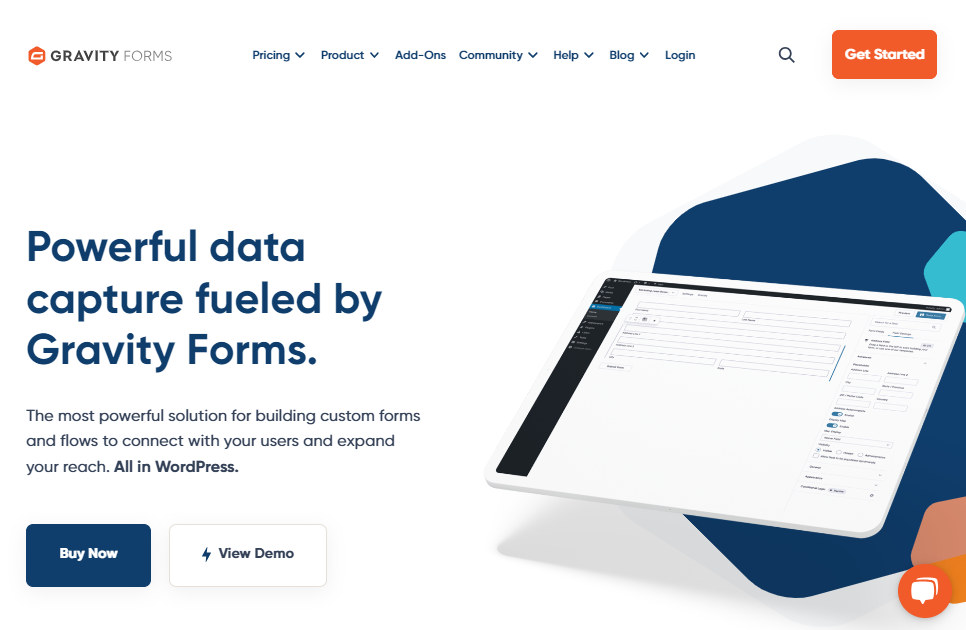
Gravity Forms is a powerful WordPress plugin that enables users to create complex and customizable forms directly within their WordPress site. It is a popular choice for businesses and bloggers using WordPress as their content management system.
Key Features:
- Advanced Form Builder: Create complex forms with a wide range of field types and customization options, catering to specific data collection needs.
- Conditional Logic: Customize form behavior based on user input, creating dynamic and interactive form-filling experiences.
- Integration Capabilities: Seamlessly connect with various third-party applications and platforms for enhanced functionality and automation.
- Robust Add-Ons Library: Extend the functionality with a wide array of add-ons for tasks like payment processing, email marketing, and more.
- Developer-Friendly: Allows for advanced customization and integration through developer tools and hooks.
Pricing:
Gravity Forms offers a range of pricing plans, including a basic license for individual sites and more advanced licenses for agencies and developers.
Final Verdict
Choosing the right data collection tool is essential for businesses and individuals looking to gather information efficiently and effectively. Each of the Jotform alternatives mentioned above offers unique features and benefits to suit various needs.
Among these, Stackby Forms stands out as a versatile and powerful option. Integrated seamlessly into the Stackby platform, it offers not only form creation but also direct links to databases for real-time updates. With features like conditional logic and collaborative workspaces, Stackby Forms is designed to elevate your data collection experience.
Ultimately, the best choice depends on your specific requirements, budget, and integration preferences. Whether you prioritize user-friendly interfaces, advanced features, or seamless integrations, one of these alternatives is sure to meet your data collection needs.
So, take the time to explore these options and find the one that aligns best with your goals. Happy form-building!




![A Simple Guide on Workflow Management Software [Updated 2025]](/blog/content/images/size/w960/2021/12/work-management-blog.png)