Spreadsheet vs No-code Database: Which One Should You Choose in 2026?
Spreadsheets have long been the go-to tool for managing data, but as teams grow, no-code databases are becoming a smarter alternative. In this guide, we break down the differences between spreadsheets and no-code databases—helping you decide which is right for your business.
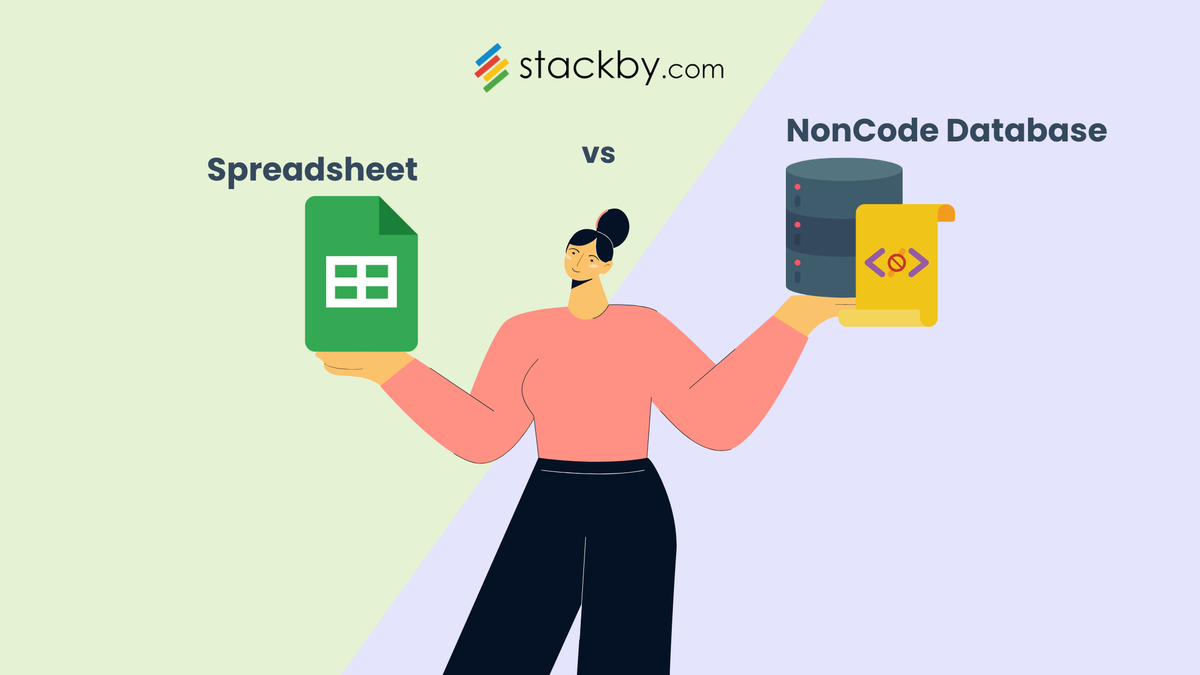
Did you know that recent studies have shown that up to 88 percent of spreadsheets have errors, and over $3 billion has been lost annually due to mismanagement of data in businesses? (Source: Studies and research conducted by Professor Raymond Panko, University of Hawaii, and analysts such as Gartner, IBM) In a world where all decisions are becoming data-driven, the way that you treat your information can make or break your growth path.
So let's go into the depths of the world of spreadsheet vs databases: what are the differences, advantages, and disadvantages, and what should your business use to scale up the operations with ease.
What is a Database?
A database is an organized system that assists you in storing, organizing, and handling massive information effectively. It comes to save the day when your lists and spreadsheets become overloaded and disorganized.
This is what makes a database stand out:
- Structured Storage: Data is stored in organized tables or sets, and not all over the place.
- Manages Big Data: A database can handle millions of records-far more than what a spreadsheet can handle.
- Easy Search & Analysis: Locate what you need, quickly. Explore, search, filter, or analyze your data with just a few clicks.
- No Mess, Multiple Users: The data can be shared by multiple users simultaneously, without one user overwriting the work of another.
- Centralized & Secure: All the data is stored in one safe location, and your business is secured against data loss or errors.
Software that manages databases is known as Database Management Systems (DBMS), such as MySQL, PostgreSQL, or MongoDB. These DBMSs manage all kinds of inventory systems or customer management tools. In brief, once your data is too large to fit in spreadsheets, a database management system adds structure, performance, and sanity to your data management.
What is a Spreadsheet?
A spreadsheet is a document consisting of rows and columns that enables users to store, manage, and analyze data. Spreadsheets are now super accessible due to programs such as Microsoft Excel or Google Sheets. Be it a budget, sales tracking, or project planning, spreadsheets provide a dynamic canvas to work with.
Here’s why spreadsheets are so widely used:
- Easy to Use: A spreadsheet can be opened and used by almost anyone; no technical knowledge is necessary.
- Flexible Layout: Text, numbers, dates, and formulas can be arranged in infinite rows and columns.
- Instant Calculations: Automatically calculate numbers using built-in formulas or functions, no calculator required.
- Data Visualization: Generate charts, graphs, or pivot tables within seconds so that you can identify trends and patterns.
- Collaboration Tools: Share your sheet with team members and collaborate in real time.
Spreadsheets, in short, are flexible, user-friendly, and ideal when it comes to fast, small-scale data requirements.
Difference between Spreadsheets and Databases
Here’s a quick comparison table to help you get an idea about the Spreadsheet vs databases discussion.
Advantages of Using Databases
Moving to a database solution can open a new dimension of efficiency and control for your business. Here is why databases and even no-code database tools are becoming so popular among teams:
- Centralization and single source of truth: All your information is stored in a single location, your database, and everyone will see the same up-to-date information.
- Manages Large Data & Scalability: Spreadsheets are easily filled up, whereas a database can easily manage thousands or even millions of records. Ideal when you are expanding as a project organizer or expanding a business.
- Rich Fields & Custom views: Want to store images, checklists, or attachments? A database spreadsheet provides you with tons of field types and options to visualize or sort your information.
- Data Security: Using a real database, you can manage who has access to edit or view data. This provides your information with bank-level protection, something that spreadsheets can never achieve.
- Consistency: Databases check rules and data formats, and therefore, your records will remain clean and dependable (no more rogue typos).
- Seamless Collaboration: Many team members can work in real time, and the changes can be synchronized instantly.
- Effective Filtering, Querying, and Reporting: Quickly find what you need and run advanced analysis with a few clicks through modern databases, particularly the no-code database platforms.
- Automatic Back-up & Recovery: Your information is never at risk, even when a person commits an error. History versions and backups are maintained in databases.
- No-Code Benefits: No-code database tools mean any member of your team can create custom workflows or even small business apps, and they do not need to know how to code.
By replacing spreadsheets with a no-code database, you protect your data and ensure it is scalable and adaptable to your business needs, and much easier to manage.
Disadvantages of using databases
So let us discuss the dark side of the switch in the current Spreadsheet vs Databases discussion. Although databases are incredibly powerful, they are not necessarily a plug-and-play solution for every team. There are certain drawbacks to consider, particularly when you are accustomed to the ease of spreadsheets or are new to no-code database tools.
1. Complexity:
Databases are designed to process large and related data, and this extra capability introduces additional complexity. Creating a database, even a no-code database, means the consideration of data structures, relationships, and permissions. Databases, unlike a spreadsheet, where one is free to start entering data, may need planning to prevent future frustrations. All these options may seem a bit overwhelming to small businesses that are just getting into database spreadsheet territory.
2. Cost:
More features mean more expenses. Traditional databases need investments in software licenses, high-performance hardware, and even employing database professionals. Even cloud-based or no-code database tools may have monthly subscriptions, storage costs, and premiums. Therefore, the spreadsheets may appear to be free, but the databases can be a larger expense on your budget.
3. Learning Curve:
It is one of the major topics in the discussion of Spreadsheet vs no-code databases. Spreadsheets are easy to get into, but databases, particularly when you want to get your hands on all of those advanced features, take time to master. Even though no-code tools make it more accessible than ever, teams may have to undergo special training to learn how to design, query, and maintain databases. To most of us, this is the most difficult part.
Moving to a database solution instead of spreadsheets can definitely revolutionize your business, but you must consider these challenges to make sure that you are prepared to make the switch. Most teams can bridge the gap and enjoy the benefits of solid data management in the long term with the proper training and attitude.

What are No-Code Databases?
Are you caught between the spreadsheet and no-code databases debate? No-code databases are probably the game-changer you have been waiting for. A no-code database allows anyone to create, manage, and organize data using drag-and-drop interfaces, rather than needing programming expertise. It is something with the flexibility of a spreadsheet, and the power and scalability of a full database. This spreadsheet-database hybrid enables you to create business tools, project tracking, workflow automation, and much more, without a single line of code.
Characteristics of no-code databases:
- No coding required: Structured databases can be built and customized by anyone, even non-technical users.
- Templates to match any need: Most platforms, such as Stackby, have a library of no-code templates to get started quickly. There are templates on project management, CRM, reporting, and others. You just choose a template, make some adjustments to the fields, and you are good to go.
- Spreadsheet-like interface: No-code databases such as Stackby provide a familiar spreadsheet-database interface, enabling existing spreadsheets to be imported and turned into scalable databases within minutes.
- Custom views & automation: Design dashboards, filter and sort data, automate repetitive tasks, and set permissions without IT.
How to Create a Database in Stackby?
- Pick your style: Build your own, import an Excel/Google Sheet, or pick one of 500+ no-code templates.
- Organize your data: With the help of the spreadsheet-database interface, you can add custom columns to your spreadsheets like text, numbers, single/multiple select, attachments, checkboxes, etc.
- Customize views: View data in Kanban, Gallery, Calendar views, or create custom dashboards (charts, reports).
- Automhassle-freeegrate: Integrate your database with more than 3,000 apps (such as Slack or Zapier) to automate processes and do away with manual work.
- Collaborate securely: Invite team members, set permissions, and quickly scale your database as you grow.
In other words, a no-code database allows you to go beyond the boundaries of a spreadsheet, without adding any of the complexity, and instead enjoying the efficiency, security, and collaboration of a real database. When you want a solution that is flexible and scalable, the spreadsheet-database hybrid model that Stackby offers is best for you. It is the solution that modern teams are looking to transition out of the spreadsheets vs databases debate and towards a smooth and data-driven future.
Advantages of Using a Spreadsheet vs Databases
As you reflect on the spreadsheet vs databases argument, spreadsheets are powerful in most day-to-day business applications. There are times when simple is just better. Let’s find out why spreadsheets remain relevant.
- No learning curve: Using tools such as Excel and Google Sheets, one can simply jump in. No training is necessary. There is no setup like no-code databases or spreadsheet-database hybrids. Simply open, type, and arrange.
- Flexibility to Anything: Spreadsheets are not fixed. Want to make a budget, track sales, or create a plan? Modify tables, formulas, and formatting as you go. There is no fixed format. Your spreadsheet expands as you expand your data.
- Affordable: The majority of the players provide free or bundled spreadsheet tools. This is better than what you would spend each month on a no-code database or an advanced database system.
- Powerful Visualizations: In-built charts, graphs, and conditional formatting enable data analysis to be instant and insightful.
- Real-Time Collaboration: Cloud-based spreadsheets enable team members to collaborate, comment, and edit simultaneously. This resembles the collaborative capabilities of most spreadsheet-database hybrids.
- Easy Import/Export: Importing and exporting data is easy. It is easy to share, export, or connect your spreadsheet to other workflow tools.
In the spreadsheets vs no-code databases world, spreadsheets remain the first choice in fast, flexible, and cost-efficient data management. They excel with small groups, quick projects, and anyone who requires control without complexity.
Disadvantages of Spreadsheets
In the comparison of spreadsheet vs databases, it is evident that despite their widespread popularity, spreadsheets have a severe downside, particularly to businesses that need to grow or work more efficiently. Let’s dive into where spreadsheets fall short, even when pitted against spreadsheets vs no-code databases or newer spreadsheet-database hybrid solutions.
- Low Data Capacity: Spreadsheets are limited to a finite amount of data, e.g. Excel is limited to 1.1 million rows per sheet. Spreadsheets become slower, crash, or become unusable as your data increases.
- Large risk of human error: Mistakes are almost certain when the process relies on manual entry and formula changes. Even small typos or incorrect formulas may cause incorrect data and decision errors. It is actually said that 90 percent of spreadsheets have errors.
- Data Integrity Issues: The lack of validation or enforcement of rules can easily lead to a situation where data is duplicated, inconsistent or corrupted. Various individuals may edit a spreadsheet and accidentally overwrite or delete valuable data.
- Lack of Collaboration: Spreadsheets aren’t collaborative in real-time. Version control problems, conflicting edits and slow sharing drag down productivity. True multi-user capability is still restricted with cloud-based sheets when compared to databases and spreadsheet-database hybrids.
- Poor Security: Spreadsheets do not often include fine-grained permissions so sensitive business data can be exposed. They lack advanced user control, encryptions and detailed audit trails.
- Scalability Problems: As your data and team get bigger, spreadsheets can’t handle it. Things take a long time and you have to keep switching between files or tabs and this adds confusion and risk.
- Automation and Integration Gaps: You can add basic formulas or macros but automation is not as rich as it would be with no-code databases. There is little integration with other business tools, and it is usually clunky.
In other words, while spreadsheets are fine for simple tasks or small datasets, their limitations in data size, integrity, security and efficient team collaboration make them a precarious base for growing businesses. So look for spreadsheet-database or no-code database solutions like Stackby that combine flexibility with reliability, so your business can run faster and hassle-free.
Spreadsheet vs Databases: Which Is Better?
Whether you are a marketing agency, small business owner, or project manager, the argument of spreadsheet vs databases is becoming more relevant than ever. Each of the tools has its own advantages, and your decision can transform the way your staff operates with data.
Spreadsheets:
- Ideal to small projects and quick setups
- Use when your data is light or your team is small
- Spreadsheets allow crunching numbers, creating charts, and real-time collaboration
- Many businesses begin with them since the learning curve is virtually zero
However, spreadsheets can reach their limit as your business and data expand.
Databases:
- Come in when your team grows, and data becomes more complicated
- Perfect to handle large lists of clients, sales pipelines or marketing campaigns
- Provide superior security, strong automation, and real-time reporting
- Allow more than one person to use it simultaneously, no more queuing up to use it
And now, there is also a middle ground, spreadsheets vs no-code databases. Modern no-code databases and spreadsheet-database hybrid tools such as Stackby combine the accessibility of spreadsheets with databases. You get drag-and-drop templates, automation, and scalability, without the assistance of IT.
When to select what:
- Use spreadsheets for fast, flexible and simple needs
- Use databases to be secure, automated and multi-user oriented
- Use a spreadsheet-database hybrid to get the best of both worlds
In short, the choice between spreadsheet vs databases is determined by the size of your team, the complexity of the project, and its expansion. When you match the right tool, you will work smarter, not harder.
Ready to Switch from Spreadsheet to Database?
Whether you work in a marketing agency, small business, or project management team, the transition in the spreadsheet vs databases debate can become a game changer in your workday. This is why changing to a database is a good idea, and why with new tools it has become simpler than ever:
- Scale Confidently: Spreadsheets are ideal when it comes to small tasks but as your operations expand, data management becomes more difficult and subject to error. Databases process larger volumes of data and are more reliable.
- Smarter Collaboration: With a spreadsheet-database hybrid, teams can collaborate in real time, no more version confusion or overwrites.
- Extra Security and Control: Databases allow you to set permission and audit trails. Sensitive data remains secure, as your team grows.
- Automation and Reporting: Modern no-code databases, unlike regular spreadsheets, provide automation, quick reporting, and easy integrations. These improvements automate your team.
- Easy Transition: Spreadsheet-database hybrids allow you to convert Excel to online database, create tables, and establish relationships, all without technical headaches.
Whether you are thinking about spreadsheets vs no-code databases or you are ready to upgrade from spreadsheets to databases, it does not have to be a scary task. Little measures now can translate to large benefits in organization, efficiency and business understanding later. Automate your operation, and make your data smarter than your team!
Getting Started with Modern Data Management in Stackby
Tired of the spreadsheet vs databases debate? Stackby simplifies modern data management and makes it powerful enough to fit the needs of marketing agencies, small businesses, and project managers.
- Easy Import: Import your existing spreadsheets with a few clicks to Stackby. No technical setup required.
- Easy to Set Up: Set up using pre-built templates or a blank database. Customize all of it using a familiar spreadsheet-database hybrid interface.
- Automate Everything: Automate data entry, set up workflows and connect your database to APIs, all without writing a line of code. Real-Time Collaboration: Collaborate with your teammates, control access and track changes to ensure a high level of security and organization.
- Flawless Scaling: Scale your data efficiently- Stackby no-code databases are capable of handling high volumes of data and a diverse number of users.
Whether it is spreadsheets vs No-code databases or transitioning to a more powerful spreadsheet-database environment, Stackby allows your team to organize, automate, and achieve success from day one.
Capterra review, 2020
You can save a ton of cash with this product and a ton of time with their automation meets excel sheets/database api integrated insanity of a product that actually makes you feel overwhelmed at times with potential use cases. The best advice honestly is to try it out, and learn what it is and how it does what it does. Then build together with partners, colleagues or others.”
– Founder, Non-Profit Organization Management
Conclusion
When your data increases, so does the need to step out of plain spreadsheets. The question of spreadsheet vs databases concerns efficiency and intelligent scaling. Stackby is a new generation of spreadsheet-database hybrid that allows you to blend the simplicity of spreadsheets with the flexibility and automation of no-code databases. Importing your sheets, automating workflows and collaborating in real-time is a breeze with Stackby.
Therefore, when it comes to switching out of spreadsheets to more intelligent, no-code database tools, Stackby is the way to go. It enables you to organize, automate and scale up your business in the changing world of spreadsheets vs databases. Why stop at a spreadsheet when Stackby will make your data work smarter? Give it a go, and you will see the difference yourself!


![A Simple Guide on Workflow Management Software [Updated 2026]](/blog/content/images/size/w960/2021/12/work-management-blog.png)
![Step by Step Guide on How to Build Forms in a Database [2026]](/blog/content/images/2022/03/form-database-blog.png)

![13 Best Business Management Software for your Work [2026]](/blog/content/images/size/w960/2024/03/stackby-business-blog-image-1.jpg)