Google Sheets as a Database: Pros & Cons
Using Google sheets as a database for your business? Learn the advantages and disadvantages in this blog.

Introduction
Did you know that you can use Google Sheets as a powerful and versatile database?
That's right - this commonly used spreadsheet software can be transformed into a dynamic data storage solution for a wide range of applications. Say goodbye to clunky, outdated spreadsheets and hello to the convenience and flexibility of Google Sheets.
Google Sheets is a popular cloud-based spreadsheet application that has found widespread use due to its ease of use, flexibility, and accessibility. The popular reason that it has gained popularity is its ability to be a simple yet powerful database for small businesses, individuals, and even large organizations alike.
In this article, we'll show you how to harness the full potential of Google Sheets as a database and revolutionize the way you handle your data.
Can you use Google Sheets as a Database?
As with any technology, there are pros and cons to using Google Sheets as a database. Google Sheets is primarily a spreadsheet tool for individuals, small groups, or even large organizations who want to quickly and easily create their own tables for free. One of the main reasons to use it as a database is that it offers real-time and asynchronous collaboration and has a fairly low learning curve due to its similarity to Excel's user interface (UI). However, one should not forget the fact that there are also some disadvantages to consider. One is that it’s not a database, it’s a spreadsheet.
Get your free Excel spreadsheet for business expenses [2023]
For example, a major disadvantage of Google Sheets is its limited advanced functionality, which means that it is not very scalable and is not the best tool for searching, filtering, or building more complex databases.
Google Sheets has traditionally been used as a spreadsheet program, but it can also be used as a database. Using Google Sheets as your database, you can perform more advanced queries, calculations and can also fully process the data in an entirely different system.
Why should you use Google Sheets as a database?
Google Sheets was not originally designed to be used as a database. However, many systems have now adopted Google Sheets as their data source solution. Why?
Google Sheets, like any software, has its small annoyances: a keyboard shortcut that isn’t what you would expect, a feature that is missing or doesn’t behave the way you want, etc. In many cases though, this is also an unfair comparison. In corporate and business settings, many people have been using the Microsoft productivity suite throughout their working lives, an amount of experience that cannot be compared to the first months (or even years) of working with a new set of tools.
So let's look at some of the biggest pros and cons of Google Sheets to understand why some choose to use this tool as their database.
Comparing Google Sheets with other database management systems, we see many advantages and disadvantages. There is no one-size-fits-all solution when it comes to databases, so you should choose the option that best suits your needs and satisfies your problems.
Google Sheets has several great advantages as a database such as:
- Cloud Based: Google Sheets is a web application, which means it is available online. Your files can never be lost, so the database is stored safely in the Google Cloud.
- Access control: When you use Google Sheets, you have access to Google's access control system. This means that with just a few clicks you can grant viewing and editing rights to your data or revoke existing access rights.
- Pricing: Google Sheets is one of many unlimited Google products. Other proprietary software, such as Microsoft Excel, requires a license or subscription, which adds another layer to the overall cost of the application.
- Learning curve: If you drive a car or work in business, you've probably used a spreadsheet program before. Even if you don't, the learning curve is very smooth. You will quickly understand how the software works and use its features.
- Visualization: Google Sheets has a large number of built-in functions that allow you to quickly customize the appearance and structure of your data, as well as quickly visualize and analyze it.
Why not use Google Sheets as Database?
On the other hand, comparing Google Spreadsheets with DBMS also has its disadvantages:
- Limited functionality: Spreadsheet applications are not designed to be used like databases, so the functionality of Google Sheets is limited compared to more advanced database management systems. For example, you can't save videos or images, or add rich field types and there's no built-in interface to query, filter or update data.
- Limited storage: The limited data capacity of Google Sheets makes the platform unsuitable for large groups and businesses that want to scale.
- Not scalable: Due to limited storage, Google Sheets is not scalable. Also, if many team members are working on the spreadsheet at the same time, the software will slow down and you may encounter more errors.
- Cannot see beyond a table: No other views like Kanban or Calendar are supported in Google Sheets.
Read More : Top 10 SmartSuite Alternatives in 2023
Stackby is a cloud-based database and workspace platform that offers a variety of views to help users visualize and manage their data. With Stackby, users can add up to five different views including Kanban, Calendar, Gallery, Form, and Custom View.
- Can’t handle complex data: Since Google Sheets is not designed to store large amounts of data, it is not really possible to create a complex database. The platform gets slower and slower the bigger the data set, which is annoying for teams of all sizes.
- A penchant for chaos: Speaking of large amounts of data, you can scroll through hundreds or thousands of rows and columns as the amount of data increases. It's not that intuitive to make such huge spreadsheets readable or digestible. You also cannot have different views on the same sheet based on the filter conditions.
Google Sheets Vs Excel: Which is better for you? [2023]
Obviously, Google Sheets is the right choice for you if you run a small business, if your data needs are small, or if you are in the early stages of application development! The tool offers a lot of flexibility, is easy to install, and can handle a decent amount of data. But as your business grows, you may need to consider a full no-code database tool like Stackby, when Google Sheets would no longer meet your needs.
Who should use it?
A Google Sheets database can be useful to many users, including:
1. Small Businesses:
Small businesses with limited budgets can benefit from using Google Sheets as a database because it is affordable and easy to use.
2. Individuals:
Individuals who need to manage and track personal information such as finances, inventory, or schedules can use Google Sheets as a simple and easily accessible database.
3. Non-technical users:
Google Sheets is user-friendly and requires no programming or technical skills, making it accessible to non-technical users who need a simple tool to manage their data.
4. Collaborative Teams:
Google Sheets allows multiple users to access and modify data simultaneously, making it a great tool for collaborative teams that need to work on the same dataset.
5. Remote workers:
With cloud-based accessibility, Google Sheets can be accessed and managed from anywhere with an Internet connection, making it the perfect tool for remote workers who need access to data from different locations.
6. Educational Institutions:
Teachers and students can use Google Sheets as a simple tool to manage class schedules, attendance, and grades.
7. Event Planners:
Event planners can use Google Sheets to manage attendee lists, RSVPs, budgets, and events.
Google Sheets Use-cases
Anyone who needs to manage and track data can use Google Sheets as a database, especially those who need an affordable, user-friendly, and easy-to-use data management tool.
Here are five of the most popular use cases for Google Sheets.
1. Financial management:
Google Sheets can be used to manage personal and business finances, including budgeting, expense tracking, and forecasting. It can also be used to track investments and calculate returns.
2. Project management:
Google Sheets can be used to manage project tasks, schedules, and budgets. It can also be used to collaborate with team members and track progress.
3. Data analysis:
Google Sheets has built-in features like functions, pivot tables, and filters that make it a powerful tool for data analysis. It can be used to analyze and process data in a variety of ways, from simple calculations to complex data.
4. Inventory Management:
Google Sheets can be used to manage inventory, track inventory movements, and calculate reorder quantities. It can also be used to track product sales and analyze trends.
5. Event Planning:
Manage attendee lists, RSVPs, event schedules, and budgets with Google Sheets. It can also be used to track costs and revenues and calculate profitability.
In short, Google Sheets can be used for a wide variety of tasks, from simple data management to complex data analysis. It is a versatile tool that can be adapted to specific needs, making it an ideal choice for individuals, small businesses, and groups who need a simple and accessible data management tool.
Stackby instead of Google Sheets as a database
Stackby is an all-in-one cloud based work management database platform. It is as simple to use as a spreadsheet, functions like a database, easily connects to over 2000+ apps, and is entirely customizable for your business. No training is needed to get started.
Stackby offers many advanced features and capabilities beyond what is available in Google Sheets. While Google Sheets is primarily a spreadsheet program, Stackby is designed specifically as a database management tool. Check out this comparison video.
Stackby allows users to create custom database tables with unlimited rows and columns, allowing for the management of large amounts of data. Additionally, Stackby provides users with a wide range of pre-built templates for different industries and use cases, which can be easily customized and adapted to meet the specific needs of the user.
Stackby also offers advanced collaboration features, which allow multiple users to work on the same database simultaneously. Users can assign tasks, set reminders, and communicate with each other directly within the platform, making it easier to manage projects and workflows.
Most popular use cases of Stackby
Teams across functions like marketing, sales, HR, operations management, project management, advertising & creatives, etc. can use it to manage their processes, collaborate in real-time from wherever they are and keep track of their data and work in a single place. More than 2000 companies around the world use Stackby to plan, manage and automate their work, their way.
Product Features
Stackby is a single platform with multiple use-cases and advanced functionalities. Some of its key features are:
- One-click import from spreadsheets or Google sheets
- 100+ pre-built templates to choose from, across 25+ functions like Marketing, HR, Sales, Product, Project Management, Creatives, Events, Design and UX, Real-Estate, Venture Capital, and more.
- Creating databases with a spreadsheet-style interface with 25+ unique column types like dropdowns, attachments, collaborators, formulas, ratings, links between tables, lookup, aggregation, API, and more.
- Complete customization of your workflows in 5 different layouts: Grid, Kanban, Calendar, Gallery, and Custom Forms.
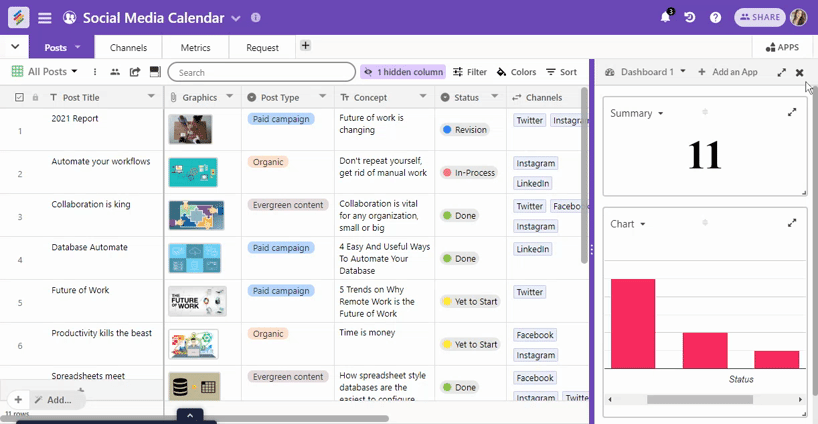
- Connect columns to APIs: to pull and analyze data automatically from various 3rd party services like YouTube, Facebook, Google Analytics, MailChimp, and Ahrefs and configure a button to send messages (SMS, WhatsApp, etc).
Step by Step Guide on How to Build Forms in a Database 2023
Verdict
The blog post discusses the pros and cons of using Google Sheets as a database. It provides an overview of the benefits of Google Sheets as a simple database for small businesses, individuals, collaborative teams, and remote workers. It covers the disadvantages of using Google Sheets as a database, including its limited functionality, storage capacity, and scalability. It also mentions Stackby as a solid database option for people handling large and complex data sets.
The bottom line is that Google Sheets can be a great tool for those with small data needs or budgets. However, it may not be suitable for organizations that require more structure to their data and complex databases with larger data sets.
Overall, the post is a useful guide for those who want to use Google Sheets as a database and is recommended for anyone looking for a simple and accessible tool to manage their data.
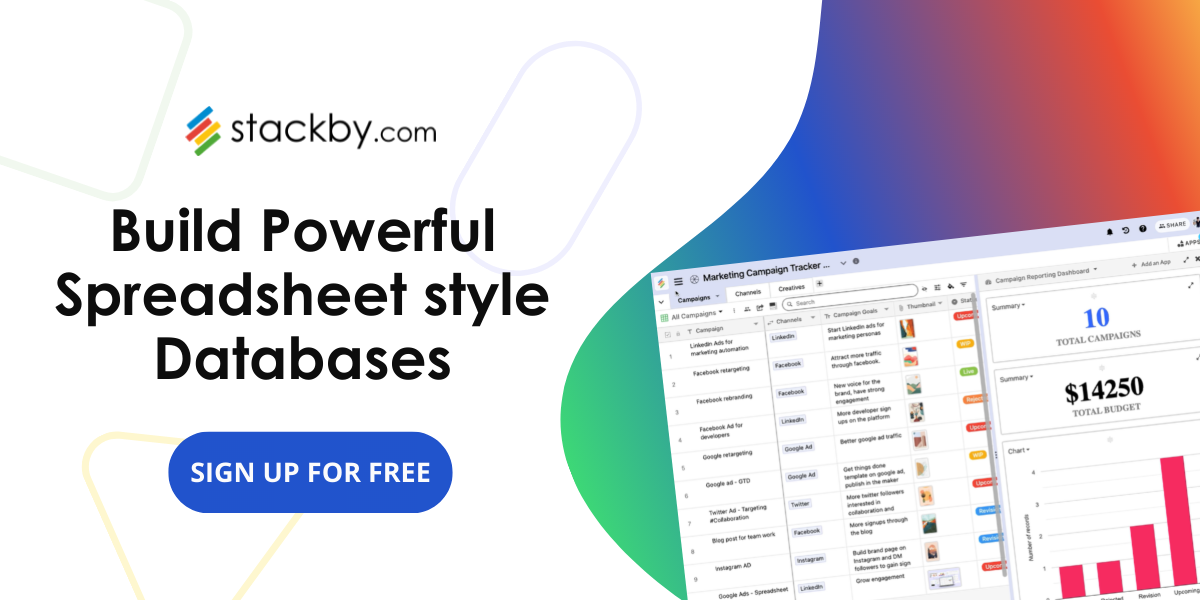

![A Simple Guide on Workflow Management Software [Updated 2026]](/blog/content/images/size/w960/2021/12/work-management-blog.png)
![Step by Step Guide on How to Build Forms in a Database [2026]](/blog/content/images/2022/03/form-database-blog.png)

