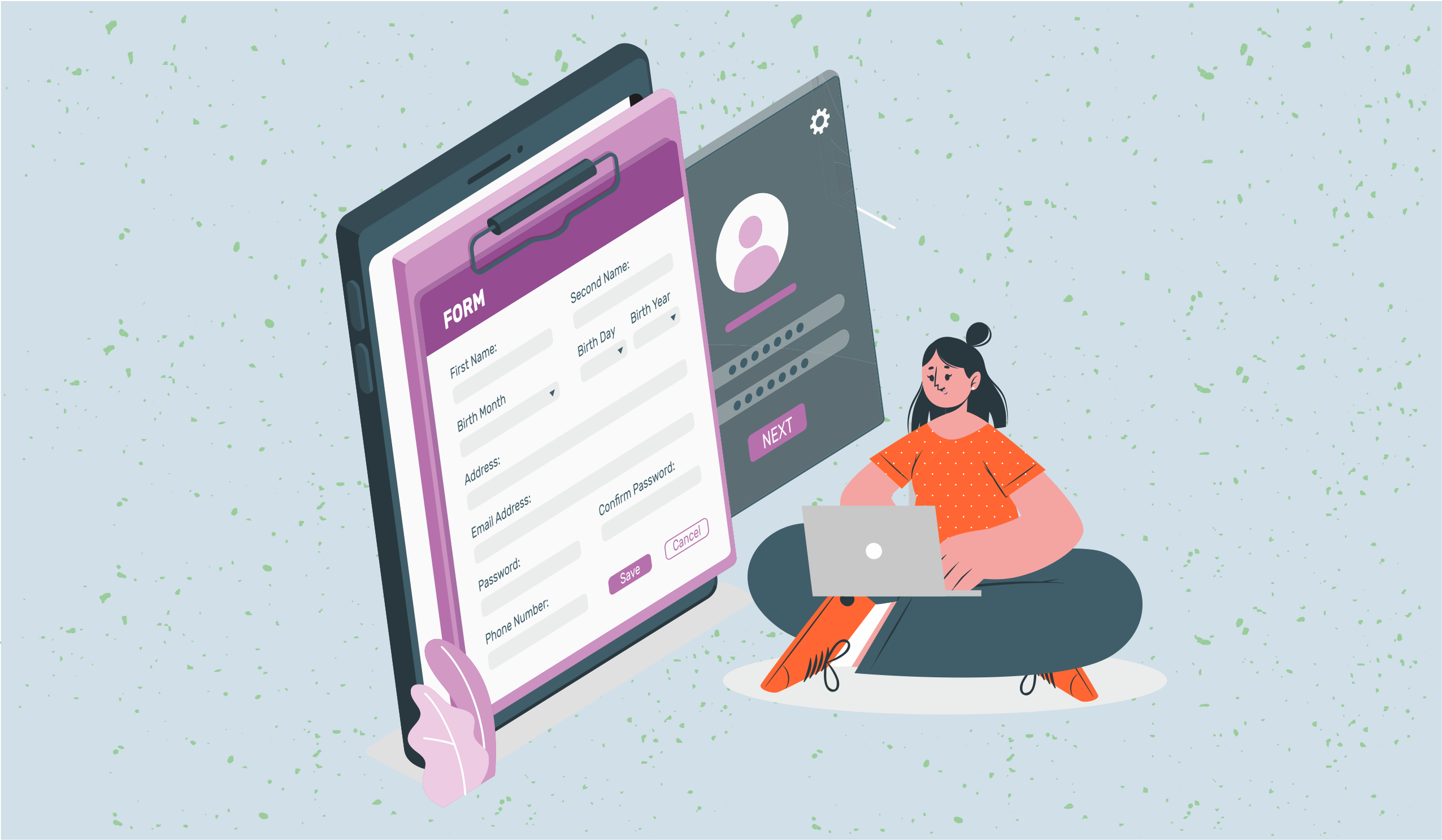Top 20 Trello Alternatives to Boost Your Project Management Game
Love Trello's Kanban boards and looking for a similar solution? Check out these top 20 Kanban style Trello alternatives to up your project management processes.

Are you aware of the fact that Trello is employed by over two million teams worldwide to enhance their project management processes? While Trello has undoubtedly earned its stripes, it's not the only player in the game.
There's an entire ecosystem of alternatives, each with unique strengths and capabilities in the ever-evolving landscape of project management tools. As businesses and teams continue to diversify their needs and workflows, exploring these alternatives becomes not just an option but a strategic move toward boosting efficiency and collaboration.
In this guide, we've compiled a list of the 20 best Trello alternatives for you to consider in 2023. So, read on to discover the perfect fit for your team's needs:
What is Trello?
Trello is a widely used project management tool that helps individuals and teams organize and manage tasks and projects. It uses a visual system of Kanban boards, lists, and cards to represent tasks and statuses.
Users can create boards for different projects, add lists to represent stages of progress and create cards to represent individual tasks or items.
While Trello is beloved for its simplicity, you might be seeking additional features or more tailored solutions. That's where these alternatives come in.
20 Best Trello Alternatives to Consider in 2023
1. Stackby
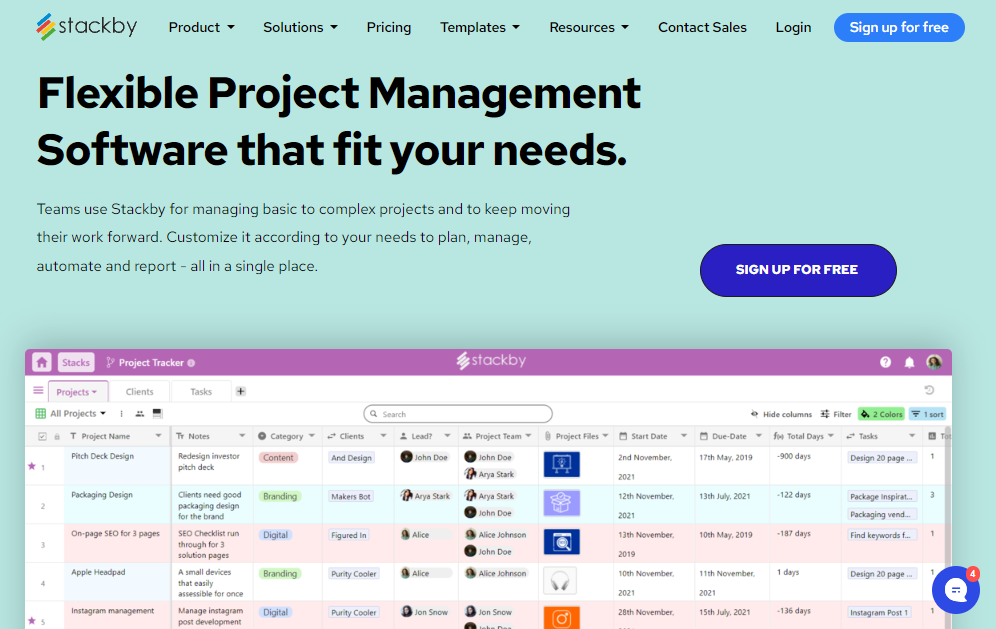
Stackby, a cloud-based work management platform, redefines the way businesses handle data by seamlessly merging spreadsheet simplicity with the robust capabilities of a database.
Unlike conventional spreadsheet software, its primary focus lies in specialized database management. This distinction empowers users to create custom database tables effortlessly, along with Kanban style boards to manage extensive datasets, and collaborate in real time.
12 Functions of Human Resource Management (HRM)
From personal use to enterprise-level solutions, it offers a customizable platform for efficient project management.
Key Features:
- Better than Kanban Boards: Stackby Powerups helps users gain access to a suite of powerful features and tools that revolutionize data management. From restoration and import to manipulation, transformation, and automation, this platform offers an array of capabilities to enhance productivity and efficiency.
- No-Code Customization: Harness the potential of Stackby's out-of-the-box apps to effortlessly craft your personalized reporting dashboard. Utilize dynamic charts, pivot tables, summary bars, and more for real-time insights.
- Make It Your Own: Elevate your workflows by building fully customized reporting systems. Our intuitive drag-and-drop builder lets you configure data directly from tables, ensuring real-time updates and complete ownership of your reporting solution.
- Checklists & Reminders: Collaborate on each record (or card) and add checklists, reminders, comments and more.
- Powerful Data Visualization: Stackby offers five distinct views (Kanban, Calendar, Gallery, Form, and Custom View) for visualizing data. It allows users to choose the most effective format for their particular requirements.
Pros:
- Extensive Template Library: The availability of over 300+ pre-built templates for various functions and industries streamlines the process of setting up databases.
- Flexible Data Structuring: The diverse range of column types provides users with a high degree of customization, ensuring that the database meets their needs.
- Integration Capabilities: Stackby's ability to connect with over 2000+ apps and integrate with third-party services expands its functionality and usefulness.
- Powerups and Reporting: Stackby's custom reporting dashboards empower teams and projects. With the introduction of Stackby Powerups, users gain advanced data management capabilities.
- Powerful Data Visualization: With multiple views available, users can choose the format that best suits their data visualization needs.
Cons:
- Some advanced features may be locked behind a paid subscription.
Pricing:
Stackby offers plans for individuals, small teams, and growing businesses. Prices range from free to $18/user/month for business plan. Also have discounted limited time offer on annual plans starting at $129 for 3 users. Customized enterprise plans are also available.
Table Comparison:
2. Monday.com
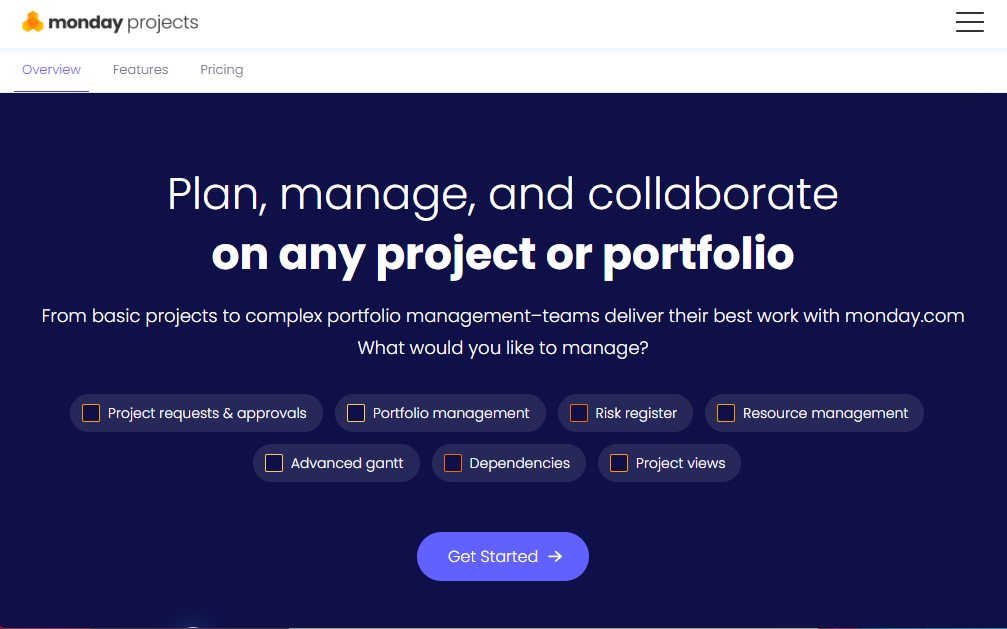
Monday.com is a versatile work operating system that offers a range of plans to suit different needs. It provides a visual and intuitive platform for project management, helping teams stay organized and productive.
Key Features:
- Customizable workflows and automation.
- Integrations with popular apps for seamless workflow.
- Visual timeline view for effective project planning.
Pros:
- Highly visual interface for easy task tracking.
- Integrates seamlessly with a variety of tools.
Cons:
- Higher pricing compared to some other alternatives.
Pricing:
- Pro: $19/seat/month (billed annually)
Table Comparison:
3. Asana
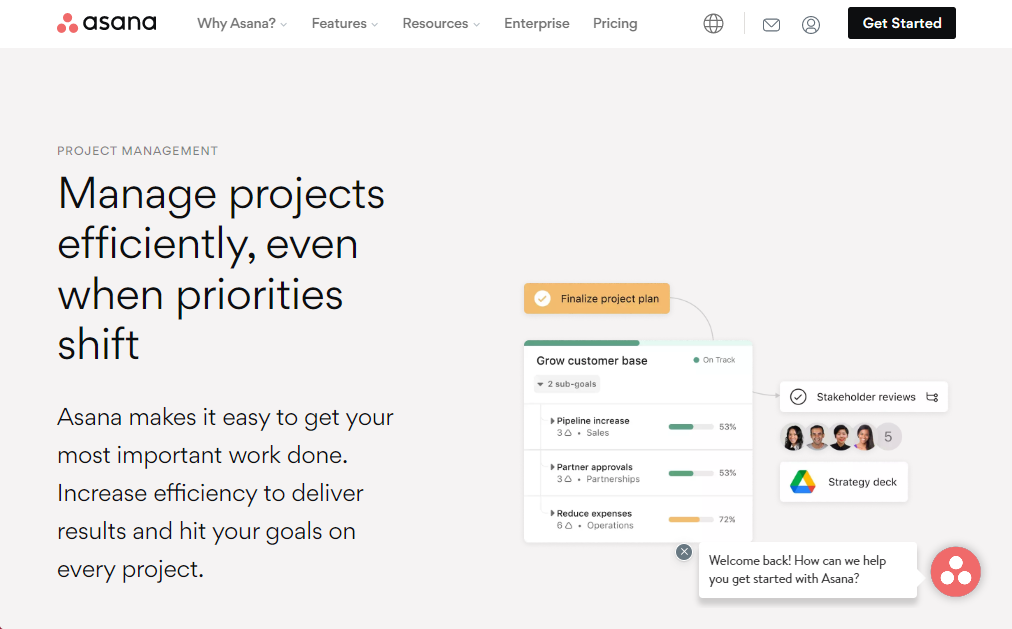
Asana is a widely-used project management tool that focuses on task and project organization. It provides a platform for teams to collaborate, plan, and execute projects efficiently.
Key Features:
- Visual project management boards.
- Workflow automation with customization.
- Integrations with popular tools like Slack and Zoom.
Pros:
- Highly customizable to fit various workflows.
- Robust task organization features.
- Suitable for teams of all sizes.
Cons:
- May require time to set up and configure.
Pricing:
- Business: $24.99/user/month
Table Comparison:
4. ClickUp
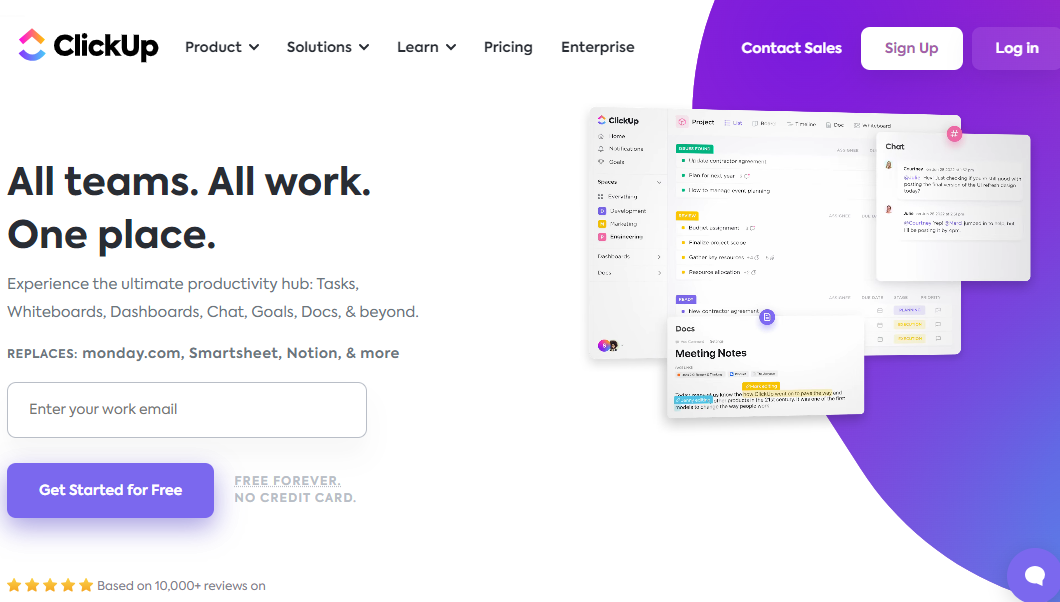
ClickUp is a comprehensive project management and productivity platform that provides a range of features to suit various work styles. It offers a customizable workspace and a wide array of integrations.
Key Features:
- Customizable tasks and workflows to suit different project requirements.
- Time tracking and productivity monitoring.
- Goal setting and progress tracking.
Pros:
- All-in-one platform for project management, time tracking, and goal setting.
- Provides a wide range of integrations.
Cons:
- The user interface may feel cluttered and complex for some users, potentially requiring a learning curve.
Pricing:
- Business: $12/member/month
Table Comparison:
5. Microsoft Planner

Microsoft Planner is a project management tool that is part of the Microsoft 365 suite of applications. It provides a simple and visual way for teams to organize and track work.
Key Features:
- Visual task boards for easy organization.
- Integration with other Microsoft 365 apps like Teams and Outlook.
- Task assignment and progress tracking.
Pros:
- Easy-to-use interface, especially for teams already using Microsoft 365.
- Offers a range of plans to cater to different user needs.
Cons:
- It lacks advanced project management features compared to some other tools, making it less suitable for complex projects.
Pricing:
- Business Premium: $22/user/month (billed annually)
Table Comparison:
6. BaseCamp
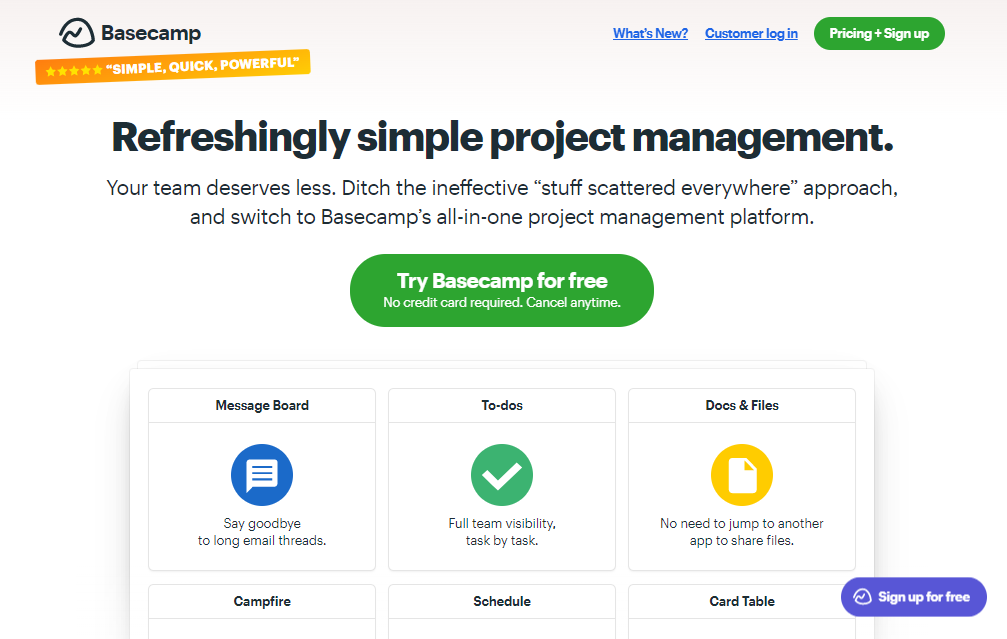
BaseCamp is a versatile project management and team collaboration tool that offers a range of plans to cater to different user needs. It provides a platform for teams to work together effectively and stay organized.
Key Features:
- To-do lists and task management.
- File sharing and document storage.
- Message boards for team communication.
Pros:
- User-friendly interface with a minimal learning curve.
- Encourages clear communication within teams.
Cons:
- The free tier is limited compared to some other alternatives.
Pricing:
- Pro Unlimited: $99 (flat rate/month/unlimited users)
Table Comparison:
7. JIRA
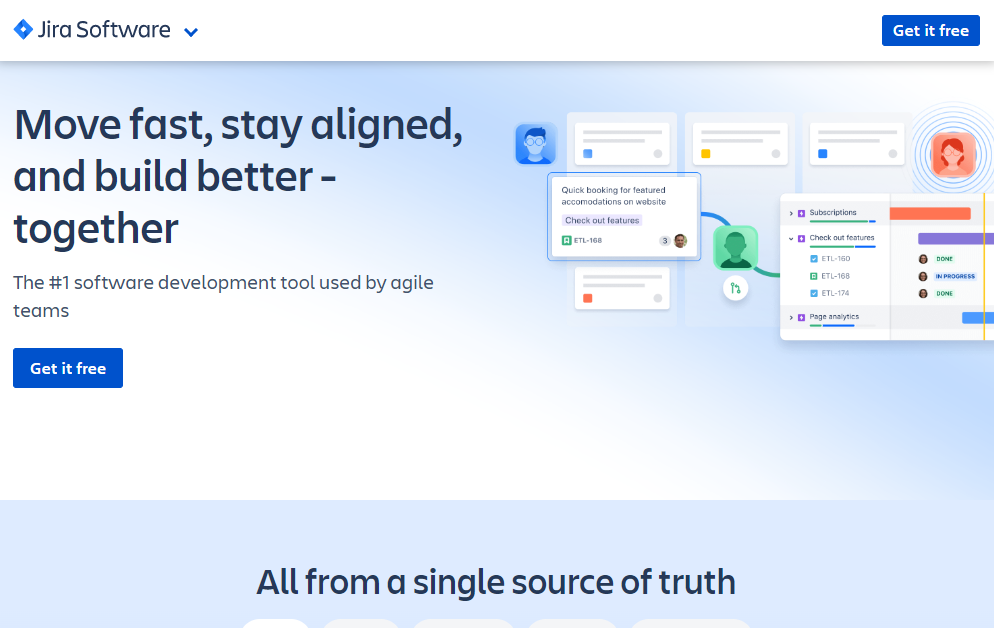
JIRA, developed by Atlassian, is a popular project management and issue-tracking tool. It is widely used in software development teams to plan, track, and release software.
Key Features:
- Issue tracking, task assignment, and prioritization.
- Roadmaps and sprint planning for agile projects.
- Integration with development tools like Bitbucket and Confluence.
Pros:
- Highly customizable to adapt to different development workflows.
- Integrates seamlessly with other Atlassian products.
Cons:
- May have a steeper learning curve for users new to the platform.
Pricing:
- Premium: $15.25/user/month
Table Comparison:
8. ProofHub
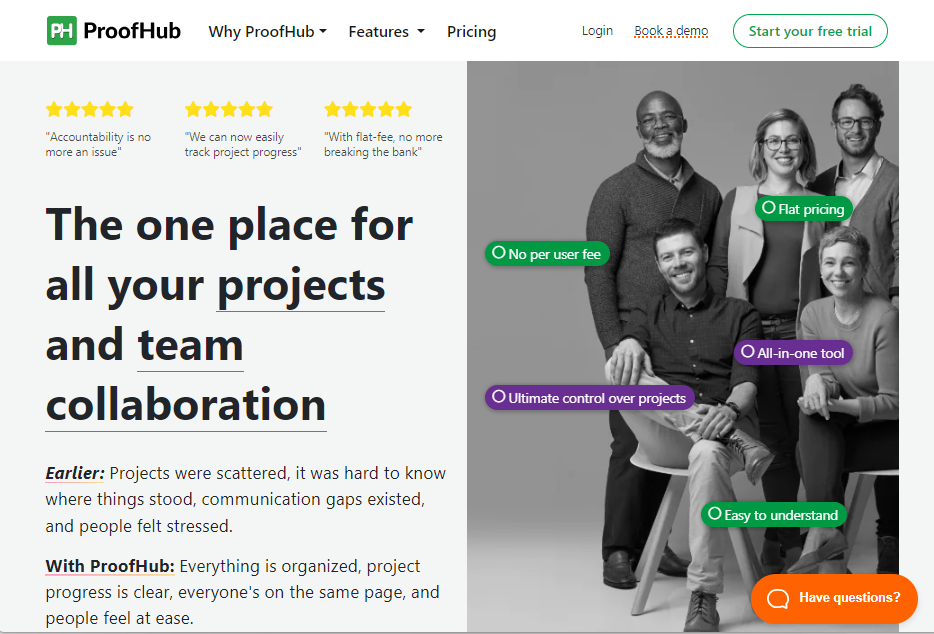
ProofHub is a project management and team collaboration platform that provides a range of features to help teams work together efficiently. It offers tools for task management, team communication, and file sharing.
Key Features:
- Centralizes task management, discussions, and file sharing.
- Discussions and team collaboration.
- Document sharing and online proofing.
Pros:
- Offers Gantt charts for project planning.
- Provides in-built chat for real-time communication.
Cons:
- Its pricing, particularly for the higher-tier plans, can be relatively expensive for smaller teams or businesses on a tight budget.
Pricing:
- Unlimited Control: $89/month (billed annually)
Table Comparison:
9. Wrike
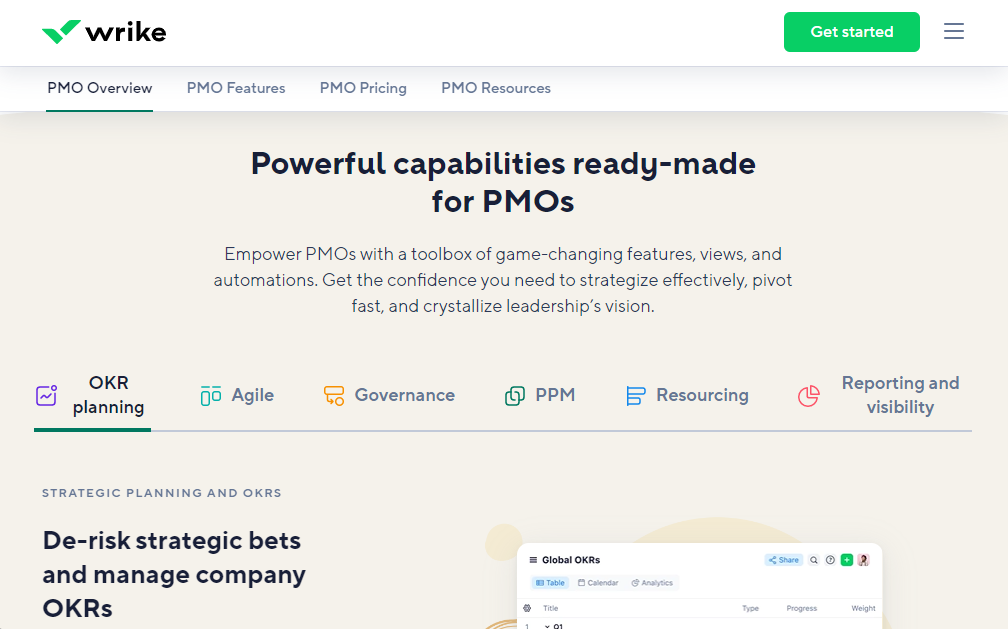
Wrike is a versatile project management and collaboration platform offering various features to suit different work styles. It provides tools for task management, time tracking, and team communication.
Key Features:
- Task management with Gantt charts and dependencies.
- Real-time collaboration and document sharing.
- Customizable dashboards and reporting.
Pros:
- Advanced reporting and analytics for tracking progress.
- Integrates with a variety of third-party apps and services.
Cons:
- Pricing may be higher compared to some other platforms.
Pricing:
- Business: $24.80/user/month
Table Comparison:
10. TeamWork
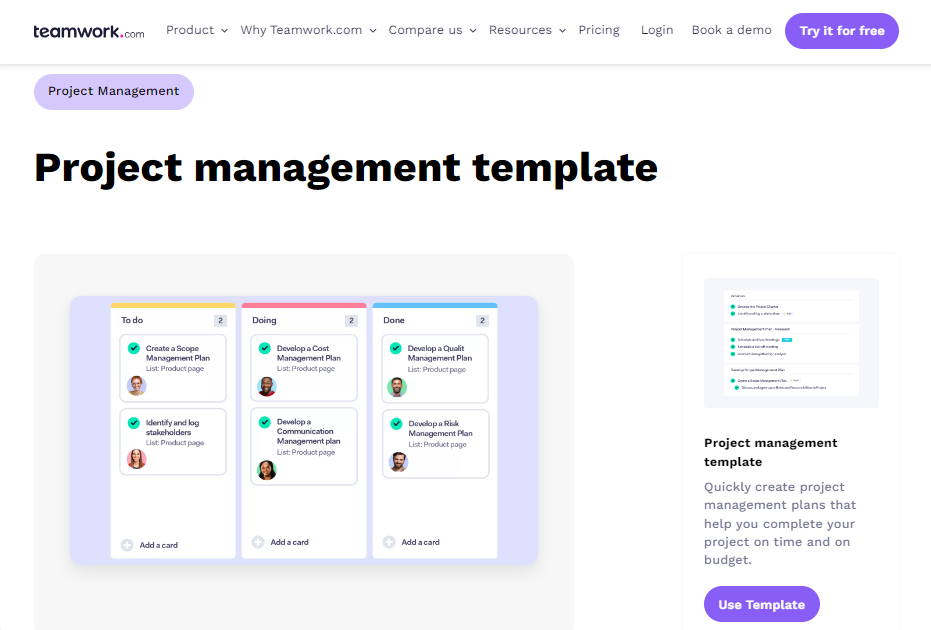
TeamWork is a project management and team collaboration platform that provides a range of features to help teams work together efficiently. It offers tools for task management, time tracking, and team communication.
Key Features:
- Task lists and task assignments with due dates.
- Time tracking and resource allocation.
- Team collaboration with messages and comments.
Pros:
- User-friendly interface with intuitive task management.
- Time tracking features for accurate project estimation.
- Offers a free forever plan with basic features.
Cons:
- Its pricing can become costly as your team grows in size.
Pricing:
- Grow: $19.99/user/month
Table Comparison:
11. Podio
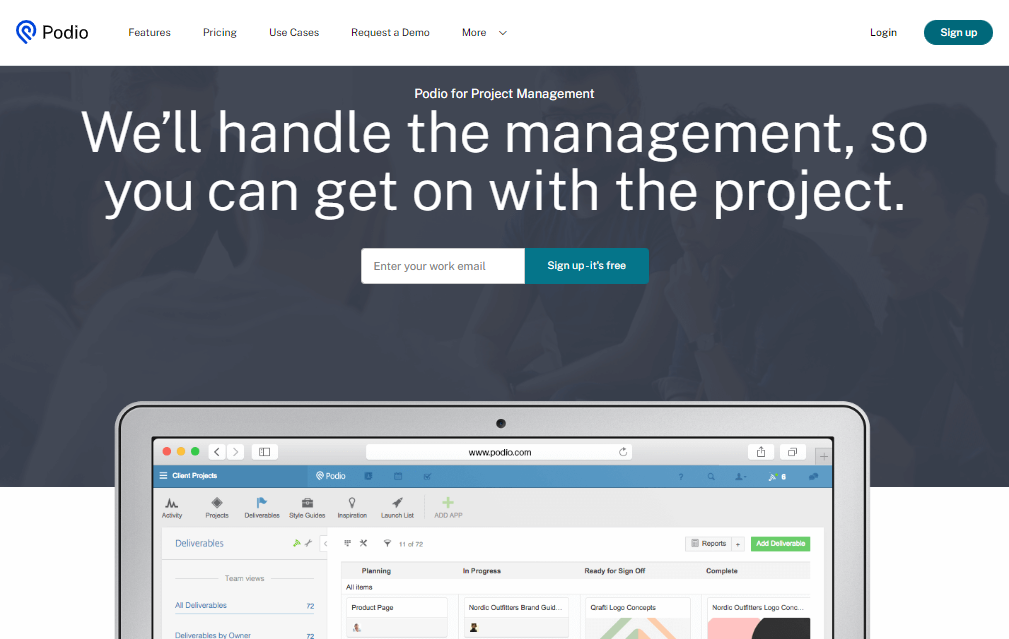
Podio is a versatile project management and team collaboration platform that provides a range of features to help teams work together efficiently. It offers tools for task management, team communication, and workflow automation.
Key Features:
- Customizable workspaces and apps to fit unique business processes.
- Task management and automation.
- Integrations with popular business tools.
Pros:
- Offers a wide range of pre-built and custom integrations.
- Allows for granular control over workflows.
Cons:
- Its learning curve for customization and workflow setup may be steep for users who are not familiar with its advanced features.
Pricing:
- Premium: $19.20/month
Table Comparison:
12. Bitrix24
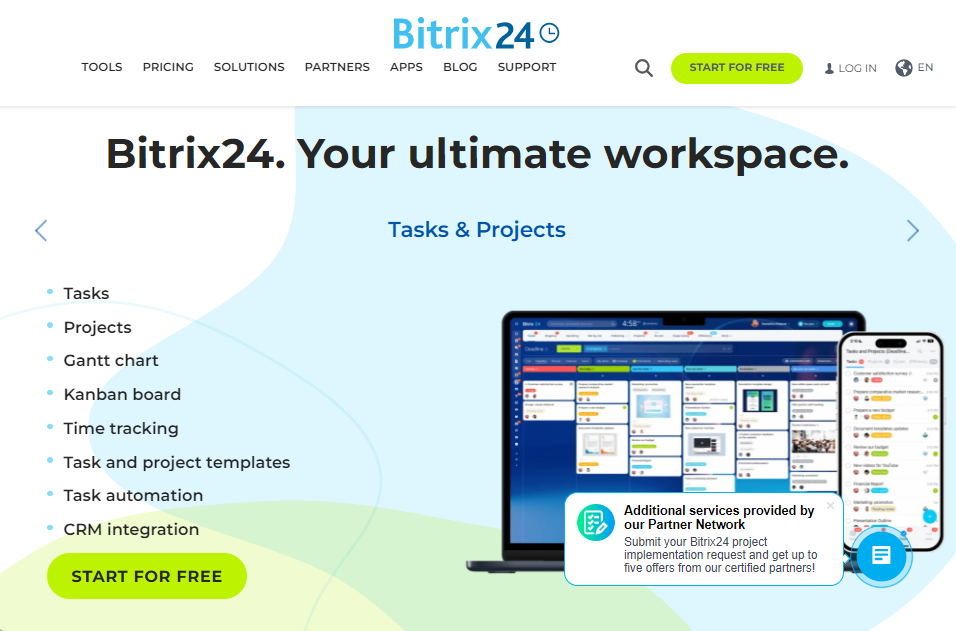
Bitrix24 is a comprehensive project management and team collaboration platform that provides a wide array of features to help teams work together efficiently. It offers tools for task management, team communication, and CRM.
Key Features:
- Task management with subtasks and dependencies.
- Communication tools, including chat and video conferencing.
Pros:
- Combines project management, CRM, and communication in one platform.
- Offers a range of features suitable for small and large businesses.
- Integrates seamlessly with other Bitrix24 tools.
Cons:
- The interface may be complex for some users, especially those new to the platform.
Pricing:
- Professional: $199 (100 Users/Month)
Table Comparison:
13. Microsoft Project
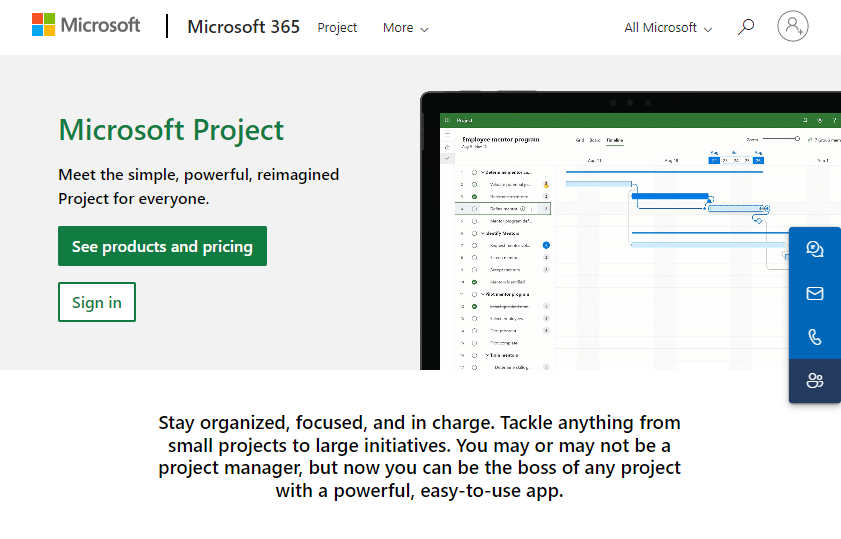
Microsoft Project is a comprehensive project management software that provides a range of features to help teams plan, track, and execute projects efficiently. It is part of the Microsoft 365 suite of applications.
Key Features:
- Project planning, scheduling, and resource management.
- Integration with other Microsoft 365 applications for a seamless workflow.
- Reporting and analytics for project tracking.
Pros:
- Offers a range of plans to cater to different user needs.
- Integrates seamlessly with other Microsoft 365 applications.
- Provides robust project planning and scheduling features.
Cons:
- The interface may be complex for users unfamiliar with Microsoft products.
Pricing:
- Project Plan 5: $55/user/month
Table Comparison:
14. KanbanFlow
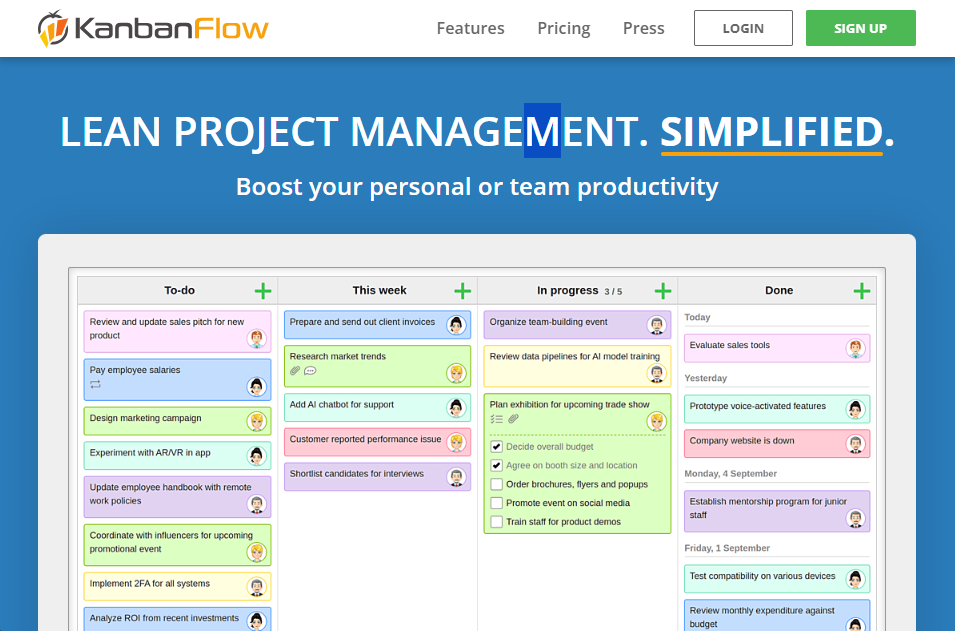
KanbanFlow is a visual project management and team collaboration tool that focuses on lean and agile methodologies. It provides a platform for teams to organize tasks using Kanban boards.
Key Features:
- Visual task boards for easy task tracking.
- Time tracking and reporting features for efficient resource management.
- Pomodoro timer for productivity enhancement.
Pros:
- User-friendly interface for easy adoption.
- Offers a free plan with basic features.
- Provides a range of collaboration and time-tracking features.
Cons:
- May not have as many advanced features as some other platforms.
Pricing:
- Free: $0
- Premium: $5/user/month
Table Comparison:
15. Pipefy
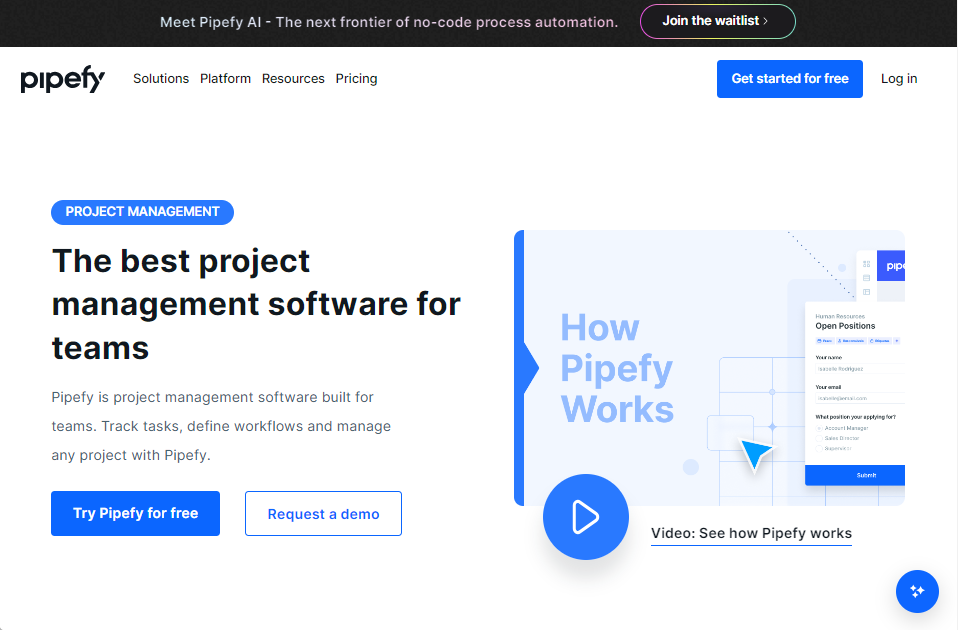
Pipefy is a versatile project management and process automation platform that provides a range of features to help teams work together efficiently. It offers tools for task management, process automation, and workflow optimization.
Key Features:
- Customizable process templates.
- Task and workflow automation.
- Integrations with popular business tools.
Pros:
- Highly customizable to fit unique business processes.
- Offers powerful process automation capabilities.
Cons:
- Extensive customization options may have a learning curve for new users.
Pricing:
- Enterprise: $32/user/month.
Table Comparison:
16. Hive
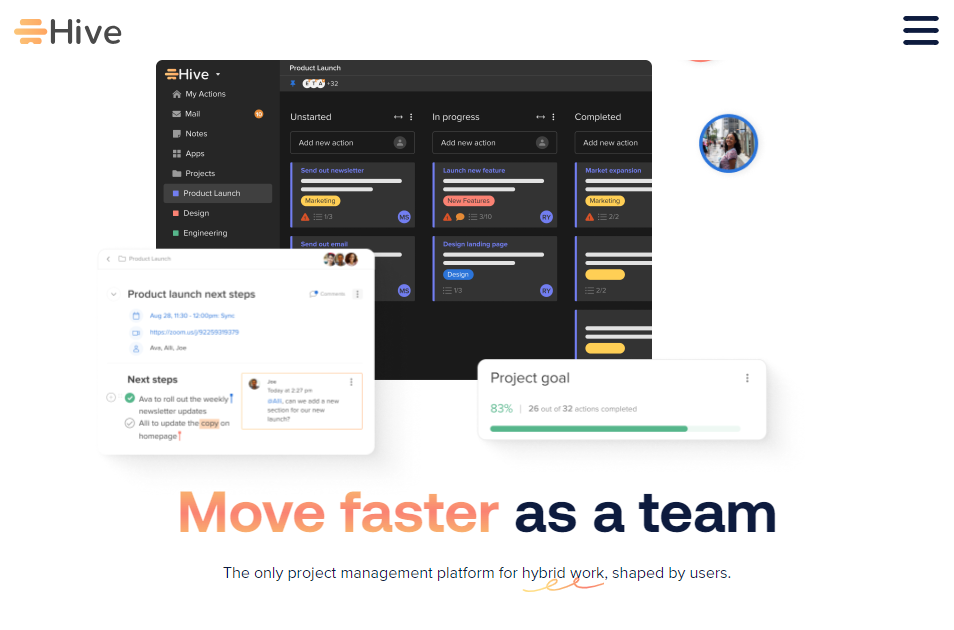
Hive is a comprehensive project management and team collaboration platform that provides a wide array of features to help teams work together efficiently. It offers tools for task management, time tracking, and team communication.
Key Features:
- Task lists and task assignments with due dates.
- Team collaboration with messages and comments.
- Time tracking and reporting features.
Pros:
- User-friendly interface with intuitive task management.
- Offers a range of collaboration features to facilitate teamwork.
Cons:
- The interface may be slightly less customizable compared to some other platforms.
Pricing:
- Hive Teams: $12/user/month billed annually
Table Comparison:
17. ProductPlan
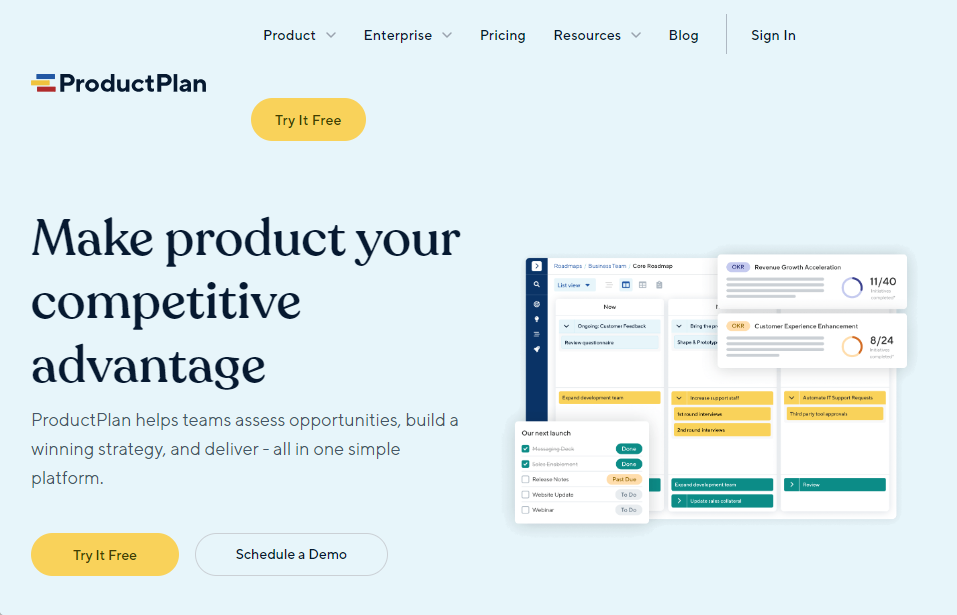
ProductPlan is a product roadmap and planning tool that provides a range of features to help teams visualize and communicate product strategies. It offers tools for product roadmapping, prioritization, and collaboration.
Key Features:
- Visual product roadmaps for effective communication.
- Prioritization features for product planning.
- Collaboration tools for team alignment.
Pros:
- User-friendly interface for easy adoption.
- Integrates seamlessly with other business tools.
Cons:
- It focuses specifically on product planning, which may not be suitable for general project management.
Pricing:
- Professional: $79/editor/month billed yearly
Table Comparison:
18. Workzone
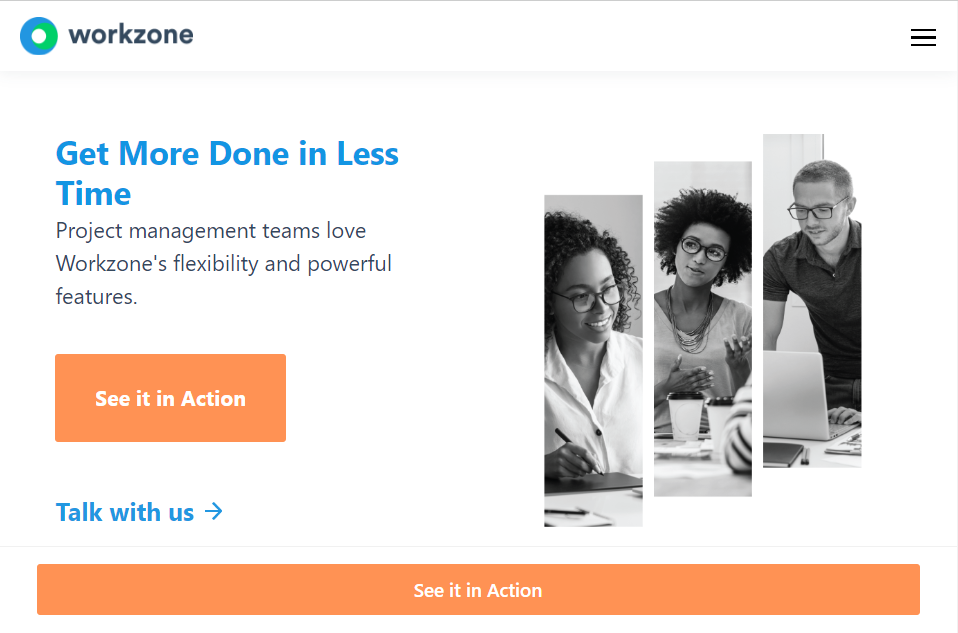
Workzone is a versatile project management and team collaboration platform that provides various features to help teams work together efficiently. It offers tools for task management, time tracking, and document sharing.
Key Features:
- Task management with due dates and dependencies.
- Robust document management and file sharing.
- Team collaboration with discussions and notifications.
Pros:
- User-friendly interface.
- Access to cross-project summaries for organization-wide visibility
- Personalized project to-do lists for quick insight.
Cons:
- May be more suitable for smaller to medium-sized teams.
Pricing:
- Enterprise: $43/user/month
Table Comparison:
19. Liquid Planner
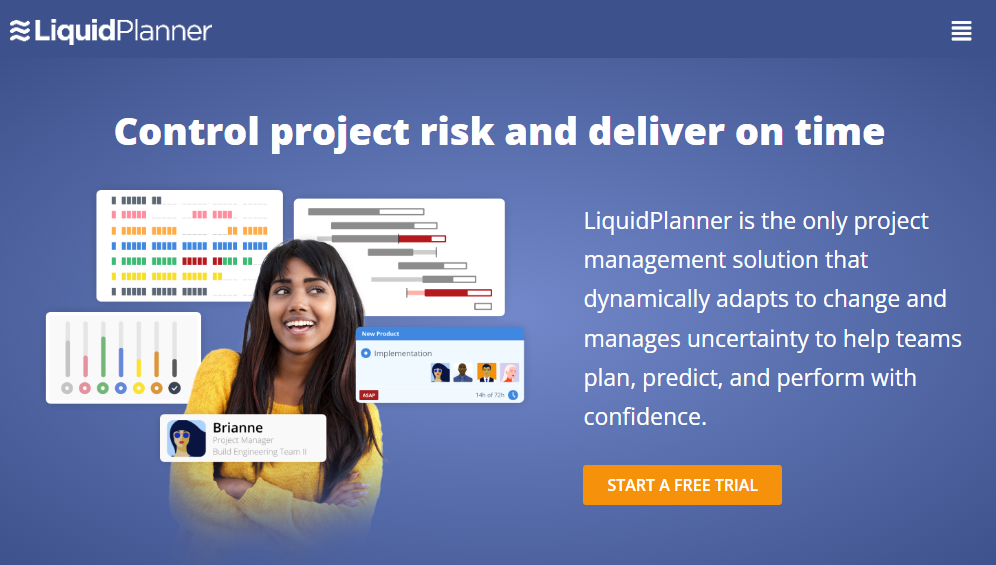
LiquidPlanner is a dynamic project management platform that uses intelligent scheduling to help teams manage their projects. It's designed to adapt to changes and provide real-time insights.
Key Features:
- Dynamic project scheduling and resource management.
- Time tracking and reporting features.
- Collaboration features for team communication.
Pros:
- Offers a range of plans to cater to different user needs.
- Adapts to changes and provides real-time insights into project progress.
- Offers time tracking and reporting capabilities for accurate project tracking.
Cons:
- May have a steeper learning curve for users new to dynamic scheduling methodologies.
Pricing:
- Ultimate: $35/user/month with annual billing
Table Comparison:
20. ActiveCollab
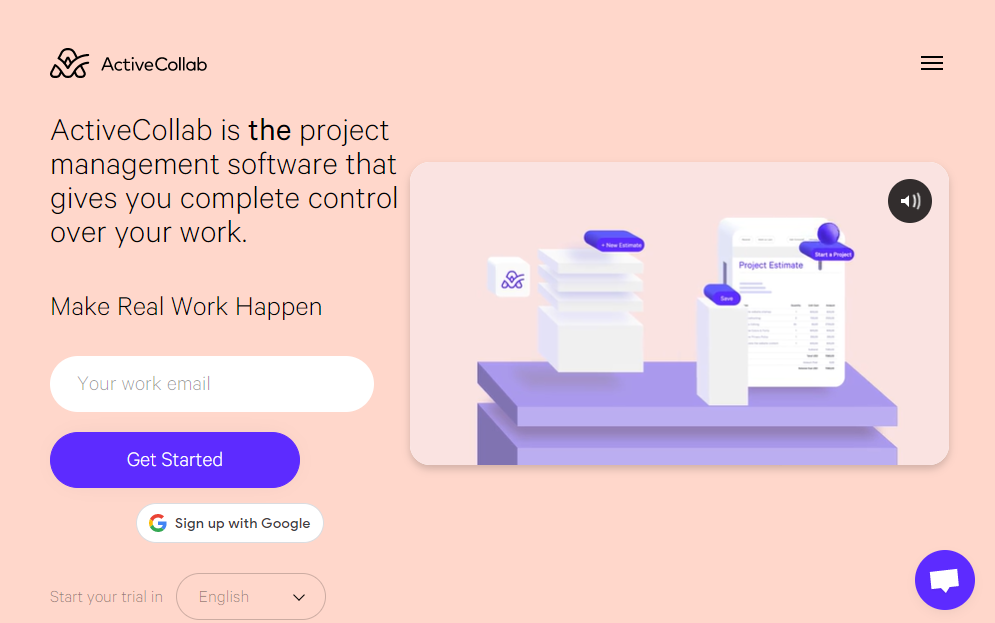
ActiveCollab is a project management and team collaboration platform that provides a range of features to help teams work together efficiently. It offers tools for task management, time tracking, and team communication.
Key Features:
- Task management with due dates and priorities.
- Time tracking and invoicing features.
- Team collaboration with discussions and file sharing.
Pros:
- Provides project timelines, milestones, and dependencies for better project organization.
- Offers project templates for repetitive workflows to save time.
Cons:
- May not offer as many advanced features as some other platforms.
Pricing:
- Pro+Get Paid: $11.75/member/month
Table Comparison:
Wrapping Up
Overall, finding the right tool can make all the difference in kickstarting your project management journey. As we've explored these top 20 Trello alternatives, each presents a unique set of features and advantages. The options are abundant, from Stackby's versatile plans to ActiveCollab's smooth user experience.
Among them, Stackby stands out with its responsive customer service, comprehensive plans, and adaptability to various team sizes. It's not just a project management tool; it's a partner in your journey to enhanced productivity and efficiency.
So, what are you waiting for? Sign up on Stackby today to experience the difference!




![A Simple Guide on Workflow Management Software [Updated 2025]](/blog/content/images/size/w960/2021/12/work-management-blog.png)