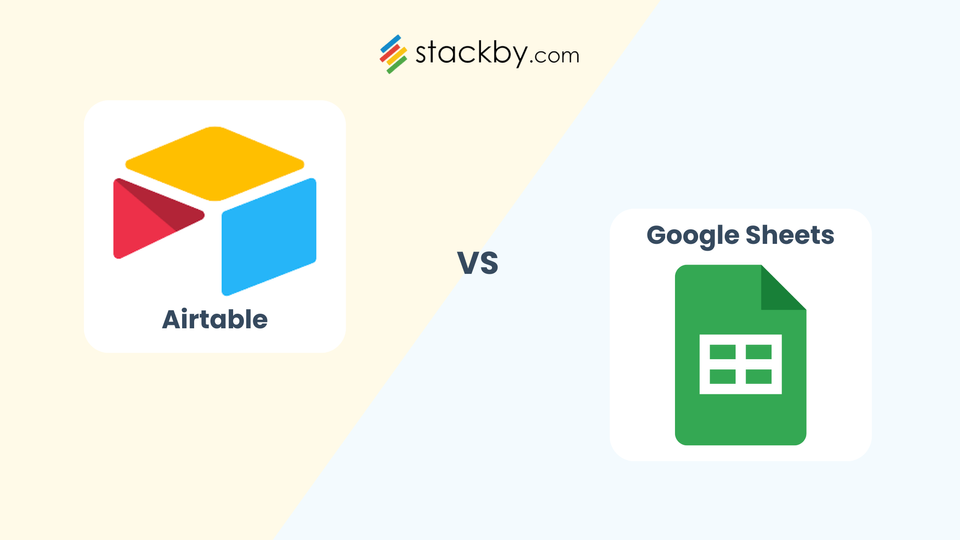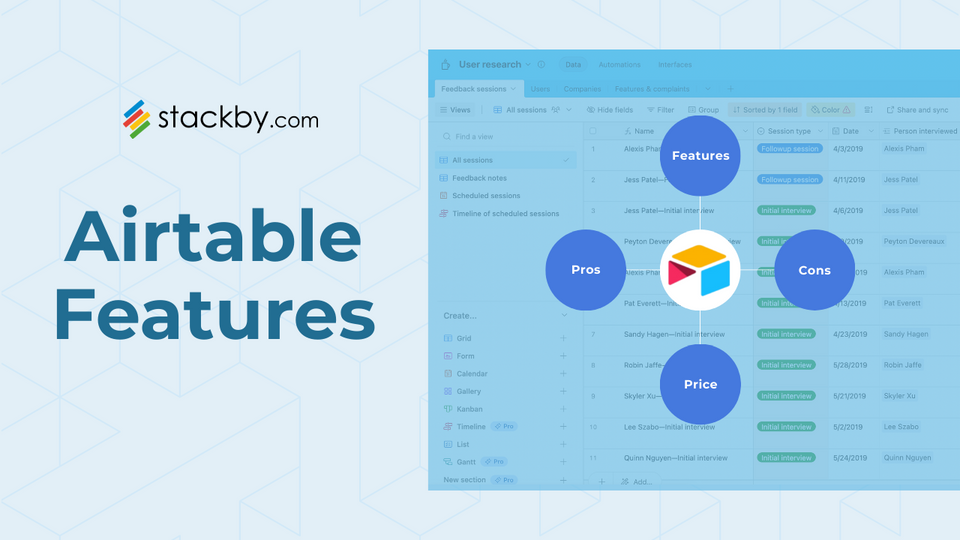15 Best Wrike Alternatives of 2026 (Free + Paid)
Explore the top 15 Wrike alternatives for 2026, featuring free and premium choices for every project management need. Compare features and find your next productivity solution.

Did you know that more than 77% of project managers are sure that by changing to the appropriate project management software, they can increase productivity at least by 25% ?
(Source: ProofHub 2025 Project Management Statistics)
In 2025, the quest to find superior tools and project management software is now more intense than ever, particularly as teams become increasingly distributed and workflows more complicated.
Wrike is a well-known cloud-based project management tool that is characterized by collaboration capabilities, custom dashboards, and powerful integrations. It is popularly used by marketing agencies, small businesses, and project managers who have to plan complicated projects and collaborations.
However, despite its advantages, Wrike is not the right solution for all people. And it makes thousands of people seek Wrike alternatives that fit their specific needs.
Why are people looking for Wrike alternatives?
Teams choose Wrike alternatives because:
- It has a steep learning curve, particularly with new users.
- The features of reporting and collaboration can be limited.
- It can be costly to smaller businesses or startups.
- All teams do not require such profound complexity, in some cases, simplicity prevails.
- Dashboards and views may not be as customizable as other tools.
Whether you are growing, wanting new features, or dealing with tight budgets, it is wise to compare your choices.
What features should you look for when finding Wrike alternatives for Project Management?
In order to get a perfect tool to support your workflow, consider the following features:
- Ease of use
- Customizable Project Management Automations
- Notes & Documentation – Gather Project knowledge and updates in one place.
- Kanban Boards – Visual task flow of agile teams.
- Task Management – Assign, track, and automate tasks.
- Gantt Charts – Road mapping of projects and dependencies.
- Reporting Tools – Insights, real-time analytics based on data.
- Custom Boards/Views – Project layouts (Grid, List, Timeline, Calendar) that you can customize.
- Price – Good value- find a plan that suits your team and expansion.
Best Wrike Alternatives Software in 2025
Selecting the correct alternative involves weighing features, flexibility, ease of use, and cost. Here’s a comparison table to give you a quick guide about the various alternatives you can choose from.
Comparison Table to select best Wrike alternatives
1. Stackby
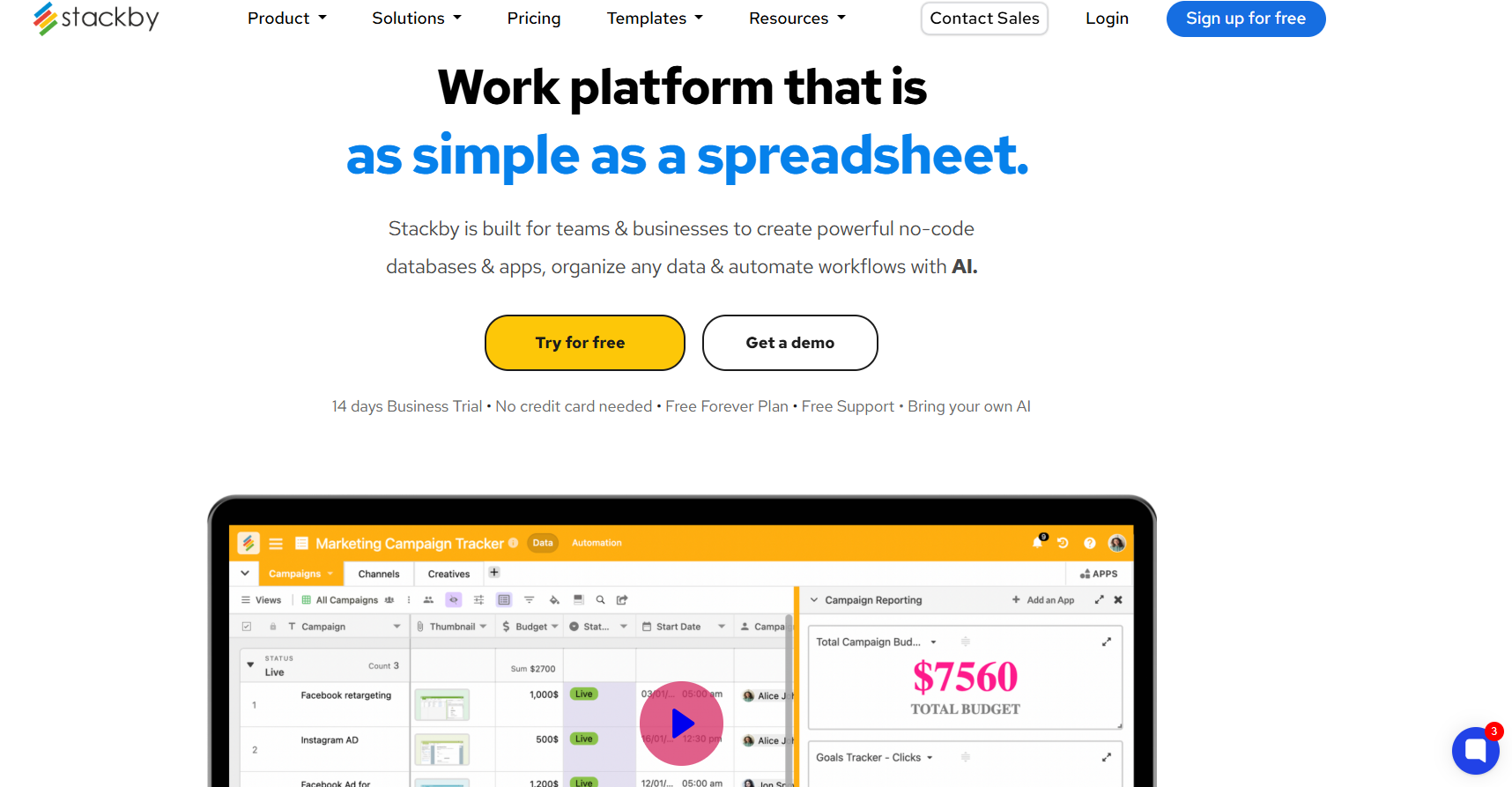
Stackby is a no-code project and online database software that enables teams to create custom workflows through the power of drag-and-drop boards, automation, and live integration coupled with the familiarity of spreadsheets.
Features
- It features the flexibility of spreadsheets and project boards with 50+ live API connectors and is ideal for marketers, agencies, and SMBs who want customization and reporting automation.
Pros
- Personalize views (Grid, Kanban, Calendar, List, Timeline), 25+ unique data types, advanced forms, advanced integrations, automation, low-cost subscription for teams, easy onboarding.
Cons
- Certain high-level integrations require higher plans.
2. Monday.com
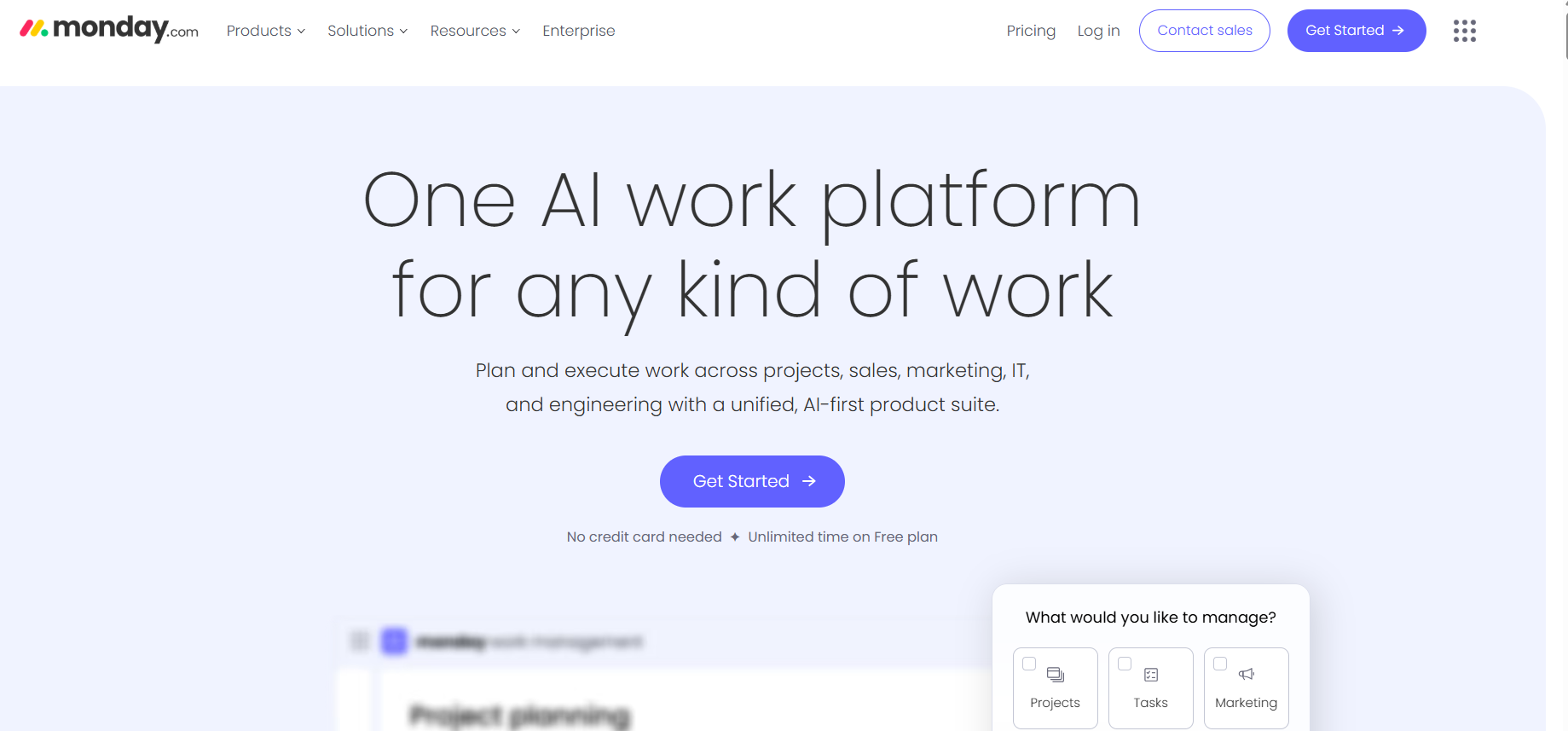
A highly visual work management platform that helps teams plan, track, and deliver projects with ease. Its customizable boards and automation features make collaboration effortless.
Features
- Monday.com is both easy and powerful, with colorful and visual project boards that fit in marketing, product, and HR teams.
Pros
- Good UX/UI
- Multiple templates
Cons
- Few features on basic plan
- Add-ons are costly
3. ClickUp
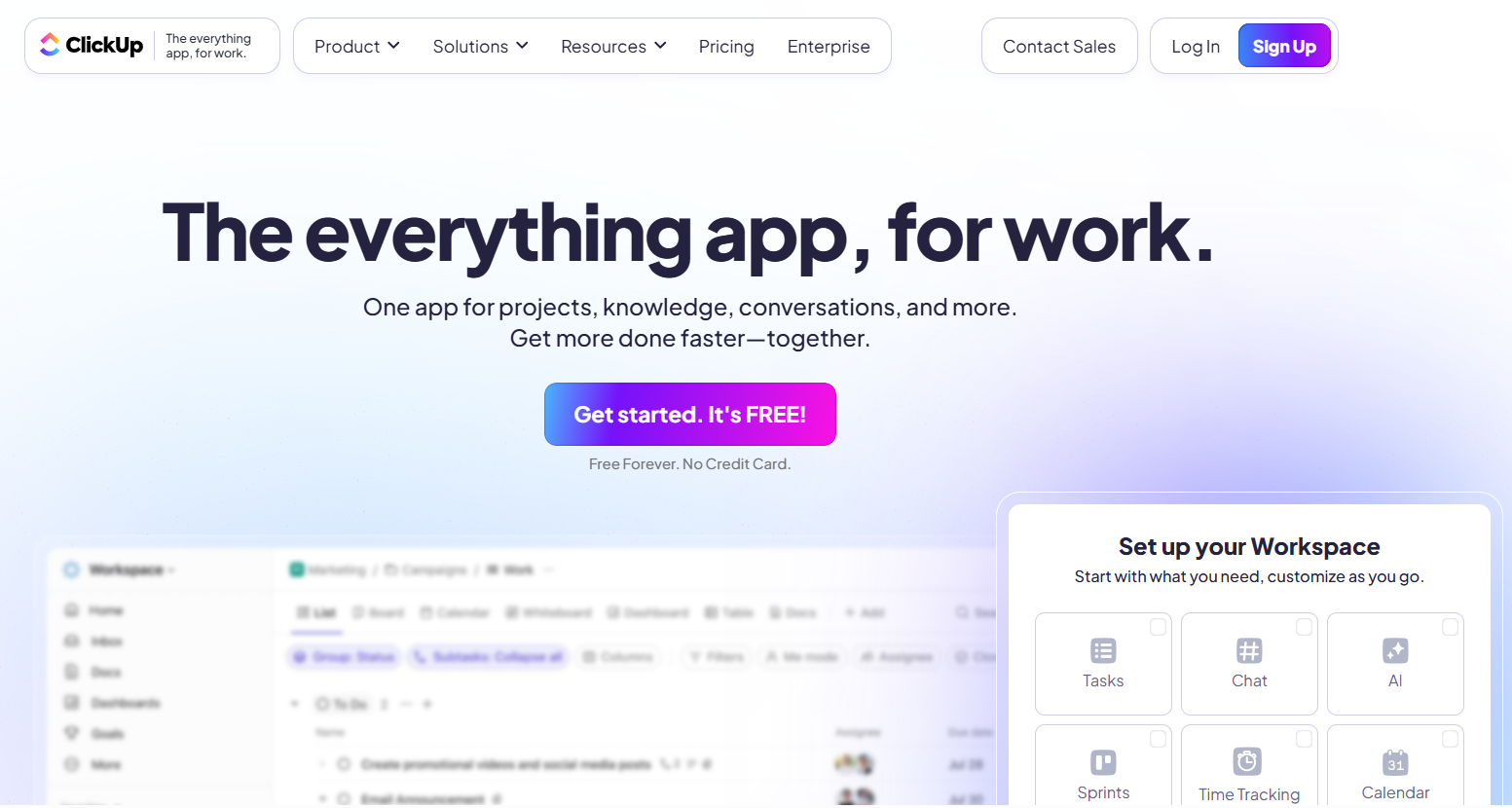
An all-in-one productivity suite offering tasks, docs, goals, time tracking, and more. ClickUp is known for its versatility, making it ideal for teams of any size or industry.
Features
- ClickUp is a goal-oriented, team communication, and task management platform. It is best suited to teams that want extreme customization.
Pros
- Highly flexible
- Free plan is generous
Cons
- Is overwhelming
- Occasional bugs
4. Smartsheet
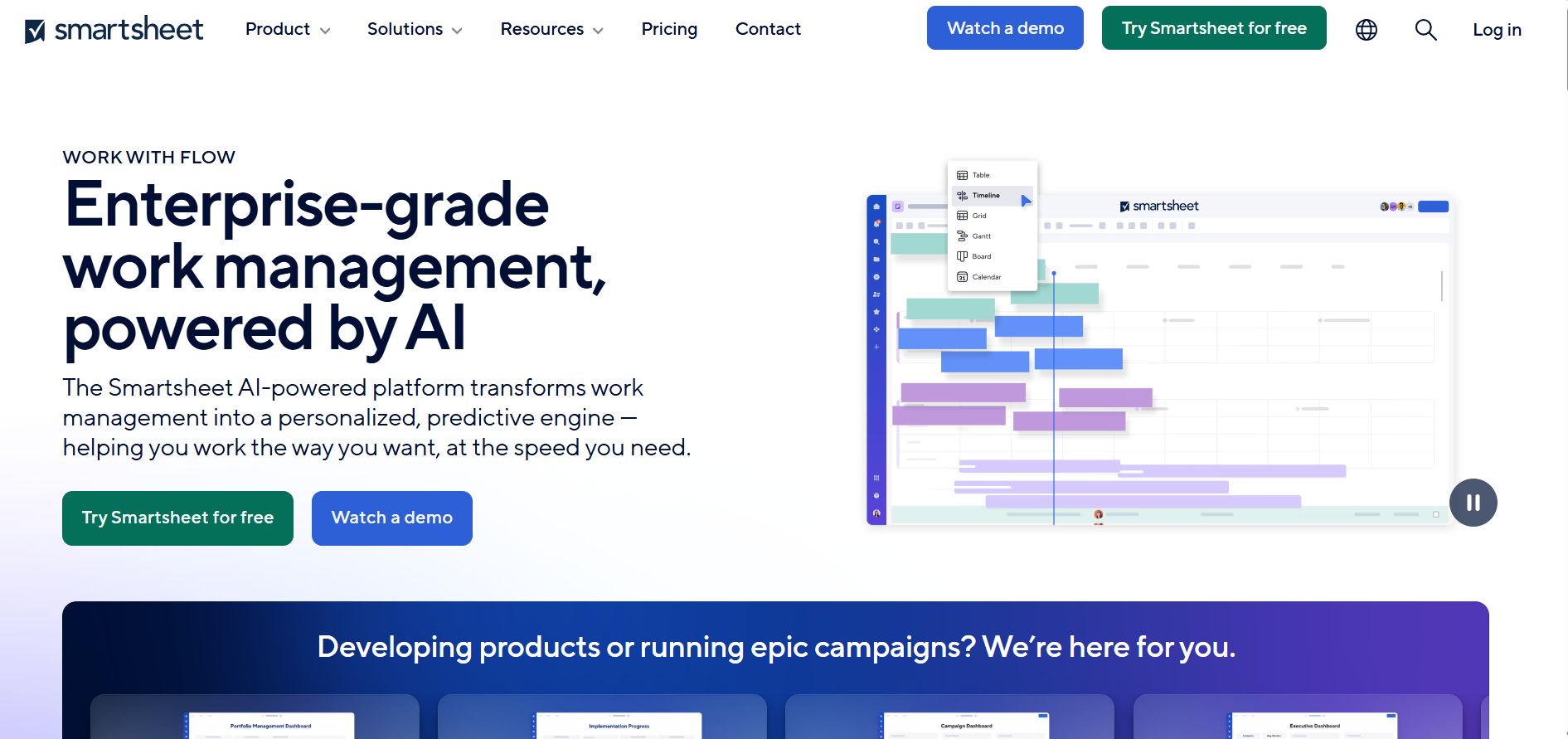
A spreadsheet-style project management tool with robust automation, reporting, and collaboration capabilities, perfect for managing complex workflows and large teams.
Features
- Smartsheet is best suited to the teams who would like to work in spreadsheets. It provides project planning, resource tracking and reporting at an advanced level.
Pros
- Highly customizable
- Enterprise-ready features
Cons
- High learning curve
- Not beginner-friendly
5. Asana
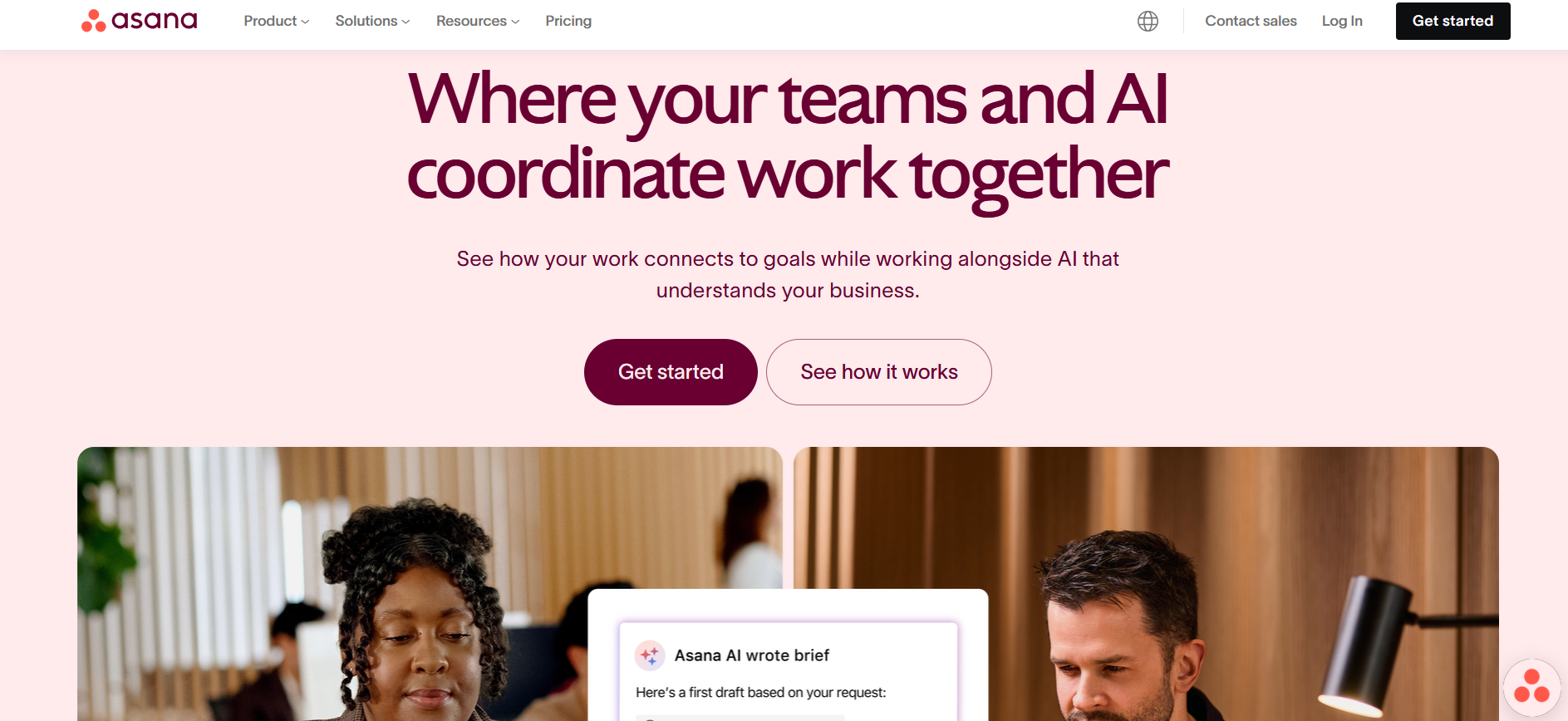
A popular task and project management platform designed to keep teams organized and on track. Its clean interface and powerful integrations support streamlined workflows.
Features
- Asana is a reliable project and task management tool that puts a focus on transparency and alignment.
Pros
- A great user interface
- Strong integrations
Cons
- Limited reporting
- No native time tracking
6. Trello
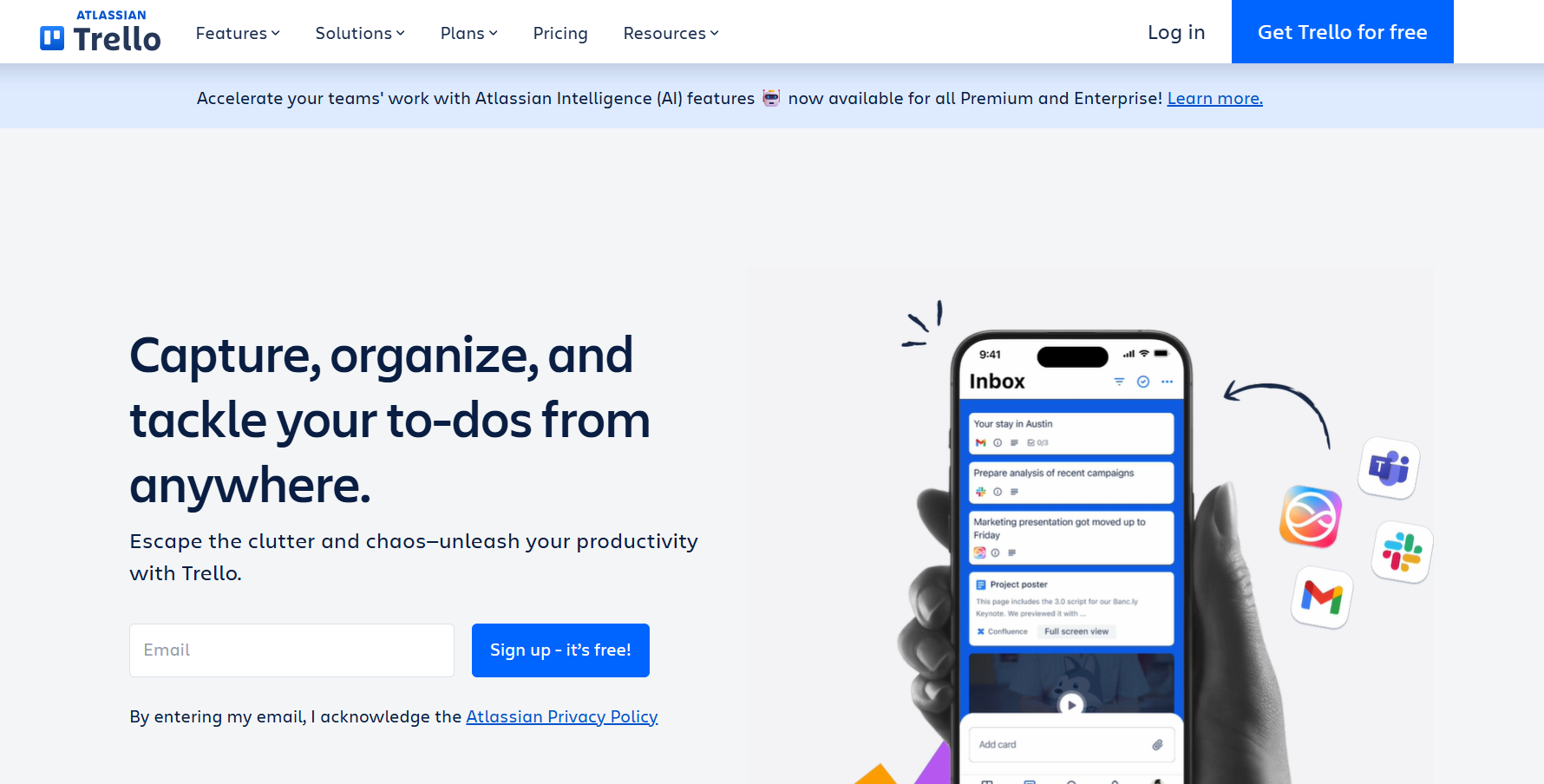
A kanban-based tool that’s simple yet powerful for organizing tasks. Trello is perfect for visual project tracking, with flexible boards, lists, and cards for easy collaboration.
Features
- Trello is a visual, easy task and project management application. Ideal when working with small groups and remote team collaboration and individuals who prefer to see user-friendly workflows.
Pros
- Convenient to operate
- Wonderful in terms of simple task management
Cons
- Limited scalability
- Premium tools under paywall
7. Teamwork
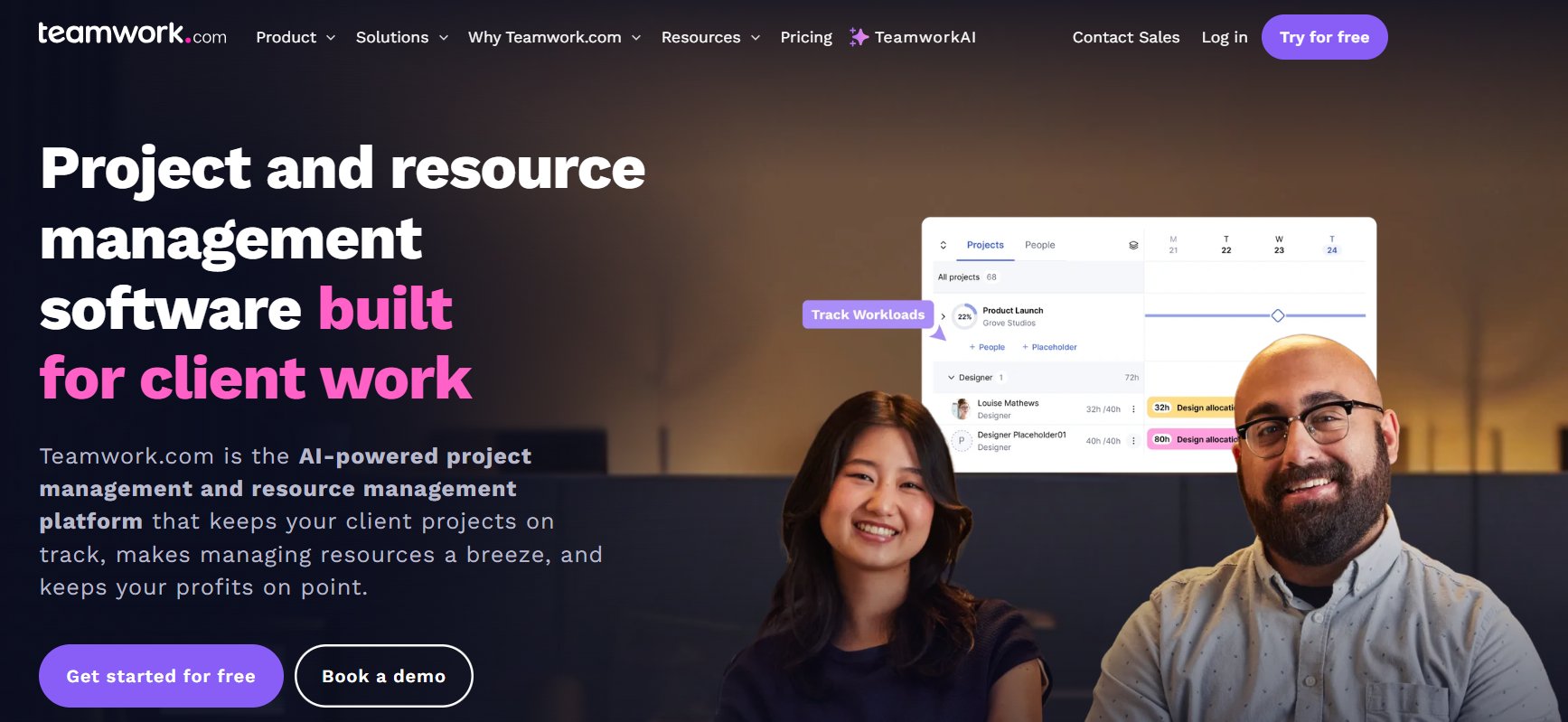
A client-focused project management software offering task tracking, time logging, and billing features, making it ideal for agencies and service-based businesses.
Features
- Teamwork is constructed to client-based teams, and it has project delivery, billing, and communication tools.
Pros
- Client management functions
- Easy onboarding
Cons
- Poor in-app reporting
8. Basecamp
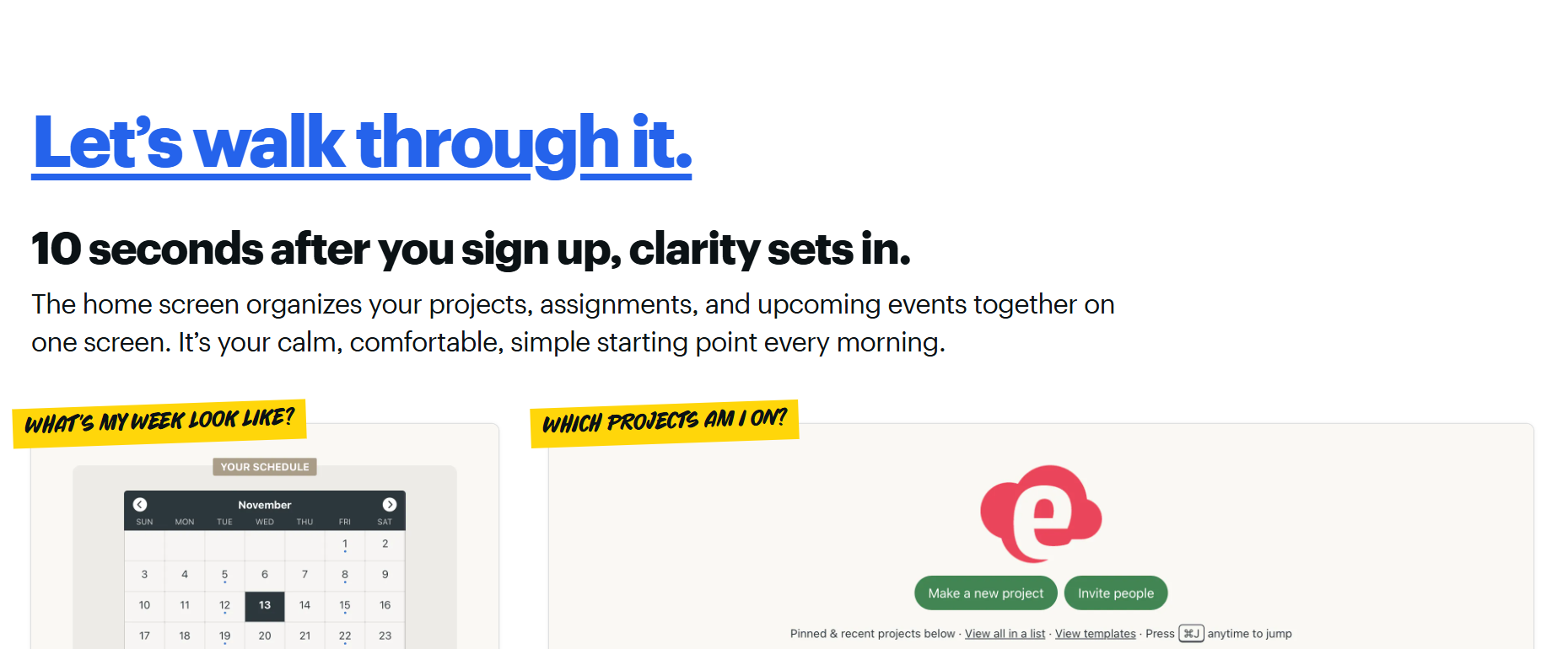
An easy-to-use project management and team communication tool with to-do lists, message boards, and file sharing in one place. Great for small teams looking for simplicity.
Features
- To-do lists, schedule, file storage, group chat, message boards.
Pros
- Clean, easy UI
- all-in-one tool
- easy onboarding
Cons
- No time keeping
- Limited customization
9. Notion
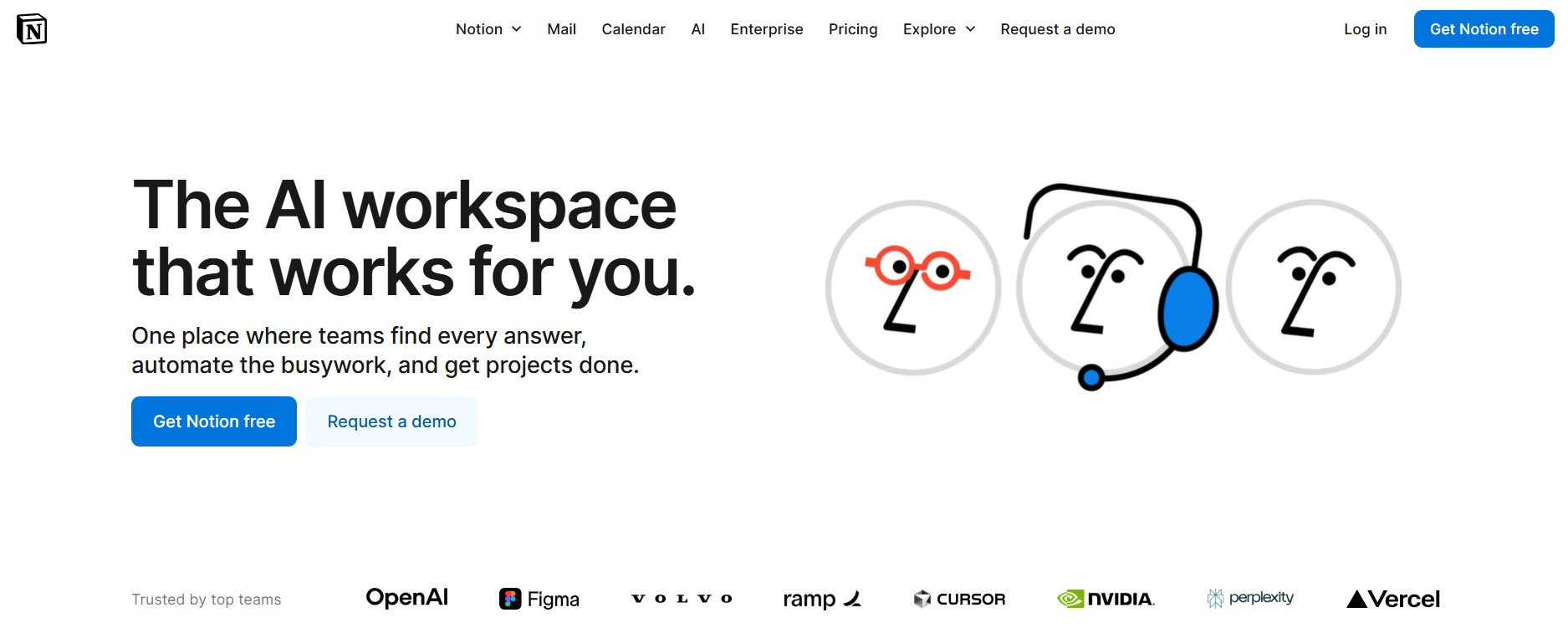
A flexible all-in-one workspace for notes, databases, wikis, and tasks. Notion is ideal for teams wanting a customizable solution for both documentation and project tracking.
Features
- Docs, wikis, tasks and databases in one workspace.
Pros
- Very flexible and great UI
- Perfect to document and do minimal project management.
Cons
- Poor reporting tools
- Not quite suited to complicated workflows.
10. Jira
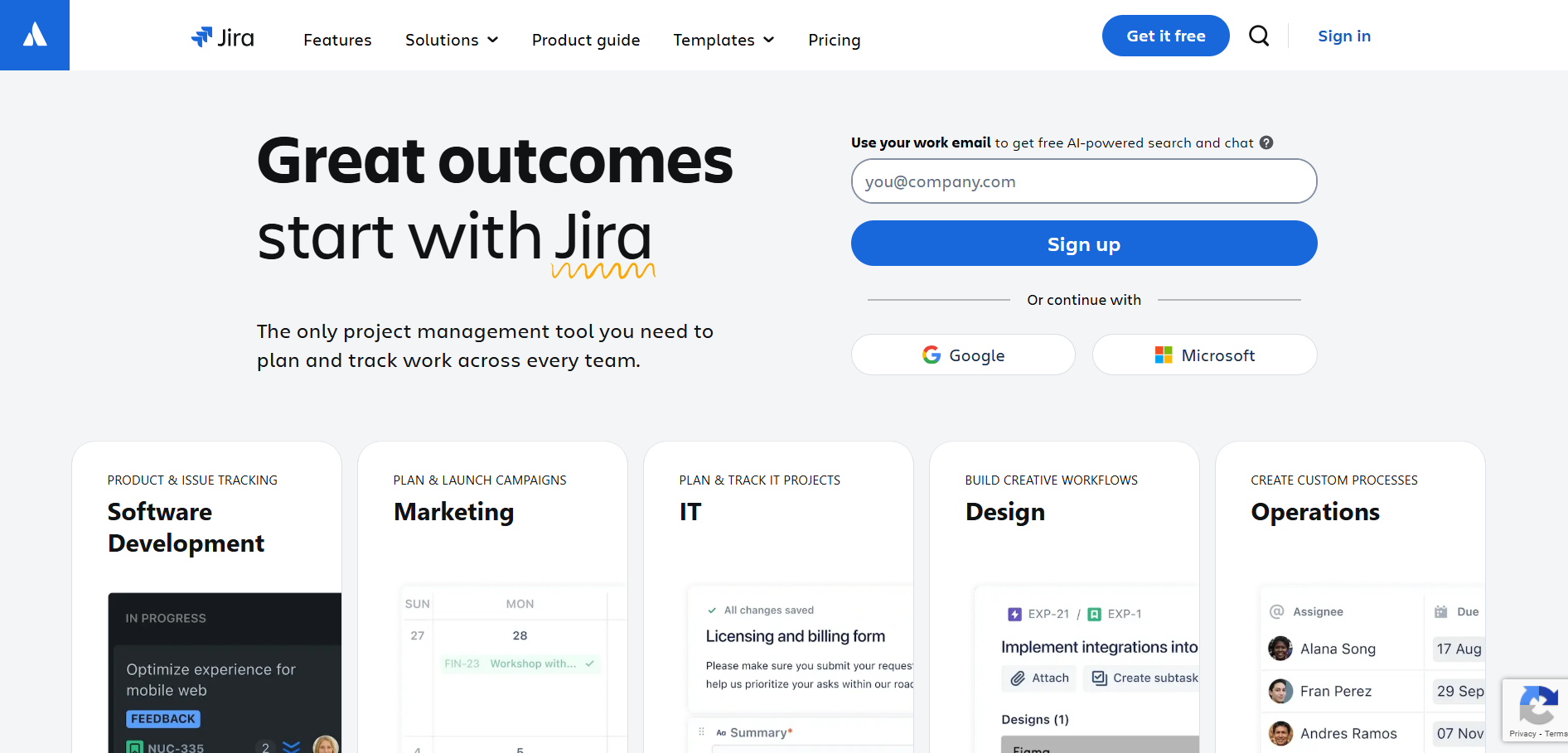
A robust platform designed for agile teams to plan, track, and release software. Jira excels in managing development projects with powerful issue and sprint tracking.
Features
- Dev teams are powerful with detailed reporting
- Agile boards, backlog management, sprint planning, reporting, developer integrations.
Pros
- Dev teams are powerful with detailed reporting
- supports Scrum/Kanban
Cons
- Complex UI
- Sharp learning curve on non-tech teams.
11. Airtable
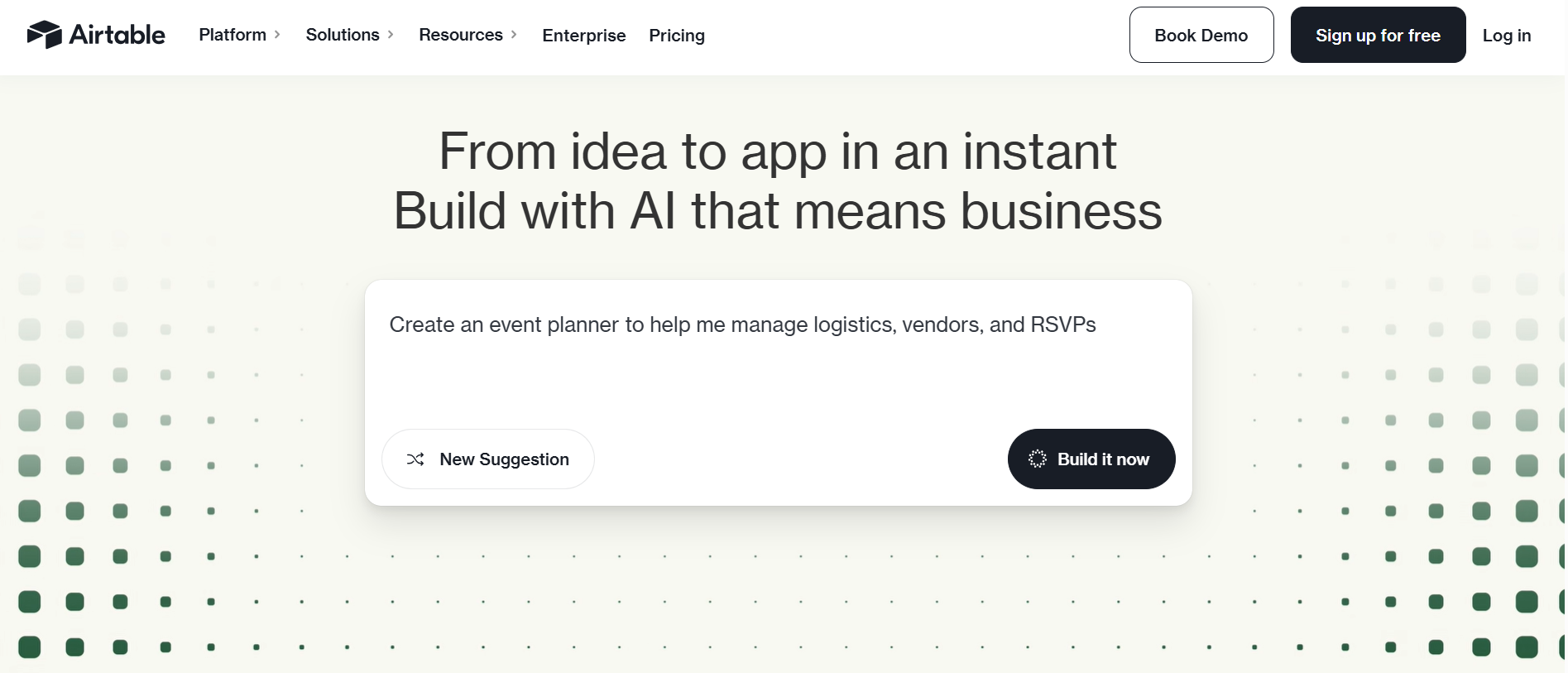
A hybrid of a spreadsheet and database, Airtable alternatives let teams organize projects, content, and workflows with rich data types, views, and powerful automation.
Features
- Spreadsheet-database, Forms, automation, gallery/calendar views
Pros
- Highly flexible
- excellent with teams accustomed to Excel, many templates
Cons
- Scalability on free plan is limited
- Sophisticated functions require training
12. Zoho Projects
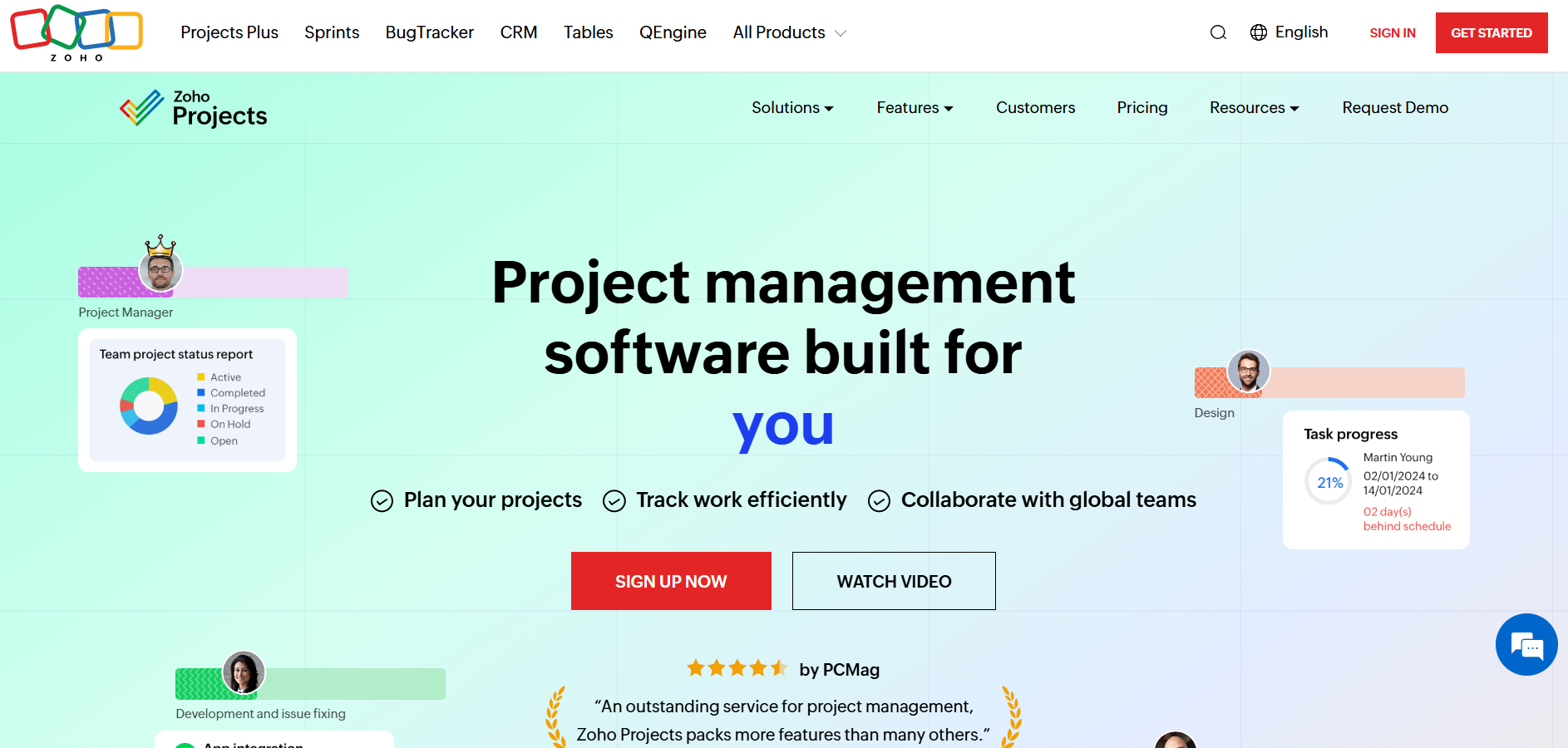
A cost-effective project management tool with Gantt charts, time tracking, and integrations, ideal for small to medium businesses needing full-featured PM capabilities.
Features
- Automation of tasks, charts, time tracking, and connection to the Zoho suite.
Pros
- Priced within reach of small teams
- Integrated with other Zoho products.
Cons
- Few third-party integrations
- Sometimes UI lag
13. ProofHub
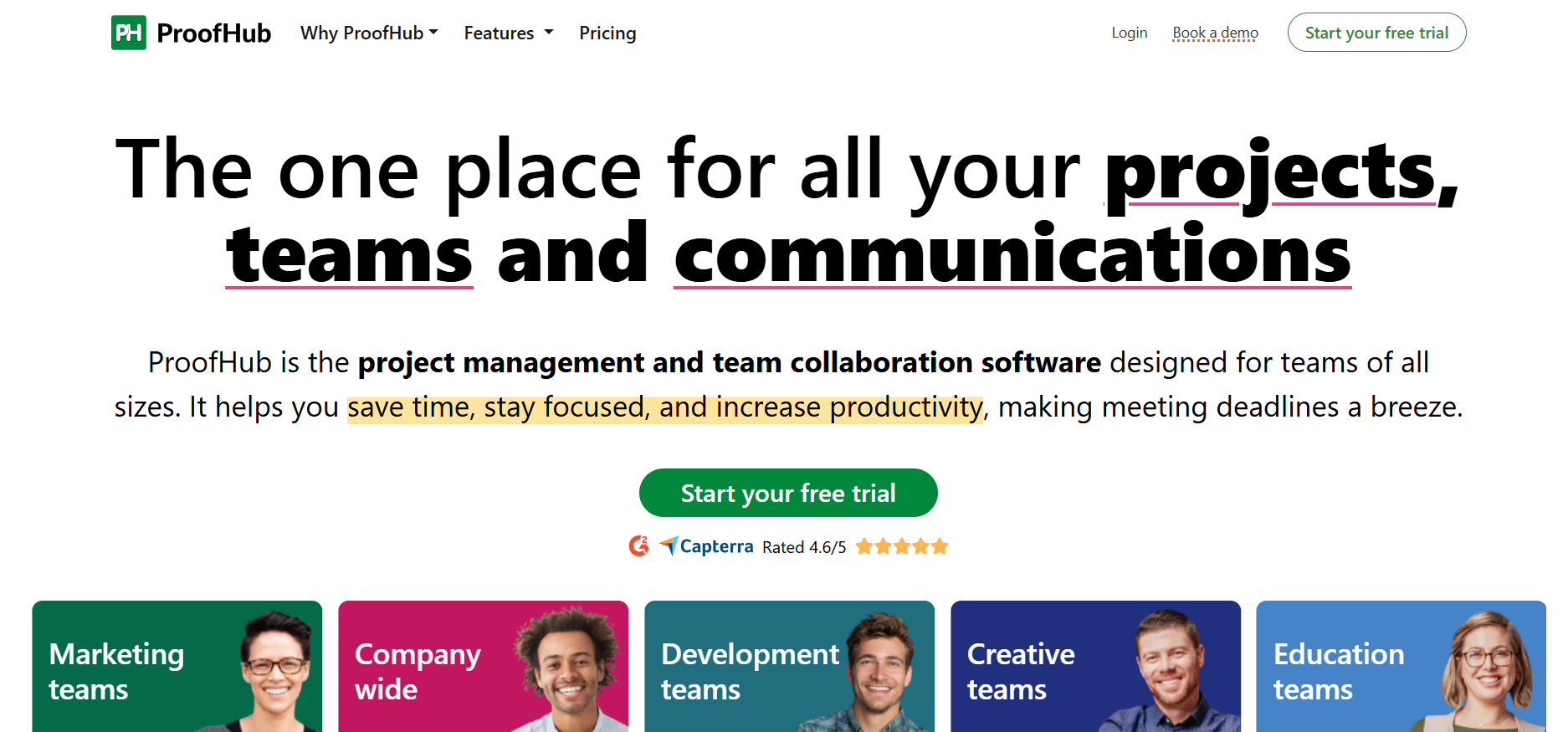
An all-in-one project planning and collaboration tool with discussions, task management, and proofing features to streamline creative and business workflows.
Features
- To-do lists, project schedules, chats, time management, Gantt charts.
Pros
- Flat pricing
- beneficial to creative and remote teams
- no per-user charge
Cons
- Fewer integrations
- no advanced automation
14. Scoro
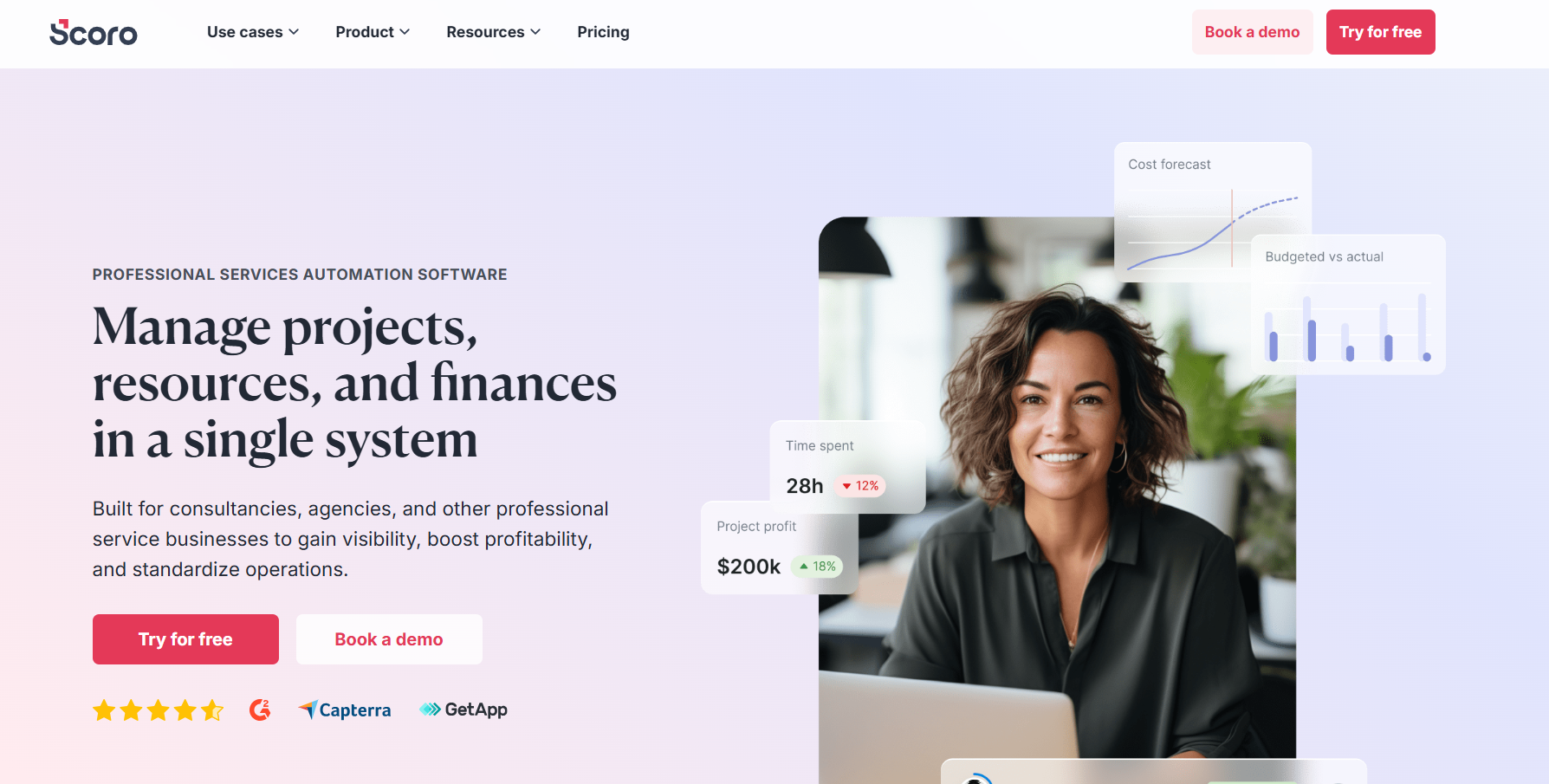
A comprehensive work management solution that combines project management, CRM, billing, and reporting, perfect for service-based businesses.
Features
- Project planning, time tracking, invoicing, CRM, budgeting and reporting
Pros
- Built for service businesses, full business suite, solid analytics.
Cons
- Premium pricing can look cluttered due to the feature-packed layout.
15. nTask
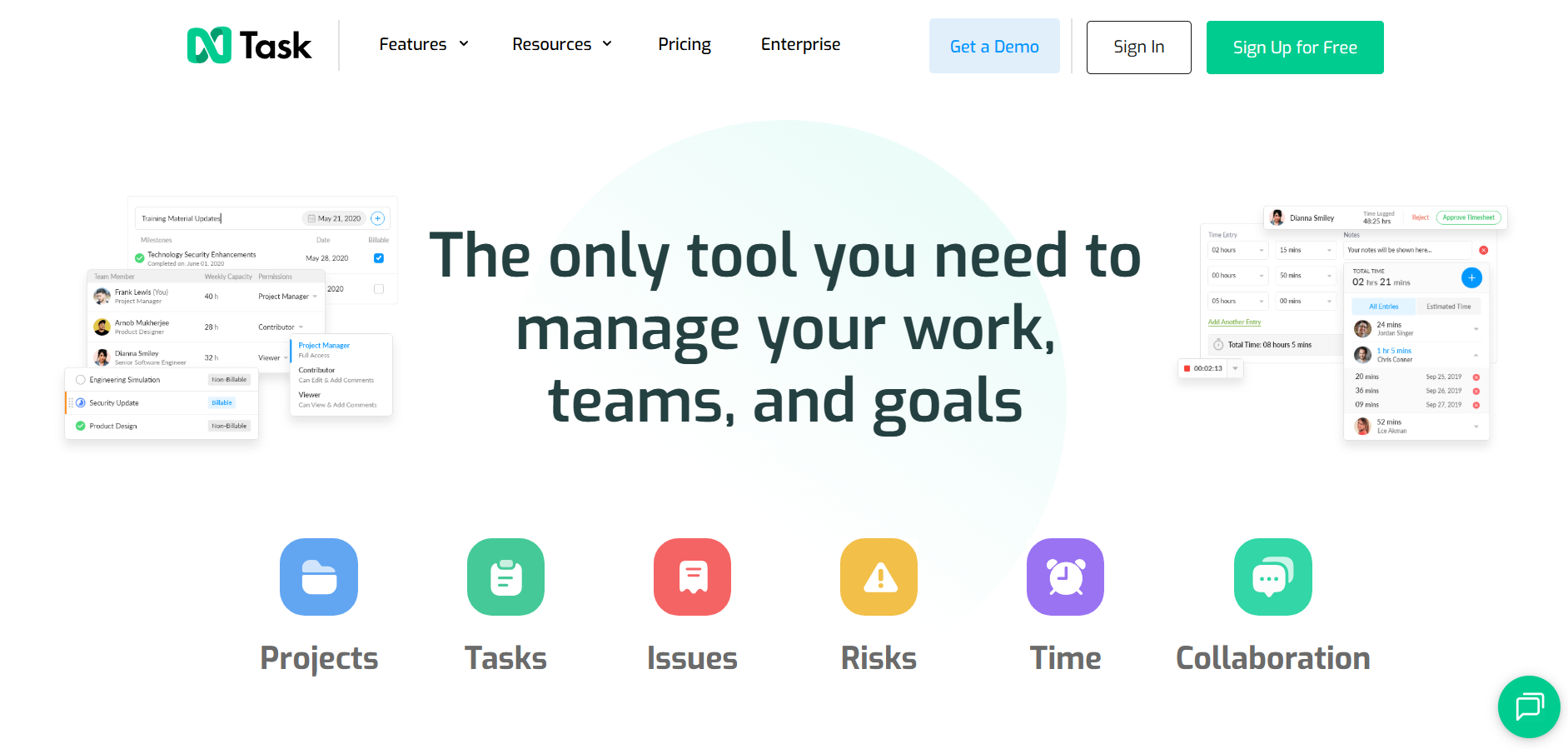
A simple yet powerful tool for task management, meeting scheduling, time tracking, and issue tracking ideal for small teams seeking an affordable solution.
Features - Task, project, risk and time control, Gantt charts, meetings.
Pros
- Affordable, feature rich for the price
- meeting tools integrated
Cons
- UI needs a bit of polish
- mobile can be buggy
Why Choose Stackby as Your Go-To Wrike Alternative?
Stackby is a new approach to project management, where spreadsheet and database flexibility meet the strength of customizable boards, automation, and live data. Here's a list of reasons why to choose Stackby among various Wrike alternatives:-
- Familiar but powerful: Intuitive like a spreadsheet, but infinitely more powerful--track, filter, and automate anything, whether it be campaigns or client projects.
- Board, Grid, Timeline, and Calendar Views: Instant switching between the ways of visualizing work, so that each user feels at home.
- 50+ Native API Integrations: Get campaign data on Google Analytics, Facebook Ads, YouTube, Mailchimp, and others directly into your table--automatically refreshing dashboards in real time.
- Agencies, Marketers, SMBs Templates: CRM, content calendars, SEO management, custom CRMs, and so on.
- No-code automation: Automate reminders, auto-notify teams, or sync data- no tech skills required.
- Affordable & Scalable: Free plan with clear transparent tiering and only pay what you use.
Customer Review
As an Airtable user, I was glad to see an available alternative. Stackby has ticked the boxes and exceeded my expectations. They also continue to grow and improve the service, making it even more appealing and valuable. Support has also been responsive and consistent. I highly recommend Stackby if you are looking for a well-rounded, highly customizable solution for just about any data-driven task you need to perform.
— CTO, Information Technology and Services (Capterra review, 2024)
Conclusion
With the modern-day digital world being so fast-paced, average project management is simply not good enough. Are you still flipping back and forth between spreadsheets and inflexible tools? Then it is time to upgrade. With a number of wrike alternatives in 2025, it is your time to investigate smarter approaches to work management, and Stackby is worth a reason.
Stackby is a project management and workflow automation tool that is made to feel like spreadsheets but has the performance of modern tools. Stackby gives you the ability to have everything in one dynamic workspace, whether you require board simplicity, deep reporting, or live data from tools such as Google Analytics and Mailchimp. It is customizable (Grid, Board, Calendar, Timeline) and no-code automation friendly, which makes it suitable for marketers, agencies, and SMBs.
Pro Tip:
Get started with the free plan of Stackby as a Wrike alternative and feel how spreadsheet-based project management and live automation can make your processes easier and more productive.